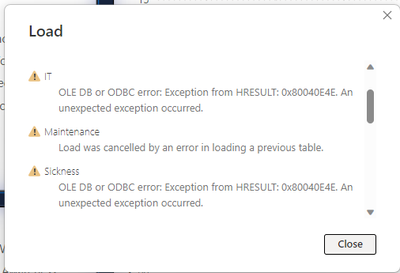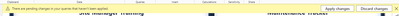- Power BI forums
- Updates
- News & Announcements
- Get Help with Power BI
- Desktop
- Service
- Report Server
- Power Query
- Mobile Apps
- Developer
- DAX Commands and Tips
- Custom Visuals Development Discussion
- Health and Life Sciences
- Power BI Spanish forums
- Translated Spanish Desktop
- Power Platform Integration - Better Together!
- Power Platform Integrations (Read-only)
- Power Platform and Dynamics 365 Integrations (Read-only)
- Training and Consulting
- Instructor Led Training
- Dashboard in a Day for Women, by Women
- Galleries
- Community Connections & How-To Videos
- COVID-19 Data Stories Gallery
- Themes Gallery
- Data Stories Gallery
- R Script Showcase
- Webinars and Video Gallery
- Quick Measures Gallery
- 2021 MSBizAppsSummit Gallery
- 2020 MSBizAppsSummit Gallery
- 2019 MSBizAppsSummit Gallery
- Events
- Ideas
- Custom Visuals Ideas
- Issues
- Issues
- Events
- Upcoming Events
- Community Blog
- Power BI Community Blog
- Custom Visuals Community Blog
- Community Support
- Community Accounts & Registration
- Using the Community
- Community Feedback
Register now to learn Fabric in free live sessions led by the best Microsoft experts. From Apr 16 to May 9, in English and Spanish.
- Power BI forums
- Forums
- Get Help with Power BI
- Desktop
- Apply Changes to Queries
- Subscribe to RSS Feed
- Mark Topic as New
- Mark Topic as Read
- Float this Topic for Current User
- Bookmark
- Subscribe
- Printer Friendly Page
- Mark as New
- Bookmark
- Subscribe
- Mute
- Subscribe to RSS Feed
- Permalink
- Report Inappropriate Content
Apply Changes to Queries
Afternoon,
Urgent one, we have a monthly HR dashboard that we issue to the business, I have set up a dashboard which is linked to an excel spreadsheet containing many sheets and info. As we only have the standard licence, we usually have to update the data source to the same location within our sharepoint, just on the other persons laptop so it pulls the info through properly, which works fine.
For some reason I've been told the data wont refresh and I'm getting the below message. Im not an expert in PowerBi so totally stuck and I need to submit this today.
When I change the data source to my file location to the same exact excel sheet its saying pending queries and I need to apply changes, whenever I click this I get the above.
Is there anyway I can go about fixing this?
Thanks in advance
- Mark as New
- Bookmark
- Subscribe
- Mute
- Subscribe to RSS Feed
- Permalink
- Report Inappropriate Content
Hi @dbrown2002 ,
If I understand correctly, the issue is that the changed data couldn’t apply. Please try the following methods and check if can solve your problem:
1.Ensure that the credentials used to access the share point data source are still valid and have the right permissions to the file.
2.Review the applied steps to see if there are any errors.
3.Remove the connection to the file and reconnect it.
4.Check that there are any errors in the data.
5.You can also view the following link.
Solved: 'there are pending changes in your queries that ha... - Microsoft Fabric Community
Best Regards,
Wisdom Wu
- Mark as New
- Bookmark
- Subscribe
- Mute
- Subscribe to RSS Feed
- Permalink
- Report Inappropriate Content
Hi @dbrown2002
The pbix file that you got from the person's laptop is connected to Sharepoint via The Sharepoint Folder connector. On the other hand you are trying to connect the pbix file to your local folder via sharepoint connector. It won't work.
If you are not familiar with Power Query and M code to try to change the connector then it might be easier for you to open a new file and use Excel workbook connector to get your excel sheet then copy/past all queries and visuals from the original pbix to the new one.
Regards
Amine Jerbi
If I answered your question, please mark this thread as accepted
and you can follow me on
My Website, LinkedIn and Facebook
Helpful resources

Microsoft Fabric Learn Together
Covering the world! 9:00-10:30 AM Sydney, 4:00-5:30 PM CET (Paris/Berlin), 7:00-8:30 PM Mexico City

Power BI Monthly Update - April 2024
Check out the April 2024 Power BI update to learn about new features.

| User | Count |
|---|---|
| 96 | |
| 95 | |
| 80 | |
| 74 | |
| 66 |
| User | Count |
|---|---|
| 130 | |
| 106 | |
| 105 | |
| 86 | |
| 72 |