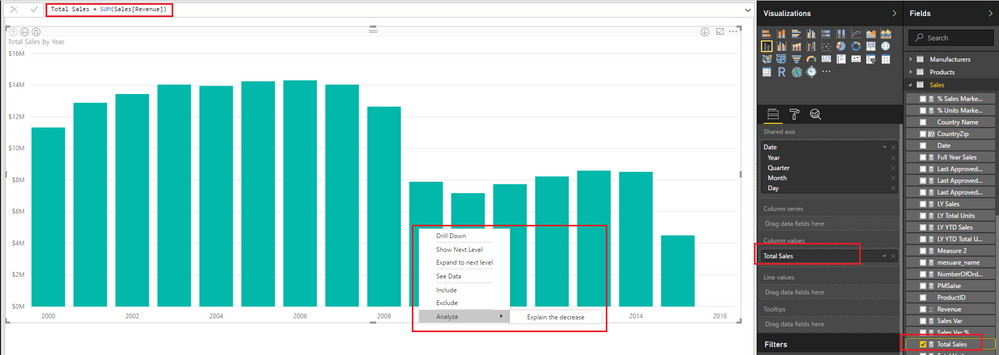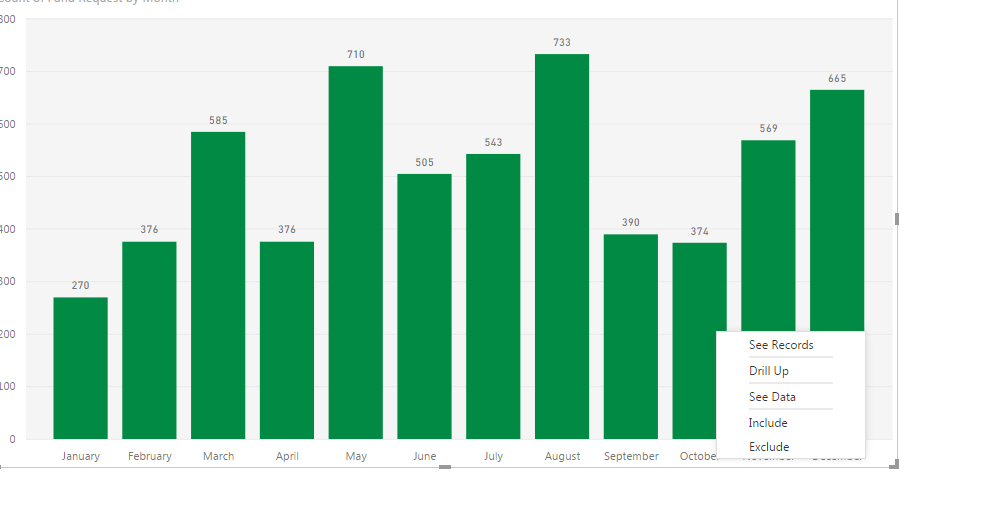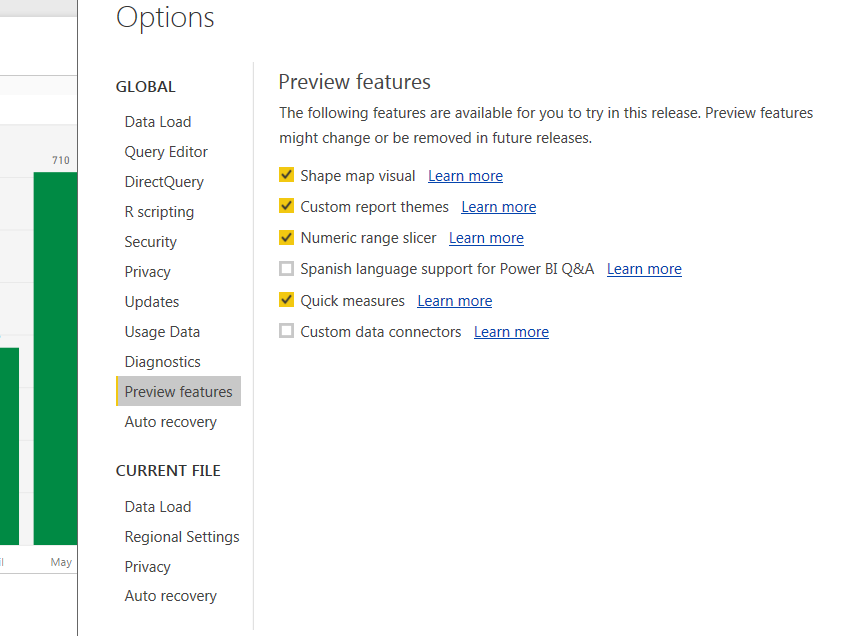- Power BI forums
- Updates
- News & Announcements
- Get Help with Power BI
- Desktop
- Service
- Report Server
- Power Query
- Mobile Apps
- Developer
- DAX Commands and Tips
- Custom Visuals Development Discussion
- Health and Life Sciences
- Power BI Spanish forums
- Translated Spanish Desktop
- Power Platform Integration - Better Together!
- Power Platform Integrations (Read-only)
- Power Platform and Dynamics 365 Integrations (Read-only)
- Training and Consulting
- Instructor Led Training
- Dashboard in a Day for Women, by Women
- Galleries
- Community Connections & How-To Videos
- COVID-19 Data Stories Gallery
- Themes Gallery
- Data Stories Gallery
- R Script Showcase
- Webinars and Video Gallery
- Quick Measures Gallery
- 2021 MSBizAppsSummit Gallery
- 2020 MSBizAppsSummit Gallery
- 2019 MSBizAppsSummit Gallery
- Events
- Ideas
- Custom Visuals Ideas
- Issues
- Issues
- Events
- Upcoming Events
- Community Blog
- Power BI Community Blog
- Custom Visuals Community Blog
- Community Support
- Community Accounts & Registration
- Using the Community
- Community Feedback
Register now to learn Fabric in free live sessions led by the best Microsoft experts. From Apr 16 to May 9, in English and Spanish.
- Power BI forums
- Forums
- Get Help with Power BI
- Desktop
- Analyze option (increase/Decrease insight) works o...
- Subscribe to RSS Feed
- Mark Topic as New
- Mark Topic as Read
- Float this Topic for Current User
- Bookmark
- Subscribe
- Printer Friendly Page
- Mark as New
- Bookmark
- Subscribe
- Mute
- Subscribe to RSS Feed
- Permalink
- Report Inappropriate Content
Analyze option (increase/Decrease insight) works only with the dataset fields not with the Measure?
Dear,
Just tried the september update feature increase/decrease insight, noticed that it works only with the data field that is coming from the data source. It doesnt work woth the measure created.
This should work like this or am I doing anything wrong?
Br,
Shams
Solved! Go to Solution.
- Mark as New
- Bookmark
- Subscribe
- Mute
- Subscribe to RSS Feed
- Permalink
- Report Inappropriate Content
Hi @danextian, @shamsuddeenvp,
The insight feature is enabled and on by default (you don't need to check a Preview box to enable it) beginning with the September 2017 version of Power BI Desktop.
And following are the considerations and limitations for insights currently.
Considerations and limitations
The following list is the collection of currently unsupported scenarios for insights: - TopN filters - Include/exclude filters - Measure filters - Non-additive measures and aggregates - Show value as - Filtered measures (it’s the new thing we use for scatter chart in insights) - Categorical columns on X-axis unless it defines a sort by column that is scalar. If using a hierarchy, then every column in the active hierarchy has to match this condition - Non-numeric measures
In addition, the following model types and data sources are currently not supported for insights: - DirectQuery - Live connect - On-premises Reporting Services - Embedding
Regards
- Mark as New
- Bookmark
- Subscribe
- Mute
- Subscribe to RSS Feed
- Permalink
- Report Inappropriate Content
Hi @shamsuddeenvp,
Based on test, for some measures with simple calculations(i.e. Total Sales = SUM(Sales[Revenue])) could also work with the new updated feature increase/decrease insight. However, others with complex calculations won't work. ![]()
Regards
- Mark as New
- Bookmark
- Subscribe
- Mute
- Subscribe to RSS Feed
- Permalink
- Report Inappropriate Content
How did you enable the Analyze feature? My version of PBI desktop is updated to September release but I can't see this option under preview features:
Did I answer your question? Mark my post as a solution!
Proud to be a Super User!
"Tell me and I’ll forget; show me and I may remember; involve me and I’ll understand."
Need Power BI consultation, get in touch with me on LinkedIn or hire me on UpWork.
Learn with me on YouTube @DAXJutsu or follow my page on Facebook @DAXJutsuPBI.
- Mark as New
- Bookmark
- Subscribe
- Mute
- Subscribe to RSS Feed
- Permalink
- Report Inappropriate Content
Yes, thats the porblem.. it doesnt work with some of the measures, it works if we are using the dataset filed directly.
Br,
Shams
- Mark as New
- Bookmark
- Subscribe
- Mute
- Subscribe to RSS Feed
- Permalink
- Report Inappropriate Content
Hi @danextian, @shamsuddeenvp,
The insight feature is enabled and on by default (you don't need to check a Preview box to enable it) beginning with the September 2017 version of Power BI Desktop.
And following are the considerations and limitations for insights currently.
Considerations and limitations
The following list is the collection of currently unsupported scenarios for insights: - TopN filters - Include/exclude filters - Measure filters - Non-additive measures and aggregates - Show value as - Filtered measures (it’s the new thing we use for scatter chart in insights) - Categorical columns on X-axis unless it defines a sort by column that is scalar. If using a hierarchy, then every column in the active hierarchy has to match this condition - Non-numeric measures
In addition, the following model types and data sources are currently not supported for insights: - DirectQuery - Live connect - On-premises Reporting Services - Embedding
Regards
- Mark as New
- Bookmark
- Subscribe
- Mute
- Subscribe to RSS Feed
- Permalink
- Report Inappropriate Content
Is this feature under preview features? I can't find it. I right clicked on bar in a column chart and there's no analyze increase/decrease option.
Did I answer your question? Mark my post as a solution!
Proud to be a Super User!
"Tell me and I’ll forget; show me and I may remember; involve me and I’ll understand."
Need Power BI consultation, get in touch with me on LinkedIn or hire me on UpWork.
Learn with me on YouTube @DAXJutsu or follow my page on Facebook @DAXJutsuPBI.
- Mark as New
- Bookmark
- Subscribe
- Mute
- Subscribe to RSS Feed
- Permalink
- Report Inappropriate Content
Yea, this is preview feature. It came as september release released day before yesterday.
Br,
Shams
Helpful resources

Microsoft Fabric Learn Together
Covering the world! 9:00-10:30 AM Sydney, 4:00-5:30 PM CET (Paris/Berlin), 7:00-8:30 PM Mexico City

Power BI Monthly Update - April 2024
Check out the April 2024 Power BI update to learn about new features.

| User | Count |
|---|---|
| 107 | |
| 100 | |
| 85 | |
| 77 | |
| 66 |
| User | Count |
|---|---|
| 120 | |
| 112 | |
| 94 | |
| 84 | |
| 75 |