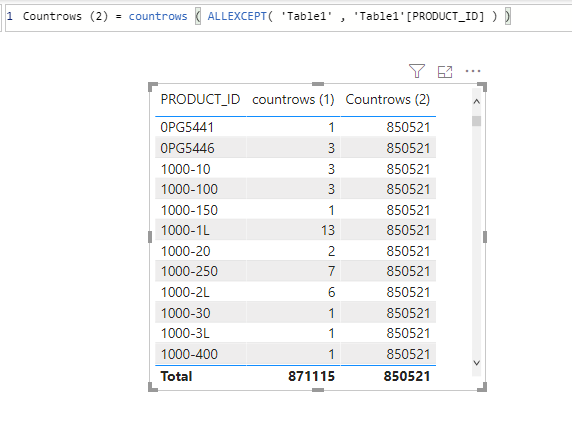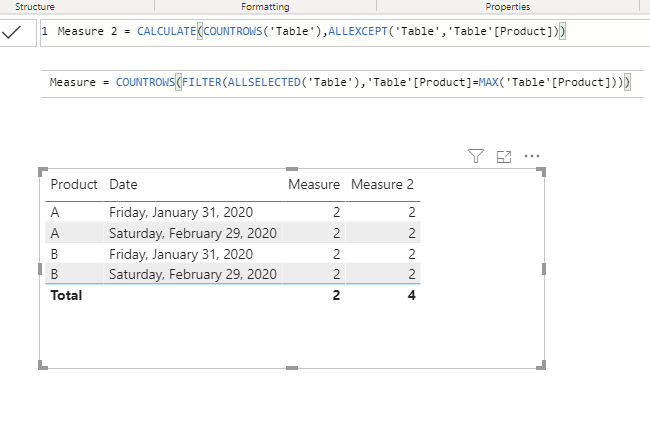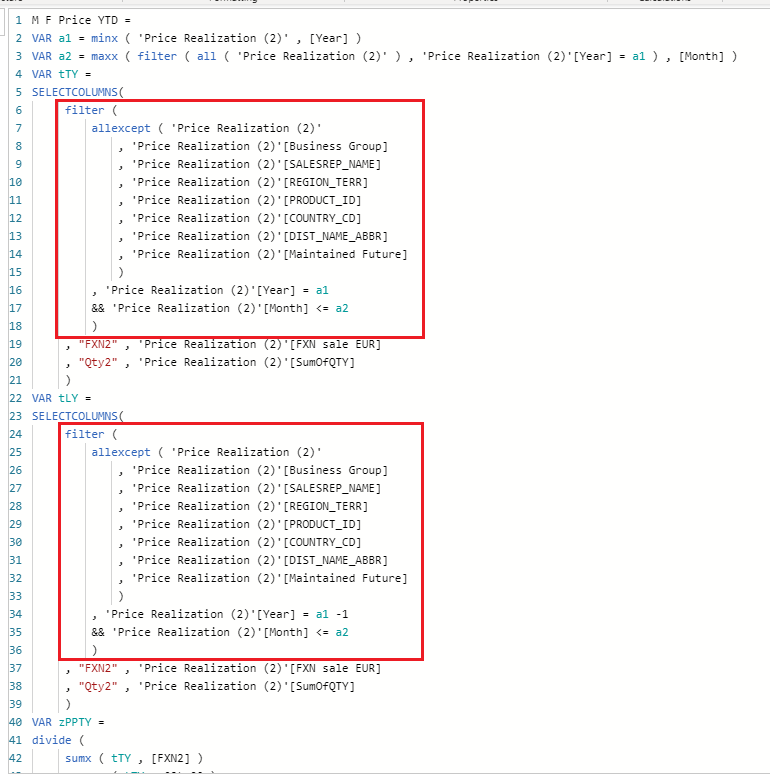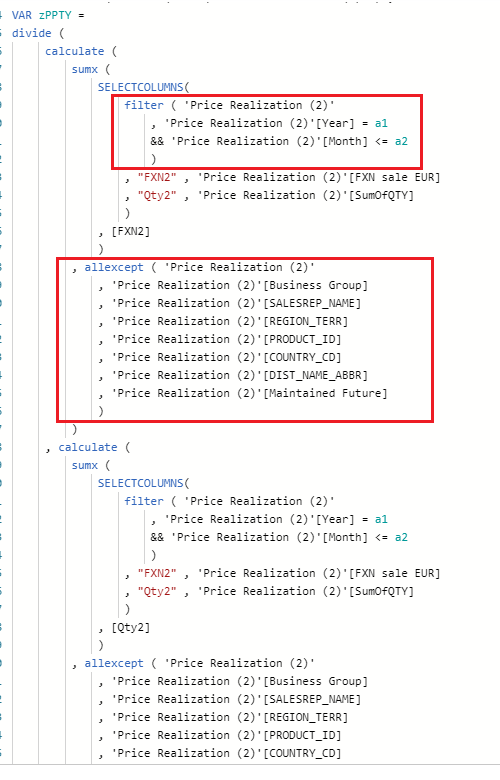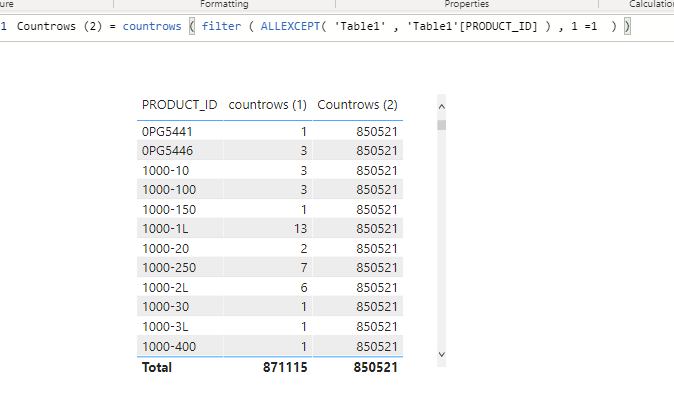- Power BI forums
- Updates
- News & Announcements
- Get Help with Power BI
- Desktop
- Service
- Report Server
- Power Query
- Mobile Apps
- Developer
- DAX Commands and Tips
- Custom Visuals Development Discussion
- Health and Life Sciences
- Power BI Spanish forums
- Translated Spanish Desktop
- Power Platform Integration - Better Together!
- Power Platform Integrations (Read-only)
- Power Platform and Dynamics 365 Integrations (Read-only)
- Training and Consulting
- Instructor Led Training
- Dashboard in a Day for Women, by Women
- Galleries
- Community Connections & How-To Videos
- COVID-19 Data Stories Gallery
- Themes Gallery
- Data Stories Gallery
- R Script Showcase
- Webinars and Video Gallery
- Quick Measures Gallery
- 2021 MSBizAppsSummit Gallery
- 2020 MSBizAppsSummit Gallery
- 2019 MSBizAppsSummit Gallery
- Events
- Ideas
- Custom Visuals Ideas
- Issues
- Issues
- Events
- Upcoming Events
- Community Blog
- Power BI Community Blog
- Custom Visuals Community Blog
- Community Support
- Community Accounts & Registration
- Using the Community
- Community Feedback
Register now to learn Fabric in free live sessions led by the best Microsoft experts. From Apr 16 to May 9, in English and Spanish.
- Power BI forums
- Forums
- Get Help with Power BI
- Desktop
- Allexcept behaves unexpected
- Subscribe to RSS Feed
- Mark Topic as New
- Mark Topic as Read
- Float this Topic for Current User
- Bookmark
- Subscribe
- Printer Friendly Page
- Mark as New
- Bookmark
- Subscribe
- Mute
- Subscribe to RSS Feed
- Permalink
- Report Inappropriate Content
Allexcept behaves unexpected
Created a measure, countrows (1), which is : countrows ( 'Table1' ). The created another measure, this time with allexcept, countrows (2). This is : countrows ( allexcept ( 'Table1' , 'Table1'[Product_Id] ) )
Then I created a table visual with Product_Id on the row and both measures as value columns. See picture below.
I expected the same results from both measures, but it doesn't. Anyone has a suggestion how to use allexcept in countrows (2) and get the same results as countrows (1) ? There are not other filters applied in the report.
- Mark as New
- Bookmark
- Subscribe
- Mute
- Subscribe to RSS Feed
- Permalink
- Report Inappropriate Content
Hi @DouweMeer ,
Create your [Countrows (2)] measure like so:
Countrows (2) =
COUNTROWS (
FILTER ( 'Table1', 'Table1'[PRODUCT_ID] = MAX ( 'Table1'[PRODUCT_ID] ) )
)
Best Regards,
Icey
If this post helps, then please consider Accept it as the solution to help the other members find it more quickly.
- Mark as New
- Bookmark
- Subscribe
- Mute
- Subscribe to RSS Feed
- Permalink
- Report Inappropriate Content
Thank you for reaching out.
The information in the table filter already filters the context to only the product on the row. Therfore the "where" statement:
'Table1'[PRODUCT_ID] = MAX ( 'Table1'[PRODUCT_ID] )
Doesn't do anything. Can you perhaps explains what your attempt was?
- Mark as New
- Bookmark
- Subscribe
- Mute
- Subscribe to RSS Feed
- Permalink
- Report Inappropriate Content
Hi @DouweMeer ,
Sorry for missing "ALLSELECTED" in the above expression. Try this:
Countrows (2) =
COUNTROWS (
FILTER (
ALLSELECTED ( 'Table1' ),
'Table1'[PRODUCT_ID] = MAX ( 'Table1'[PRODUCT_ID] )
)
)
The expression below plays the same role with "ALLEXCEPT" in measures.
'Table1'[PRODUCT_ID] = MAX ( 'Table1'[PRODUCT_ID] )
Best Regards,
Icey
If this post helps, then please consider Accept it as the solution to help the other members find it more quickly.
- Mark as New
- Bookmark
- Subscribe
- Mute
- Subscribe to RSS Feed
- Permalink
- Report Inappropriate Content
Strange to see that the behavior is to have...
MAX ( 'Table1'[PRODUCT_ID] )
Calculated in the original context rather than the table reference created by the allselected. This would be ifferent compared to calculated columns... I thought you had to write it as follows:
VAR a1 = max ( 'Table1'[Product_Id] )
RETURN
countrows ( filter ( allselected ( 'Table1' ) , 'Table1'[Product_Id] = a1 ) )
Apparently not.
Went on writing that this wouldn't be a solution, however using the filter expression:
countrows (
filter ( allselected ( 'Table1' )
if ( hasonefilter ( 'Table1'[PRODUCT_ID] ) , 'Table1'[PRODUCT_ID] = max ( 'Table1'[PRODUCT_ID] ) , true () )
))
Seems to be working. Same as:
calculate ( countrows ( 'Table1' ) , allexcept ( 'Table1' , 'Table1'[PRODUCT_ID] ) )
Do you perhaps know why allexcept doesn't work without the calculate around it, but allselected does?
- Mark as New
- Bookmark
- Subscribe
- Mute
- Subscribe to RSS Feed
- Permalink
- Report Inappropriate Content
Hi @DouweMeer ,
Here are some examples explains the differences between ALLEXCEPT is used as a modifier in CALCULATE or CALCULATETABLE and ALLEXCEPT is used as a table function. Hope this could help you.
- When used as a modifier in CALCULATE or CALCULATETABLE, ALLEXCEPT removes the filters from the expanded table specified in the first argument, keeping only the filters in the columns specified in the following arguments.
- When used as a table function, ALLEXCEPT materializes all the unique combinations of the columns in the table specified in the first argument that are not listed in the following arguments. In this case, the result only has the columns of the table and ignores the expanded table.
- However, ALLEXCEPT is commonly used as a CALCULATE modifier and very rarely needed as a table function.
For ALLSELECTED, you can refer to this document.
- ALLSELECTED can be used as a table expression when it has at least one argument.
- ALLSELECTED without arguments can be used only as a CALCULATE or CALCULATETABLE modifier and removes all the filters from the filter context.
Best Regards,
Icey
If this post helps, then please consider Accept it as the solution to help the other members find it more quickly.
- Mark as New
- Bookmark
- Subscribe
- Mute
- Subscribe to RSS Feed
- Permalink
- Report Inappropriate Content
That's fun... Allexcept just becomes something completely different when used as a table reference for filter.
- Mark as New
- Bookmark
- Subscribe
- Mute
- Subscribe to RSS Feed
- Permalink
- Report Inappropriate Content
Try this
CALCULATE(COUNTROWS(MyTable),ALLEXCEPT(MyTable,MyTable[ID]))
Did I answer your question? Mark my post as a solution!
Appreciate with a kudos 🙂
- Mark as New
- Bookmark
- Subscribe
- Mute
- Subscribe to RSS Feed
- Permalink
- Report Inappropriate Content
Hmm, that does work... I wonder how that could be applied to the one below. Because calculate doesn't allow a table reference as return value...
- Mark as New
- Bookmark
- Subscribe
- Mute
- Subscribe to RSS Feed
- Permalink
- Report Inappropriate Content
- Mark as New
- Bookmark
- Subscribe
- Mute
- Subscribe to RSS Feed
- Permalink
- Report Inappropriate Content
The final calculation is : ( Average Price This Year - Average Price Last Year ) x Quantity This Year
For the average prices, I have sales and quantities. So I created a table reference for this year and last year being VAR tTY and VAR tLY. Since you can't have an all () with just but columns as a table reference, I choose to use allexcept.
I have it now as follows:
The code exploded with 3x more lines, but it seems to be working... So it looks like allexcept doesn't work nested in filter...
- Mark as New
- Bookmark
- Subscribe
- Mute
- Subscribe to RSS Feed
- Permalink
- Report Inappropriate Content
- Mark as New
- Bookmark
- Subscribe
- Mute
- Subscribe to RSS Feed
- Permalink
- Report Inappropriate Content
- Mark as New
- Bookmark
- Subscribe
- Mute
- Subscribe to RSS Feed
- Permalink
- Report Inappropriate Content
- Mark as New
- Bookmark
- Subscribe
- Mute
- Subscribe to RSS Feed
- Permalink
- Report Inappropriate Content
Perhaps the whole code makes more sense (124 lines):
Helpful resources

Microsoft Fabric Learn Together
Covering the world! 9:00-10:30 AM Sydney, 4:00-5:30 PM CET (Paris/Berlin), 7:00-8:30 PM Mexico City

Power BI Monthly Update - April 2024
Check out the April 2024 Power BI update to learn about new features.

| User | Count |
|---|---|
| 107 | |
| 100 | |
| 85 | |
| 77 | |
| 66 |
| User | Count |
|---|---|
| 120 | |
| 111 | |
| 95 | |
| 83 | |
| 75 |