- Power BI forums
- Updates
- News & Announcements
- Get Help with Power BI
- Desktop
- Service
- Report Server
- Power Query
- Mobile Apps
- Developer
- DAX Commands and Tips
- Custom Visuals Development Discussion
- Health and Life Sciences
- Power BI Spanish forums
- Translated Spanish Desktop
- Power Platform Integration - Better Together!
- Power Platform Integrations (Read-only)
- Power Platform and Dynamics 365 Integrations (Read-only)
- Training and Consulting
- Instructor Led Training
- Dashboard in a Day for Women, by Women
- Galleries
- Community Connections & How-To Videos
- COVID-19 Data Stories Gallery
- Themes Gallery
- Data Stories Gallery
- R Script Showcase
- Webinars and Video Gallery
- Quick Measures Gallery
- 2021 MSBizAppsSummit Gallery
- 2020 MSBizAppsSummit Gallery
- 2019 MSBizAppsSummit Gallery
- Events
- Ideas
- Custom Visuals Ideas
- Issues
- Issues
- Events
- Upcoming Events
- Community Blog
- Power BI Community Blog
- Custom Visuals Community Blog
- Community Support
- Community Accounts & Registration
- Using the Community
- Community Feedback
Register now to learn Fabric in free live sessions led by the best Microsoft experts. From Apr 16 to May 9, in English and Spanish.
- Power BI forums
- Forums
- Get Help with Power BI
- Desktop
- After merging columns in Power BI, I get duplicate...
- Subscribe to RSS Feed
- Mark Topic as New
- Mark Topic as Read
- Float this Topic for Current User
- Bookmark
- Subscribe
- Printer Friendly Page
- Mark as New
- Bookmark
- Subscribe
- Mute
- Subscribe to RSS Feed
- Permalink
- Report Inappropriate Content
After merging columns in Power BI, I get duplicate rows
Hello everyone,
I'm going through a new process of creating a goal calculation tool in my company using PowerBI.
I have two tables >
fMeta_Escolhida - In it I have the sectors, subsectors and their respective % in target
fAno_Passado_Meta - In it I bring with the merge the Goal column of the previous table, but what happens is the following, it duplicates the rows, in addition, I have subcategories, which should apply correct %, but it duplicates, taking the two subcategories;
image 01 - My fMeta_Escolhida
image 02 - fAno_Passado_Meta - I put the filter to show, where the external subsector was supposed to be 32%, but it creates a line with 11% and another with 32%.
Why does this occur?
Is there a way, other than merging, to bring the values of each sector and subsector?
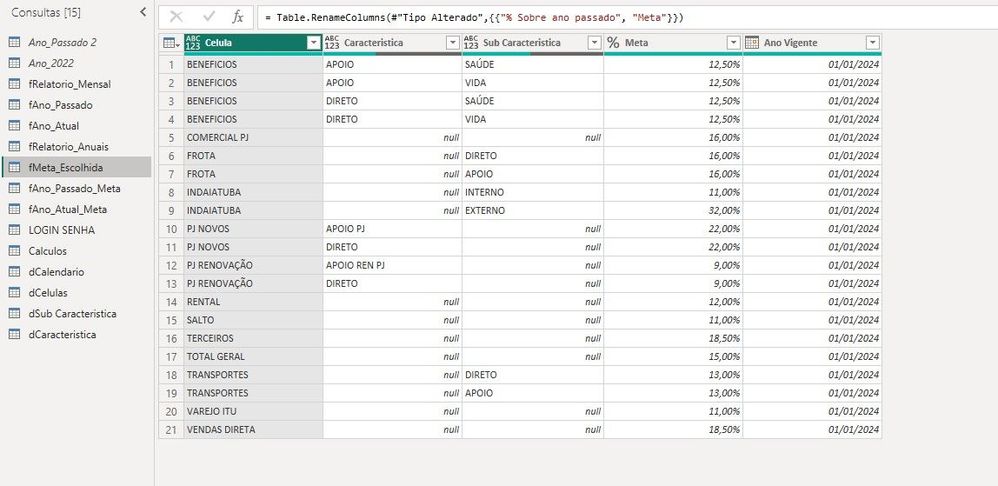
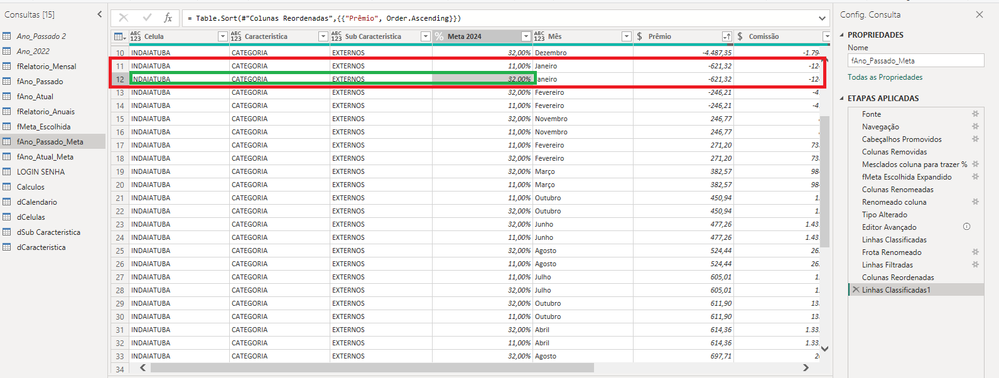
Solved! Go to Solution.
- Mark as New
- Bookmark
- Subscribe
- Mute
- Subscribe to RSS Feed
- Permalink
- Report Inappropriate Content
Are you merging your queries on the Celula Column by any chance?
Since the fMeta_Escolhida has two values for Celula = INDAIATUBA (one is 32% the other is 11%) there will be a dupliucate in the resulting table.
If you're looking to only get one value, then you need to be more specific with how you join your tables - either create a new composite column (i.e concatenate a few columns to create a unique primary key to use in your join), or you can filter / remove duplicates in the fMeta_Escolhida so that only the value you want will be available in the merge.
- Mark as New
- Bookmark
- Subscribe
- Mute
- Subscribe to RSS Feed
- Permalink
- Report Inappropriate Content
Are you merging your queries on the Celula Column by any chance?
Since the fMeta_Escolhida has two values for Celula = INDAIATUBA (one is 32% the other is 11%) there will be a dupliucate in the resulting table.
If you're looking to only get one value, then you need to be more specific with how you join your tables - either create a new composite column (i.e concatenate a few columns to create a unique primary key to use in your join), or you can filter / remove duplicates in the fMeta_Escolhida so that only the value you want will be available in the merge.
Helpful resources

Microsoft Fabric Learn Together
Covering the world! 9:00-10:30 AM Sydney, 4:00-5:30 PM CET (Paris/Berlin), 7:00-8:30 PM Mexico City

Power BI Monthly Update - April 2024
Check out the April 2024 Power BI update to learn about new features.

| User | Count |
|---|---|
| 97 | |
| 95 | |
| 76 | |
| 72 | |
| 65 |
| User | Count |
|---|---|
| 140 | |
| 109 | |
| 103 | |
| 82 | |
| 73 |
