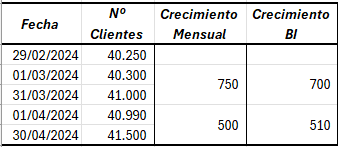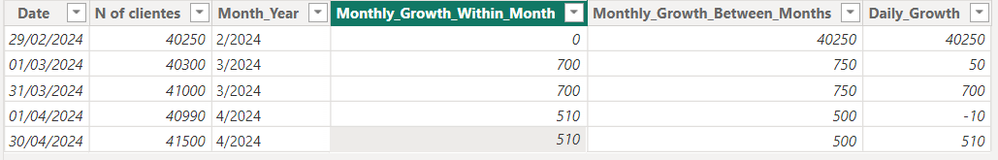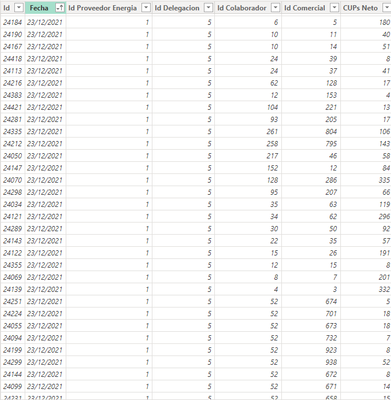- Power BI forums
- Updates
- News & Announcements
- Get Help with Power BI
- Desktop
- Service
- Report Server
- Power Query
- Mobile Apps
- Developer
- DAX Commands and Tips
- Custom Visuals Development Discussion
- Health and Life Sciences
- Power BI Spanish forums
- Translated Spanish Desktop
- Power Platform Integration - Better Together!
- Power Platform Integrations (Read-only)
- Power Platform and Dynamics 365 Integrations (Read-only)
- Training and Consulting
- Instructor Led Training
- Dashboard in a Day for Women, by Women
- Galleries
- Community Connections & How-To Videos
- COVID-19 Data Stories Gallery
- Themes Gallery
- Data Stories Gallery
- R Script Showcase
- Webinars and Video Gallery
- Quick Measures Gallery
- 2021 MSBizAppsSummit Gallery
- 2020 MSBizAppsSummit Gallery
- 2019 MSBizAppsSummit Gallery
- Events
- Ideas
- Custom Visuals Ideas
- Issues
- Issues
- Events
- Upcoming Events
- Community Blog
- Power BI Community Blog
- Custom Visuals Community Blog
- Community Support
- Community Accounts & Registration
- Using the Community
- Community Feedback
Register now to learn Fabric in free live sessions led by the best Microsoft experts. From Apr 16 to May 9, in English and Spanish.
- Power BI forums
- Forums
- Get Help with Power BI
- Desktop
- Add Previous Day to a Set Filter
- Subscribe to RSS Feed
- Mark Topic as New
- Mark Topic as Read
- Float this Topic for Current User
- Bookmark
- Subscribe
- Printer Friendly Page
- Mark as New
- Bookmark
- Subscribe
- Mute
- Subscribe to RSS Feed
- Permalink
- Report Inappropriate Content
Add Previous Day to a Set Filter
Hi, I need to make a measurement to calculate the growth or decrease of customers between dates.
On the one hand, I have a table with the daily grouped value of customers by date and by salesperson. This table has 2 relationships, to a calendar table and to the commercial table.
I need to calculate the growth between dates with a Slicer, where I filter the dates and give myself the growth between those dates. The formula is simple, (end customer - initial customers), the problem comes when the initial customers must be those from the day before the initial date of the filter, since I already have the formula for the growth between the two dates of the filter. I'm going to try to explain it with data:
- I want to apply a filter that marks my growth from 01/04/2024 to 30/04/2024
- The data I have is as follows:
The BI with the formulas used is giving me the growth of the last column, which is erroneous because it is omitting variation that goes from the last day of the previous one to the first month of the filter. The data I am looking for is to be able to take the growth from the "Monthly Growth" column, which is taking into account the variation of that first day. Logically, this is what I want to take to Daily growth as well.
The table has the following names, in case it's easier for you, where CUPs Net would be the variable for the data I'm looking for.
I hope I have explained myself well, thank you very much.
- Mark as New
- Bookmark
- Subscribe
- Mute
- Subscribe to RSS Feed
- Permalink
- Report Inappropriate Content
Hi,
From what i understand you need the growth to not be affected by the initial date on the slicer, i couldn't figure out if it was a monthly growth or daily growth so i made four columns:
Month_Year = MONTH('Dataset'[Date]) & "/" & YEAR('Dataset'[Date])
Monthly_Growth_Within_Month =
VAR Client_Last_Day = CALCULATE(
SUM('Dataset'[N of clientes]),
FILTER(
ALL('Dataset'),
EARLIER('Dataset'[Month_Year]) = 'Dataset'[Month_Year] && ENDOFMONTH('Dataset'[Date]) = 'Dataset'[Date]
)
)
VAR Client_First_Day = CALCULATE(
SUM('Dataset'[N of clientes]),
FILTER(
ALL('Dataset'),
EARLIER('Dataset'[Month_Year]) = 'Dataset'[Month_Year] && STARTOFMONTH('Dataset'[Date]) = 'Dataset'[Date]
)
)
RETURN Client_Last_Day-Client_First_Day
Monthly_Growth_Between_Months =
VAR LAST_DAY_PREVIOUS_MONTH = LASTDATE(PREVIOUSMONTH('Dataset'[Date]))
VAR Client_Last_Day_Previous_month = CALCULATE(
SUM('Dataset'[N of clientes]),
FILTER(
ALL('Dataset'),
LAST_DAY_PREVIOUS_MONTH = 'Dataset'[Date]
)
)
VAR Client_Last_Day_Current_Month = CALCULATE(
SUM('Dataset'[N of clientes]),
FILTER(
ALL('Dataset'),
EARLIER('Dataset'[Month_Year]) = 'Dataset'[Month_Year] && ENDOFMONTH('Dataset'[Date]) = 'Dataset'[Date]
)
)
return Client_Last_Day_Current_Month-Client_Last_Day_Previous_month
Daily_Growth =
var Current_Date = 'Dataset'[Date]
var Previous_Date = MAXX(FILTER(ALL('Dataset'[Date]), 'Dataset'[Date] < Current_Date), 'Dataset'[Date])
var Previous_Value = MAXX(FILTER('Dataset', 'Dataset'[Date] = Previous_Date), 'Dataset'[N of clientes])
return 'Dataset'[N of clientes]-Previous_Value
The result table
- Mark as New
- Bookmark
- Subscribe
- Mute
- Subscribe to RSS Feed
- Permalink
- Report Inappropriate Content
Hello, thank you very much for the answer. The goal is to get to your Daily_Growth column so that the growth filter will work for any date of the slicer. The problem is that I think it should be a measure and not a column, so that all segmentations also work. My data table has the following slicers and I need to get the variations in Net CUPs for each of the fields in the table:
- Date
- Energy Provider
- Delegation
- Collaborator
- Commercial
Thank you very much for your input.
Best regards
Helpful resources

Microsoft Fabric Learn Together
Covering the world! 9:00-10:30 AM Sydney, 4:00-5:30 PM CET (Paris/Berlin), 7:00-8:30 PM Mexico City

Power BI Monthly Update - April 2024
Check out the April 2024 Power BI update to learn about new features.

| User | Count |
|---|---|
| 114 | |
| 105 | |
| 79 | |
| 68 | |
| 63 |
| User | Count |
|---|---|
| 148 | |
| 107 | |
| 106 | |
| 82 | |
| 70 |