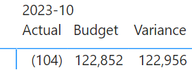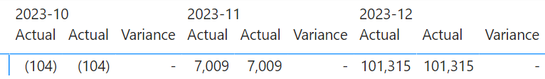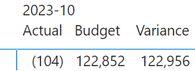- Power BI forums
- Updates
- News & Announcements
- Get Help with Power BI
- Desktop
- Service
- Report Server
- Power Query
- Mobile Apps
- Developer
- DAX Commands and Tips
- Custom Visuals Development Discussion
- Health and Life Sciences
- Power BI Spanish forums
- Translated Spanish Desktop
- Power Platform Integration - Better Together!
- Power Platform Integrations (Read-only)
- Power Platform and Dynamics 365 Integrations (Read-only)
- Training and Consulting
- Instructor Led Training
- Dashboard in a Day for Women, by Women
- Galleries
- Community Connections & How-To Videos
- COVID-19 Data Stories Gallery
- Themes Gallery
- Data Stories Gallery
- R Script Showcase
- Webinars and Video Gallery
- Quick Measures Gallery
- 2021 MSBizAppsSummit Gallery
- 2020 MSBizAppsSummit Gallery
- 2019 MSBizAppsSummit Gallery
- Events
- Ideas
- Custom Visuals Ideas
- Issues
- Issues
- Events
- Upcoming Events
- Community Blog
- Power BI Community Blog
- Custom Visuals Community Blog
- Community Support
- Community Accounts & Registration
- Using the Community
- Community Feedback
Register now to learn Fabric in free live sessions led by the best Microsoft experts. From Apr 16 to May 9, in English and Spanish.
- Power BI forums
- Forums
- Get Help with Power BI
- Desktop
- Actual vs Budget - amounts not pulling through in ...
- Subscribe to RSS Feed
- Mark Topic as New
- Mark Topic as Read
- Float this Topic for Current User
- Bookmark
- Subscribe
- Printer Friendly Page
- Mark as New
- Bookmark
- Subscribe
- Mute
- Subscribe to RSS Feed
- Permalink
- Report Inappropriate Content
Actual vs Budget - amounts not pulling through in a matrix when there is no budget
Hello,
I have a direct connection to a data source where I have built an Actual vs Budget comparison and the issue I have is that when there is no budget against a particular cost center, the value for Actuals drops off the table - see below where the table only shows Actual vs Budget for October but drops off Actuals for November and December:
When I compare Actual vs Actual, you will see that the values for November and December Actuals come through when they were missing against the above comparison vs Budget as there was no budget for November and December for this cost center yet there was actual spend in those months.
I have tried things like replacing blanks in the Budget scenario with zeroes or even a value of 1 for example and that doesn't seem to work.
Any help would be highly appreciated.
- Mark as New
- Bookmark
- Subscribe
- Mute
- Subscribe to RSS Feed
- Permalink
- Report Inappropriate Content
@v-yaningy-msft I've managed to find out how the data is stored in the server and it looks like there is no value for the Budget scenario for the month of Decmber 2023. When comparing Actual vs Budget using a slicer to select the Budget scenario, PowerBI drops the Actuals for the month of December 2023 as there is no budget comparative.
If I was to share a view of how the data looks like, it would be as follows:
| Cost Center | Month | Scenario | Amount |
| 12345 | 2023-10 | Actual | -104.00 |
| 12345 | 2023-10 | Budget | 122,852.00 |
| 12345 | 2023-10 | Forecast | 122,852.00 |
| 12345 | 2023-11 | Actual | 7,009.00 |
| 12345 | 2023-11 | Forecast | 10,000.00 |
| 12345 | 2023-12 | Actual | 101,315.00 |
Based on the above dataset, PowerBI only shows Actual vs Budget for the month of October which is the only month which has values against both the Actual and Budget scenarios. The rest of the months are being dropped off from the matrix visual.
Hope this provides some additional context.
- Mark as New
- Bookmark
- Subscribe
- Mute
- Subscribe to RSS Feed
- Permalink
- Report Inappropriate Content
Hi, @pbi_newie
You can try using the budget column directly in the visual object instead of using the metric. This ensures that your actual values are compared to the "budget" that is always present (even if it is artificially set to zero), and that the actual values are displayed even if no budget is specified.
If you can provide a table or pbix file without sensitive data for testing, it might solve your problem faster.
Best Regards,
Yang
Community Support Team
If there is any post helps, then please consider Accept it as the solution to help the other members find it more quickly.
If I misunderstand your needs or you still have problems on it, please feel free to let us know. Thanks a lot!
How to get your questions answered quickly -- How to provide sample data in the Power BI Forum
- Mark as New
- Bookmark
- Subscribe
- Mute
- Subscribe to RSS Feed
- Permalink
- Report Inappropriate Content
Thank you for your response.
So with the budget column directly in the visual it works however then you have the issue where the visual is meant to be dynamic i.e. sometimes you might want to compare actuals vs a forecast scanario, etc.
Essentially how the data is structured is you have an amount column and then a scenario column which has scenarios such as Actual, Budget, Forecast etc.
As the Actuals column is constant, i have the following mesaure for it:
Helpful resources

Microsoft Fabric Learn Together
Covering the world! 9:00-10:30 AM Sydney, 4:00-5:30 PM CET (Paris/Berlin), 7:00-8:30 PM Mexico City

Power BI Monthly Update - April 2024
Check out the April 2024 Power BI update to learn about new features.

| User | Count |
|---|---|
| 96 | |
| 93 | |
| 83 | |
| 70 | |
| 65 |
| User | Count |
|---|---|
| 118 | |
| 106 | |
| 93 | |
| 79 | |
| 72 |