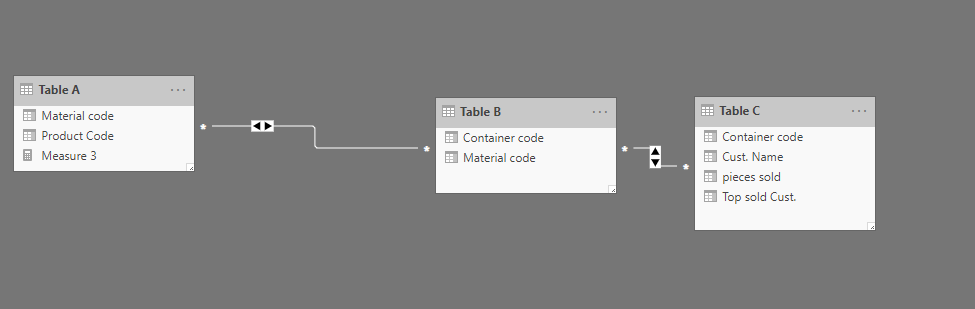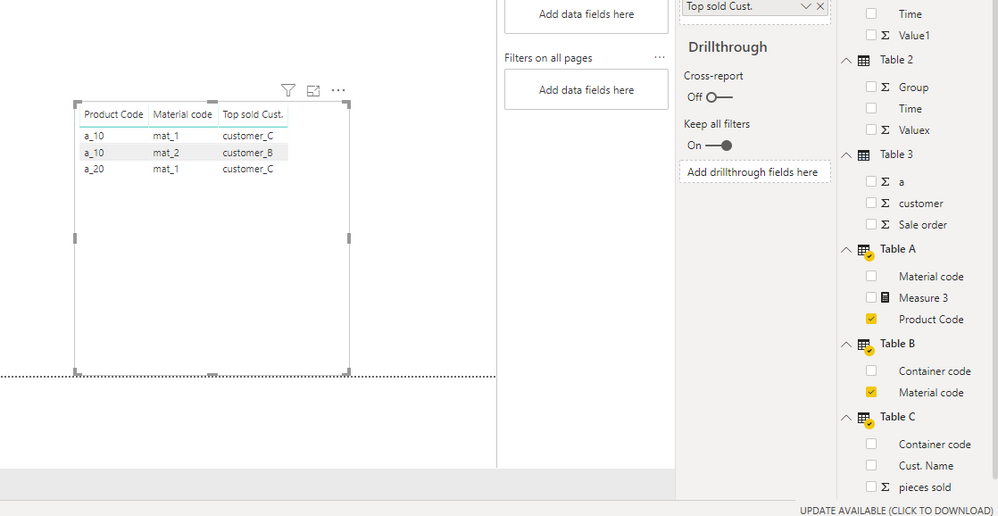- Power BI forums
- Updates
- News & Announcements
- Get Help with Power BI
- Desktop
- Service
- Report Server
- Power Query
- Mobile Apps
- Developer
- DAX Commands and Tips
- Custom Visuals Development Discussion
- Health and Life Sciences
- Power BI Spanish forums
- Translated Spanish Desktop
- Power Platform Integration - Better Together!
- Power Platform Integrations (Read-only)
- Power Platform and Dynamics 365 Integrations (Read-only)
- Training and Consulting
- Instructor Led Training
- Dashboard in a Day for Women, by Women
- Galleries
- Community Connections & How-To Videos
- COVID-19 Data Stories Gallery
- Themes Gallery
- Data Stories Gallery
- R Script Showcase
- Webinars and Video Gallery
- Quick Measures Gallery
- 2021 MSBizAppsSummit Gallery
- 2020 MSBizAppsSummit Gallery
- 2019 MSBizAppsSummit Gallery
- Events
- Ideas
- Custom Visuals Ideas
- Issues
- Issues
- Events
- Upcoming Events
- Community Blog
- Power BI Community Blog
- Custom Visuals Community Blog
- Community Support
- Community Accounts & Registration
- Using the Community
- Community Feedback
Register now to learn Fabric in free live sessions led by the best Microsoft experts. From Apr 16 to May 9, in English and Spanish.
- Power BI forums
- Forums
- Get Help with Power BI
- Desktop
- Accessing measures from another table
- Subscribe to RSS Feed
- Mark Topic as New
- Mark Topic as Read
- Float this Topic for Current User
- Bookmark
- Subscribe
- Printer Friendly Page
- Mark as New
- Bookmark
- Subscribe
- Mute
- Subscribe to RSS Feed
- Permalink
- Report Inappropriate Content
Accessing measures from another table
General info:
- Table A contains [Product codes], for each [Product code] there can be up to several [Material codes].
- Each of those [Material codes] connects with a dictionary Table B (1 to Many) where it has exactly one [Container code].
- Each [Container code] connects with Table C (1 to many) where it has several measures built(code below).
Problem:
- for each [Product code] i need to access measures. Model seems to be very heavy and doesn't produce wanted outcome. I would appreciate help and suggestions on how to write formula that can access it directly from table A.
Example of a measure:
Purpose of this formula is to find top selling customer, by pieces, for each [Container code].
Top sold customer=
VAR max_value =
CALCULATE ( MAX ( 'Sales Activity'[Pieces] ), ALLEXCEPT ( 'Sales Activity','Sales Activity'[Container Code]) )
RETURN
CALCULATE (
MAX ( 'Sales Activity'[Customer] ),
FILTER ( ALLEXCEPT ('Sales Activity','Sales Activity'[Container code] ), 'Sales Activity'[Pieces] = max_value )
)
Table A
Product Code | Material code |
a_10 | mat_1 |
a_10 | mat_2 |
a_20 | mat_1 |
Table B
Material code | Container code |
mat_1 | cont_23 |
mat_2 | cont_42 |
mat_3 | cont_11 |
Table C
Container code | pieces sold | Cust. Name | Top sold Cust. |
cont_23 | 10 | customer_A | customer_C |
cont_23 | 20 | customer_B | customer_C |
cont_23 | 30 | customer_C | customer_C |
cont_42 | 15 | customer_B | customer_B |
Desired outcome:
Product code | Material code | Top sold Cust. |
a_10 | mat_1 | customer_C |
a_10 | mat_2 | customer_B |
a_20 | mat_1 | customer_C |
Solved! Go to Solution.
- Mark as New
- Bookmark
- Subscribe
- Mute
- Subscribe to RSS Feed
- Permalink
- Report Inappropriate Content
Hey Zoe,
Thank you for replying.
Although small relationship like this one looks ok, the roblem was with measures inside Table C transfered to Table A.
Purpose of those measures was to extract value, for a record that had maximum number of pieces in a group by code.
With a lot of digging a found a solution to my problem. I had to create new table based on Table.Max() and then link it together. It works fast and does exactly what needed. I am leaving a link to an article that helped me.
https://excelgorilla.com/power-bi/power-query/reach-underlying-rows-using-table-max/
Thank you for trying to help 🙂
- Mark as New
- Bookmark
- Subscribe
- Mute
- Subscribe to RSS Feed
- Permalink
- Report Inappropriate Content
Hi @Anonymous ,
Table C does not have materialcode sold.
The output desired row can not be achieved without material code in Table C
|
a_10 |
mat_2 |
customer_B |
Please clarify
Cheers
CheenuSing
Proud to be a Datanaut!
- Mark as New
- Bookmark
- Subscribe
- Mute
- Subscribe to RSS Feed
- Permalink
- Report Inappropriate Content
Hey @CheenuSing, thank You for replying,
I am not sure I understand your question. Desired outcome table gets its data through relatioships. If you refer to measure, I had to change names of some of the columns to make more sense here, but I think everything necessary is here unless you can tell more if I am wrong.
- Mark as New
- Bookmark
- Subscribe
- Mute
- Subscribe to RSS Feed
- Permalink
- Report Inappropriate Content
Hi @Anonymous ,
I am not clear about your requirement, if you want to get above result , you also could could create relationship between these tables like below, then it should work.
By the eay, if this is not what you want, please correct me and inform me more detailed information(such as your expected output and your sample data)? Then I will help you more correctly.
Please do mask sensitive data before uploading.
Thanks for your understanding and support.
Best Regards,
Zoe Zhi
If this post helps, then please consider Accept it as the solution to help the other members find it more quickly.
- Mark as New
- Bookmark
- Subscribe
- Mute
- Subscribe to RSS Feed
- Permalink
- Report Inappropriate Content
Hey Zoe,
Thank you for replying.
Although small relationship like this one looks ok, the roblem was with measures inside Table C transfered to Table A.
Purpose of those measures was to extract value, for a record that had maximum number of pieces in a group by code.
With a lot of digging a found a solution to my problem. I had to create new table based on Table.Max() and then link it together. It works fast and does exactly what needed. I am leaving a link to an article that helped me.
https://excelgorilla.com/power-bi/power-query/reach-underlying-rows-using-table-max/
Thank you for trying to help 🙂
Helpful resources

Microsoft Fabric Learn Together
Covering the world! 9:00-10:30 AM Sydney, 4:00-5:30 PM CET (Paris/Berlin), 7:00-8:30 PM Mexico City

Power BI Monthly Update - April 2024
Check out the April 2024 Power BI update to learn about new features.

| User | Count |
|---|---|
| 106 | |
| 105 | |
| 79 | |
| 69 | |
| 62 |
| User | Count |
|---|---|
| 142 | |
| 105 | |
| 103 | |
| 85 | |
| 70 |