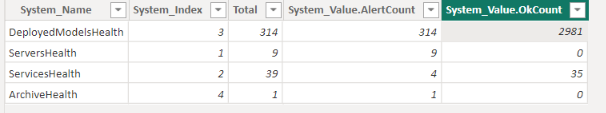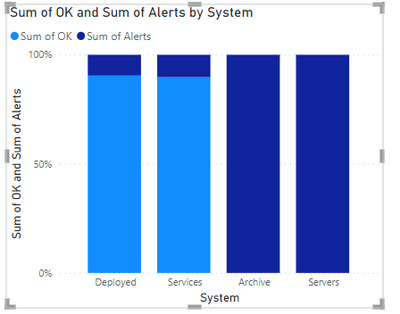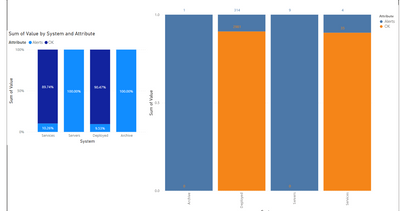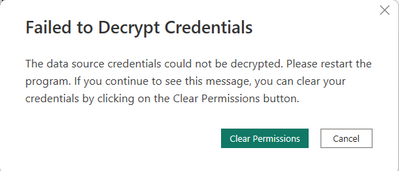- Power BI forums
- Updates
- News & Announcements
- Get Help with Power BI
- Desktop
- Service
- Report Server
- Power Query
- Mobile Apps
- Developer
- DAX Commands and Tips
- Custom Visuals Development Discussion
- Health and Life Sciences
- Power BI Spanish forums
- Translated Spanish Desktop
- Power Platform Integration - Better Together!
- Power Platform Integrations (Read-only)
- Power Platform and Dynamics 365 Integrations (Read-only)
- Training and Consulting
- Instructor Led Training
- Dashboard in a Day for Women, by Women
- Galleries
- Community Connections & How-To Videos
- COVID-19 Data Stories Gallery
- Themes Gallery
- Data Stories Gallery
- R Script Showcase
- Webinars and Video Gallery
- Quick Measures Gallery
- 2021 MSBizAppsSummit Gallery
- 2020 MSBizAppsSummit Gallery
- 2019 MSBizAppsSummit Gallery
- Events
- Ideas
- Custom Visuals Ideas
- Issues
- Issues
- Events
- Upcoming Events
- Community Blog
- Power BI Community Blog
- Custom Visuals Community Blog
- Community Support
- Community Accounts & Registration
- Using the Community
- Community Feedback
Register now to learn Fabric in free live sessions led by the best Microsoft experts. From Apr 16 to May 9, in English and Spanish.
- Power BI forums
- Forums
- Get Help with Power BI
- Desktop
- 100% Clustered Stacked Column Chart with data labe...
- Subscribe to RSS Feed
- Mark Topic as New
- Mark Topic as Read
- Float this Topic for Current User
- Bookmark
- Subscribe
- Printer Friendly Page
- Mark as New
- Bookmark
- Subscribe
- Mute
- Subscribe to RSS Feed
- Permalink
- Report Inappropriate Content
100% Clustered Stacked Column Chart with data labels
So far I see that this is still in "submit idea" stage, for years.
Does anyone know an unexpensive visual that would do 100% Clustered Stacked Column Chart with data labels?
Thanks
- Mark as New
- Bookmark
- Subscribe
- Mute
- Subscribe to RSS Feed
- Permalink
- Report Inappropriate Content
@lbendlin The data might be like this:
Ignore system_index and Total columns. System_name is my categories and AlertCount and Okcount are the values.
- Mark as New
- Bookmark
- Subscribe
- Mute
- Subscribe to RSS Feed
- Permalink
- Report Inappropriate Content
what should the result look like? different from this?
- Mark as New
- Bookmark
- Subscribe
- Mute
- Subscribe to RSS Feed
- Permalink
- Report Inappropriate Content
- Mark as New
- Bookmark
- Subscribe
- Mute
- Subscribe to RSS Feed
- Permalink
- Report Inappropriate Content
- Mark as New
- Bookmark
- Subscribe
- Mute
- Subscribe to RSS Feed
- Permalink
- Report Inappropriate Content
- Mark as New
- Bookmark
- Subscribe
- Mute
- Subscribe to RSS Feed
- Permalink
- Report Inappropriate Content
no idea what that means.
Table:
let
Source = Table.FromRows(Json.Document(Binary.Decompress(Binary.FromText("i45WckktyMmvTE1R0lEyNjQBkkaWFoZKsTrRSsGpRWWpRcVAIUsgNoCLZSanggRBao1NwaKORckZmWWpQAFDiMpYAA==", BinaryEncoding.Base64), Compression.Deflate)), let _t = ((type nullable text) meta [Serialized.Text = true]) in type table [System = _t, Alerts = _t, OK = _t]),
#"Unpivoted Other Columns" = Table.UnpivotOtherColumns(Source, {"System"}, "Attribute", "Value"),
#"Changed Type" = Table.TransformColumnTypes(#"Unpivoted Other Columns",{{"Value", type number}})
in
#"Changed Type"Vega Lite:
{
"data": {"name": "dataset"},
"encoding": {
"x": {
"field": "System",
"type": "nominal"
},
"y": {
"field": "Sum of Value",
"type": "quantitative",
"stack":"normalize"
},
"yOffset": {"field": "Attribute"},
"color": {"field": "Attribute"},
"opacity": {
"condition": {
"test": {
"field": "__selected__",
"equal": "off"
},
"value": 0.3
},
"value": 1
}
},
"layer": [
{
"mark": {
"type": "bar",
"tooltip": true
}
},
{
"mark": {
"type": "text",
"color": "black",
"dx": -15,
"dy": -15
},
"encoding": {
"detail": {
"type": "nominal",
"field": "Attribute"
},
"text": {
"type": "quantitative",
"aggregate": "sum",
"field": "Sum of Value",
"format": ".0f"
}
}
}
]
}
- Mark as New
- Bookmark
- Subscribe
- Mute
- Subscribe to RSS Feed
- Permalink
- Report Inappropriate Content
@lbendlin I was able to open the file. I see this Deneb control for the first time, please explain where this Vega code is stored and how do I get real data into it?
- Mark as New
- Bookmark
- Subscribe
- Mute
- Subscribe to RSS Feed
- Permalink
- Report Inappropriate Content
click the ellipsis, then "Edit". Put the fields you want into the values well and then adjust the Vega Lite code as needed.
It's a bit of a learning curve (and I'm still at the bottom of the hill) but worth spending time with.
- Mark as New
- Bookmark
- Subscribe
- Mute
- Subscribe to RSS Feed
- Permalink
- Report Inappropriate Content
@lbendlin So, you manually created a table, right? Also, what would you recommend to read in order to hook up real data?
- Mark as New
- Bookmark
- Subscribe
- Mute
- Subscribe to RSS Feed
- Permalink
- Report Inappropriate Content
The visual doesn't care where the data comes from. Specify the fields you need from your appropriate source. If the fields have different names you'll have to adjust the Vega Lite code accordingly.
- Mark as New
- Bookmark
- Subscribe
- Mute
- Subscribe to RSS Feed
- Permalink
- Report Inappropriate Content
- Mark as New
- Bookmark
- Subscribe
- Mute
- Subscribe to RSS Feed
- Permalink
- Report Inappropriate Content
The very first line
"data": {"name": "dataset"},"dataset" is the collection of columns and measures you put into the Values well of the Deneb visual. Like a dataframe in Python or R visuals, but without the deduplication.
- Mark as New
- Bookmark
- Subscribe
- Mute
- Subscribe to RSS Feed
- Permalink
- Report Inappropriate Content
@lbendlin I see. So, once I add a field from a table that tables becomes "dataset", right? Interesting, the table itself is not called "dataset". Also, in the code there is no reference to either word "data" or word "dataset". However, I am getting the idea of hooking up data.
- Mark as New
- Bookmark
- Subscribe
- Mute
- Subscribe to RSS Feed
- Permalink
- Report Inappropriate Content
a field from a table that tables becomes "dataset", right?Close but no. Columns and measures from the current filter context become the "dataset" when you put them in the values well. These columns can come from different tables.
- Mark as New
- Bookmark
- Subscribe
- Mute
- Subscribe to RSS Feed
- Permalink
- Report Inappropriate Content
I think they are hesitant because it exceeds the physiological dimension limit (3.5 if I recall correctly). Might be worth trying this with Deneb. Do you have some sample data and how should the result look like?
Helpful resources

Microsoft Fabric Learn Together
Covering the world! 9:00-10:30 AM Sydney, 4:00-5:30 PM CET (Paris/Berlin), 7:00-8:30 PM Mexico City

Power BI Monthly Update - April 2024
Check out the April 2024 Power BI update to learn about new features.

| User | Count |
|---|---|
| 96 | |
| 95 | |
| 82 | |
| 71 | |
| 64 |
| User | Count |
|---|---|
| 116 | |
| 106 | |
| 94 | |
| 79 | |
| 72 |