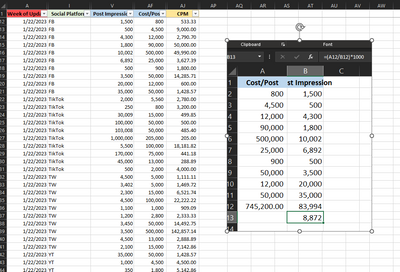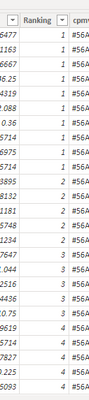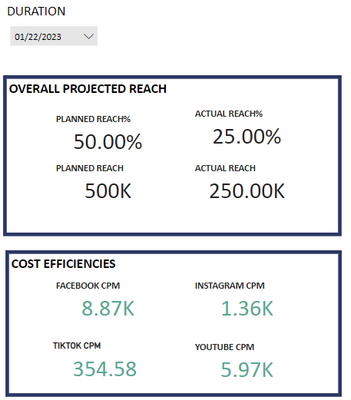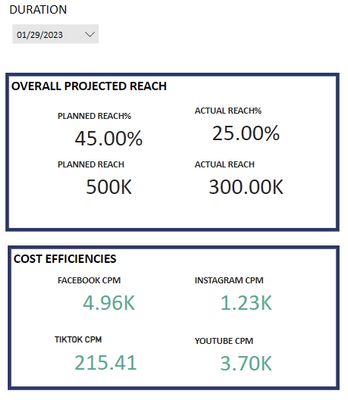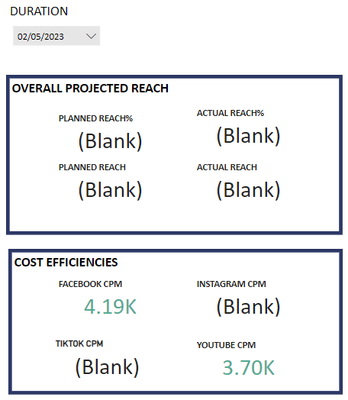Jumpstart your career with the Fabric Career Hub
Find everything you need to get certified on Fabric—skills challenges, live sessions, exam prep, role guidance, and a 50 percent discount on exams.
Get started- Power BI forums
- Updates
- News & Announcements
- Get Help with Power BI
- Desktop
- Service
- Report Server
- Power Query
- Mobile Apps
- Developer
- DAX Commands and Tips
- Custom Visuals Development Discussion
- Health and Life Sciences
- Power BI Spanish forums
- Translated Spanish Desktop
- Power Platform Integration - Better Together!
- Power Platform Integrations (Read-only)
- Power Platform and Dynamics 365 Integrations (Read-only)
- Training and Consulting
- Instructor Led Training
- Dashboard in a Day for Women, by Women
- Galleries
- Community Connections & How-To Videos
- COVID-19 Data Stories Gallery
- Themes Gallery
- Data Stories Gallery
- R Script Showcase
- Webinars and Video Gallery
- Quick Measures Gallery
- 2021 MSBizAppsSummit Gallery
- 2020 MSBizAppsSummit Gallery
- 2019 MSBizAppsSummit Gallery
- Events
- Ideas
- Custom Visuals Ideas
- Issues
- Issues
- Events
- Upcoming Events
- Community Blog
- Power BI Community Blog
- Custom Visuals Community Blog
- Community Support
- Community Accounts & Registration
- Using the Community
- Community Feedback
Earn a 50% discount on the DP-600 certification exam by completing the Fabric 30 Days to Learn It challenge.
- Power BI forums
- Forums
- Get Help with Power BI
- DAX Commands and Tips
- sum by rank and cpms
- Subscribe to RSS Feed
- Mark Topic as New
- Mark Topic as Read
- Float this Topic for Current User
- Bookmark
- Subscribe
- Printer Friendly Page
- Mark as New
- Bookmark
- Subscribe
- Mute
- Subscribe to RSS Feed
- Permalink
- Report Inappropriate Content
sum by rank and cpms
Hi everyone can somebody help me?
here is my sample data
in my powerbi it already have a ranking
i need a formula that sum of all cpm by social platform and ranking, on the right screenshot the output will be 8872
Solved! Go to Solution.
- Mark as New
- Bookmark
- Subscribe
- Mute
- Subscribe to RSS Feed
- Permalink
- Report Inappropriate Content
hi @FreemanZ,
i've filtered the social platform by FB and (all cost/post / all impression) * 1000
total computation of cost/post = 745,200
total computation of impression = 83,994
over all computation (cost:745,200/impression:83,994)*1000 = 8872
my ranking is base on week of update 01/22 = 1, 01/29 = 2
rank 1 on FB will be 8872
mine has the wrong output because i could'n figure out the right formula for this
- Mark as New
- Bookmark
- Subscribe
- Mute
- Subscribe to RSS Feed
- Permalink
- Report Inappropriate Content
@reibalboaOMG
Not sure what could go wrong. Even a simple DIVDE/SUM shall do the job unless your data model is more complex that just a single table. In case of mutiple periods or platforms selected you may use the following to obtain correct aggregation.
=
SUMX (
SUMMARIZE ( 'Table', 'Table'[Social Platform], 'Table'[Rank] ),
CALCULATE (
DIVIDE ( SUM ( 'Table'[Cost/Post] ), SUM ( 'Table'[Post Impression] ) ) * 1000
)
)- Mark as New
- Bookmark
- Subscribe
- Mute
- Subscribe to RSS Feed
- Permalink
- Report Inappropriate Content
hi @tamerj1 and @FreemanZ i have a new problem that i encountered
focus yourself to COST EFFICIENCIES
youtube cpm has 5.97k on the first week
on the second week it has 3.70k which has the right color but if the value did'nt move on the next week it should be red.
- Mark as New
- Bookmark
- Subscribe
- Mute
- Subscribe to RSS Feed
- Permalink
- Report Inappropriate Content
hi @FreemanZ,
i've filtered the social platform by FB and (all cost/post / all impression) * 1000
total computation of cost/post = 745,200
total computation of impression = 83,994
over all computation (cost:745,200/impression:83,994)*1000 = 8872
my ranking is base on week of update 01/22 = 1, 01/29 = 2
rank 1 on FB will be 8872
mine has the wrong output because i could'n figure out the right formula for this
- Mark as New
- Bookmark
- Subscribe
- Mute
- Subscribe to RSS Feed
- Permalink
- Report Inappropriate Content
@reibalboaOMG
Not sure what could go wrong. Even a simple DIVDE/SUM shall do the job unless your data model is more complex that just a single table. In case of mutiple periods or platforms selected you may use the following to obtain correct aggregation.
=
SUMX (
SUMMARIZE ( 'Table', 'Table'[Social Platform], 'Table'[Rank] ),
CALCULATE (
DIVIDE ( SUM ( 'Table'[Cost/Post] ), SUM ( 'Table'[Post Impression] ) ) * 1000
)
)- Mark as New
- Bookmark
- Subscribe
- Mute
- Subscribe to RSS Feed
- Permalink
- Report Inappropriate Content
Helpful resources
| User | Count |
|---|---|
| 49 | |
| 40 | |
| 18 | |
| 14 | |
| 13 |
| User | Count |
|---|---|
| 102 | |
| 55 | |
| 28 | |
| 18 | |
| 13 |