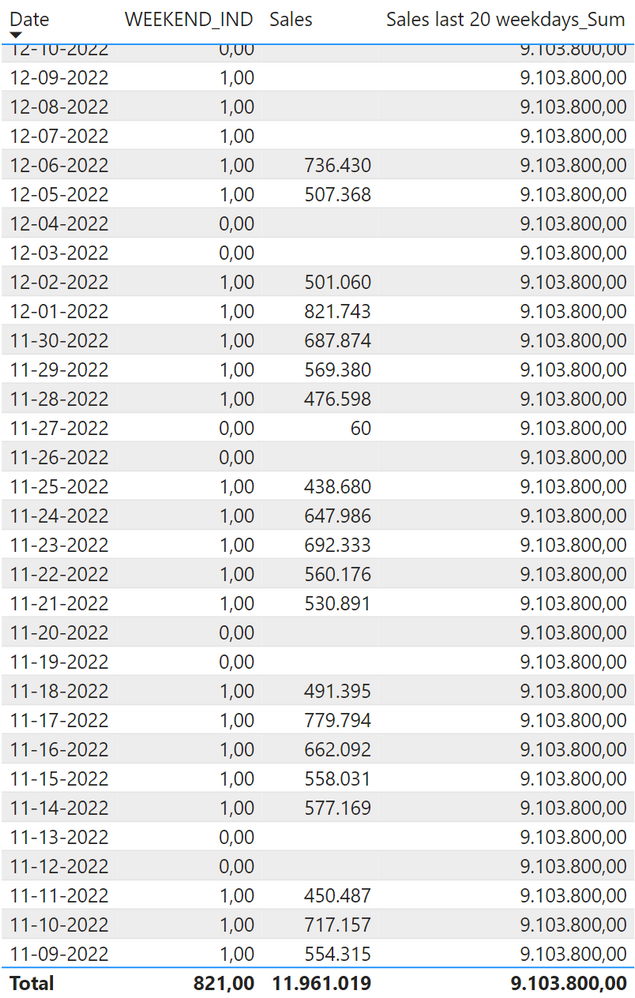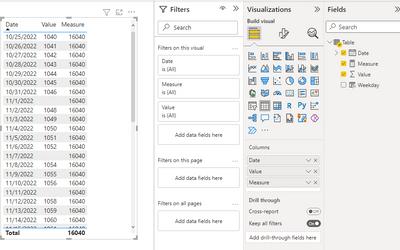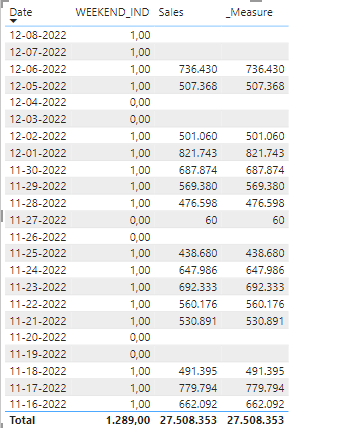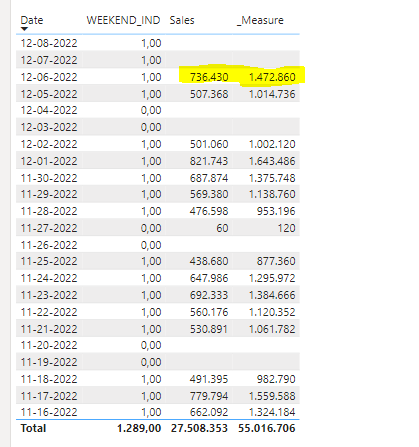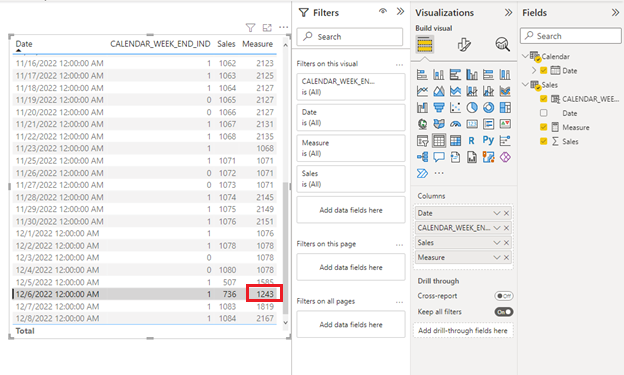- Power BI forums
- Updates
- News & Announcements
- Get Help with Power BI
- Desktop
- Service
- Report Server
- Power Query
- Mobile Apps
- Developer
- DAX Commands and Tips
- Custom Visuals Development Discussion
- Health and Life Sciences
- Power BI Spanish forums
- Translated Spanish Desktop
- Power Platform Integration - Better Together!
- Power Platform Integrations (Read-only)
- Power Platform and Dynamics 365 Integrations (Read-only)
- Training and Consulting
- Instructor Led Training
- Dashboard in a Day for Women, by Women
- Galleries
- Community Connections & How-To Videos
- COVID-19 Data Stories Gallery
- Themes Gallery
- Data Stories Gallery
- R Script Showcase
- Webinars and Video Gallery
- Quick Measures Gallery
- 2021 MSBizAppsSummit Gallery
- 2020 MSBizAppsSummit Gallery
- 2019 MSBizAppsSummit Gallery
- Events
- Ideas
- Custom Visuals Ideas
- Issues
- Issues
- Events
- Upcoming Events
- Community Blog
- Power BI Community Blog
- Custom Visuals Community Blog
- Community Support
- Community Accounts & Registration
- Using the Community
- Community Feedback
Register now to learn Fabric in free live sessions led by the best Microsoft experts. From Apr 16 to May 9, in English and Spanish.
- Power BI forums
- Forums
- Get Help with Power BI
- DAX Commands and Tips
- sales the last 20 weekdays
- Subscribe to RSS Feed
- Mark Topic as New
- Mark Topic as Read
- Float this Topic for Current User
- Bookmark
- Subscribe
- Printer Friendly Page
- Mark as New
- Bookmark
- Subscribe
- Mute
- Subscribe to RSS Feed
- Permalink
- Report Inappropriate Content
sales the last 20 weekdays
Hi experts,
I hoope you can help me here:
I need to calculate the sales for a product in the last 20 week days. My problem is to frame the timeperiod to 20 weekdays, not only last 20 days(dates).
Here is my problem:
I have this table (for simplicity, it is just showing all products):
As you can see I have tried to make a measure showing sales for the last 20 weekdays with this:
Sales 20 days_Sum = CALCULATE(SUM('KPI Sell In'[Sales In Packs CY]),'Calendar'[CALENDAR_WEEK_END_IND]>0,DATESBETWEEN('Calendar'[Date],TODAY()-21,TODAY()-1))
but in this way I only get the latest 20 days from today (12-06-2022 - 11-17-2022) which is only 14 weekdays. Result: 9.103.800
What I need is the full 20 weekdays (in this case the period: 12-06-2022 - 11-09-2022) Result: 11.961.019
The complexity is, that the number of weekdays changes depending on the day in week.
In short: How do I make a measure showing the sales for rolling 20 weekdays in this setup?
Any ideas wil be be greatly appreciated.
thanks.
Br,
JayJay0306
Solved! Go to Solution.
- Mark as New
- Bookmark
- Subscribe
- Mute
- Subscribe to RSS Feed
- Permalink
- Report Inappropriate Content
Hi @jayjay0306 ,
According to your description, here are my steps you can follow as a solution.
(1) We can create a calculated column.
Weekday = var a=WEEKDAY('Table'[Date],2)
return IF(a<=5,"weekday","weekend")(2)We can create a measure.
Measure = var a=FILTER(ALL('Table'),[Date]<TODAY()&&'Table'[Weekday]="weekday")
var b=TOPN(20,a,[Date],DESC)
return SUMX(b,[Value])(3) Then the result is as follows.
Best Regards,
Neeko Tang
If this post helps, then please consider Accept it as the solution to help the other members find it more quickly.
- Mark as New
- Bookmark
- Subscribe
- Mute
- Subscribe to RSS Feed
- Permalink
- Report Inappropriate Content
Hi @jayjay0306 ,
According to your description, here are my steps you can follow as a solution.
(1) We can create a calculated column.
Weekday = var a=WEEKDAY('Table'[Date],2)
return IF(a<=5,"weekday","weekend")(2)We can create a measure.
Measure = var a=FILTER(ALL('Table'),[Date]<TODAY()&&'Table'[Weekday]="weekday")
var b=TOPN(20,a,[Date],DESC)
return SUMX(b,[Value])(3) Then the result is as follows.
Best Regards,
Neeko Tang
If this post helps, then please consider Accept it as the solution to help the other members find it more quickly.
- Mark as New
- Bookmark
- Subscribe
- Mute
- Subscribe to RSS Feed
- Permalink
- Report Inappropriate Content
Thanks Neeko, now I can see what you are getting at, and it works. 🙂
Br,
jayjay0306
- Mark as New
- Bookmark
- Subscribe
- Mute
- Subscribe to RSS Feed
- Permalink
- Report Inappropriate Content
Thanks Neeko Tang,
We are close. However, it seem like it doesn't work as intended:
First of all, your "weekday"- calculation, I already have defined in the table (i.e. "WEEKEND_IND"), therefore I use this instead.
Hence, "your" calculation look like this:
_Measure =
var a=FILTER(ALL('Calendar'),'Calendar'[Date]&&'Calendar'[CALENDAR_WEEK_END_IND]=1)
var b=TOPN(20,a,'Calendar'[Date],DESC)
return
SUMX(b,SUM('KPI Sell In'[Sales In Packs CY]))
However, the result doesn't show the sum of sales for the last 20 days. It simply multiplies the sales each day with the number of days shown in TOPN() ?
example:
in the following I only pick one date (i.e. TOPN(1,....):
_Measure =
var a=FILTER(ALL('Calendar'),'Calendar'[Date]&&'Calendar'[WEEKEND_IND]=1)
var b=TOPN(1,a,'Calendar'[Date],DESC)
return
SUMX(b,SUM('Sales'[Sales]))Result:
If we look at fx.the date "12-06-2022" we get the same sales amount on this date = 736.430.
This is fine.
But if I change the calcualtion to 2 days (i.e. TOPN(2,.....):
_Measure =
var a=FILTER(ALL('Calendar'),'Calendar'[Date]&&'Calendar'[WEEKEND_IND]=1)
var b=TOPN(2,a,'Calendar'[Date],DESC)
return
SUMX(b,SUM('Sales'[Sales]))Result:
...I don't get the expected: 736.430+507368 = 1.243.798,
instead I get: 2 x 736.430 = 1.472.860 ?
Do you know why?
Br,
Jayjay0306
- Mark as New
- Bookmark
- Subscribe
- Mute
- Subscribe to RSS Feed
- Permalink
- Report Inappropriate Content
Hi @jayjay0306 ,
Please create a calculated column in the sales table.
CALENDAR_WEEK_END_IND = var a=WEEKDAY('Sales'[Date],2)
return IF(a<=5,1,0)
Then create a measure in the sales table.
Measure = var a=FILTER(ALL('Sales'),[Date]<=SELECTEDVALUE('Sales'[Date])&&'Sales'[CALENDAR_WEEK_END_IND]=1)
var b=TOPN(2,a,[Date],DESC)
return SUMX(b,Sales[Sales])
Then the result is as follows.
Best Regards,
Neeko Tang
If this post helps, then please consider Accept it as the solution to help the other members find it more quickly.
- Mark as New
- Bookmark
- Subscribe
- Mute
- Subscribe to RSS Feed
- Permalink
- Report Inappropriate Content
Thanks Greg, are you takling about making a calculated table? I am not sure if I understand all what you're saying? Could you please show me some of the way?
thanks.
br,
jayjay0306
- Mark as New
- Bookmark
- Subscribe
- Mute
- Subscribe to RSS Feed
- Permalink
- Report Inappropriate Content
@jayjay0306 Generally you do something like filter for the last 28 days but then filter that for WEEKDAY([Date],2) < 6 and then you could ADDCOLUMNS a simple counter for rows where the date is greater than or equal to the currrent date and then filter that down for this counter <= 20. Generally easier if you use a SUMX approach instead of CALCULATE.
@ me in replies or I'll lose your thread!!!
Instead of a Kudo, please vote for this idea
Become an expert!: Enterprise DNA
External Tools: MSHGQM
YouTube Channel!: Microsoft Hates Greg
Latest book!: The Definitive Guide to Power Query (M)
DAX is easy, CALCULATE makes DAX hard...
Helpful resources

Microsoft Fabric Learn Together
Covering the world! 9:00-10:30 AM Sydney, 4:00-5:30 PM CET (Paris/Berlin), 7:00-8:30 PM Mexico City

Power BI Monthly Update - April 2024
Check out the April 2024 Power BI update to learn about new features.

| User | Count |
|---|---|
| 45 | |
| 25 | |
| 19 | |
| 16 | |
| 8 |
| User | Count |
|---|---|
| 71 | |
| 49 | |
| 45 | |
| 20 | |
| 17 |