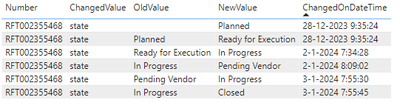- Power BI forums
- Updates
- News & Announcements
- Get Help with Power BI
- Desktop
- Service
- Report Server
- Power Query
- Mobile Apps
- Developer
- DAX Commands and Tips
- Custom Visuals Development Discussion
- Health and Life Sciences
- Power BI Spanish forums
- Translated Spanish Desktop
- Power Platform Integration - Better Together!
- Power Platform Integrations (Read-only)
- Power Platform and Dynamics 365 Integrations (Read-only)
- Training and Consulting
- Instructor Led Training
- Dashboard in a Day for Women, by Women
- Galleries
- Community Connections & How-To Videos
- COVID-19 Data Stories Gallery
- Themes Gallery
- Data Stories Gallery
- R Script Showcase
- Webinars and Video Gallery
- Quick Measures Gallery
- 2021 MSBizAppsSummit Gallery
- 2020 MSBizAppsSummit Gallery
- 2019 MSBizAppsSummit Gallery
- Events
- Ideas
- Custom Visuals Ideas
- Issues
- Issues
- Events
- Upcoming Events
- Community Blog
- Power BI Community Blog
- Custom Visuals Community Blog
- Community Support
- Community Accounts & Registration
- Using the Community
- Community Feedback
Register now to learn Fabric in free live sessions led by the best Microsoft experts. From Apr 16 to May 9, in English and Spanish.
- Power BI forums
- Forums
- Get Help with Power BI
- DAX Commands and Tips
- how to get date value from another row in the same...
- Subscribe to RSS Feed
- Mark Topic as New
- Mark Topic as Read
- Float this Topic for Current User
- Bookmark
- Subscribe
- Printer Friendly Page
- Mark as New
- Bookmark
- Subscribe
- Mute
- Subscribe to RSS Feed
- Permalink
- Report Inappropriate Content
how to get date value from another row in the same table?
Hi,
I have a challenge to get a date value from another row in the same table.
I have a table with timestamps and status changes (old status and new status). What I try to achieve is getting the start date and the end date of a specific status (in progress). Since I only have the timestamp of the "change date", I'll have to find timestamp of the row where the NewValue is "in progress", and add that to the row where OldValue is "in progress". That way I have the lead time of that status. sounds simple but a few extra challenges:
- I use a DirectQuery (and want to continue doing so) so can not edit the PowerQuery and e.g. creating an index is not allowed;
- Table of the timestamps contain more than 1mio results what causes error's in visuals;
- An Item can have the in progress state multiple times, what should result in multiple leadtimes which I want to summarize in another formula once this one is fixed.
Formula that (I think) is very close (but doesn't work in the visuals since query is exceeding 1mio results):
PreviousDate =
VAR PreviousRow =
FILTER(
all(TIMEDURATION_REQUEST_TASK),
COUNTROWS(
TOPN(
1,
FILTER(
TIMEDURATION_REQUEST_TASK,
TIMEDURATION_REQUEST_TASK[ChangedOnDateTime] < EARLIER(TIMEDURATION_REQUEST_TASK[ChangedOnDateTime])
&&TIMEDURATION_REQUEST_TASK[NewValue] = "In Progress"
),
TIMEDURATION_REQUEST_TASK[ChangedOnDateTime],ASC
)))
VAR PreviousValue =
MINX(PreviousRow,[ChangedOnDateTime])
RETURN PreviousValue
here a prt screen of an example of the data I have to work with:
Number is the unique ticket the specific timestamps are referring to.
Hope someone has an answer 🙂
- Mark as New
- Bookmark
- Subscribe
- Mute
- Subscribe to RSS Feed
- Permalink
- Report Inappropriate Content
Hi @maxnuij ,
If I understand correctly, the issue is that you want to get value from another row. Please try the following methods and check if they can solve your problem:
1.You can try to limit the amount of data being processed through aggregation or filter.
2.You need to rely on DAX calculations. Enter the following DAX formula.
PreviousDate =
VAR CurrentRow = SELECTEDVALUE(TIMEDURATION_REQUEST_TASK[ChangedOnDateTime])
VAR PreviousRow =
FILTER(
ALL(TIMEDURATION_REQUEST_TASK),
TIMEDURATION_REQUEST_TASK[ChangedOnDateTime] < CurrentRow
&& TIMEDURATION_REQUEST_TASK[NewValue] = "In Progress"
)
VAR PreviousValue = MAXX(PreviousRow, TIMEDURATION_REQUEST_TASK[ChangedOnDateTime])
RETURN PreviousValue
Best Regards,
Wisdom Wu
Helpful resources

Microsoft Fabric Learn Together
Covering the world! 9:00-10:30 AM Sydney, 4:00-5:30 PM CET (Paris/Berlin), 7:00-8:30 PM Mexico City

Power BI Monthly Update - April 2024
Check out the April 2024 Power BI update to learn about new features.

| User | Count |
|---|---|
| 46 | |
| 26 | |
| 22 | |
| 12 | |
| 8 |
| User | Count |
|---|---|
| 75 | |
| 50 | |
| 47 | |
| 16 | |
| 13 |