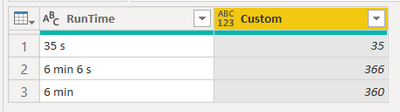- Power BI forums
- Updates
- News & Announcements
- Get Help with Power BI
- Desktop
- Service
- Report Server
- Power Query
- Mobile Apps
- Developer
- DAX Commands and Tips
- Custom Visuals Development Discussion
- Health and Life Sciences
- Power BI Spanish forums
- Translated Spanish Desktop
- Power Platform Integration - Better Together!
- Power Platform Integrations (Read-only)
- Power Platform and Dynamics 365 Integrations (Read-only)
- Training and Consulting
- Instructor Led Training
- Dashboard in a Day for Women, by Women
- Galleries
- Community Connections & How-To Videos
- COVID-19 Data Stories Gallery
- Themes Gallery
- Data Stories Gallery
- R Script Showcase
- Webinars and Video Gallery
- Quick Measures Gallery
- 2021 MSBizAppsSummit Gallery
- 2020 MSBizAppsSummit Gallery
- 2019 MSBizAppsSummit Gallery
- Events
- Ideas
- Custom Visuals Ideas
- Issues
- Issues
- Events
- Upcoming Events
- Community Blog
- Power BI Community Blog
- Custom Visuals Community Blog
- Community Support
- Community Accounts & Registration
- Using the Community
- Community Feedback
Register now to learn Fabric in free live sessions led by the best Microsoft experts. From Apr 16 to May 9, in English and Spanish.
- Power BI forums
- Forums
- Get Help with Power BI
- DAX Commands and Tips
- how to add string to measure
- Subscribe to RSS Feed
- Mark Topic as New
- Mark Topic as Read
- Float this Topic for Current User
- Bookmark
- Subscribe
- Printer Friendly Page
- Mark as New
- Bookmark
- Subscribe
- Mute
- Subscribe to RSS Feed
- Permalink
- Report Inappropriate Content
how to add string to measure
I want to create a measure average time such that when i used it in data card it shows text "seconds" next to the value (e.g 12 seconds) without converting the measure to text.
Solved! Go to Solution.
- Mark as New
- Bookmark
- Subscribe
- Mute
- Subscribe to RSS Feed
- Permalink
- Report Inappropriate Content
Hi @Jane689 ,
As far as I concerned, now Power BI does not support. You can submit an idea for it at https://ideas.powerbi.com/ideas/ and wait for users with the same needs as you to vote for you to help make it happen as soon as possible.
You can add a custom column with this formula (put this is the pop-up box when you hit Add Custom Column).
let
thislist = Text.Split([RunTime], " ")
in
if List.Count(thislist) = 4
then Number.FromText(thislist{0}) * 60 + Number.FromText(thislist{2})
else
if List.Contains(thislist, "s")
then Number.FromText(thislist{0})
else Number.FromText(thislist{0}) * 60
If it does not help, please provide more details with your desired output and pbix file without privacy information (or some sample data) .
Best Regards
Community Support Team _ Polly
If this post helps, then please consider Accept it as the solution to help the other members find it more quickly.
- Mark as New
- Bookmark
- Subscribe
- Mute
- Subscribe to RSS Feed
- Permalink
- Report Inappropriate Content
Hi @Jane689 ,
As far as I concerned, now Power BI does not support. You can submit an idea for it at https://ideas.powerbi.com/ideas/ and wait for users with the same needs as you to vote for you to help make it happen as soon as possible.
You can add a custom column with this formula (put this is the pop-up box when you hit Add Custom Column).
let
thislist = Text.Split([RunTime], " ")
in
if List.Count(thislist) = 4
then Number.FromText(thislist{0}) * 60 + Number.FromText(thislist{2})
else
if List.Contains(thislist, "s")
then Number.FromText(thislist{0})
else Number.FromText(thislist{0}) * 60
If it does not help, please provide more details with your desired output and pbix file without privacy information (or some sample data) .
Best Regards
Community Support Team _ Polly
If this post helps, then please consider Accept it as the solution to help the other members find it more quickly.
- Mark as New
- Bookmark
- Subscribe
- Mute
- Subscribe to RSS Feed
- Permalink
- Report Inappropriate Content
just end with &" seconds", try like
SUM(TableName[Seconds])&" seconds"
Helpful resources

Microsoft Fabric Learn Together
Covering the world! 9:00-10:30 AM Sydney, 4:00-5:30 PM CET (Paris/Berlin), 7:00-8:30 PM Mexico City

Power BI Monthly Update - April 2024
Check out the April 2024 Power BI update to learn about new features.

| User | Count |
|---|---|
| 37 | |
| 25 | |
| 19 | |
| 14 | |
| 8 |
| User | Count |
|---|---|
| 69 | |
| 48 | |
| 44 | |
| 19 | |
| 15 |