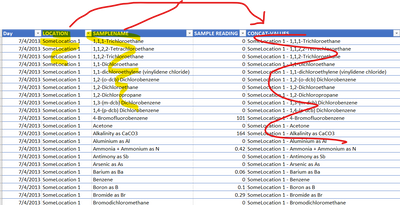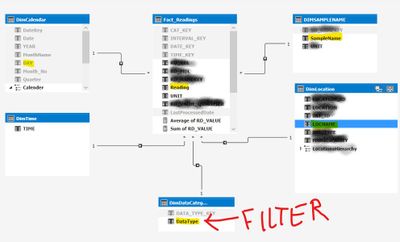- Power BI forums
- Updates
- News & Announcements
- Get Help with Power BI
- Desktop
- Service
- Report Server
- Power Query
- Mobile Apps
- Developer
- DAX Commands and Tips
- Custom Visuals Development Discussion
- Health and Life Sciences
- Power BI Spanish forums
- Translated Spanish Desktop
- Power Platform Integration - Better Together!
- Power Platform Integrations (Read-only)
- Power Platform and Dynamics 365 Integrations (Read-only)
- Training and Consulting
- Instructor Led Training
- Dashboard in a Day for Women, by Women
- Galleries
- Community Connections & How-To Videos
- COVID-19 Data Stories Gallery
- Themes Gallery
- Data Stories Gallery
- R Script Showcase
- Webinars and Video Gallery
- Quick Measures Gallery
- 2021 MSBizAppsSummit Gallery
- 2020 MSBizAppsSummit Gallery
- 2019 MSBizAppsSummit Gallery
- Events
- Ideas
- Custom Visuals Ideas
- Issues
- Issues
- Events
- Upcoming Events
- Community Blog
- Power BI Community Blog
- Custom Visuals Community Blog
- Community Support
- Community Accounts & Registration
- Using the Community
- Community Feedback
Register now to learn Fabric in free live sessions led by the best Microsoft experts. From Apr 16 to May 9, in English and Spanish.
- Power BI forums
- Forums
- Get Help with Power BI
- DAX Commands and Tips
- Want to create a measure not a column with relate...
- Subscribe to RSS Feed
- Mark Topic as New
- Mark Topic as Read
- Float this Topic for Current User
- Bookmark
- Subscribe
- Printer Friendly Page
- Mark as New
- Bookmark
- Subscribe
- Mute
- Subscribe to RSS Feed
- Permalink
- Report Inappropriate Content
Want to create a measure not a column with related values pulled from different tables
Hi
I am making my transition from sql to DAX and is in the process of learning DAX syntax.
What I would like to do is to create measure to show concatenated values from two different tables which are related from an Analysis server tabular model. The measure will show as a column in my table visual. Adding a custom calculated column is not an option as I dont have rights to make changes to the Tabular model.
I dont need this be done for all rows only for rows that have a data type "WaterQuality"
Please see the attached sample table and data model
Here is what i am trying to achieve. select from table1 column, table 2 column concat those columns based on a filter column in table 3 where data category = 'Water Quality'
Thank you for help in advance
Solved! Go to Solution.
- Mark as New
- Bookmark
- Subscribe
- Mute
- Subscribe to RSS Feed
- Permalink
- Report Inappropriate Content
Wow thank you very much it works. I am almost close to the final desired output.
This is what I ended up doing for a Measure
LocationSamples =
(
VAR SampleNames = CALCULATE ( VALUES ( DIMSAMPLENAME[SampleName] ), Fact_Readings )
VAR Locations = CALCULATE ( VALUES ( DimIntervals[INTERVAL_NAME] ), Fact_Readings )
Return
CONCATENATE( Locations, SampleNames)
)
I want to add a space or comma using concatenate in between the location and sample names and the visual comes up empty
when I nest the concatenate
CONCATENATE(Locations, CONCATENATE(", ", SampleNames))
I even tried "& &" since both the variables are returning strings . The version of powerbi that we have that is compatible with or OnPerm server doesnt have the new COMBINEVALUES function
Locations&" , "&SamplesNames
What am I missing here?
- Mark as New
- Bookmark
- Subscribe
- Mute
- Subscribe to RSS Feed
- Permalink
- Report Inappropriate Content
Hi, @Basmall_B , based on your description and illustration, I'd obtain filtered columns this way,
SampleNames Filtered = CALCULATE ( VALUES ( DIMSAMPLENAME[SampleName] ), Fact_Readings )
Locations Filtered = CALCULATE ( VALUES ( DimLocation[LOCNAME] ), Fact_Readings )
| Thanks to the great efforts by MS engineers to simplify syntax of DAX! Most beginners are SUCCESSFULLY MISLED to think that they could easily master DAX; but it turns out that the intricacy of the most frequently used RANKX() is still way beyond their comprehension! |
DAX is simple, but NOT EASY! |
- Mark as New
- Bookmark
- Subscribe
- Mute
- Subscribe to RSS Feed
- Permalink
- Report Inappropriate Content
Wow thank you very much it works. I am almost close to the final desired output.
This is what I ended up doing for a Measure
LocationSamples =
(
VAR SampleNames = CALCULATE ( VALUES ( DIMSAMPLENAME[SampleName] ), Fact_Readings )
VAR Locations = CALCULATE ( VALUES ( DimIntervals[INTERVAL_NAME] ), Fact_Readings )
Return
CONCATENATE( Locations, SampleNames)
)
I want to add a space or comma using concatenate in between the location and sample names and the visual comes up empty
when I nest the concatenate
CONCATENATE(Locations, CONCATENATE(", ", SampleNames))
I even tried "& &" since both the variables are returning strings . The version of powerbi that we have that is compatible with or OnPerm server doesnt have the new COMBINEVALUES function
Locations&" , "&SamplesNames
What am I missing here?
Helpful resources

Microsoft Fabric Learn Together
Covering the world! 9:00-10:30 AM Sydney, 4:00-5:30 PM CET (Paris/Berlin), 7:00-8:30 PM Mexico City

Power BI Monthly Update - April 2024
Check out the April 2024 Power BI update to learn about new features.

| User | Count |
|---|---|
| 47 | |
| 26 | |
| 22 | |
| 12 | |
| 8 |
| User | Count |
|---|---|
| 76 | |
| 50 | |
| 46 | |
| 16 | |
| 12 |