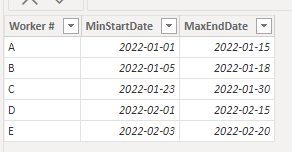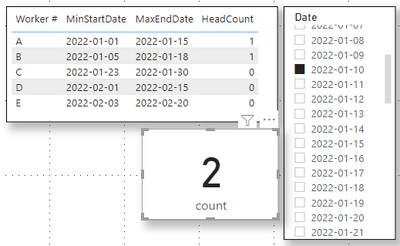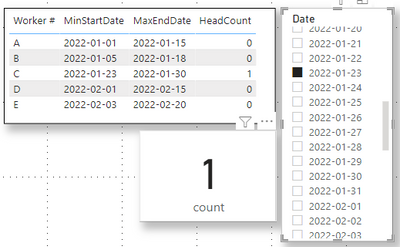- Power BI forums
- Updates
- News & Announcements
- Get Help with Power BI
- Desktop
- Service
- Report Server
- Power Query
- Mobile Apps
- Developer
- DAX Commands and Tips
- Custom Visuals Development Discussion
- Health and Life Sciences
- Power BI Spanish forums
- Translated Spanish Desktop
- Power Platform Integration - Better Together!
- Power Platform Integrations (Read-only)
- Power Platform and Dynamics 365 Integrations (Read-only)
- Training and Consulting
- Instructor Led Training
- Dashboard in a Day for Women, by Women
- Galleries
- Community Connections & How-To Videos
- COVID-19 Data Stories Gallery
- Themes Gallery
- Data Stories Gallery
- R Script Showcase
- Webinars and Video Gallery
- Quick Measures Gallery
- 2021 MSBizAppsSummit Gallery
- 2020 MSBizAppsSummit Gallery
- 2019 MSBizAppsSummit Gallery
- Events
- Ideas
- Custom Visuals Ideas
- Issues
- Issues
- Events
- Upcoming Events
- Community Blog
- Power BI Community Blog
- Custom Visuals Community Blog
- Community Support
- Community Accounts & Registration
- Using the Community
- Community Feedback
Register now to learn Fabric in free live sessions led by the best Microsoft experts. From Apr 16 to May 9, in English and Spanish.
- Power BI forums
- Forums
- Get Help with Power BI
- DAX Commands and Tips
- Use a measure 'Active Unique Headcount' using SUMX...
- Subscribe to RSS Feed
- Mark Topic as New
- Mark Topic as Read
- Float this Topic for Current User
- Bookmark
- Subscribe
- Printer Friendly Page
- Mark as New
- Bookmark
- Subscribe
- Mute
- Subscribe to RSS Feed
- Permalink
- Report Inappropriate Content
Use a measure 'Active Unique Headcount' using SUMX function.
Please help!
Solved! Go to Solution.
- Mark as New
- Bookmark
- Subscribe
- Mute
- Subscribe to RSS Feed
- Permalink
- Report Inappropriate Content
Hi @lnayak
Based on your formula, I created a simple sample.
Original data :
Then use the formula you provided . I modified it to return the value 1 or 0 .
HeadCount =
VAR selectedDate=MAX('Calendar'[Date])
VAR _WorkerStartDate= SELECTEDVALUE(EDE[MinStartDate])
VAR _WorkerEndDate = SELECTEDVALUE(EDE[MaxEndDate])
RETURN IF ( _WorkerStartDate<=selectedDate && _WorkerEndDate>=selectedDate,1,0)Then create a measure to count the total value .
count = SUMX('EDE',[HeadCount])The final result is as shown :
I have attached my pbix file , you can refer to it .
Best Regard
Community Support Team _ Ailsa Tao
If this post helps, then please consider Accept it as the solution to help the other members find it more quickly.
- Mark as New
- Bookmark
- Subscribe
- Mute
- Subscribe to RSS Feed
- Permalink
- Report Inappropriate Content
Hi @lnayak
Based on your formula, I created a simple sample.
Original data :
Then use the formula you provided . I modified it to return the value 1 or 0 .
HeadCount =
VAR selectedDate=MAX('Calendar'[Date])
VAR _WorkerStartDate= SELECTEDVALUE(EDE[MinStartDate])
VAR _WorkerEndDate = SELECTEDVALUE(EDE[MaxEndDate])
RETURN IF ( _WorkerStartDate<=selectedDate && _WorkerEndDate>=selectedDate,1,0)Then create a measure to count the total value .
count = SUMX('EDE',[HeadCount])The final result is as shown :
I have attached my pbix file , you can refer to it .
Best Regard
Community Support Team _ Ailsa Tao
If this post helps, then please consider Accept it as the solution to help the other members find it more quickly.
- Mark as New
- Bookmark
- Subscribe
- Mute
- Subscribe to RSS Feed
- Permalink
- Report Inappropriate Content
Hi,
Let me explain what am looking for am trying to work on headcount formula and if sumx doesn't work i need to change it to distinct count. can someone help me out here please?
- Mark as New
- Bookmark
- Subscribe
- Mute
- Subscribe to RSS Feed
- Permalink
- Report Inappropriate Content
Hi Tamerj1,
The date filter in report would just be from the calendar.
- Mark as New
- Bookmark
- Subscribe
- Mute
- Subscribe to RSS Feed
- Permalink
- Report Inappropriate Content
- Mark as New
- Bookmark
- Subscribe
- Mute
- Subscribe to RSS Feed
- Permalink
- Report Inappropriate Content
Hi @lnayak
the first argument of SUMX is a table not a column. Besides no need to store column value in a variable just start with IF directly. But do you have to use SUMX?
- Mark as New
- Bookmark
- Subscribe
- Mute
- Subscribe to RSS Feed
- Permalink
- Report Inappropriate Content
Hi @tamerj1
Yes, I used table within SUMX. Yes, i want to use this function to know if i get the result.
Thanks,
Laxmi
- Mark as New
- Bookmark
- Subscribe
- Mute
- Subscribe to RSS Feed
- Permalink
- Report Inappropriate Content
You should if there is no other date filter on your visual
Helpful resources

Microsoft Fabric Learn Together
Covering the world! 9:00-10:30 AM Sydney, 4:00-5:30 PM CET (Paris/Berlin), 7:00-8:30 PM Mexico City

Power BI Monthly Update - April 2024
Check out the April 2024 Power BI update to learn about new features.

| User | Count |
|---|---|
| 45 | |
| 28 | |
| 21 | |
| 11 | |
| 8 |
| User | Count |
|---|---|
| 75 | |
| 51 | |
| 46 | |
| 16 | |
| 12 |