- Power BI forums
- Updates
- News & Announcements
- Get Help with Power BI
- Desktop
- Service
- Report Server
- Power Query
- Mobile Apps
- Developer
- DAX Commands and Tips
- Custom Visuals Development Discussion
- Health and Life Sciences
- Power BI Spanish forums
- Translated Spanish Desktop
- Power Platform Integration - Better Together!
- Power Platform Integrations (Read-only)
- Power Platform and Dynamics 365 Integrations (Read-only)
- Training and Consulting
- Instructor Led Training
- Dashboard in a Day for Women, by Women
- Galleries
- Community Connections & How-To Videos
- COVID-19 Data Stories Gallery
- Themes Gallery
- Data Stories Gallery
- R Script Showcase
- Webinars and Video Gallery
- Quick Measures Gallery
- 2021 MSBizAppsSummit Gallery
- 2020 MSBizAppsSummit Gallery
- 2019 MSBizAppsSummit Gallery
- Events
- Ideas
- Custom Visuals Ideas
- Issues
- Issues
- Events
- Upcoming Events
- Community Blog
- Power BI Community Blog
- Custom Visuals Community Blog
- Community Support
- Community Accounts & Registration
- Using the Community
- Community Feedback
Register now to learn Fabric in free live sessions led by the best Microsoft experts. From Apr 16 to May 9, in English and Spanish.
- Power BI forums
- Forums
- Get Help with Power BI
- DAX Commands and Tips
- TopN from a Summarize Table keeping the filters - ...
- Subscribe to RSS Feed
- Mark Topic as New
- Mark Topic as Read
- Float this Topic for Current User
- Bookmark
- Subscribe
- Printer Friendly Page
- Mark as New
- Bookmark
- Subscribe
- Mute
- Subscribe to RSS Feed
- Permalink
- Report Inappropriate Content
TopN from a Summarize Table keeping the filters - Perfoming a Basket Analysis
Some description to understand my goal and problem (You can jump to the question).
DESCRIPTION :
I'm trying to perform a basket analysis. All the concepts are pretty cool, as always are, but when I tried to apply the calculations needed I failed in every effort. The amount of data is huge, over 30millions lines for a single year of sales for a single branch of the company.
The calculation I'm trying to perform is based on a table, created with dax, that uses Cross Join to create all the possibilities (when sell product A, what are others sold together).
fCombinations =
FILTER ( CROSSJOIN ( VALUES ( fDetalheCupons[Produto]), SELECTCOLUMNS ( VALUES ( fDetalheCupons[Produto] ),"Produto2",[Produto] ) ), [ProCod]>[Produto2] )
The expression above generates a table with more than 5 hundred million lines. And Every Column/Measure with this table is imposible to be created due to memory issues (not by my set, which isn't the best, but I use a 6 core processor - Ryzen 5 - 3,6GHz combined to a 16Gb Ram - at the end of the day is my setup, but we need to deliver the results to regular computers that don't have this power of procesation).
Some would say, short your data, but in fact I need to lengthen it. At least the transactions table.
Than I came with an idea, generating a Summarized Table (even a calculated table) from the transaction table and take the TOP (1 or 2 or 3) products sold.
fSummarized = TOPN ( 1, ( SUMMARIZE ( DetalheCupons, dProdutos[Produto], "Qtide", sum ( fDetalheCupons[Qtide] ) ) ), Qtide], DESC )
Then I use this table to cross join the "transactions" table, now the combinations expression is:
fCombinations =
FILTER ( CROSSJOIN ( VALUES ( fSummarized[Produto]), SELECTCOLUMNS ( VALUES ( fDetalheCupons[Produto] ),"Produto2",[Produto] ) ), [ProCod]>[Produto2] )
And It would solve my problem because now I would deal with max 3 products to combine the sales.
IT WORKED FINE, TopN(1,).
THE PROBLEM
If i don't change the filter context at the transaction table I will always get the same topn 1 product. Then I added some slicers to slice the transaction table (figure 1) . But no matter what I select at the slicers, I Always get the the same product(52081) figure 2.
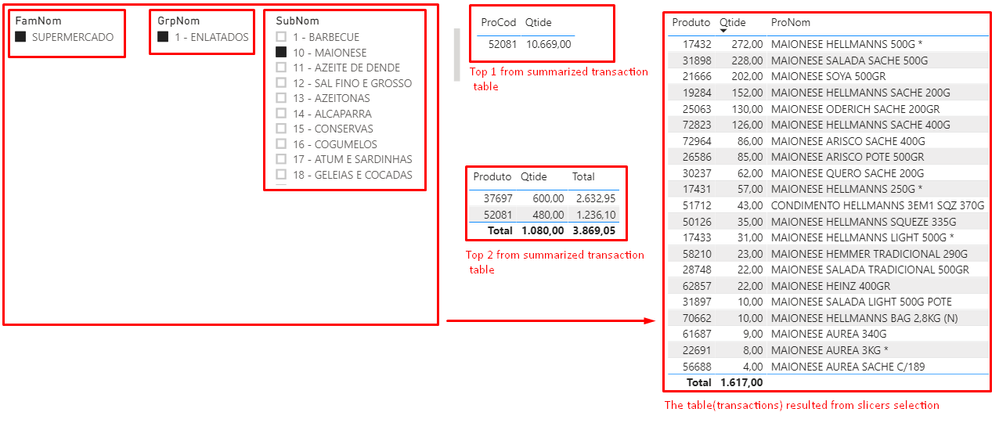
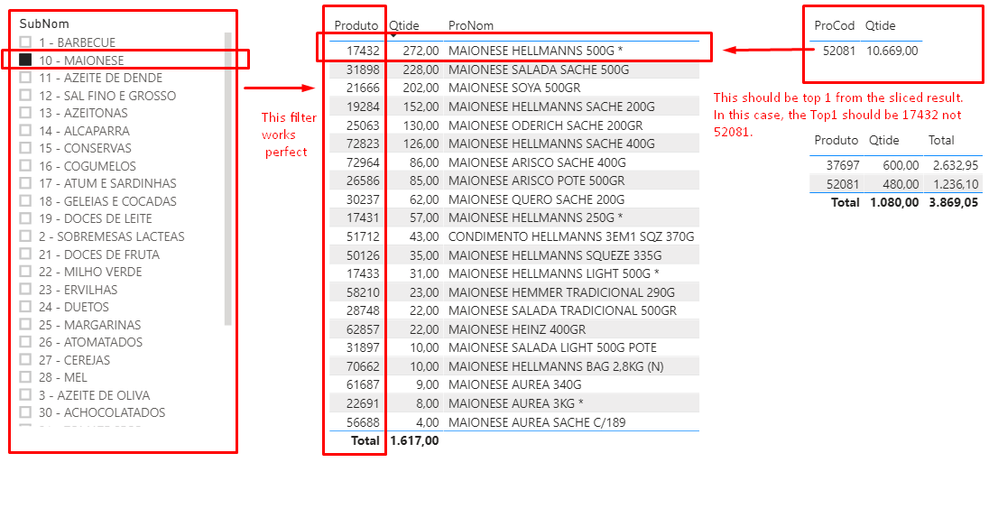
THE QUESTION:
How can I create a table to show the top products from the sliced transaction table, keeping the filters applieds in the slicers. In this case, the example, I should get a table with a single row with the product 17432 and not the 52081 (wich is the most sold product, but not on the category selected).
- Mark as New
- Bookmark
- Subscribe
- Mute
- Subscribe to RSS Feed
- Permalink
- Report Inappropriate Content
To solve this, you need to ensure that the filter context from the slicers is passed down to your DAX calculations.
For your fSummarized table, you need to make sure that the filter context is being respected. Instead of creating a calculated table, you might want to create a measure that respects the filter context and then use that measure in your visualizations.
Here's a way to do it:
Create a measure that calculates the top product based on the current filter context:
TopProductMeasure =
VAR TopProduct =
TOPN(
1,
VALUES(DetalheCupons[dProdutos[Produto]]),
CALCULATE(SUM(fDetalheCupons[Qtide]))
)
RETURN
MAXX(TopProduct, dProdutos[Produto])
This measure will give you the top product based on the current filter context. When you use this measure in a table or any other visualization, it will respect the slicer selections.
Now, you can use this measure in your fCombinations:
fCombinations =
FILTER(
CROSSJOIN(
VALUES(fSummarized[Produto]),
SELECTCOLUMNS(
VALUES(fDetalheCupons[Produto]),
"Produto2", [Produto]
)
),
[ProCod] > [Produto2]
)
By using the measure, you're ensuring that the top product is always based on the current filter context. So, when you slice your data using slicers, the measure will recalculate based on the slicer's selection, and your combinations will be based on the top product from the sliced data.
____________
Please join the Power BI UX/UI User Group if you need help with dashboard design and usability
Join to Data Governance User Group
Join to DENEB and Power BI Enthusiasts User Group
Join to Data Fabric Best Practices User Group
Subscribe to my medium blog
Helpful resources

Microsoft Fabric Learn Together
Covering the world! 9:00-10:30 AM Sydney, 4:00-5:30 PM CET (Paris/Berlin), 7:00-8:30 PM Mexico City

Power BI Monthly Update - April 2024
Check out the April 2024 Power BI update to learn about new features.

| User | Count |
|---|---|
| 44 | |
| 25 | |
| 19 | |
| 16 | |
| 8 |
| User | Count |
|---|---|
| 61 | |
| 50 | |
| 45 | |
| 20 | |
| 17 |
