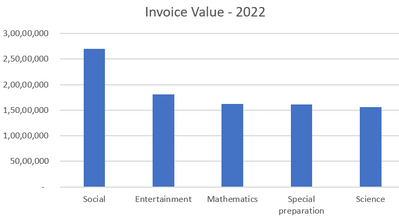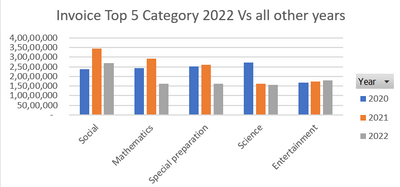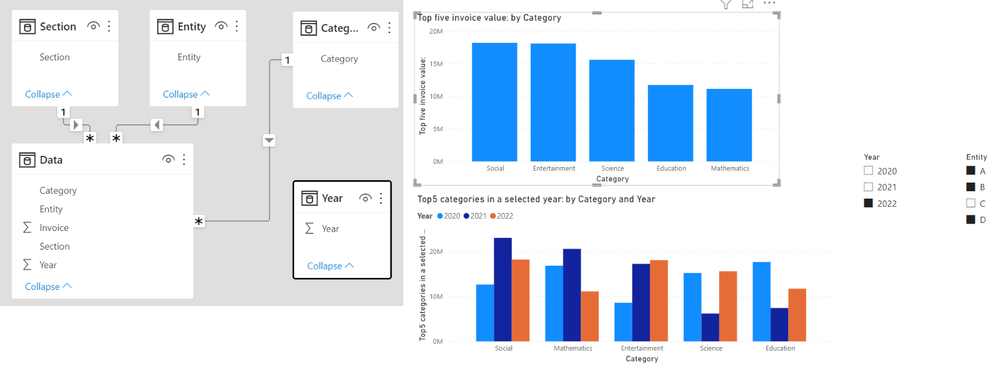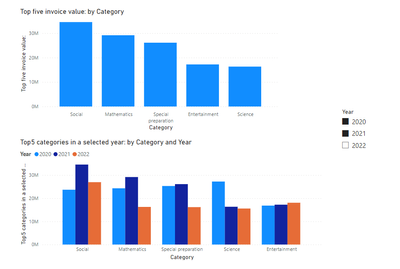- Power BI forums
- Updates
- News & Announcements
- Get Help with Power BI
- Desktop
- Service
- Report Server
- Power Query
- Mobile Apps
- Developer
- DAX Commands and Tips
- Custom Visuals Development Discussion
- Health and Life Sciences
- Power BI Spanish forums
- Translated Spanish Desktop
- Power Platform Integration - Better Together!
- Power Platform Integrations (Read-only)
- Power Platform and Dynamics 365 Integrations (Read-only)
- Training and Consulting
- Instructor Led Training
- Dashboard in a Day for Women, by Women
- Galleries
- Community Connections & How-To Videos
- COVID-19 Data Stories Gallery
- Themes Gallery
- Data Stories Gallery
- R Script Showcase
- Webinars and Video Gallery
- Quick Measures Gallery
- 2021 MSBizAppsSummit Gallery
- 2020 MSBizAppsSummit Gallery
- 2019 MSBizAppsSummit Gallery
- Events
- Ideas
- Custom Visuals Ideas
- Issues
- Issues
- Events
- Upcoming Events
- Community Blog
- Power BI Community Blog
- Custom Visuals Community Blog
- Community Support
- Community Accounts & Registration
- Using the Community
- Community Feedback
Register now to learn Fabric in free live sessions led by the best Microsoft experts. From Apr 16 to May 9, in English and Spanish.
- Power BI forums
- Forums
- Get Help with Power BI
- DAX Commands and Tips
- Top 5 values in category for selected year and al...
- Subscribe to RSS Feed
- Mark Topic as New
- Mark Topic as Read
- Float this Topic for Current User
- Bookmark
- Subscribe
- Printer Friendly Page
- Mark as New
- Bookmark
- Subscribe
- Mute
- Subscribe to RSS Feed
- Permalink
- Report Inappropriate Content
Top 5 values in category for selected year and all years
Hello Community,
I have a quiet a complicated task (I feel so) but I'll try to explain as detail as possible. Basically, I have two tables (Data and Invoice). Data table contains the Entity name and Year. Invoice table has invocie details with descriptions for the entities and their correcponding years. I have also included the data here
The ask is below:
1) I need to create two visuals one to display top 5 Category (based on Invoice values) for all entities for a selected year.
2) One visual to display the Invoice value for the above identifies top 5 category across all years.
When the user selects the year from the drop down then:
1) The Entities that are in the selected year and their Top 5 "Category" based on the Invoice values should be calculated.
2) In the second visual, we should see the top 5 category (based on the Invoice value) of the selected year and also the invoice value for the other years for those top 5 categories from the selected year.
For example:
The selected year is 2022 and The entities A,C and D have data for 2022 then visual should sum up all the Invoice values for all the entities (A,C,D) and display the top 5 categories.
Top 5 categories for 2022
Here the top 5 categories are (Social, Entertainment, Mathematics, Special preparation and Science).
Top 5 categories in 2022 Vs other years (2020 and 2021):
Here the top 5 categories from 2022 are picked and their 2021 and 2020 values are displayed for Entites A,C and D (Category: Social, Entertainment, Mathematics, Special preparation and Science).
Hope this is explains the request, please if someone can help here that would be really helpful
Solved! Go to Solution.
- Mark as New
- Bookmark
- Subscribe
- Mute
- Subscribe to RSS Feed
- Permalink
- Report Inappropriate Content
Hi,
Could you please check the attached file?
The previous measure was only for selecting one year.
I amended, and please check if it works.
Thank you.
If this post helps, then please consider accepting it as the solution to help other members find it faster, and give a big thumbs up.
- Mark as New
- Bookmark
- Subscribe
- Mute
- Subscribe to RSS Feed
- Permalink
- Report Inappropriate Content
Hi,
Please check the below picture and the attached pbix file.
All measures are in the attached pbix file.
If this post helps, then please consider accepting it as the solution to help other members find it faster, and give a big thumbs up.
- Mark as New
- Bookmark
- Subscribe
- Mute
- Subscribe to RSS Feed
- Permalink
- Report Inappropriate Content
Thank you so much @Jihwan_Kim. The solution worked as detailed but one missing thing is when I unselected 2022 I could still see data for 2022. Basically, when I unselect 2022 from the slicer, I want the second visual to display the top 5 categories for 2021 (the latest selected year) and their corresponding Invoice values for 2020 i.e. the other selected year values... Is there a possibility to achieve this ?
- Mark as New
- Bookmark
- Subscribe
- Mute
- Subscribe to RSS Feed
- Permalink
- Report Inappropriate Content
Hi,
thank you for your message.
Please check the attached file, and I amended some measures in order to meet your requirement.
Please kindly check if it works.
Thank you.
If this post helps, then please consider accepting it as the solution to help other members find it faster, and give a big thumbs up.
- Mark as New
- Bookmark
- Subscribe
- Mute
- Subscribe to RSS Feed
- Permalink
- Report Inappropriate Content
- Mark as New
- Bookmark
- Subscribe
- Mute
- Subscribe to RSS Feed
- Permalink
- Report Inappropriate Content
Hi,
Could you please check the attached file?
The previous measure was only for selecting one year.
I amended, and please check if it works.
Thank you.
If this post helps, then please consider accepting it as the solution to help other members find it faster, and give a big thumbs up.
Helpful resources

Microsoft Fabric Learn Together
Covering the world! 9:00-10:30 AM Sydney, 4:00-5:30 PM CET (Paris/Berlin), 7:00-8:30 PM Mexico City

Power BI Monthly Update - April 2024
Check out the April 2024 Power BI update to learn about new features.

| User | Count |
|---|---|
| 47 | |
| 26 | |
| 22 | |
| 12 | |
| 8 |
| User | Count |
|---|---|
| 76 | |
| 50 | |
| 46 | |
| 16 | |
| 12 |