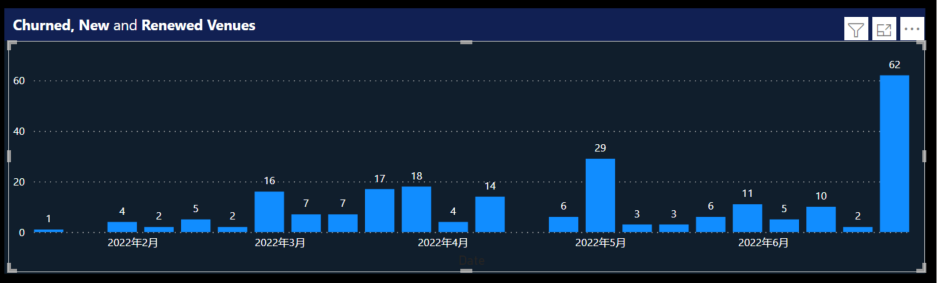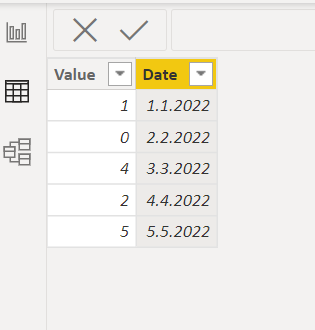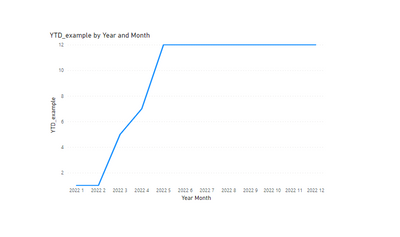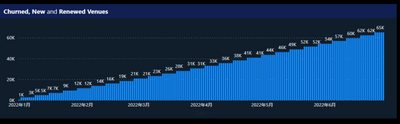- Power BI forums
- Updates
- News & Announcements
- Get Help with Power BI
- Desktop
- Service
- Report Server
- Power Query
- Mobile Apps
- Developer
- DAX Commands and Tips
- Custom Visuals Development Discussion
- Health and Life Sciences
- Power BI Spanish forums
- Translated Spanish Desktop
- Power Platform Integration - Better Together!
- Power Platform Integrations (Read-only)
- Power Platform and Dynamics 365 Integrations (Read-only)
- Training and Consulting
- Instructor Led Training
- Dashboard in a Day for Women, by Women
- Galleries
- Community Connections & How-To Videos
- COVID-19 Data Stories Gallery
- Themes Gallery
- Data Stories Gallery
- R Script Showcase
- Webinars and Video Gallery
- Quick Measures Gallery
- 2021 MSBizAppsSummit Gallery
- 2020 MSBizAppsSummit Gallery
- 2019 MSBizAppsSummit Gallery
- Events
- Ideas
- Custom Visuals Ideas
- Issues
- Issues
- Events
- Upcoming Events
- Community Blog
- Power BI Community Blog
- Custom Visuals Community Blog
- Community Support
- Community Accounts & Registration
- Using the Community
- Community Feedback
Register now to learn Fabric in free live sessions led by the best Microsoft experts. From Apr 16 to May 9, in English and Spanish.
- Power BI forums
- Forums
- Get Help with Power BI
- DAX Commands and Tips
- Summing YTD total acquisitions based on a new cust...
- Subscribe to RSS Feed
- Mark Topic as New
- Mark Topic as Read
- Float this Topic for Current User
- Bookmark
- Subscribe
- Printer Friendly Page
- Mark as New
- Bookmark
- Subscribe
- Mute
- Subscribe to RSS Feed
- Permalink
- Report Inappropriate Content
Summing YTD total acquisitions based on a new customer definition
Is there a simple way to sum up these values in a chart to get YTD, ignoring the fact that it's a measure? I just want to take the raw values displayed in the chart and then sum them up to end up with a summation. This is probably a lot more complex than I am thinking, but I can't seem to get it to work without having the filters intervene.
New Acquisitions YTD =
CALCULATE (
[New Venues],
FILTER (
ALL ( DIM_Date ),
'DIM_Date'[Date] <= MAX ( DIM_Date[Date] )
)
)
New Venues =
VAR CustomerTM =
VALUES ( FACT_Weekly_Actuals[ClientID] )
VAR PriorCustomers =
CALCULATETABLE (
VALUES ( FACT_Weekly_Actuals[ClientID] ),
FILTER (
ALL ( 'DIM_Date' ),
'DIM_Date'[Date]
> MIN ( 'DIM_Date'[Date] ) - 365
&& DIM_Date[Date] < MIN ( DIM_Date[Date] )
)
)
RETURN
CALCULATE (
SUM( FACT_Weekly_Actuals[Value] ),
FILTER (
FACT_Weekly_Actuals,
FACT_Weekly_Actuals[ClientID] IN EXCEPT ( CustomerTM, PriorCustomers )
)
I want to visualize 1 + 4 + 2 + 5 + 2 + 16 + ... + n in a simple chart, that shows the YTD total acquisitions we have seen thus far this year. Is it simple or am I overlooking something?
Solved! Go to Solution.
- Mark as New
- Bookmark
- Subscribe
- Mute
- Subscribe to RSS Feed
- Permalink
- Report Inappropriate Content
Your problem stems from the fact that when you calculate new customers in some period of time, say 1 week, it'll in general not be the same as calculating new customers over any subset of the period or any superset of the period. To get YTD the way you want you have to iterate the periods you have selected. Here's one way to do it:
// measure 1
[Total Value] = SUM( FACT_Weekly_Actuals[Value] )
// measure 2
// This measure applies to any time frame but you
// have to be careful when you interpret this measure
// as its value ALSO depends on the length of the
// period currently selected (hence your problems with
// YTD).
[New Venues] =
var VisibleCustomers = VALUES( FACT_Weekly_Actuals[ClientID] )
var MinDateVisible = MIN( Dim_Date[Date] )
VAR PriorCustomers =
CALCULATETABLE(
VALUES( FACT_Weekly_Actuals[ClientID] ),
DATESBETWEEN(
Dim_Date[Date],
MinDateVisible - 1,
MinDateVisible - 365
),
// This line is redundant if
// Dim_Date is marked as Date Table.
ALL( Dim_Date )
)
RETURN
CALCULATE(
[Total Value],
EXCEPT(
VisibleCustomers,
PriorCustomers
)
)
// measure 3
// For this measure to work you have to decide
// on the granularity of periods. Let's say
// you want to have YTD and your periods are
// weeks. WeekID must be a sequential identifier
// of weeks.
[New Venues PER WEEK YTD] =
var WeeksToIterateOver =
CALCULATETABLE(
VALUES( Dim_Date[WeekId] ),
DATESYTD( Dim_Date[Date] ),
// Same remark as before applies...
ALL( Dim_Date )
)
var Result =
CALCULATE(
SUMX(
WeeksToIterateOver,
[New Venues]
),
REMOVEFILTERS( Dim_Date )
)
return
ResultBy the way, you should never put a full table (especially the fact table) in any filters that are then used in CALCULATE(TABLE). This is one of the worst practices and even on moderate models will lead to slow DAX, many a time to wrong results and you'll not even be able to diagnose them.
- Mark as New
- Bookmark
- Subscribe
- Mute
- Subscribe to RSS Feed
- Permalink
- Report Inappropriate Content
Hi,
For YTD I recommend trying DATESYTD. Here is an example of this:
data:
(note that I have a 1:n relationship between this table and my calendar table)
DAX:
End result:
I hope this post helps to solve your issue and if it does consider accepting it as a solution and giving the post a thumbs up!
My LinkedIn: https://www.linkedin.com/in/n%C3%A4ttiahov-00001/
Did I answer your question? Mark my post as a solution!
Proud to be a Super User!
- Mark as New
- Bookmark
- Subscribe
- Mute
- Subscribe to RSS Feed
- Permalink
- Report Inappropriate Content
Your problem stems from the fact that when you calculate new customers in some period of time, say 1 week, it'll in general not be the same as calculating new customers over any subset of the period or any superset of the period. To get YTD the way you want you have to iterate the periods you have selected. Here's one way to do it:
// measure 1
[Total Value] = SUM( FACT_Weekly_Actuals[Value] )
// measure 2
// This measure applies to any time frame but you
// have to be careful when you interpret this measure
// as its value ALSO depends on the length of the
// period currently selected (hence your problems with
// YTD).
[New Venues] =
var VisibleCustomers = VALUES( FACT_Weekly_Actuals[ClientID] )
var MinDateVisible = MIN( Dim_Date[Date] )
VAR PriorCustomers =
CALCULATETABLE(
VALUES( FACT_Weekly_Actuals[ClientID] ),
DATESBETWEEN(
Dim_Date[Date],
MinDateVisible - 1,
MinDateVisible - 365
),
// This line is redundant if
// Dim_Date is marked as Date Table.
ALL( Dim_Date )
)
RETURN
CALCULATE(
[Total Value],
EXCEPT(
VisibleCustomers,
PriorCustomers
)
)
// measure 3
// For this measure to work you have to decide
// on the granularity of periods. Let's say
// you want to have YTD and your periods are
// weeks. WeekID must be a sequential identifier
// of weeks.
[New Venues PER WEEK YTD] =
var WeeksToIterateOver =
CALCULATETABLE(
VALUES( Dim_Date[WeekId] ),
DATESYTD( Dim_Date[Date] ),
// Same remark as before applies...
ALL( Dim_Date )
)
var Result =
CALCULATE(
SUMX(
WeeksToIterateOver,
[New Venues]
),
REMOVEFILTERS( Dim_Date )
)
return
ResultBy the way, you should never put a full table (especially the fact table) in any filters that are then used in CALCULATE(TABLE). This is one of the worst practices and even on moderate models will lead to slow DAX, many a time to wrong results and you'll not even be able to diagnose them.
- Mark as New
- Bookmark
- Subscribe
- Mute
- Subscribe to RSS Feed
- Permalink
- Report Inappropriate Content
When you say sequential week number, do you mean that it resets after each year (i.e 52 becomes 1 or should 52 continue to 53?) If the latter, I am not sure how to generate this continuing week number calculation in DAX. Oh nice, it needed to be truly sequential (i.e 1 to n number of max weeks in the date calendar). You were right! Thanks so much!
- Mark as New
- Bookmark
- Subscribe
- Mute
- Subscribe to RSS Feed
- Permalink
- Report Inappropriate Content
Yes, when I say "sequential identifier of the weks", it means exactly that: UNIQUE IDENTIFIER. No two months can have the same number.
- Mark as New
- Bookmark
- Subscribe
- Mute
- Subscribe to RSS Feed
- Permalink
- Report Inappropriate Content
Hi there,
That unfortunately didn't work for me. Am I able to send you a segment of my dataset via DM for help? It's a bit hard to try and solve this problem without looking at the underlying data. My sequential week identifier is calculated in the calendar table simply by passing WEEKNUM ( Dim_Date[Date] ) into a calculated column for years 2021 and 2022, for the range of 2021/01/01 to 2022/12/31.
Regardless, here is the results I get with your above formulas. The number is still far too large.
Formulas used:
New Venues YTD =
var WeeksToIterateOver =
CALCULATETABLE(
VALUES( DIM_Date[WeekNumberYear]),
DATESYTD( Dim_Date[Date] ),
// Same remark as before applies...
ALL( Dim_Date )
)
var Result =
CALCULATE(
SUMX(
WeeksToIterateOver,
[New Venues Acquisitions]
),
REMOVEFILTERS( Dim_Date )
)
return
Result
Total Venues = SUM ( FACT_Weekly_Actuals[Value] ) New Venues Acquisitions =
var VisibleCustomers = VALUES( FACT_Weekly_Actuals[ClientID] )
var MinDateVisible = MIN( Dim_Date[Date] )
VAR PriorCustomers =
CALCULATETABLE(
VALUES( FACT_Weekly_Actuals[ClientID] ),
DATESBETWEEN(
Dim_Date[Date],
MinDateVisible - 1,
MinDateVisible - 365
),
// This line is redundant if
// Dim_Date is marked as Date Table.
ALL( Dim_Date )
)
RETURN
CALCULATE(
[Total Venues],
EXCEPT(
VisibleCustomers,
PriorCustomers
)
)
Helpful resources

Microsoft Fabric Learn Together
Covering the world! 9:00-10:30 AM Sydney, 4:00-5:30 PM CET (Paris/Berlin), 7:00-8:30 PM Mexico City

Power BI Monthly Update - April 2024
Check out the April 2024 Power BI update to learn about new features.

| User | Count |
|---|---|
| 45 | |
| 28 | |
| 21 | |
| 11 | |
| 8 |
| User | Count |
|---|---|
| 77 | |
| 50 | |
| 46 | |
| 16 | |
| 12 |