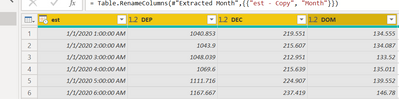- Power BI forums
- Updates
- News & Announcements
- Get Help with Power BI
- Desktop
- Service
- Report Server
- Power Query
- Mobile Apps
- Developer
- DAX Commands and Tips
- Custom Visuals Development Discussion
- Health and Life Sciences
- Power BI Spanish forums
- Translated Spanish Desktop
- Power Platform Integration - Better Together!
- Power Platform Integrations (Read-only)
- Power Platform and Dynamics 365 Integrations (Read-only)
- Training and Consulting
- Instructor Led Training
- Dashboard in a Day for Women, by Women
- Galleries
- Community Connections & How-To Videos
- COVID-19 Data Stories Gallery
- Themes Gallery
- Data Stories Gallery
- R Script Showcase
- Webinars and Video Gallery
- Quick Measures Gallery
- 2021 MSBizAppsSummit Gallery
- 2020 MSBizAppsSummit Gallery
- 2019 MSBizAppsSummit Gallery
- Events
- Ideas
- Custom Visuals Ideas
- Issues
- Issues
- Events
- Upcoming Events
- Community Blog
- Power BI Community Blog
- Custom Visuals Community Blog
- Community Support
- Community Accounts & Registration
- Using the Community
- Community Feedback
Register now to learn Fabric in free live sessions led by the best Microsoft experts. From Apr 16 to May 9, in English and Spanish.
- Power BI forums
- Forums
- Get Help with Power BI
- DAX Commands and Tips
- Sort Date and Value columns
- Subscribe to RSS Feed
- Mark Topic as New
- Mark Topic as Read
- Float this Topic for Current User
- Bookmark
- Subscribe
- Printer Friendly Page
- Mark as New
- Bookmark
- Subscribe
- Mute
- Subscribe to RSS Feed
- Permalink
- Report Inappropriate Content
Sort Date and Value columns
Hello,
I have a data that looks like below:
I would like sort the DEP, DEC and DOM column in descendig order for whatever the date range EST (Datetime )Column is selected.
Example
if I select date 1/1/2020 and 1/2/2020 for both the dates it should arange the DEP DEC and DOM values form Highest to lowest.
1/1/2020 high to low and 2/2/2020 high to low, 1/3/2020 high to low.
In current scenario If i try to order them in descending order it mixes the dates and hours by decending the values considering the full range of all dates.
I would like to see High to low for each date selection.
Please suggest me the DAX or any solution based on the column names I have. Thank you.
- Mark as New
- Bookmark
- Subscribe
- Mute
- Subscribe to RSS Feed
- Permalink
- Report Inappropriate Content
Hi @gaikwadaa123
As per the my understanding of the scenario,
You just need to right click on the columns and select the option of sort descending,it wll sort you data in desceding order.
If this you dint meant just provide some more specific details about it.
Thanks !
- Mark as New
- Bookmark
- Subscribe
- Mute
- Subscribe to RSS Feed
- Permalink
- Report Inappropriate Content
Thank you for the response.
I am not looking for the whole data sorting as such.
I am looking for high to low limited to that day only. it should not mix up my dates while sorting the whole data.
example: Today: high to low
Tomorrow: High to low
not like take the whole today and tommorrow series and sort by both days.
Do you get what I am saying. Sort has to be limited for that day, for next day it should take 24 hours and sort them , for another day take 24 hours and sort them.
It should not take 48 hours and sort all 48...
It should 24, 24 24 ,24 hours sorting limited to the day.
- Mark as New
- Bookmark
- Subscribe
- Mute
- Subscribe to RSS Feed
- Permalink
- Report Inappropriate Content
How to get good help fast. Help us help you.
How To Ask A Technical Question If you Really Want An Answer
How to Get Your Question Answered Quickly - Give us a good and concise explanation
How to provide sample data in the Power BI Forum - Provide data in a table format per the link, or share an Excel/CSV file via OneDrive, Dropbox, etc.. Provide expected output using a screenshot of Excel or other image. Do not provide a screenshot of the source data. I cannot paste an image into Power BI tables.
Did I answer your question? Mark my post as a solution!
Did my answers help arrive at a solution? Give it a kudos by clicking the Thumbs Up!
DAX is for Analysis. Power Query is for Data Modeling
Proud to be a Super User!
MCSA: BI Reporting- Mark as New
- Bookmark
- Subscribe
- Mute
- Subscribe to RSS Feed
- Permalink
- Report Inappropriate Content
No DAX is needed for this. In your table in Power BI (I assume you are using a table visual - you didn't say) just select first by DEP. Then press SHIFT and sort again by DEC, then finally DOM. Now those 3 columns are sorted as you like. Changing what dates show up won't affect those sorts, just the records visible.
If that isn't what you want, please be more specific. The image you show is from Power Query, and end users don't work in Power Query so sorting there will have no effect on a report.
Did I answer your question? Mark my post as a solution!
Did my answers help arrive at a solution? Give it a kudos by clicking the Thumbs Up!
DAX is for Analysis. Power Query is for Data Modeling
Proud to be a Super User!
MCSA: BI Reporting- Mark as New
- Bookmark
- Subscribe
- Mute
- Subscribe to RSS Feed
- Permalink
- Report Inappropriate Content
Thank you for the response.
The solution you suggested sorts the whole data by mixing the dates.
I would like to get the data sorted in such way that it example. for today it will show high to low value and if I select another date it will show high to low value. so on.
what i do not want: when i select today and tomorrow it should not mix the hours of these two dates while sorting high to low.
Currently as per your suggestion it will show today today tommorow today tommorrow tommorow.....
What I want Today High to low:
Tommorwo high to low.
sort should be limited to that day only.
Helpful resources

Microsoft Fabric Learn Together
Covering the world! 9:00-10:30 AM Sydney, 4:00-5:30 PM CET (Paris/Berlin), 7:00-8:30 PM Mexico City

Power BI Monthly Update - April 2024
Check out the April 2024 Power BI update to learn about new features.

| User | Count |
|---|---|
| 42 | |
| 26 | |
| 22 | |
| 13 | |
| 8 |
| User | Count |
|---|---|
| 75 | |
| 50 | |
| 47 | |
| 17 | |
| 17 |