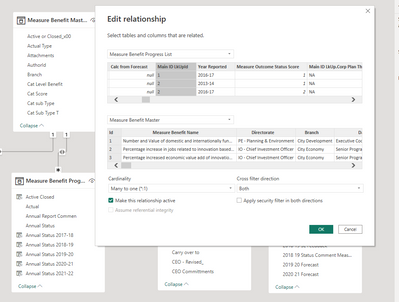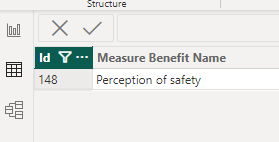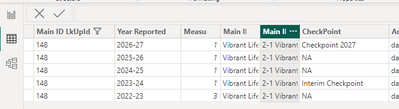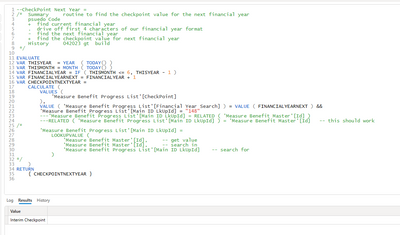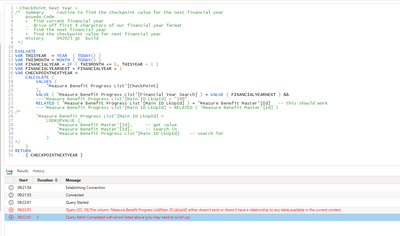- Power BI forums
- Updates
- News & Announcements
- Get Help with Power BI
- Desktop
- Service
- Report Server
- Power Query
- Mobile Apps
- Developer
- DAX Commands and Tips
- Custom Visuals Development Discussion
- Health and Life Sciences
- Power BI Spanish forums
- Translated Spanish Desktop
- Power Platform Integration - Better Together!
- Power Platform Integrations (Read-only)
- Power Platform and Dynamics 365 Integrations (Read-only)
- Training and Consulting
- Instructor Led Training
- Dashboard in a Day for Women, by Women
- Galleries
- Community Connections & How-To Videos
- COVID-19 Data Stories Gallery
- Themes Gallery
- Data Stories Gallery
- R Script Showcase
- Webinars and Video Gallery
- Quick Measures Gallery
- 2021 MSBizAppsSummit Gallery
- 2020 MSBizAppsSummit Gallery
- 2019 MSBizAppsSummit Gallery
- Events
- Ideas
- Custom Visuals Ideas
- Issues
- Issues
- Events
- Upcoming Events
- Community Blog
- Power BI Community Blog
- Custom Visuals Community Blog
- Community Support
- Community Accounts & Registration
- Using the Community
- Community Feedback
Register now to learn Fabric in free live sessions led by the best Microsoft experts. From Apr 16 to May 9, in English and Spanish.
- Power BI forums
- Forums
- Get Help with Power BI
- DAX Commands and Tips
- Simple DAX query with parent child relationship
- Subscribe to RSS Feed
- Mark Topic as New
- Mark Topic as Read
- Float this Topic for Current User
- Bookmark
- Subscribe
- Printer Friendly Page
- Mark as New
- Bookmark
- Subscribe
- Mute
- Subscribe to RSS Feed
- Permalink
- Report Inappropriate Content
Simple DAX query with parent child relationship
Summary
RELATED join not working for simple parent child dax query
Details
+ simple parent child table relationship in model
. screenshot, model (1)
- Measure Benefit Master (MBM) is the parent
. MBM.Id is defined as Text but all integer values
- Measure Benefit Progress List (MBPL) is the child of MBM
. MBPL.Main ID LkUpId is defined as Text but all integer values
+ data test
- MBM.ID = 148
. MBM screenshot, dataset data (2)
. MBPL screenshot, dataset data (3)
- our query with hardcoded test value, works and returns correct MBPL.Checkpoint value for the next financial year 2023-24
. query (1)
> this works
+ query that should work when added to dataset
. query (2)
Screenshots
model (1)
dataset data (2)
dataset data (3)
Querys & DaxStudio results
query (1)
--CheckPoint Next Year =
/* Summary routine to find the checkpoint value for the next financial year
psuedo Code
+ find current financial year
. drive off first 4 characters of our financial year format
- find the next financial year
+ find the checkpoint value for next financial year
History 042023 gt build
*/
EVALUATE
VAR THISYEAR = YEAR ( TODAY() )
VAR THISMONTH = MONTH ( TODAY() )
VAR FINANCIALYEAR = IF ( THISMONTH <= 6, THISYEAR - 1 )
VAR FINANCIALYEARNEXT = FINANCIALYEAR + 1
VAR CHECKPOINTNEXTYEAR =
CALCULATE (
VALUES (
'Measure Benefit Progress List'[CheckPoint]
),
VALUE ( 'Measure Benefit Progress List'[Financial Year Search] ) = VALUE ( FINANCIALYEARNEXT ) &&
'Measure Benefit Progress List'[Main ID LkUpId] = "148"
---RELATED ( 'Measure Benefit Progress List'[Main ID LkUpId] ) = 'Measure Benefit Master'[Id] -- this should work
---'Measure Benefit Progress List'[Main ID LkUpId] = RELATED ( 'Measure Benefit Master'[Id] )
/*
'Measure Benefit Progress List'[Main ID LkUpId] =
LOOKUPVALUE (
'Measure Benefit Master'[Id], -- get value
'Measure Benefit Master'[Id], -- search in
'Measure Benefit Progress List'[Main ID LkUpId] -- search for
)
*/
)
RETURN
{ CHECKPOINTNEXTYEAR }
daxstudio result
query (2)
--CheckPoint Next Year =
/* Summary routine to find the checkpoint value for the next financial year
psuedo Code
+ find current financial year
. drive off first 4 characters of our financial year format
- find the next financial year
+ find the checkpoint value for next financial year
History 042023 gt build
*/
EVALUATE
VAR THISYEAR = YEAR ( TODAY() )
VAR THISMONTH = MONTH ( TODAY() )
VAR FINANCIALYEAR = IF ( THISMONTH <= 6, THISYEAR - 1 )
VAR FINANCIALYEARNEXT = FINANCIALYEAR + 1
VAR CHECKPOINTNEXTYEAR =
CALCULATE (
VALUES (
'Measure Benefit Progress List'[CheckPoint]
),
VALUE ( 'Measure Benefit Progress List'[Financial Year Search] ) = VALUE ( FINANCIALYEARNEXT ) &&
---'Measure Benefit Progress List'[Main ID LkUpId] = "148"
RELATED ( 'Measure Benefit Progress List'[Main ID LkUpId] ) = 'Measure Benefit Master'[Id] -- this should work
---'Measure Benefit Progress List'[Main ID LkUpId] = RELATED ( 'Measure Benefit Master'[Id] )
/*
'Measure Benefit Progress List'[Main ID LkUpId] =
LOOKUPVALUE (
'Measure Benefit Master'[Id], -- get value
'Measure Benefit Master'[Id], -- search in
'Measure Benefit Progress List'[Main ID LkUpId] -- search for
)
*/
)
RETURN
{ CHECKPOINTNEXTYEAR }
daxstudio run result error
Notes
+ MBPL.Financial Year Search
- is a simple cutdown of the first 4 character portion of MBPL.Financial Year within the dataset
> used in the cross reference match within the query
Both MBM.Id and MBPL.Main ID LkUpId are defined as Text but contain integer values only so could be converted to integer data type within the dataset model. But I read somewhere that doing so would not make much difference to speed etc. Should I go ahead and convert the PK columns to integer data type?
I am aware that RELATED wont work within CALCULATE. One question is how to build the query so it runs in both daxstudio /dataset with a test value and then works within daxstudio/dataset with the test line removed.
Also aware that my thinking is sql based. One value test CALCULATE makes sense as row based. What should be the approach for the dataset column? The first line of the query CheckPoint Next Year = would be uncommented to create the new column in MBPL table.
Solved! Go to Solution.
- Mark as New
- Bookmark
- Subscribe
- Mute
- Subscribe to RSS Feed
- Permalink
- Report Inappropriate Content
Finally figured out my confusion. The following currently works within my limited DAX knowledge.
So in short yes from our parent table MBM we can setup a column to access specific column row data for a child table MBPL.
New table
x Reference Dates as mentioned in previous Constant values email
New calculated columns
MBM.CheckPoint Next the value of MBPL.CheckPoint for the next financial year
MBM.CheckPoint Target the value of MBPL.CheckPoint for the target financial year
Coding notes
To help our understanding and work to a development method I have kept the testing code lines. These code lines are needed to make the DAX code work in daxstudio during development. And are commented out when added to the EPM dataset.
--x Reference Dates = -- uncomment for pbi desktop
/* Summary table of constant date values
History 042023 gt build
Notes reference tables separated by data type rather than one giant table
reference table naming _Reference <data type>
*/
EVALUATE -- comment out for pbi desktop but needed for daxstudio
VAR THISYEAR = YEAR ( TODAY() )
VAR THISMONTH = MONTH ( TODAY() )
VAR FINANCIALYEAR = IF ( THISMONTH <= 6, THISYEAR - 1, THISYEAR )
VAR FINANCIALYEARNEXT = FINANCIALYEAR + 1
VAR FINANCIALYEARTARGET = FINANCIALYEAR + 4
RETURN
ROW (
"THISYEAR", THISYEAR,
"THISMONTH", THISMONTH,
"FINANCIALYEAR", FINANCIALYEAR,
"FINANCIALYEARNEXT", FINANCIALYEARNEXT,
"FINANCIALYEARTARGET", FINANCIALYEARTARGET
)
--CheckPoint Next = -- uncomment for pbi desktop
/* Summary routine to find the checkpoint value for the next financial year
psuedo code
+ find current financial year
. drive off first 4 characters of our financial year format
- find the next financial year
+ find the checkpoint value for next financial year
History 042023 gt build
*/
EVALUATE -- comment out for pbi desktop but needed for daxstudio
VAR FINANCIALYEARNEXT = SELECTEDVALUE ( 'x Reference Dates'[FINANCIALYEARNEXT] )
VAR MBM_Id = "148" -- testing
--VAR MBM_Id = 'Measure Benefit Master'[Id] -- uncomment for pbi desktop
VAR CHECKPOINTNEXT =
SUMMARIZE (
FILTER (
VALUES ( 'Measure Benefit Progress List' ),
VALUE ( 'Measure Benefit Progress List'[Financial Year Search] ) = VALUE ( FINANCIALYEARNEXT ) &&
'Measure Benefit Progress List'[Main ID LkUpId] = MBM_Id
),
[CheckPoint]
)
RETURN
{ CHECKPOINTNEXT }
--CheckPoint Target = -- uncomment for pbi desktop
/* Summary routine to find the checkpoint value for the next financial year
psuedo code
+ find current financial year
. drive off first 4 characters of our financial year format
- find the next financial year
+ find the checkpoint value for target financial year
History 042023 gt build
*/
EVALUATE -- comment out for pbi desktop but needed for daxstudio
VAR FINANCIALYEARTARGET = SELECTEDVALUE ( 'x Reference Dates'[FINANCIALYEARTARGET] )
VAR MBM_Id = "148" -- testing
--VAR MBM_Id = 'Measure Benefit Master'[Id] -- uncomment for pbi desktop
VAR CHECKPOINTTARGET =
SUMMARIZE (
FILTER (
VALUES ( 'Measure Benefit Progress List' ),
VALUE ( 'Measure Benefit Progress List'[Financial Year Search] ) = VALUE ( FINANCIALYEARTARGET ) &&
'Measure Benefit Progress List'[Main ID LkUpId] = MBM_Id
),
[CheckPoint]
)
RETURN
{ CHECKPOINTTARGET }
- Mark as New
- Bookmark
- Subscribe
- Mute
- Subscribe to RSS Feed
- Permalink
- Report Inappropriate Content
How to rewrite summarize with addcolumns for my scenario
And for completeness a link to the above further question and how the querys can be further improved.
Thanks for your help. Much appreciated :}
- Mark as New
- Bookmark
- Subscribe
- Mute
- Subscribe to RSS Feed
- Permalink
- Report Inappropriate Content
Finally figured out my confusion. The following currently works within my limited DAX knowledge.
So in short yes from our parent table MBM we can setup a column to access specific column row data for a child table MBPL.
New table
x Reference Dates as mentioned in previous Constant values email
New calculated columns
MBM.CheckPoint Next the value of MBPL.CheckPoint for the next financial year
MBM.CheckPoint Target the value of MBPL.CheckPoint for the target financial year
Coding notes
To help our understanding and work to a development method I have kept the testing code lines. These code lines are needed to make the DAX code work in daxstudio during development. And are commented out when added to the EPM dataset.
--x Reference Dates = -- uncomment for pbi desktop
/* Summary table of constant date values
History 042023 gt build
Notes reference tables separated by data type rather than one giant table
reference table naming _Reference <data type>
*/
EVALUATE -- comment out for pbi desktop but needed for daxstudio
VAR THISYEAR = YEAR ( TODAY() )
VAR THISMONTH = MONTH ( TODAY() )
VAR FINANCIALYEAR = IF ( THISMONTH <= 6, THISYEAR - 1, THISYEAR )
VAR FINANCIALYEARNEXT = FINANCIALYEAR + 1
VAR FINANCIALYEARTARGET = FINANCIALYEAR + 4
RETURN
ROW (
"THISYEAR", THISYEAR,
"THISMONTH", THISMONTH,
"FINANCIALYEAR", FINANCIALYEAR,
"FINANCIALYEARNEXT", FINANCIALYEARNEXT,
"FINANCIALYEARTARGET", FINANCIALYEARTARGET
)
--CheckPoint Next = -- uncomment for pbi desktop
/* Summary routine to find the checkpoint value for the next financial year
psuedo code
+ find current financial year
. drive off first 4 characters of our financial year format
- find the next financial year
+ find the checkpoint value for next financial year
History 042023 gt build
*/
EVALUATE -- comment out for pbi desktop but needed for daxstudio
VAR FINANCIALYEARNEXT = SELECTEDVALUE ( 'x Reference Dates'[FINANCIALYEARNEXT] )
VAR MBM_Id = "148" -- testing
--VAR MBM_Id = 'Measure Benefit Master'[Id] -- uncomment for pbi desktop
VAR CHECKPOINTNEXT =
SUMMARIZE (
FILTER (
VALUES ( 'Measure Benefit Progress List' ),
VALUE ( 'Measure Benefit Progress List'[Financial Year Search] ) = VALUE ( FINANCIALYEARNEXT ) &&
'Measure Benefit Progress List'[Main ID LkUpId] = MBM_Id
),
[CheckPoint]
)
RETURN
{ CHECKPOINTNEXT }
--CheckPoint Target = -- uncomment for pbi desktop
/* Summary routine to find the checkpoint value for the next financial year
psuedo code
+ find current financial year
. drive off first 4 characters of our financial year format
- find the next financial year
+ find the checkpoint value for target financial year
History 042023 gt build
*/
EVALUATE -- comment out for pbi desktop but needed for daxstudio
VAR FINANCIALYEARTARGET = SELECTEDVALUE ( 'x Reference Dates'[FINANCIALYEARTARGET] )
VAR MBM_Id = "148" -- testing
--VAR MBM_Id = 'Measure Benefit Master'[Id] -- uncomment for pbi desktop
VAR CHECKPOINTTARGET =
SUMMARIZE (
FILTER (
VALUES ( 'Measure Benefit Progress List' ),
VALUE ( 'Measure Benefit Progress List'[Financial Year Search] ) = VALUE ( FINANCIALYEARTARGET ) &&
'Measure Benefit Progress List'[Main ID LkUpId] = MBM_Id
),
[CheckPoint]
)
RETURN
{ CHECKPOINTTARGET }
- Mark as New
- Bookmark
- Subscribe
- Mute
- Subscribe to RSS Feed
- Permalink
- Report Inappropriate Content
Remember that RELATED is only needed for calculated columns. Measures use the data model.
Please provide sample data that covers your issue or question completely, in a usable format (not as a screenshot).
https://community.powerbi.com/t5/Community-Blog/How-to-provide-sample-data-in-the-Power-BI-Forum/ba-...
Please show the expected outcome based on the sample data you provided.
https://community.powerbi.com/t5/Desktop/How-to-Get-Your-Question-Answered-Quickly/m-p/1447523
Helpful resources

Microsoft Fabric Learn Together
Covering the world! 9:00-10:30 AM Sydney, 4:00-5:30 PM CET (Paris/Berlin), 7:00-8:30 PM Mexico City

Power BI Monthly Update - April 2024
Check out the April 2024 Power BI update to learn about new features.

| User | Count |
|---|---|
| 42 | |
| 26 | |
| 22 | |
| 13 | |
| 8 |
| User | Count |
|---|---|
| 75 | |
| 50 | |
| 47 | |
| 17 | |
| 17 |