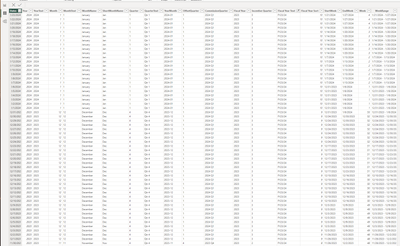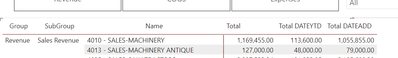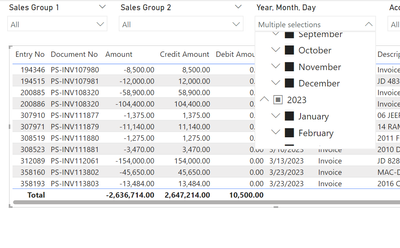- Power BI forums
- Updates
- News & Announcements
- Get Help with Power BI
- Desktop
- Service
- Report Server
- Power Query
- Mobile Apps
- Developer
- DAX Commands and Tips
- Custom Visuals Development Discussion
- Health and Life Sciences
- Power BI Spanish forums
- Translated Spanish Desktop
- Power Platform Integration - Better Together!
- Power Platform Integrations (Read-only)
- Power Platform and Dynamics 365 Integrations (Read-only)
- Training and Consulting
- Instructor Led Training
- Dashboard in a Day for Women, by Women
- Galleries
- Community Connections & How-To Videos
- COVID-19 Data Stories Gallery
- Themes Gallery
- Data Stories Gallery
- R Script Showcase
- Webinars and Video Gallery
- Quick Measures Gallery
- 2021 MSBizAppsSummit Gallery
- 2020 MSBizAppsSummit Gallery
- 2019 MSBizAppsSummit Gallery
- Events
- Ideas
- Custom Visuals Ideas
- Issues
- Issues
- Events
- Upcoming Events
- Community Blog
- Power BI Community Blog
- Custom Visuals Community Blog
- Community Support
- Community Accounts & Registration
- Using the Community
- Community Feedback
Register now to learn Fabric in free live sessions led by the best Microsoft experts. From Apr 16 to May 9, in English and Spanish.
- Power BI forums
- Forums
- Get Help with Power BI
- DAX Commands and Tips
- SAMEPERIODLASTYEAR not returning correct values wi...
- Subscribe to RSS Feed
- Mark Topic as New
- Mark Topic as Read
- Float this Topic for Current User
- Bookmark
- Subscribe
- Printer Friendly Page
- Mark as New
- Bookmark
- Subscribe
- Mute
- Subscribe to RSS Feed
- Permalink
- Report Inappropriate Content
SAMEPERIODLASTYEAR not returning correct values with fiscal year
My fiscal year is April-March
I have the Fiscal Year setup correctly in my MasterDate table.
I have a Fiscal Year Text that I use for my Slicer and a Fiscal Year Sort to sort properly.
All that is working fine.
This is my measure to get my total amount

My LY measure is not correct. Here is the measure.
- Mark as New
- Bookmark
- Subscribe
- Mute
- Subscribe to RSS Feed
- Permalink
- Report Inappropriate Content
I am pretty new to power bi and not sure how to create the pbix file with sample data. Right now all my data is set up is on dataflows. how can I get them to local sample data?
- Mark as New
- Bookmark
- Subscribe
- Mute
- Subscribe to RSS Feed
- Permalink
- Report Inappropriate Content
Please provide sample data that covers your issue or question completely, in a usable format (not as a screenshot).
Do not include sensitive information or anything not related to the issue or question.
If you are unsure how to upload data please refer to https://community.fabric.microsoft.com/t5/Community-Blog/How-to-provide-sample-data-in-the-Power-BI-...
Please show the expected outcome based on the sample data you provided.
Want faster answers? https://community.fabric.microsoft.com/t5/Desktop/How-to-Get-Your-Question-Answered-Quickly/m-p/1447...
- Mark as New
- Bookmark
- Subscribe
- Mute
- Subscribe to RSS Feed
- Permalink
- Report Inappropriate Content
How do you know it is not correct?
- Mark as New
- Bookmark
- Subscribe
- Mute
- Subscribe to RSS Feed
- Permalink
- Report Inappropriate Content
@lbendlin my assumption about SAMEPERIODLASTYEAR is that the fiscal year starts in April, and traditional time intelligence functions often align with the calendar year.
SAMEPERIODLASTYEAR can be useful in this case if the MasterDate table is correctly set up & marked as a dateTable.
I suggest using DATESYTD or ash coding because there are other ways to achieve the same result.
What are your suggestions? Please advise
Dallas.
- Mark as New
- Bookmark
- Subscribe
- Mute
- Subscribe to RSS Feed
- Permalink
- Report Inappropriate Content
@DallasBaba SAMEPERIODLASTYEAR is syntax suggar for DATEADD(-1,YEAR), and it works as long as your fiscal years start on the same day. For other cases like fiscal week driven fiscal years this won't work, and you will need to compute based on the period indicators in the calendar table.
- Mark as New
- Bookmark
- Subscribe
- Mute
- Subscribe to RSS Feed
- Permalink
- Report Inappropriate Content
- Mark as New
- Bookmark
- Subscribe
- Mute
- Subscribe to RSS Feed
- Permalink
- Report Inappropriate Content
@bignadadThe SAMEPERIODLASTYEAR function may not work as expected because it operates based on calendar years. You can try ash coding:
LY Sales = CALCULATE(
glentry[Total],
DATEADD(
VALUES(MasterDate[Dates].[Date]),
-1,
YEAR
)
)
OR try using the DATESYTD function.
LY Sales = CALCULATE(glentry[Total], DATESYTD(PARALLELPERIOD(MasterDate[Dates].[Date], 1, "Year")))This measure will calculate the sales for the previous fiscal year based on the date selected in your slicer. Please note that the DATESYTD function returns the year-to-date total for the given date, so you don’t need to use the TOTALYTD function.
Note:
Dallas.
- Mark as New
- Bookmark
- Subscribe
- Mute
- Subscribe to RSS Feed
- Permalink
- Report Inappropriate Content
I tried both but its still not giving the correct data
I labeled the column names with your two suggestions
I have another page where i am manually selecting the dates and the total should be 2,636,714 for LY (April 2022 - March 2023)
- Mark as New
- Bookmark
- Subscribe
- Mute
- Subscribe to RSS Feed
- Permalink
- Report Inappropriate Content
Helpful resources

Microsoft Fabric Learn Together
Covering the world! 9:00-10:30 AM Sydney, 4:00-5:30 PM CET (Paris/Berlin), 7:00-8:30 PM Mexico City

Power BI Monthly Update - April 2024
Check out the April 2024 Power BI update to learn about new features.

| User | Count |
|---|---|
| 37 | |
| 25 | |
| 19 | |
| 14 | |
| 8 |
| User | Count |
|---|---|
| 69 | |
| 48 | |
| 44 | |
| 19 | |
| 15 |