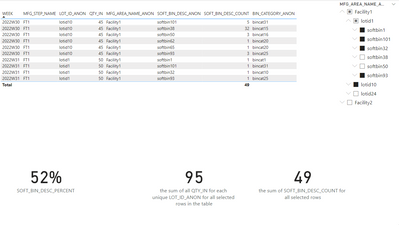- Power BI forums
- Updates
- News & Announcements
- Get Help with Power BI
- Desktop
- Service
- Report Server
- Power Query
- Mobile Apps
- Developer
- DAX Commands and Tips
- Custom Visuals Development Discussion
- Health and Life Sciences
- Power BI Spanish forums
- Translated Spanish Desktop
- Power Platform Integration - Better Together!
- Power Platform Integrations (Read-only)
- Power Platform and Dynamics 365 Integrations (Read-only)
- Training and Consulting
- Instructor Led Training
- Dashboard in a Day for Women, by Women
- Galleries
- Community Connections & How-To Videos
- COVID-19 Data Stories Gallery
- Themes Gallery
- Data Stories Gallery
- R Script Showcase
- Webinars and Video Gallery
- Quick Measures Gallery
- 2021 MSBizAppsSummit Gallery
- 2020 MSBizAppsSummit Gallery
- 2019 MSBizAppsSummit Gallery
- Events
- Ideas
- Custom Visuals Ideas
- Issues
- Issues
- Events
- Upcoming Events
- Community Blog
- Power BI Community Blog
- Custom Visuals Community Blog
- Community Support
- Community Accounts & Registration
- Using the Community
- Community Feedback
Register now to learn Fabric in free live sessions led by the best Microsoft experts. From Apr 16 to May 9, in English and Spanish.
- Power BI forums
- Forums
- Get Help with Power BI
- DAX Commands and Tips
- Nested Aggregates of multiple columns and statisti...
- Subscribe to RSS Feed
- Mark Topic as New
- Mark Topic as Read
- Float this Topic for Current User
- Bookmark
- Subscribe
- Printer Friendly Page
- Mark as New
- Bookmark
- Subscribe
- Mute
- Subscribe to RSS Feed
- Permalink
- Report Inappropriate Content
Nested Aggregates of multiple columns and statistical functions
Hi,
I have been trying for days to get this measure to work with no luck. I need to create a measure called 'SOFT_BIN_DESC_PERCENT' that is aggregated using all rows selected by a slicers for MFG_AREA_NAME_ANON, LOT_ID_ANON, SOFT_BIN_DESC_ANON, and BIN_CATEGORY_ANON. Some background:
- The SOFT_BIN_DESC_PERCENT measure is made up of 2 parts: the sum of SOFT_BIN_DESC_COUNT for all selected rows in the table. the sum of all QTY_IN for each unique LOT_ID_ANON for all selected rows in the table
- There is a 1:1 relationship between LOT_ID_ANON and QTY_IN. This prevents me from suming it directly in the measure, it needs to only count each QTY_IN for each LOT_ID_ANON once.
- There are 2 weeks in the dataset, the total QTY_IN per week should be 4177 for WEEK 2022W30 and 6696 for WEEK 2022W31
Here is a snippet of the data:
| WEEK | MFG_STEP_NAME | LOT_ID_ANON | QTY_IN | MFG_AREA_NAME_ANON | SOFT_BIN_DESC_ANON | SOFT_BIN_DESC_COUNT | BIN_CATEGORY_ANON |
| 2022W31 | FT1 | lotid1 | 50 | Facility1 | softbin93 | 1 | bincat25 |
| 2022W31 | FT1 | lotid1 | 50 | Facility1 | softbin101 | 1 | bincat31 |
| 2022W31 | FT1 | lotid1 | 50 | Facility1 | softbin32 | 1 | bincat10 |
| 2022W31 | FT1 | lotid1 | 50 | Facility1 | softbin1 | 1 | bincat1 |
| 2022W31 | FT1 | lotid1 | 50 | Facility1 | softbin50 | 9 | bincat16 |
| 2022W31 | FT1 | lotid1 | 50 | Facility1 | softbin38 | 37 | bincat15 |
| 2022W30 | FT1 | lotid10 | 45 | Facility1 | softbin101 | 5 | bincat31 |
| 2022W30 | FT1 | lotid10 | 45 | Facility1 | softbin65 | 1 | bincat20 |
| 2022W30 | FT1 | lotid10 | 45 | Facility1 | softbin62 | 1 | bincat20 |
| 2022W30 | FT1 | lotid10 | 45 | Facility1 | softbin93 | 3 | bincat25 |
| 2022W30 | FT1 | lotid10 | 45 | Facility1 | softbin50 | 3 | bincat16 |
| 2022W30 | FT1 | lotid10 | 45 | Facility1 | softbin38 | 32 | bincat15 |
| 2022W31 | FT1 | lotid100 | 95 | Facility2 | softbin84 | 1 | bincat21 |
| 2022W31 | FT1 | lotid100 | 95 | Facility2 | softbin93 | 2 | bincat25 |
| 2022W31 | FT1 | lotid100 | 95 | Facility2 | softbin50 | 13 | bincat16 |
| 2022W31 | FT1 | lotid100 | 95 | Facility2 | softbin38 | 79 | bincat15 |
| 2022W30 | FT1 | lotid24 | 50 | Facility1 | softbin23 | 1 | bincat5 |
| 2022W30 | FT1 | lotid24 | 50 | Facility1 | softbin15 | 1 | bincat5 |
| 2022W30 | FT1 | lotid24 | 50 | Facility1 | softbin17 | 1 | bincat5 |
| 2022W30 | FT1 | lotid24 | 50 | Facility1 | softbin50 | 1 | bincat16 |
| 2022W30 | FT1 | lotid24 | 50 | Facility1 | softbin25 | 1 | bincat28 |
| 2022W30 | FT1 | lotid24 | 50 | Facility1 | softbin95 | 0 | bincat27 |
| 2022W30 | FT1 | lotid24 | 50 | Facility1 | softbin1 | 0 | bincat1 |
| 2022W30 | FT1 | lotid24 | 50 | Facility1 | softbin22 | 2 | bincat5 |
| 2022W30 | FT1 | lotid24 | 50 | Facility1 | softbin21 | 4 | bincat5 |
| 2022W30 | FT1 | lotid24 | 50 | Facility1 | softbin62 | 5 | bincat20 |
| 2022W30 | FT1 | lotid24 | 50 | Facility1 | softbin16 | 9 | bincat5 |
| 2022W30 | FT1 | lotid24 | 50 | Facility1 | softbin20 | 6 | bincat5 |
| 2022W30 | FT1 | lotid24 | 50 | Facility1 | softbin65 | 5 | bincat20 |
| 2022W30 | FT1 | lotid24 | 50 | Facility1 | softbin1 | 3 | bincat1 |
| 2022W30 | FT1 | lotid24 | 50 | Facility1 | softbin93 | 7 | bincat25 |
| 2022W30 | FT1 | lotid24 | 50 | Facility1 | softbin38 | 4 | bincat15 |
The correct summary for SOFT_BIN_DESC_PERCENT and BIN_CATEGORY_PERCENT by week for the data above is:
| WEEK | MFG_STEP_NAME | SOFT_BIN_DESC_ANON | BIN_CATEGORY_ANON | WeeklyQtyIn | WeeklySoftbinDescCount | WeeklyBinCategoryCount | WeeklySoftbinDescPercent | WeeklyBinCategoryPercent |
| 2022W30 | FT1 | softbin1 | bincat1 | 95 | 3 | 3 | 3.16% | 3.16% |
| 2022W30 | FT1 | softbin15 | bincat5 | 95 | 1 | 24 | 1.05% | 25.26% |
| 2022W30 | FT1 | softbin16 | bincat5 | 95 | 9 | 24 | 9.47% | 25.26% |
| 2022W30 | FT1 | softbin17 | bincat5 | 95 | 1 | 24 | 1.05% | 25.26% |
| 2022W30 | FT1 | softbin20 | bincat5 | 95 | 6 | 24 | 6.32% | 25.26% |
| 2022W30 | FT1 | softbin21 | bincat5 | 95 | 4 | 24 | 4.21% | 25.26% |
| 2022W30 | FT1 | softbin22 | bincat5 | 95 | 2 | 24 | 2.11% | 25.26% |
| 2022W30 | FT1 | softbin23 | bincat5 | 95 | 1 | 24 | 1.05% | 25.26% |
| 2022W30 | FT1 | softbin25 | bincat28 | 95 | 1 | 1 | 1.05% | 1.05% |
| 2022W30 | FT1 | softbin38 | bincat15 | 95 | 36 | 36 | 37.89% | 37.89% |
| 2022W30 | FT1 | softbin50 | bincat16 | 95 | 4 | 4 | 4.21% | 4.21% |
| 2022W30 | FT1 | softbin62 | bincat20 | 95 | 6 | 12 | 6.32% | 12.63% |
| 2022W30 | FT1 | softbin65 | bincat20 | 95 | 6 | 12 | 6.32% | 12.63% |
| 2022W30 | FT1 | softbin93 | bincat25 | 95 | 10 | 10 | 10.53% | 10.53% |
| 2022W30 | FT1 | softbin95 | bincat27 | 95 | 0 | 0 | 0.00% | 0.00% |
| 2022W30 | FT1 | softbin101 | bincat31 | 95 | 5 | 5 | 5.26% | 5.26% |
| 2022W31 | FT1 | softbin1 | bincat1 | 145 | 1 | 1 | 0.69% | 0.69% |
| 2022W31 | FT1 | softbin32 | bincat10 | 145 | 1 | 1 | 0.69% | 0.69% |
| 2022W31 | FT1 | softbin38 | bincat15 | 145 | 116 | 116 | 80.00% | 80.00% |
| 2022W31 | FT1 | softbin50 | bincat16 | 145 | 22 | 22 | 15.17% | 15.17% |
| 2022W31 | FT1 | softbin84 | bincat21 | 145 | 1 | 1 | 0.69% | 0.69% |
| 2022W31 | FT1 | softbin93 | bincat25 | 145 | 3 | 3 | 2.07% | 2.07% |
| 2022W31 | FT1 | softbin101 | bincat31 | 145 | 1 | 1 | 0.69% | 0.69% |
Any help is greatly appreciated.
@tylerc I can't attach a power-BI report which contains the raw data and the correctly summarized data, sent via email.
- Mark as New
- Bookmark
- Subscribe
- Mute
- Subscribe to RSS Feed
- Permalink
- Report Inappropriate Content
Hi Jianbo Li,
I tried your suggestion but it did not work. I will post the power-bi report that has the raw data and the correctly summarized data (I used SQL) as reference.
thx
- Mark as New
- Bookmark
- Subscribe
- Mute
- Subscribe to RSS Feed
- Permalink
- Report Inappropriate Content
Hi @info-rchitect ,
Based on your description, I have worked out the measure to calculate the sum of SOFT_BIN_DESC_COUNT for all selected rows in the table and the sum of all QTY_IN for each unique LOT_ID_ANON for all selected rows in the table:
_a = CALCULATE(SUM('Table'[SOFT_BIN_DESC_COUNT]),ALLSELECTED('Table'))
_b = SUMX(SUMMARIZE('Table','Table'[LOT_ID_ANON],'Table'[QTY_IN]),[QTY_IN])Output:
Besides, how to calculate the measure SOFT_BIN_DESC_PERCENT? If it is dividing the two results?
SOFT_BIN_DESC_PERCENT =
var _a = CALCULATE(SUM('Table'[SOFT_BIN_DESC_COUNT]),ALLSELECTED('Table'))
var _b = SUMX(SUMMARIZE('Table','Table'[LOT_ID_ANON],'Table'[QTY_IN]),[QTY_IN])
return _a/_bFinal output:
If this is not what you want, please provide me with more details about your table and your problem or share me with your pbix file after removing sensitive data.
Refer to:
How to provide sample data in the Power BI Forum
How to Get Your Question Answered Quickly
Best Regards,
Jianbo Li
If this post helps, then please consider Accept it as the solution to help the other members find it more quickly.
- Mark as New
- Bookmark
- Subscribe
- Mute
- Subscribe to RSS Feed
- Permalink
- Report Inappropriate Content
Jianbo Li,
Here is the power-BI report with the raw data (power_bi_data) and the summarized data that I made using SQL (power_bi_data_agg_by_week).
https://www.dropbox.com/s/44e6ymz0yadvssk/bin_agg_example.pbix?dl=0
Thanks again for the help.
Helpful resources

Microsoft Fabric Learn Together
Covering the world! 9:00-10:30 AM Sydney, 4:00-5:30 PM CET (Paris/Berlin), 7:00-8:30 PM Mexico City

Power BI Monthly Update - April 2024
Check out the April 2024 Power BI update to learn about new features.

| User | Count |
|---|---|
| 46 | |
| 26 | |
| 22 | |
| 12 | |
| 8 |
| User | Count |
|---|---|
| 74 | |
| 51 | |
| 45 | |
| 16 | |
| 12 |