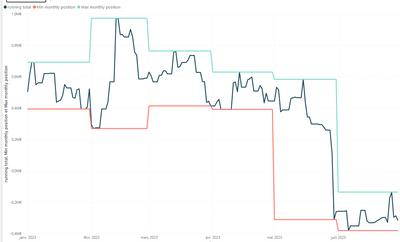- Power BI forums
- Updates
- News & Announcements
- Get Help with Power BI
- Desktop
- Service
- Report Server
- Power Query
- Mobile Apps
- Developer
- DAX Commands and Tips
- Custom Visuals Development Discussion
- Health and Life Sciences
- Power BI Spanish forums
- Translated Spanish Desktop
- Power Platform Integration - Better Together!
- Power Platform Integrations (Read-only)
- Power Platform and Dynamics 365 Integrations (Read-only)
- Training and Consulting
- Instructor Led Training
- Dashboard in a Day for Women, by Women
- Galleries
- Community Connections & How-To Videos
- COVID-19 Data Stories Gallery
- Themes Gallery
- Data Stories Gallery
- R Script Showcase
- Webinars and Video Gallery
- Quick Measures Gallery
- 2021 MSBizAppsSummit Gallery
- 2020 MSBizAppsSummit Gallery
- 2019 MSBizAppsSummit Gallery
- Events
- Ideas
- Custom Visuals Ideas
- Issues
- Issues
- Events
- Upcoming Events
- Community Blog
- Power BI Community Blog
- Custom Visuals Community Blog
- Community Support
- Community Accounts & Registration
- Using the Community
- Community Feedback
Register now to learn Fabric in free live sessions led by the best Microsoft experts. From Apr 16 to May 9, in English and Spanish.
- Power BI forums
- Forums
- Get Help with Power BI
- DAX Commands and Tips
- Min & Max Value per Month on a Running Total - Per...
- Subscribe to RSS Feed
- Mark Topic as New
- Mark Topic as Read
- Float this Topic for Current User
- Bookmark
- Subscribe
- Printer Friendly Page
- Mark as New
- Bookmark
- Subscribe
- Mute
- Subscribe to RSS Feed
- Permalink
- Report Inappropriate Content
Min & Max Value per Month on a Running Total - Performance issue
Hi,
In a cash flow report I need to show the dailly postition of the cash accounts; it's basically a runing total of all transactions.
No particular problem with that, I use this mesaure to calculate the running total :
running total =
CALCULATE( Sum(GL_ENTRY[Amount]),
Then I need to show the min and the max value of the month for this running total. I create 2 other measures this way :
Same for Max position.
Basically it works I have the expected result :
BUT I have a severe performance issue. The Min and max value only appear after few minutes and when filters limit the number of transactions. Otherwise I got an error message.
There are 18 Million records in my fact table GL_ENTRY.
Is there a more efficient way to show the Min and the Max monthly value ?
Thanks
- Mark as New
- Bookmark
- Subscribe
- Mute
- Subscribe to RSS Feed
- Permalink
- Report Inappropriate Content
I'm thinking of a the combination of a Minx with Summarize function by DAY / COMPANY / ACCOUNT / Running Total
Can it works?
- Mark as New
- Bookmark
- Subscribe
- Mute
- Subscribe to RSS Feed
- Permalink
- Report Inappropriate Content
Hi @Samkar78 summarize is always good option, just try it intcomporate into variable as table and after that iterate this temporary table to get result (I guess measure)
Did I answer your question? Mark my post as a solution!
Proud to be a Super User!
- Mark as New
- Bookmark
- Subscribe
- Mute
- Subscribe to RSS Feed
- Permalink
- Report Inappropriate Content
I think I'm not far from the solution. My summarize table is only 37 K lines vs the 18 M lines of the fact table.
But I have trouble to combine the Minx with the Summarize function
This code works but not If I want to show the Min monthly value on a chart with a daily scale
Var TableVar =
SUMMARIZE(FILTER(GL_ENTRY, LEFT(GL_ENTRY[ACCOUNT],3)="512"),
GL_ENTRY[ACCOUNT],
GL_ENTRY[COMPANY],
GL_ENTRY[MONTH_YYYYMM],
GL_ENTRY[POSTING_DATE],
"AMTBANK", Sum(GL_ENTRY[AMOUNT]),
"RUNBANK", CALCULATE( Sum(GL_ENTRY[AMOUNT]),
ALLEXCEPT(GL_ENTRY, GL_ENTRY[COMPANY],GL_ENTRY[ACCOUNT]),
GL_ENTRY[POSTING_DATE] <= EARLIER(GL_ENTRY[POSTING_DATE])
)
)
RETURN
MINX(TableVar, [RUNBANQUE])
OK
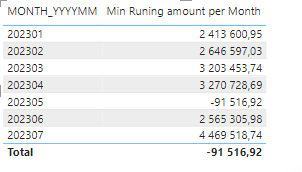
KO
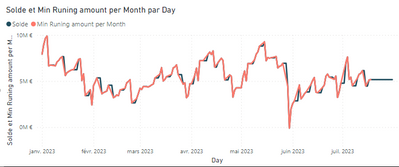
- Mark as New
- Bookmark
- Subscribe
- Mute
- Subscribe to RSS Feed
- Permalink
- Report Inappropriate Content
Hi @Samkar78 again try with variable
Did I answer your question? Mark my post as a solution!
Proud to be a Super User!
- Mark as New
- Bookmark
- Subscribe
- Mute
- Subscribe to RSS Feed
- Permalink
- Report Inappropriate Content
Unfortunately it doesn't make a significant difference to use a variable in the min monthly position 🙁
- Mark as New
- Bookmark
- Subscribe
- Mute
- Subscribe to RSS Feed
- Permalink
- Report Inappropriate Content
Hi @Samkar78 I suggest to analyze it in "isolated scenario" meaning that you remove any other visuals in canvas / report and check timing, this way you figure out how other visuals affect your specific one. In addition, use DAX Studio to trace performance and accordingly eventually adjust code.
Another, complex maybe approach would be to "move" amounts to Calendar / Date Table if it suits your need. This way as probably your Date / Calendar table is much much lowe concerning cardinality than your Fact table. Think about it.🙂
Hope this help
Did I answer your question? Mark my post as a solution!
Proud to be a Super User!
- Mark as New
- Bookmark
- Subscribe
- Mute
- Subscribe to RSS Feed
- Permalink
- Report Inappropriate Content
HI @Samkar78 try with variable for max date
running total =
VAR _max_date=MAX(CALENDAR[DAY])
CALCULATE( Sum(GL_ENTRY[Amount]),
CALENDAR[DAY] <= _max_date,
ALL(CALENDAR[DAY])
)
Did I answer your question? Mark my post as a solution! Kudos Appreciated!
Did I answer your question? Mark my post as a solution!
Proud to be a Super User!
- Mark as New
- Bookmark
- Subscribe
- Mute
- Subscribe to RSS Feed
- Permalink
- Report Inappropriate Content
Much better indeed ! I don't have error message anymore.
But the line chart is still a bit long to show up (arround 50 sec).
Any advice to tune the Min and Max measures ?
Helpful resources

Microsoft Fabric Learn Together
Covering the world! 9:00-10:30 AM Sydney, 4:00-5:30 PM CET (Paris/Berlin), 7:00-8:30 PM Mexico City

Power BI Monthly Update - April 2024
Check out the April 2024 Power BI update to learn about new features.

| User | Count |
|---|---|
| 46 | |
| 26 | |
| 21 | |
| 11 | |
| 8 |
| User | Count |
|---|---|
| 77 | |
| 50 | |
| 46 | |
| 16 | |
| 12 |