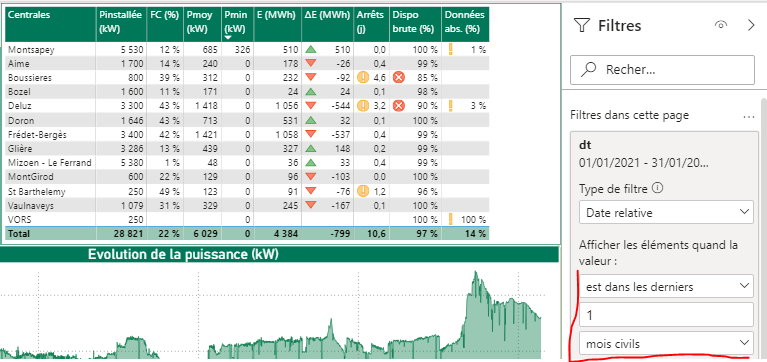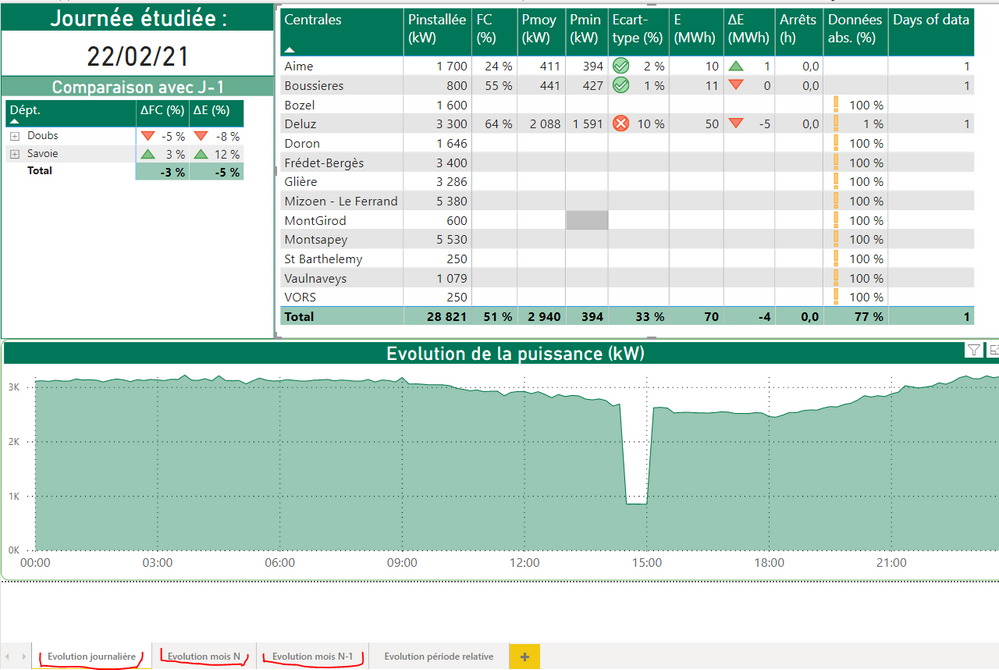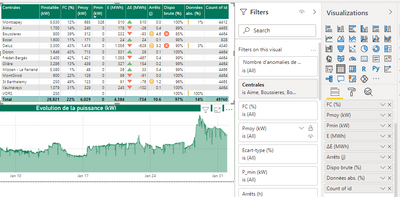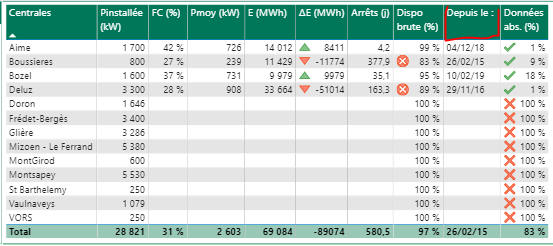- Power BI forums
- Updates
- News & Announcements
- Get Help with Power BI
- Desktop
- Service
- Report Server
- Power Query
- Mobile Apps
- Developer
- DAX Commands and Tips
- Custom Visuals Development Discussion
- Health and Life Sciences
- Power BI Spanish forums
- Translated Spanish Desktop
- Power Platform Integration - Better Together!
- Power Platform Integrations (Read-only)
- Power Platform and Dynamics 365 Integrations (Read-only)
- Training and Consulting
- Instructor Led Training
- Dashboard in a Day for Women, by Women
- Galleries
- Community Connections & How-To Videos
- COVID-19 Data Stories Gallery
- Themes Gallery
- Data Stories Gallery
- R Script Showcase
- Webinars and Video Gallery
- Quick Measures Gallery
- 2021 MSBizAppsSummit Gallery
- 2020 MSBizAppsSummit Gallery
- 2019 MSBizAppsSummit Gallery
- Events
- Ideas
- Custom Visuals Ideas
- Issues
- Issues
- Events
- Upcoming Events
- Community Blog
- Power BI Community Blog
- Custom Visuals Community Blog
- Community Support
- Community Accounts & Registration
- Using the Community
- Community Feedback
Register now to learn Fabric in free live sessions led by the best Microsoft experts. From Apr 16 to May 9, in English and Spanish.
- Power BI forums
- Forums
- Get Help with Power BI
- DAX Commands and Tips
- Measuring the history of a table
- Subscribe to RSS Feed
- Mark Topic as New
- Mark Topic as Read
- Float this Topic for Current User
- Bookmark
- Subscribe
- Printer Friendly Page
- Mark as New
- Bookmark
- Subscribe
- Mute
- Subscribe to RSS Feed
- Permalink
- Report Inappropriate Content
Measuring the history of a table
Hello everyone,
I am asking for your help in creating a measure. My report analyzes the production of different power generation sites. I have in my report several tables analyzing different periods thanks to the filter section (for example here, the filter asks to analyze the previous month, i.e. the month of January).
The different column values used in my tables refer to comparisons with results from previous years. I would like to add a column that tells me for each power plant, the number of days of history I have (the first value entered and this for each power plant because almost no power plant has the same data history).
I join my PBIX for a better understanding,
https://1drv.ms/u/s!Ao1OrcTeY008gYVOjhpqo1EzMlXjdQ?e=mB6y9S
Thank you in advance,
Have a nice day
Joël
Solved! Go to Solution.
- Mark as New
- Bookmark
- Subscribe
- Mute
- Subscribe to RSS Feed
- Permalink
- Report Inappropriate Content
Hello to all,
I found a solution to my own problem:
I created a measurement that corresponds to the ID of each of my power plants (a different ID for each power plant):
id_site = CALCULATE(SUM(dim_site [id]))
Then I created this measure with the "FILTER" function to find the date of the first data of each plant:
First_data = MINX(FILTER(ALL(fact_points_mesures_faucon),RELATED(dim_site[id])=id_site),fact_points_mesures_faucon[dt].[Date])
Thank you to @mahoneypat and @lbendlin for trying to help me anyway,
Good day to all,
Joël
- Mark as New
- Bookmark
- Subscribe
- Mute
- Subscribe to RSS Feed
- Permalink
- Report Inappropriate Content
Is this what you mean? This gives the # of days between your First Date measure and TODAY()
Did I answer your question? Mark my post as a solution! Kudos are also appreciated!
To learn more about Power BI, follow me on Twitter or subscribe on YouTube.
@mahoneypa HoosierBI on YouTube
- Mark as New
- Bookmark
- Subscribe
- Mute
- Subscribe to RSS Feed
- Permalink
- Report Inappropriate Content
Hello @mahoneypat,
First of all (again) thank you for your help.
Indeed it works on the page of my report named "Relative period evolution" but I would also like to be able to do the same thing on the other pages ("Daily evolution", "Evolution month N", "Evolution month N-1") but it doesn't work:
Thank you in advance for your help,
Joël
- Mark as New
- Bookmark
- Subscribe
- Mute
- Subscribe to RSS Feed
- Permalink
- Report Inappropriate Content
You mean like this?
- Mark as New
- Bookmark
- Subscribe
- Mute
- Subscribe to RSS Feed
- Permalink
- Report Inappropriate Content
Hello @lbendlin ,
First of all thank you for reacting to my post.
Here is an example with 4 power plants:
we can see in the column "Deouis le" the date of the first recorded data. You have to start from this date to the current date to get the number of days in the history.
I have just realized that I have published a bad version of my pbix, here is the updated version with the complete data of 4 stations
https://1drv.ms/u/s!Ao1OrcTeY008gYVOjhpqo1EzMlXjdQ?e=nrGlgb
Thank you in advance,
Joël
- Mark as New
- Bookmark
- Subscribe
- Mute
- Subscribe to RSS Feed
- Permalink
- Report Inappropriate Content
Hello to all,
I found a solution to my own problem:
I created a measurement that corresponds to the ID of each of my power plants (a different ID for each power plant):
id_site = CALCULATE(SUM(dim_site [id]))
Then I created this measure with the "FILTER" function to find the date of the first data of each plant:
First_data = MINX(FILTER(ALL(fact_points_mesures_faucon),RELATED(dim_site[id])=id_site),fact_points_mesures_faucon[dt].[Date])
Thank you to @mahoneypat and @lbendlin for trying to help me anyway,
Good day to all,
Joël
Helpful resources

Microsoft Fabric Learn Together
Covering the world! 9:00-10:30 AM Sydney, 4:00-5:30 PM CET (Paris/Berlin), 7:00-8:30 PM Mexico City

Power BI Monthly Update - April 2024
Check out the April 2024 Power BI update to learn about new features.

| User | Count |
|---|---|
| 41 | |
| 26 | |
| 20 | |
| 14 | |
| 8 |
| User | Count |
|---|---|
| 76 | |
| 48 | |
| 46 | |
| 20 | |
| 16 |