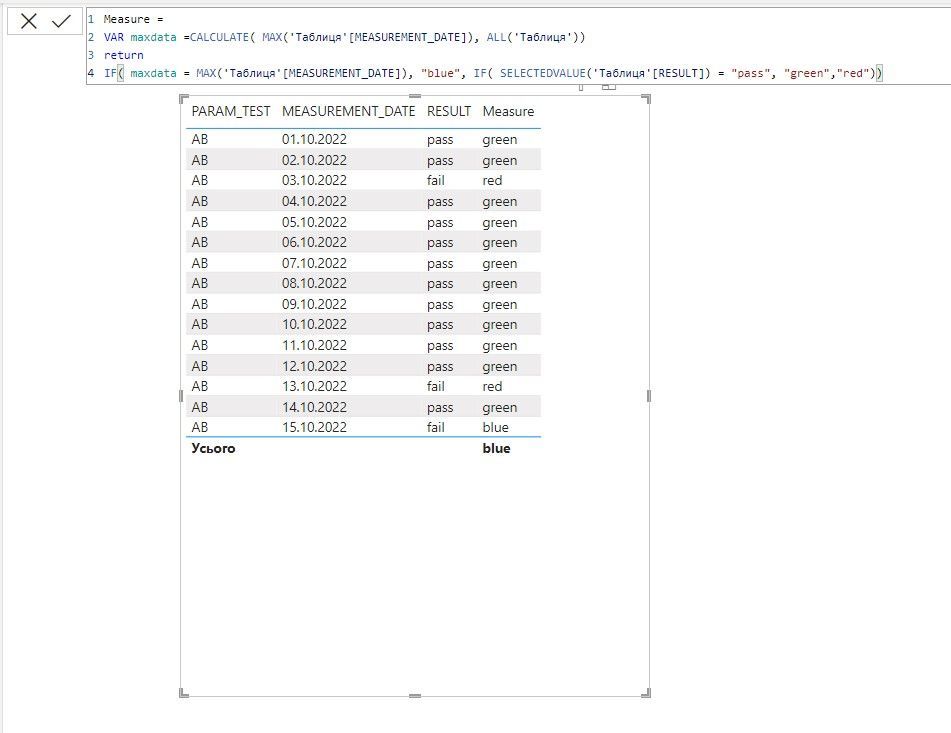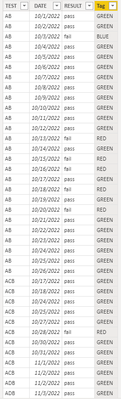- Power BI forums
- Updates
- News & Announcements
- Get Help with Power BI
- Desktop
- Service
- Report Server
- Power Query
- Mobile Apps
- Developer
- DAX Commands and Tips
- Custom Visuals Development Discussion
- Health and Life Sciences
- Power BI Spanish forums
- Translated Spanish Desktop
- Power Platform Integration - Better Together!
- Power Platform Integrations (Read-only)
- Power Platform and Dynamics 365 Integrations (Read-only)
- Training and Consulting
- Instructor Led Training
- Dashboard in a Day for Women, by Women
- Galleries
- Community Connections & How-To Videos
- COVID-19 Data Stories Gallery
- Themes Gallery
- Data Stories Gallery
- R Script Showcase
- Webinars and Video Gallery
- Quick Measures Gallery
- 2021 MSBizAppsSummit Gallery
- 2020 MSBizAppsSummit Gallery
- 2019 MSBizAppsSummit Gallery
- Events
- Ideas
- Custom Visuals Ideas
- Issues
- Issues
- Events
- Upcoming Events
- Community Blog
- Power BI Community Blog
- Custom Visuals Community Blog
- Community Support
- Community Accounts & Registration
- Using the Community
- Community Feedback
Register now to learn Fabric in free live sessions led by the best Microsoft experts. From Apr 16 to May 9, in English and Spanish.
- Power BI forums
- Forums
- Get Help with Power BI
- DAX Commands and Tips
- Measure to display value based on amount condition...
- Subscribe to RSS Feed
- Mark Topic as New
- Mark Topic as Read
- Float this Topic for Current User
- Bookmark
- Subscribe
- Printer Friendly Page
- Mark as New
- Bookmark
- Subscribe
- Mute
- Subscribe to RSS Feed
- Permalink
- Report Inappropriate Content
Measure to display value based on amount conditions
Hello Experts,
Could you help me design a DAX measure for displaying value based on conditions like:
(By selected date)
The measure will display "GREEN" if:
- RESULT is "pass"
The measure will display "RED" if:
- RESULT is "fail" and is the first time (from the selected dated).
- RESULT is "fail" after continuously 9 times of pass.
The measure will display "BLUE" if:
- RESULT is "fail" before continuously 9 times of pass.
For example from day 1 - 15, if day 1 was pass then the measure showed GREEN, after that day 3 was fail then showed RED (first time failed) and then had a continuous pass (GREEN) until day 13 was fail (RED, after continuously day 4-12 passes). Lastly, day 14 was pass then it was GREEN but day 15 was fail so the measure displayed BLUE.
The data looks like this below: (MEASURE_COLOUR is the measure I want)
| PARAM_TEST | MEASUREMENT_DATE | RESULT | MEASURE_COLOUR |
| AB | 1/10/2022 | pass | GREEN |
| AB | 2/10/2022 | pass | GREEN |
| AB | 3/10/2022 | fail | RED |
| AB | 4/10/2022 | pass | GREEN |
| AB | 5/10/2022 | pass | GREEN |
| AB | 6/10/2022 | pass | GREEN |
| AB | 7/10/2022 | pass | GREEN |
| AB | 8/10/2022 | pass | GREEN |
| AB | 9/10/2022 | pass | GREEN |
| AB | 10/10/2022 | pass | GREEN |
| AB | 11/10/2022 | pass | GREEN |
| AB | 12/10/2022 | pass | GREEN |
| AB | 13/10/2022 | fail | RED |
| AB | 14/10/2022 | pass | GREEN |
| AB | 15/10/2022 | fail | BLUE |
I truly appreciate any suggestions
KL
- Mark as New
- Bookmark
- Subscribe
- Mute
- Subscribe to RSS Feed
- Permalink
- Report Inappropriate Content
This is what I just tried but not correct just yet. Could anyone help
Measure =
VAR first_fail_date = CALCULATE( MIN(Sheet1[MEASUREMENT_DATE]), FILTER(Sheet1,Sheet1[RESULT]="fail"))
VAR count_fail_date = CALCULATE( COUNT(Sheet1[MEASUREMENT_DATE]), FILTER(Sheet1,Sheet1[RESULT]="fail"))
return
IF( SELECTEDVALUE(Sheet1[MEASURE_DATE]) = first_fail_date || count_fail_date > 9 , "RED", IF(count_fail_date < 9, "BLUE","GREEN"))
- Mark as New
- Bookmark
- Subscribe
- Mute
- Subscribe to RSS Feed
- Permalink
- Report Inappropriate Content
Hello @kitti try
Measure =
VAR maxdata =CALCULATE( MAX('Таблиця'[MEASUREMENT_DATE]), ALL('Таблиця'))
return
IF( maxdata = MAX('Таблиця'[MEASUREMENT_DATE]), "blue", IF( SELECTEDVALUE('Таблиця'[RESULT]) = "pass", "green","red"))__________________________________________
Thank you for your like and decision
__________________________________________
Greetings from Ukraine
To help me grow PayPal: embirddima@gmail.com
- Mark as New
- Bookmark
- Subscribe
- Mute
- Subscribe to RSS Feed
- Permalink
- Report Inappropriate Content
@DimaMD Thank you for your reply.
But, I didn't see the conditions about this:
The measure will display "GREEN" if:
- RESULT is "pass"
The measure will display "RED" if:
- RESULT is "fail" and is the first time (from the selected dated).
- RESULT is "fail" after continuously 9 times of pass.
The measure will display "BLUE" if:
- RESULT is "fail" before continuously 9 times of pass.
P.S. The actual data now has more than 3 months.
- Mark as New
- Bookmark
- Subscribe
- Mute
- Subscribe to RSS Feed
- Permalink
- Report Inappropriate Content
@kitti Hi, Can you provide more detailed data, for example, for 2 months?
__________________________________________
Thank you for your like and decision
__________________________________________
Greetings from Ukraine
To help me grow PayPal: embirddima@gmail.com
- Mark as New
- Bookmark
- Subscribe
- Mute
- Subscribe to RSS Feed
- Permalink
- Report Inappropriate Content
@DimaMD
This is the sample:
| PARAM_TEST | MEASUREMENT_DATE | RESULT |
| AB | 1/10/2022 | pass |
| AB | 2/10/2022 | pass |
| AB | 3/10/2022 | fail |
| AB | 4/10/2022 | pass |
| AB | 5/10/2022 | pass |
| AB | 6/10/2022 | pass |
| AB | 7/10/2022 | pass |
| AB | 8/10/2022 | pass |
| AB | 9/10/2022 | pass |
| AB | 10/10/2022 | pass |
| AB | 11/10/2022 | pass |
| AB | 12/10/2022 | pass |
| AB | 13/10/2022 | fail |
| AB | 14/10/2022 | pass |
| AB | 15/10/2022 | fail |
| AB | 16/10/2022 | fail |
| AB | 17/10/2022 | pass |
| AB | 18/10/2022 | fail |
| AB | 19/10/2022 | pass |
| AB | 20/10/2022 | fail |
| AB | 21/10/2022 | pass |
| AB | 22/10/2022 | pass |
| AB | 23/10/2022 | pass |
| AB | 24/10/2022 | pass |
| AB | 25/10/2022 | pass |
| AB | 26/10/2022 | pass |
| ACB | 17/10/2022 | pass |
| ACB | 18/10/2022 | pass |
| ACB | 24/10/2022 | pass |
| ACB | 25/10/2022 | pass |
| ACB | 27/10/2022 | pass |
| ACB | 28/10/2022 | fail |
| ACB | 30/10/2022 | pass |
| ACB | 31/10/2022 | pass |
| ACB | 1/11/2022 | pass |
| ACB | 2/11/2022 | pass |
| ADB | 2/11/2022 | pass |
| ADB | 3/11/2022 | pass |
| ADB | 4/11/2022 | pass |
| ADB | 5/11/2022 | fail |
| ADB | 6/11/2022 | pass |
| ADB | 7/11/2022 | fail |
| ADB | 8/11/2022 | pass |
| ADB | 9/11/2022 | pass |
| ADB | 10/11/2022 | pass |
| ADB | 11/11/2022 | pass |
| ADB | 12/11/2022 | pass |
| ADB | 13/11/2022 | pass |
| ADB | 14/11/2022 | pass |
| ADB | 15/11/2022 | pass |
| ADB | 16/11/2022 | pass |
| ADB | 17/11/2022 | pass |
| ADB | 18/11/2022 | pass |
| ADB | 19/11/2022 | pass |
| ADB | 20/11/2022 | pass |
| ADB | 21/11/2022 | fail |
| ADB | 22/11/2022 | pass |
| ADB | 23/11/2022 | pass |
| ADB | 24/11/2022 | pass |
Thank you very much
KL
- Mark as New
- Bookmark
- Subscribe
- Mute
- Subscribe to RSS Feed
- Permalink
- Report Inappropriate Content
hi @kitti
try to add a column with this:
Tag =
VAR _date = [Date]
VAR _test = [TEST]
VAR _list =
CALCULATETABLE(
data,
ALLEXCEPT(data, data[Date],data[TEST]),
data[Date]<_date+9,
data[Date]>=_date+1
)
VAR _list2 =
CALCULATETABLE(
DISTINCT(data[RESULT]),
ALLEXCEPT(data, data[Date],data[TEST]),
data[Date]<_date+9,
data[Date]>=_date+1
)
RETURN
IF(
[RESULT] = "PASS",
"GREEN",
IF(
NOT "Fail" in _list2 && COUNTROWS(_list) = 8,
"BLUE",
"RED"
)
)Hope it get what you expect:
p.s. if you need further suggestion on this topic, please consider @me.
- Mark as New
- Bookmark
- Subscribe
- Mute
- Subscribe to RSS Feed
- Permalink
- Report Inappropriate Content
@FreemanZ Thank you very much for your help. I just tried it, however, it seems hangs as it's being stuck at Working on it even though I already tested with 1-month data.
The table now has around 300k rows (3-month data) indeed. Can we fine tune the DAX?
Thank you,
KL
Helpful resources

Microsoft Fabric Learn Together
Covering the world! 9:00-10:30 AM Sydney, 4:00-5:30 PM CET (Paris/Berlin), 7:00-8:30 PM Mexico City

Power BI Monthly Update - April 2024
Check out the April 2024 Power BI update to learn about new features.

| User | Count |
|---|---|
| 54 | |
| 26 | |
| 23 | |
| 14 | |
| 11 |
| User | Count |
|---|---|
| 78 | |
| 65 | |
| 46 | |
| 17 | |
| 12 |