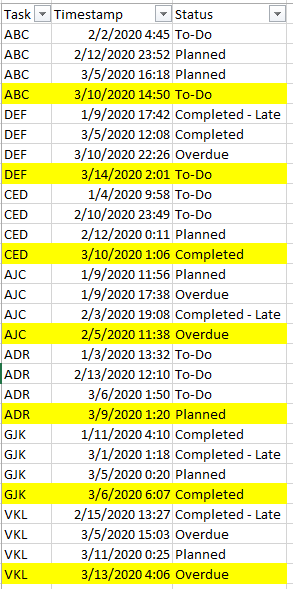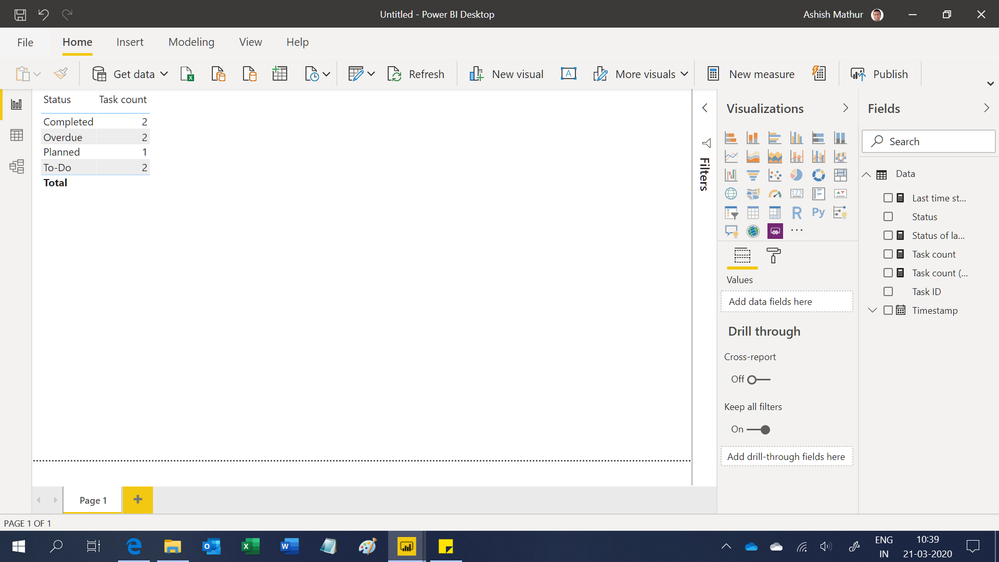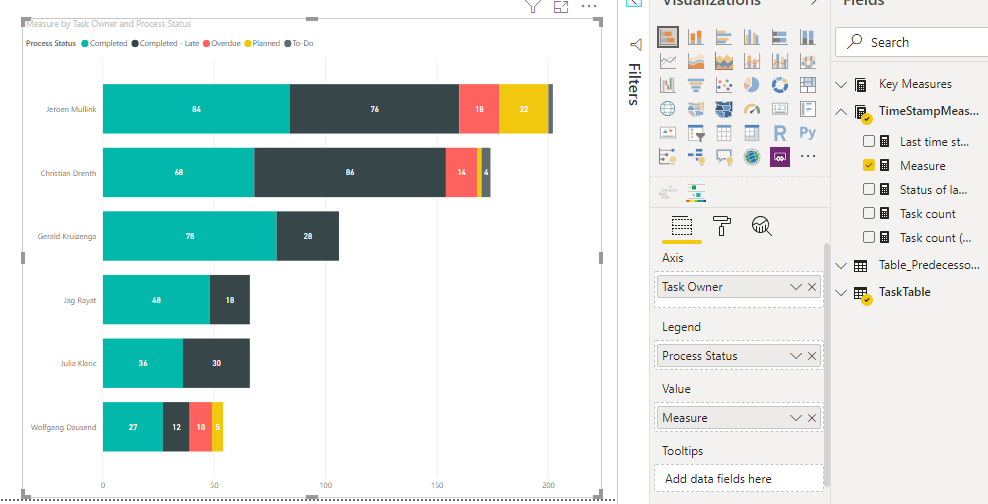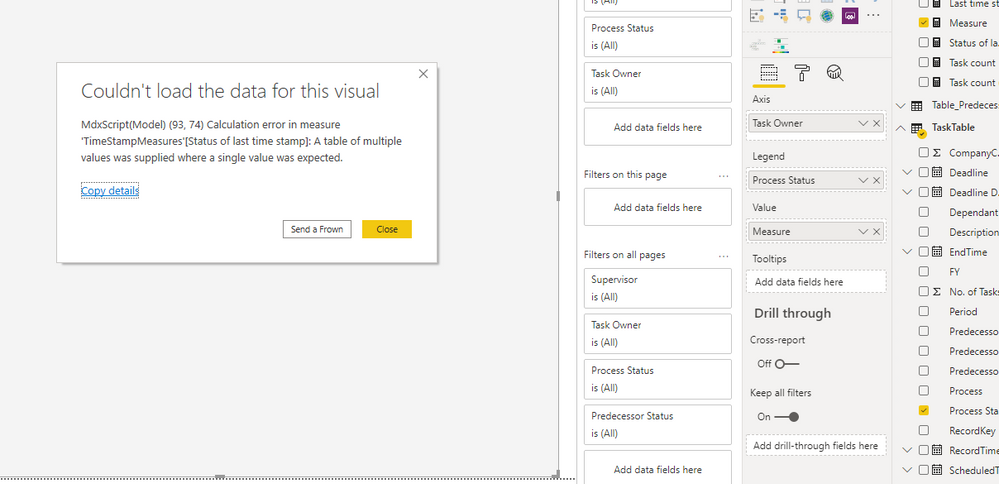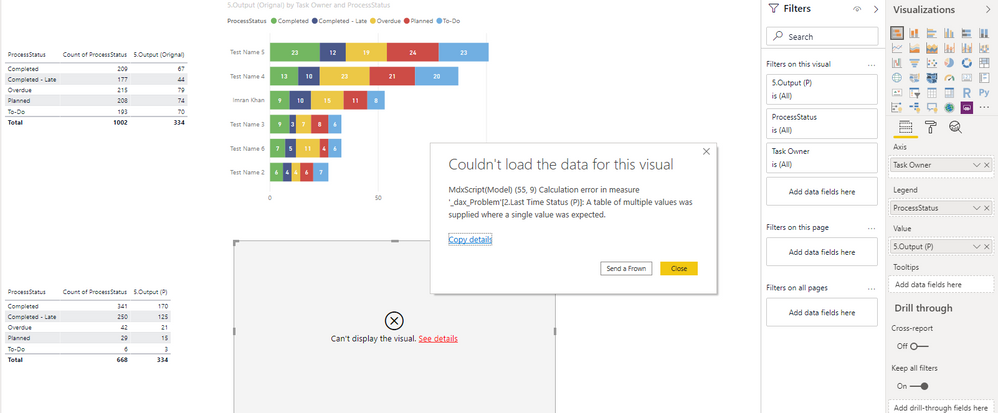- Power BI forums
- Updates
- News & Announcements
- Get Help with Power BI
- Desktop
- Service
- Report Server
- Power Query
- Mobile Apps
- Developer
- DAX Commands and Tips
- Custom Visuals Development Discussion
- Health and Life Sciences
- Power BI Spanish forums
- Translated Spanish Desktop
- Power Platform Integration - Better Together!
- Power Platform Integrations (Read-only)
- Power Platform and Dynamics 365 Integrations (Read-only)
- Training and Consulting
- Instructor Led Training
- Dashboard in a Day for Women, by Women
- Galleries
- Community Connections & How-To Videos
- COVID-19 Data Stories Gallery
- Themes Gallery
- Data Stories Gallery
- R Script Showcase
- Webinars and Video Gallery
- Quick Measures Gallery
- 2021 MSBizAppsSummit Gallery
- 2020 MSBizAppsSummit Gallery
- 2019 MSBizAppsSummit Gallery
- Events
- Ideas
- Custom Visuals Ideas
- Issues
- Issues
- Events
- Upcoming Events
- Community Blog
- Power BI Community Blog
- Custom Visuals Community Blog
- Community Support
- Community Accounts & Registration
- Using the Community
- Community Feedback
Register now to learn Fabric in free live sessions led by the best Microsoft experts. From Apr 16 to May 9, in English and Spanish.
- Power BI forums
- Forums
- Get Help with Power BI
- DAX Commands and Tips
- Measure Help: Conditional Count
- Subscribe to RSS Feed
- Mark Topic as New
- Mark Topic as Read
- Float this Topic for Current User
- Bookmark
- Subscribe
- Printer Friendly Page
- Mark as New
- Bookmark
- Subscribe
- Mute
- Subscribe to RSS Feed
- Permalink
- Report Inappropriate Content
Measure Help: Conditional Count
Dear Community Members,
Need your help in the following:
I have a dataset:
| Task ID | Timestamp | Status |
| ABC | 2/2/2020 4:45 | To-Do |
| ABC | 2/12/2020 23:52 | Planned |
| ABC | 3/5/2020 16:18 | Planned |
| ABC | 3/10/2020 14:50 | To-Do |
| DEF | 1/9/2020 17:42 | Completed - Late |
| DEF | 3/5/2020 12:08 | Completed |
| DEF | 3/10/2020 22:26 | Overdue |
| DEF | 3/14/2020 2:01 | To-Do |
| CED | 1/4/2020 9:58 | To-Do |
| CED | 2/10/2020 23:49 | To-Do |
| CED | 2/12/2020 0:11 | Planned |
| CED | 3/10/2020 1:06 | Completed |
| AJC | 1/9/2020 11:56 | Planned |
| AJC | 1/9/2020 17:38 | Overdue |
| AJC | 2/3/2020 19:08 | Completed - Late |
| AJC | 2/5/2020 11:38 | Overdue |
| ADR | 1/3/2020 13:32 | To-Do |
| ADR | 2/13/2020 12:10 | To-Do |
| ADR | 3/6/2020 1:50 | To-Do |
| ADR | 3/9/2020 1:20 | Planned |
| GJK | 1/11/2020 4:10 | Completed |
| GJK | 3/1/2020 1:18 | Completed - Late |
| GJK | 3/5/2020 0:20 | Planned |
| GJK | 3/6/2020 6:07 | Completed |
| VKL | 2/15/2020 13:27 | Completed - Late |
| VKL | 3/5/2020 15:03 | Overdue |
| VKL | 3/11/2020 0:25 | Planned |
| VKL | 3/13/2020 4:06 | Overdue |
What I need is to create a MEASURE which gives the count of status by latest time stamp:
Output required:
| Status | Count |
| To-Do | 2 |
| Completed | 2 |
| Overdue | 2 |
| Planned | 1 |
There is a limitation of source data as Push data, hence cannot create any table or additional column.
@amitchandak @Greg_Deckler @Ashish_Mathur @MFelix
Cheers!
Vivek
Solved! Go to Solution.
- Mark as New
- Bookmark
- Subscribe
- Mute
- Subscribe to RSS Feed
- Permalink
- Report Inappropriate Content
Hi,
You may download the PBI file from this Blog article - Count tasks by status.
Hope this helps.
Regards,
Ashish Mathur
http://www.ashishmathur.com
https://www.linkedin.com/in/excelenthusiasts/
- Mark as New
- Bookmark
- Subscribe
- Mute
- Subscribe to RSS Feed
- Permalink
- Report Inappropriate Content
- Mark as New
- Bookmark
- Subscribe
- Mute
- Subscribe to RSS Feed
- Permalink
- Report Inappropriate Content
Hey @Anonymous
Thank you for your response.
The solution you have provided is quite intuitive but the constraint is that there cannot be any support table, nor I can use Power Query. I was running out of options hence looking for expert's advise.
Solution provided by @Ashish_Mathur worked on the sample dataset, but didn't work on complete dataset.
Please advise if there is any other alternative.
Cheers!
Vivek
https://www.vivran.in/
Connect on LinkedIn
- Mark as New
- Bookmark
- Subscribe
- Mute
- Subscribe to RSS Feed
- Permalink
- Report Inappropriate Content
Best
D
- Mark as New
- Bookmark
- Subscribe
- Mute
- Subscribe to RSS Feed
- Permalink
- Report Inappropriate Content
Hi,
You may refer to my solution here.
Hope this helps.
Regards,
Ashish Mathur
http://www.ashishmathur.com
https://www.linkedin.com/in/excelenthusiasts/
- Mark as New
- Bookmark
- Subscribe
- Mute
- Subscribe to RSS Feed
- Permalink
- Report Inappropriate Content
Hello @Ashish_Mathur
Thank you for your resposne.
I tried to incorporate it in my file, but it didn't work. Please advise.
Sample file here
Cheers!
Vivek
https://www.vivran.in/
Connect on LinkedIn
- Mark as New
- Bookmark
- Subscribe
- Mute
- Subscribe to RSS Feed
- Permalink
- Report Inappropriate Content
Hi,
I opened a PowerBI Desktop file and and went to File > Import > Power Query, Power Pivot and Power View. Clicked on OK and then built a simple Table visual. I got the same results that you expected to see (see image below). Please cross all your formulas carefully once again.
Regards,
Ashish Mathur
http://www.ashishmathur.com
https://www.linkedin.com/in/excelenthusiasts/
- Mark as New
- Bookmark
- Subscribe
- Mute
- Subscribe to RSS Feed
- Permalink
- Report Inappropriate Content
Your solution worked perfectly when applied on the sample dataset on Power BI desktop. But when I tried replicating it on the orignal dataset, it didnot work. Hence, I shared the pbix file with orignal dataset.
You can get it from here
I appreciate your time and support.
Cheers!
Vivek
https://www.vivran.in/
Connect on LinkedIn
- Mark as New
- Bookmark
- Subscribe
- Mute
- Subscribe to RSS Feed
- Permalink
- Report Inappropriate Content
Hi,
You may download the PBI file from this Blog article - Count tasks by status.
Hope this helps.
Regards,
Ashish Mathur
http://www.ashishmathur.com
https://www.linkedin.com/in/excelenthusiasts/
- Mark as New
- Bookmark
- Subscribe
- Mute
- Subscribe to RSS Feed
- Permalink
- Report Inappropriate Content
- Mark as New
- Bookmark
- Subscribe
- Mute
- Subscribe to RSS Feed
- Permalink
- Report Inappropriate Content
You are welcome.
Regards,
Ashish Mathur
http://www.ashishmathur.com
https://www.linkedin.com/in/excelenthusiasts/
- Mark as New
- Bookmark
- Subscribe
- Mute
- Subscribe to RSS Feed
- Permalink
- Report Inappropriate Content
Hello @Ashish_Mathur ,
Need your help in this:
Using the solution you had provided, I could create the following visual:
But when I am trying to replicate it on my orignal dataset, I am getting the error:
Not sure what is causing this. Please advise.
Sample pbix file
Cheers!
Vivek
https://www.vivran.in/
Connect on LinkedIn
- Mark as New
- Bookmark
- Subscribe
- Mute
- Subscribe to RSS Feed
- Permalink
- Report Inappropriate Content
Hi,
It looks like for one Task ID there are multiple task owners. That is causing a problem with the result of this measure -
Regards,
Ashish Mathur
http://www.ashishmathur.com
https://www.linkedin.com/in/excelenthusiasts/
- Mark as New
- Bookmark
- Subscribe
- Mute
- Subscribe to RSS Feed
- Permalink
- Report Inappropriate Content
Hello @Ashish_Mathur ,
It had worked well on the sample dataset but when I updated the records, I am not getting the required calculation.
I checked for duplicate entries as advised by you but couldn’t find any. This is a tricky situation for me and I was hoping if you could provide more support on this:
For simplicity, I have created two tables. What I am looking for is to create a visuals like the first segment:
Regards,
Vivek
- Mark as New
- Bookmark
- Subscribe
- Mute
- Subscribe to RSS Feed
- Permalink
- Report Inappropriate Content
This is quite a tricky problem for DAX . If you don't need all the data loaded, one solution is to use power query to solve the problem. You can use a groupby step in power query and extract the maximum date and the value from the status column. If you download this summarised table you will get the information you need. Of course if you need the other data as well then this may be a problem
Helpful resources

Microsoft Fabric Learn Together
Covering the world! 9:00-10:30 AM Sydney, 4:00-5:30 PM CET (Paris/Berlin), 7:00-8:30 PM Mexico City

Power BI Monthly Update - April 2024
Check out the April 2024 Power BI update to learn about new features.

| User | Count |
|---|---|
| 43 | |
| 26 | |
| 20 | |
| 14 | |
| 8 |
| User | Count |
|---|---|
| 75 | |
| 50 | |
| 47 | |
| 17 | |
| 17 |