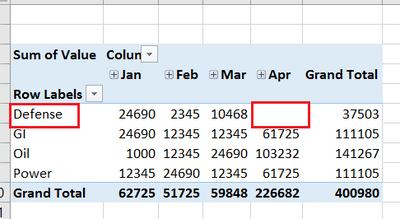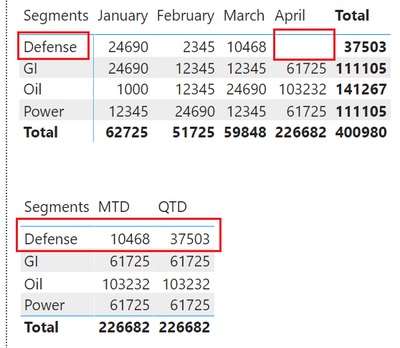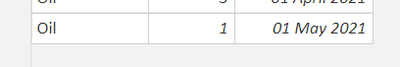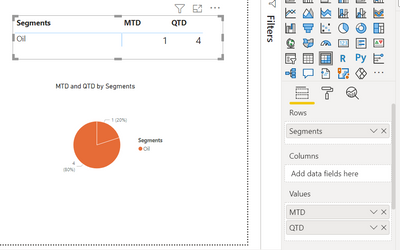- Power BI forums
- Updates
- News & Announcements
- Get Help with Power BI
- Desktop
- Service
- Report Server
- Power Query
- Mobile Apps
- Developer
- DAX Commands and Tips
- Custom Visuals Development Discussion
- Health and Life Sciences
- Power BI Spanish forums
- Translated Spanish Desktop
- Power Platform Integration - Better Together!
- Power Platform Integrations (Read-only)
- Power Platform and Dynamics 365 Integrations (Read-only)
- Training and Consulting
- Instructor Led Training
- Dashboard in a Day for Women, by Women
- Galleries
- Community Connections & How-To Videos
- COVID-19 Data Stories Gallery
- Themes Gallery
- Data Stories Gallery
- R Script Showcase
- Webinars and Video Gallery
- Quick Measures Gallery
- 2021 MSBizAppsSummit Gallery
- 2020 MSBizAppsSummit Gallery
- 2019 MSBizAppsSummit Gallery
- Events
- Ideas
- Custom Visuals Ideas
- Issues
- Issues
- Events
- Upcoming Events
- Community Blog
- Power BI Community Blog
- Custom Visuals Community Blog
- Community Support
- Community Accounts & Registration
- Using the Community
- Community Feedback
Register now to learn Fabric in free live sessions led by the best Microsoft experts. From Apr 16 to May 9, in English and Spanish.
- Power BI forums
- Forums
- Get Help with Power BI
- DAX Commands and Tips
- Issues in MTD/QTD/YTD standard measures
- Subscribe to RSS Feed
- Mark Topic as New
- Mark Topic as Read
- Float this Topic for Current User
- Bookmark
- Subscribe
- Printer Friendly Page
- Mark as New
- Bookmark
- Subscribe
- Mute
- Subscribe to RSS Feed
- Permalink
- Report Inappropriate Content
Issues in MTD/QTD/YTD standard measures
Hi,
I have a very simple data wherein there are only 3 columns Date/Segment/Values, however there is no data for Defense Category in the month of April. But when I use the MTD/QTD/YTD standard measures Power Bi shows me data from earlier Month (for MTD), earlier Quarter (for QTD) and earlier Year (For YTD). What I want to know is that, is there a bug in the standard MTD/QTD/YTD queires or am I doing something wrong. I have attached the excel snapshot along with Power Bi table image where there is simple SUM used and other image showing Power Bi table where I have used MTD/QTD queries. Also I noted that the Defense values are not added in the Total.
I am also attaching the quries below:
Solved! Go to Solution.
- Mark as New
- Bookmark
- Subscribe
- Mute
- Subscribe to RSS Feed
- Permalink
- Report Inappropriate Content
Hi @VikramShah ,
Even after removal of Months I am getting correct results.
I added a record to the existing sample.
SInce MTD and YTD are DAte functions, latest date (Month and Quarter) is considered in order to evaluate MTD and QTD since no date elements are given to provide the division.
- Mark as New
- Bookmark
- Subscribe
- Mute
- Subscribe to RSS Feed
- Permalink
- Report Inappropriate Content
Hi @VikramShah ,
Would suggest you create a Calendar Table using the following DAX :
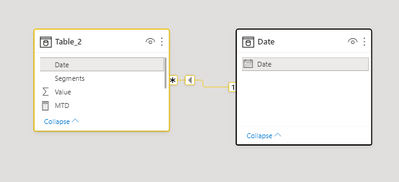
Then make the following changes in your existing MTD and QTD DAX measures:
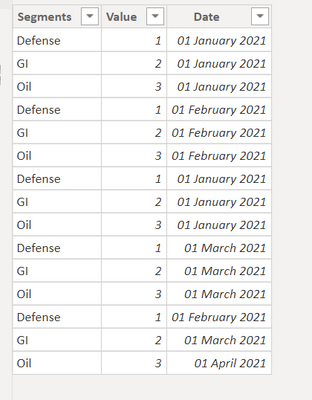
and got the results !
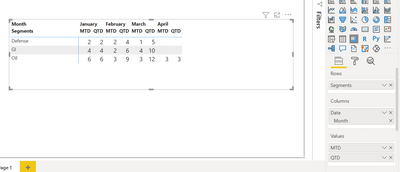
- Mark as New
- Bookmark
- Subscribe
- Mute
- Subscribe to RSS Feed
- Permalink
- Report Inappropriate Content
@mah_priya94thanks for the reply, but still it is giving me the same results.
You have put the months in Columns in the matrix. Kindly remove the months from coulmn and check the result. I am doing so because eventually I am going to make a pie chart of this.
- Mark as New
- Bookmark
- Subscribe
- Mute
- Subscribe to RSS Feed
- Permalink
- Report Inappropriate Content
Hi @VikramShah ,
Even after removal of Months I am getting correct results.
I added a record to the existing sample.
SInce MTD and YTD are DAte functions, latest date (Month and Quarter) is considered in order to evaluate MTD and QTD since no date elements are given to provide the division.
- Mark as New
- Bookmark
- Subscribe
- Mute
- Subscribe to RSS Feed
- Permalink
- Report Inappropriate Content
@VikramShah You may find this helpful - https://community.powerbi.com/t5/Community-Blog/To-bleep-With-Time-Intelligence/ba-p/1260000
Also, see if my Time Intelligence the Hard Way provides a different way of accomplishing what you are going for.
https://community.powerbi.com/t5/Quick-Measures-Gallery/Time-Intelligence-quot-The-Hard-Way-quot-TIT...
@ me in replies or I'll lose your thread!!!
Instead of a Kudo, please vote for this idea
Become an expert!: Enterprise DNA
External Tools: MSHGQM
YouTube Channel!: Microsoft Hates Greg
Latest book!: The Definitive Guide to Power Query (M)
DAX is easy, CALCULATE makes DAX hard...
- Mark as New
- Bookmark
- Subscribe
- Mute
- Subscribe to RSS Feed
- Permalink
- Report Inappropriate Content
Helpful resources

Microsoft Fabric Learn Together
Covering the world! 9:00-10:30 AM Sydney, 4:00-5:30 PM CET (Paris/Berlin), 7:00-8:30 PM Mexico City

Power BI Monthly Update - April 2024
Check out the April 2024 Power BI update to learn about new features.

| User | Count |
|---|---|
| 51 | |
| 27 | |
| 24 | |
| 13 | |
| 8 |
| User | Count |
|---|---|
| 74 | |
| 52 | |
| 47 | |
| 16 | |
| 12 |