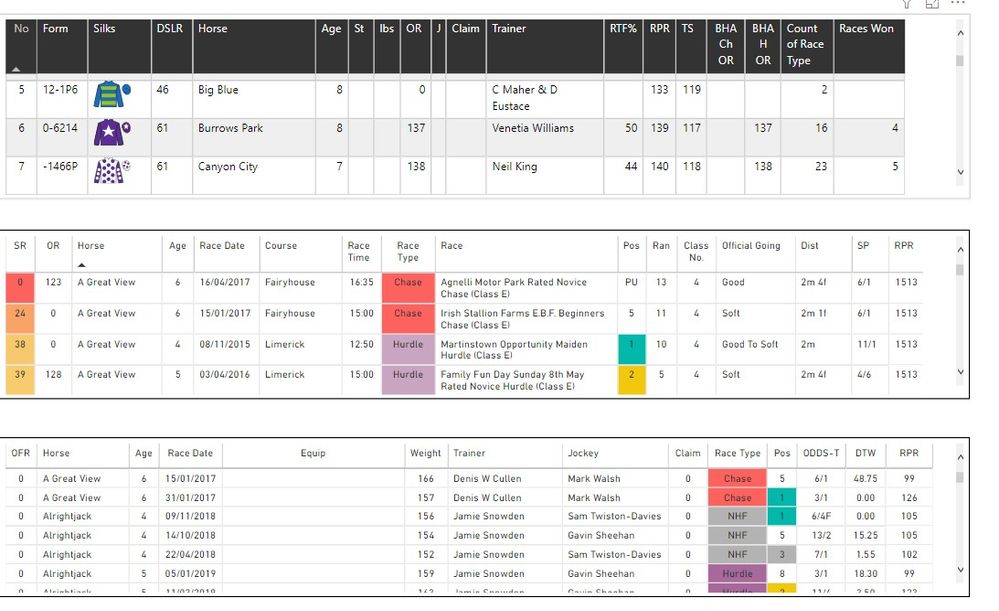- Power BI forums
- Updates
- News & Announcements
- Get Help with Power BI
- Desktop
- Service
- Report Server
- Power Query
- Mobile Apps
- Developer
- DAX Commands and Tips
- Custom Visuals Development Discussion
- Health and Life Sciences
- Power BI Spanish forums
- Translated Spanish Desktop
- Power Platform Integration - Better Together!
- Power Platform Integrations (Read-only)
- Power Platform and Dynamics 365 Integrations (Read-only)
- Training and Consulting
- Instructor Led Training
- Dashboard in a Day for Women, by Women
- Galleries
- Community Connections & How-To Videos
- COVID-19 Data Stories Gallery
- Themes Gallery
- Data Stories Gallery
- R Script Showcase
- Webinars and Video Gallery
- Quick Measures Gallery
- 2021 MSBizAppsSummit Gallery
- 2020 MSBizAppsSummit Gallery
- 2019 MSBizAppsSummit Gallery
- Events
- Ideas
- Custom Visuals Ideas
- Issues
- Issues
- Events
- Upcoming Events
- Community Blog
- Power BI Community Blog
- Custom Visuals Community Blog
- Community Support
- Community Accounts & Registration
- Using the Community
- Community Feedback
Earn a 50% discount on the DP-600 certification exam by completing the Fabric 30 Days to Learn It challenge.
- Power BI forums
- Forums
- Get Help with Power BI
- DAX Commands and Tips
- Issue with values when tables have duplicates
- Subscribe to RSS Feed
- Mark Topic as New
- Mark Topic as Read
- Float this Topic for Current User
- Bookmark
- Subscribe
- Printer Friendly Page
- Mark as New
- Bookmark
- Subscribe
- Mute
- Subscribe to RSS Feed
- Permalink
- Report Inappropriate Content
Issue with values when tables have duplicates
- Mark as New
- Bookmark
- Subscribe
- Mute
- Subscribe to RSS Feed
- Permalink
- Report Inappropriate Content
Hi @Anonymous ,
Can you please paste some screenshots here related to your data model ans table visual issue? It's currently hard to understand your problem.
Thanks,
Pragati
- Mark as New
- Bookmark
- Subscribe
- Mute
- Subscribe to RSS Feed
- Permalink
- Report Inappropriate Content
Thanks for your time, im new to power bi so just getting the hang of it.
I have created the instance below, (ignore the top table)
All the columns in the middle table are created by columns from a database table called (viewform_dbase results) with the exception of the column [Horse] which is taken from a table called (020-RPChelt). The last column [RPR] i have just added from another table called (viewform_dbase vfimport) note the values are all 1513 for Horse 'A Great View' ie its summing all the values of [RPR] and not indicating the single value and 'Dont Summarize, is selected
The values for [RPR] should read as per the bottom table which I have created from information within the table (viewform_dbase vfimport) All columns are taken from the table (viewform_dbase vfimport) except the column [Horse] which is taken from a table called (020-RPChelt) ie on the 15-01-2017 the value for Horse 'A Great View' is 99.
I dont want the bottom table, I just want to be able to get the correct value for [RPR] into the centre table, I can then remove the bottom table as [RPR] is the only information I need from it but I need it adding to the middle table.
- Mark as New
- Bookmark
- Subscribe
- Mute
- Subscribe to RSS Feed
- Permalink
- Report Inappropriate Content
First of all, you don't understand the rules of data modeling; that's clear from what you say. Power BI does not allow any other relationship? Well, maybe you should then change the model. I'll tell you more, you MUST change the model if you want to produce comprehensible numbers. If you don't do it, be prepared to face issues you won't even be able to understand.
Second, what you try to describe is not fully understandable. Please note that you are describing something to people who have no idea about what your model is, what it should calculate and what the issue really is....
My advice to you would be to first do some reading about proper data modeling. It's the best piece of advice you can get. Trust me.
Best
D
Helpful resources

Microsoft Fabric Learn Together
Covering the world! 9:00-10:30 AM Sydney, 4:00-5:30 PM CET (Paris/Berlin), 7:00-8:30 PM Mexico City

Power BI Monthly Update - April 2024
Check out the April 2024 Power BI update to learn about new features.

| User | Count |
|---|---|
| 54 | |
| 26 | |
| 20 | |
| 15 | |
| 11 |
| User | Count |
|---|---|
| 77 | |
| 62 | |
| 44 | |
| 17 | |
| 12 |