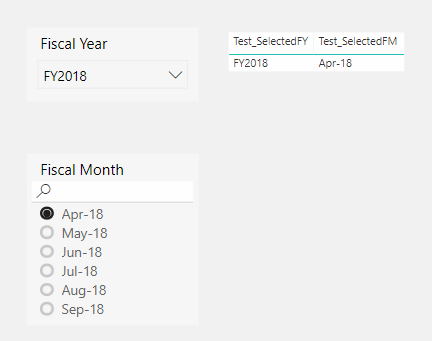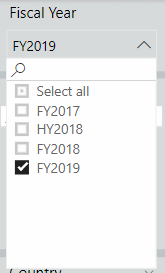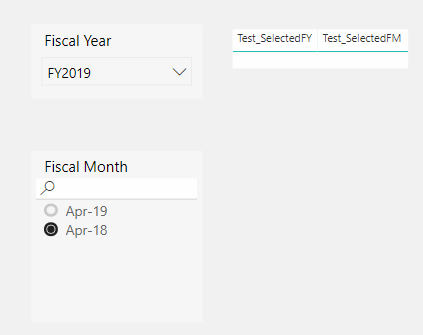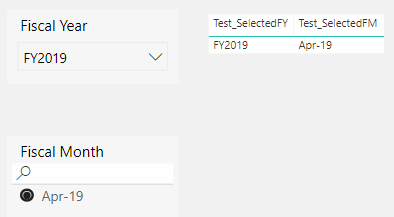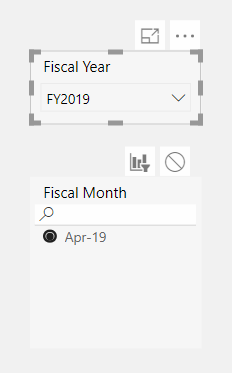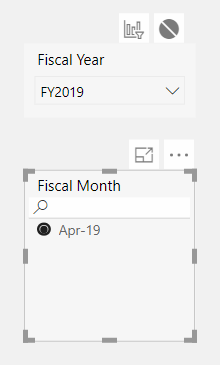- Power BI forums
- Updates
- News & Announcements
- Get Help with Power BI
- Desktop
- Service
- Report Server
- Power Query
- Mobile Apps
- Developer
- DAX Commands and Tips
- Custom Visuals Development Discussion
- Health and Life Sciences
- Power BI Spanish forums
- Translated Spanish Desktop
- Power Platform Integration - Better Together!
- Power Platform Integrations (Read-only)
- Power Platform and Dynamics 365 Integrations (Read-only)
- Training and Consulting
- Instructor Led Training
- Dashboard in a Day for Women, by Women
- Galleries
- Community Connections & How-To Videos
- COVID-19 Data Stories Gallery
- Themes Gallery
- Data Stories Gallery
- R Script Showcase
- Webinars and Video Gallery
- Quick Measures Gallery
- 2021 MSBizAppsSummit Gallery
- 2020 MSBizAppsSummit Gallery
- 2019 MSBizAppsSummit Gallery
- Events
- Ideas
- Custom Visuals Ideas
- Issues
- Issues
- Events
- Upcoming Events
- Community Blog
- Power BI Community Blog
- Custom Visuals Community Blog
- Community Support
- Community Accounts & Registration
- Using the Community
- Community Feedback
Register now to learn Fabric in free live sessions led by the best Microsoft experts. From Apr 16 to May 9, in English and Spanish.
- Power BI forums
- Forums
- Get Help with Power BI
- DAX Commands and Tips
- Invalid filter selection still appear in the Slice...
- Subscribe to RSS Feed
- Mark Topic as New
- Mark Topic as Read
- Float this Topic for Current User
- Bookmark
- Subscribe
- Printer Friendly Page
- Mark as New
- Bookmark
- Subscribe
- Mute
- Subscribe to RSS Feed
- Permalink
- Report Inappropriate Content
Invalid filter selection still appear in the Slicer while SELECTEDVALUE return Blank
Hi All,
I have 2 Filters as below, Fiscal Year (FY) & Fiscal Month (FM)
Step 1. I select FY2018 & FM as Ap-18
Apr-18 is in FY2018 and hence data will appear for this month, which is normally functioning.
My Test_Selected are to compare the value I select with the value shown on the Slicer, formula as follows:
Step 2 However, when I deselect FY2018 & select FY2019 instead, Apr-18 still appear in the FM filter & the Test_SelectedFY & Test_SelectedFM are both Blank (which I already verified with IsBlank())
-->
Step 3 Next, when I tick on Apr-19, the option Apr-18 will disappear & the Test_SelectedFy and Test_SelectedFm all return the correct values.
I would expect that Apr-18 will disappear immediately at step 2, when I select FY2019, instead of only at Step 3 when I have to manually select Apr-19. This is an issue because indeed the Test_SelectedFy & Test_SelectedFm are both Blank (which I supposed due to Apr-18 & FY2019 is not a matching pair)
FYI, The slicer Interaction is as Following:
& FM will not affect the FY, since I want to have all FY to be listed and not just the corresponding FY of the FM. Like when I select Apr-19, the Drop down will only show FY2019, instead of all FY.
Need your advice on how to remove the invalid Fiscal month Apr-18 in this scenario. Thanks!
Helpful resources

Microsoft Fabric Learn Together
Covering the world! 9:00-10:30 AM Sydney, 4:00-5:30 PM CET (Paris/Berlin), 7:00-8:30 PM Mexico City

Power BI Monthly Update - April 2024
Check out the April 2024 Power BI update to learn about new features.

| User | Count |
|---|---|
| 46 | |
| 26 | |
| 22 | |
| 12 | |
| 8 |
| User | Count |
|---|---|
| 75 | |
| 51 | |
| 45 | |
| 15 | |
| 12 |