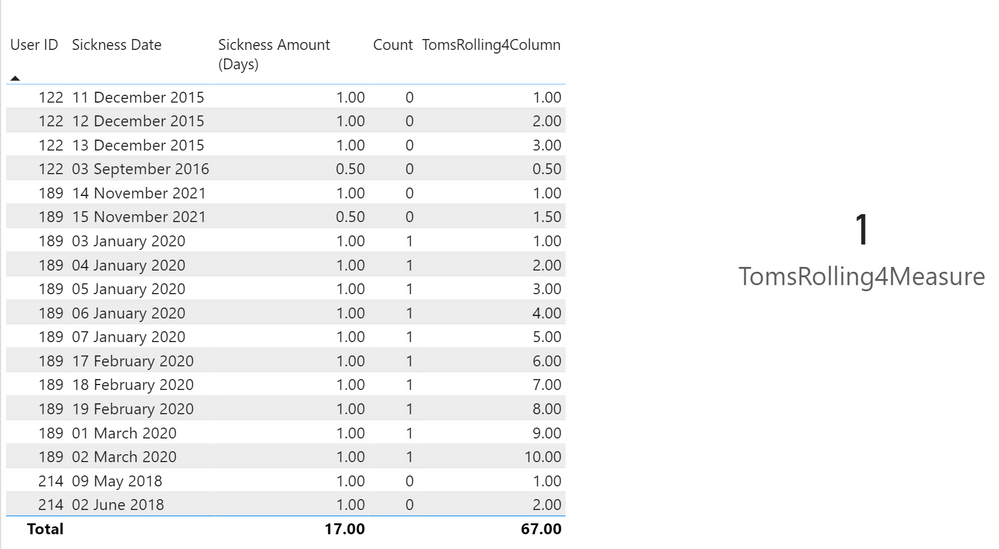- Power BI forums
- Updates
- News & Announcements
- Get Help with Power BI
- Desktop
- Service
- Report Server
- Power Query
- Mobile Apps
- Developer
- DAX Commands and Tips
- Custom Visuals Development Discussion
- Health and Life Sciences
- Power BI Spanish forums
- Translated Spanish Desktop
- Power Platform Integration - Better Together!
- Power Platform Integrations (Read-only)
- Power Platform and Dynamics 365 Integrations (Read-only)
- Training and Consulting
- Instructor Led Training
- Dashboard in a Day for Women, by Women
- Galleries
- Community Connections & How-To Videos
- COVID-19 Data Stories Gallery
- Themes Gallery
- Data Stories Gallery
- R Script Showcase
- Webinars and Video Gallery
- Quick Measures Gallery
- 2021 MSBizAppsSummit Gallery
- 2020 MSBizAppsSummit Gallery
- 2019 MSBizAppsSummit Gallery
- Events
- Ideas
- Custom Visuals Ideas
- Issues
- Issues
- Events
- Upcoming Events
- Community Blog
- Power BI Community Blog
- Custom Visuals Community Blog
- Community Support
- Community Accounts & Registration
- Using the Community
- Community Feedback
Register now to learn Fabric in free live sessions led by the best Microsoft experts. From Apr 16 to May 9, in English and Spanish.
- Power BI forums
- Forums
- Get Help with Power BI
- DAX Commands and Tips
- IF Statement for a column not working
- Subscribe to RSS Feed
- Mark Topic as New
- Mark Topic as Read
- Float this Topic for Current User
- Bookmark
- Subscribe
- Printer Friendly Page
- Mark as New
- Bookmark
- Subscribe
- Mute
- Subscribe to RSS Feed
- Permalink
- Report Inappropriate Content
IF Statement for a column not working
Hi, I am currently trying to create a column with an IF statement that returns back a 1 if true or 0 if false.
The table shows every time a user has taken a sick day in their period of working and each time is registered as a separate event, so for example, if someone called in sick for 2 days in a row, it still shows as two separate events. Also, this means the User ID comes up multiple times.
What the filter needs to do is to figure out whether a user has had 9 or more absences in a 4 month period, and if they have then for their ID mak down as 1 (true), if not then 0 (false).
There is a separate column for User ID, their start date, their end date, and a sick column then marks down as 1 or 0.5 per sickness leave.
It might be better to add up the sick days first in a column but I was not sure because it only matter if it is 9 or more absences in 4 months.
I've tried a lot of methods but I am not familiar with DAX yet and am unsure.
Would someone be able to help please?
Below is what I was working opn but it does not work:
if(([SicknessDays]>8), (datediff([StartDate], [EndDate], [60])), true(), false())
Solved! Go to Solution.
- Mark as New
- Bookmark
- Subscribe
- Mute
- Subscribe to RSS Feed
- Permalink
- Report Inappropriate Content
Hi @Anonymous ,
Thanks for the data! I think I got to a solution:
I did it in two steps but both steps are already incorporated in the measure below. First, I created the column TomsRolling4Column which returns the 4 month window for each User ID (see picture above) This equals everything in the FILTER statement below (in green). Afterwards, we only need to distinct count all User IDs which have a number >= 9 in the new column (blue below).
TomsRolling4Measure =
CALCULATE (
DISTINCTCOUNT ( Table[User ID] ),
FILTER (
Table,
CALCULATE (
SUM (Table[Sickness Amount (Days)] ),
ALLEXCEPT ( Table, Table[User ID] ),
DATESINPERIOD(
Table[Sickness Date],
Table[Sickness Date],
-4, MONTH
)
) >= 9
)
)
Please try it and let me know if it works 🙂
/Tom
https://www.tackytech.blog/
https://www.instagram.com/tackytechtom/
| Did I answer your question❓➡️ Please, mark my post as a solution ✔️ |
| Also happily accepting Kudos 🙂 |
| Feel free to connect with me on LinkedIn! | |
| #proudtobeasuperuser |  |
- Mark as New
- Bookmark
- Subscribe
- Mute
- Subscribe to RSS Feed
- Permalink
- Report Inappropriate Content
Hi @Anonymous ,
Thanks for the data! I think I got to a solution:
I did it in two steps but both steps are already incorporated in the measure below. First, I created the column TomsRolling4Column which returns the 4 month window for each User ID (see picture above) This equals everything in the FILTER statement below (in green). Afterwards, we only need to distinct count all User IDs which have a number >= 9 in the new column (blue below).
TomsRolling4Measure =
CALCULATE (
DISTINCTCOUNT ( Table[User ID] ),
FILTER (
Table,
CALCULATE (
SUM (Table[Sickness Amount (Days)] ),
ALLEXCEPT ( Table, Table[User ID] ),
DATESINPERIOD(
Table[Sickness Date],
Table[Sickness Date],
-4, MONTH
)
) >= 9
)
)
Please try it and let me know if it works 🙂
/Tom
https://www.tackytech.blog/
https://www.instagram.com/tackytechtom/
| Did I answer your question❓➡️ Please, mark my post as a solution ✔️ |
| Also happily accepting Kudos 🙂 |
| Feel free to connect with me on LinkedIn! | |
| #proudtobeasuperuser |  |
- Mark as New
- Bookmark
- Subscribe
- Mute
- Subscribe to RSS Feed
- Permalink
- Report Inappropriate Content
Hi @Anonymous ,
Knowing that this is some pretty sensitive data you are working with, do you still think you could provide some anonymized / mockup sample data as well as the outcome you'd like to achieve?
Thanks!
/Tom
https://www.instagram.com/tackytechtom
| Did I answer your question❓➡️ Please, mark my post as a solution ✔️ |
| Also happily accepting Kudos 🙂 |
| Feel free to connect with me on LinkedIn! | |
| #proudtobeasuperuser |  |
- Mark as New
- Bookmark
- Subscribe
- Mute
- Subscribe to RSS Feed
- Permalink
- Report Inappropriate Content
Hi @tackytechtom ,
Thank you. Below I have aded a mockup of the data. The last column is the Count which returns a 1 (True) if someone has had 9 absences or more in a 4 month period. I am unsure if this is the best way to do it because all I need to do is have a Count on the Report that shows how many Users have had 9 or more absences in a 4 month period. I then need a way to reset that count live.
User 189 has had 12 absences but only 10 are in a 4 month period of each other so those have a Count of 1 but the other two do not. Also, the Sickness Amount has to add up to 9 or more bearing in mind that some have a count of 0.5 for half days.
Thank you,
Chezz
| User ID | Work Start Date | Work End Date | Sickness Date | Sickness Amount (Days) | Count |
| 122 | 02/02/2015 | 05/10/2016 | 11/12/2015 | 1.0 | 0 |
| 122 | 02/02/2015 | 05/10/2016 | 12/12/2015 | 1.0 | 0 |
| 122 | 02/02/2015 | 05/10/2016 | 13/12/2015 | 1.0 | 0 |
| 122 | 02/02/2015 | 05/10/2016 | 03/09/2016 | 0.5 | 0 |
| 214 | 01/01/2018 | 04/06/2018 | 09/05/2018 | 1.0 | 0 |
| 214 | 01/01/2018 | 04/06/2018 | 02/06/2018 | 1.0 | 0 |
| 189 | 03/05/2019 | 14/12/2021 | 03/01/2020 | 1.0 | 1 |
| 189 | 03/05/2019 | 14/12/2021 | 04/01/2020 | 1.0 | 1 |
| 189 | 03/05/2019 | 14/12/2021 | 05/01/2020 | 1.0 | 1 |
| 189 | 03/05/2019 | 14/12/2021 | 06/01/2020 | 1.0 | 1 |
| 189 | 03/05/2019 | 14/12/2021 | 07/01/2020 | 1.0 | 1 |
| 189 | 03/05/2019 | 14/12/2021 | 17/02/2020 | 1.0 | 1 |
| 189 | 03/05/2019 | 14/12/2021 | 18/02/2020 | 1.0 | 1 |
| 189 | 03/05/2019 | 14/12/2021 | 19/02/2020 | 1.0 | 1 |
| 189 | 03/05/2019 | 14/12/2021 | 01/03/2020 | 1.0 | 1 |
| 189 | 03/05/2019 | 14/12/2021 | 02/03/2020 | 1.0 | 1 |
| 189 | 03/05/2019 | 14/12/2021 | 14/11/2021 | 1.0 | 0 |
| 189 | 03/05/2019 | 14/12/2021 | 15/11/2021 | 0.5 | 0 |
Helpful resources

Microsoft Fabric Learn Together
Covering the world! 9:00-10:30 AM Sydney, 4:00-5:30 PM CET (Paris/Berlin), 7:00-8:30 PM Mexico City

Power BI Monthly Update - April 2024
Check out the April 2024 Power BI update to learn about new features.

| User | Count |
|---|---|
| 37 | |
| 25 | |
| 19 | |
| 14 | |
| 8 |
| User | Count |
|---|---|
| 69 | |
| 48 | |
| 44 | |
| 19 | |
| 15 |