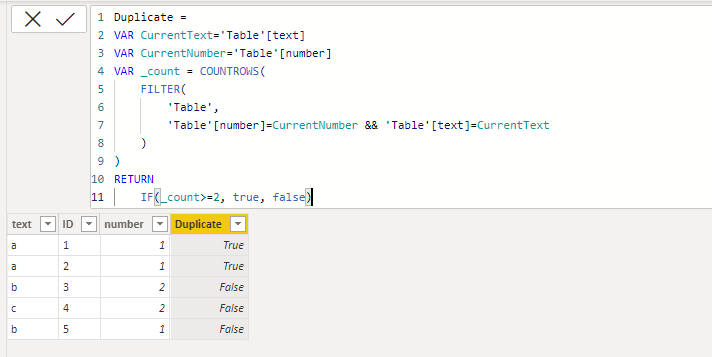- Power BI forums
- Updates
- News & Announcements
- Get Help with Power BI
- Desktop
- Service
- Report Server
- Power Query
- Mobile Apps
- Developer
- DAX Commands and Tips
- Custom Visuals Development Discussion
- Health and Life Sciences
- Power BI Spanish forums
- Translated Spanish Desktop
- Power Platform Integration - Better Together!
- Power Platform Integrations (Read-only)
- Power Platform and Dynamics 365 Integrations (Read-only)
- Training and Consulting
- Instructor Led Training
- Dashboard in a Day for Women, by Women
- Galleries
- Community Connections & How-To Videos
- COVID-19 Data Stories Gallery
- Themes Gallery
- Data Stories Gallery
- R Script Showcase
- Webinars and Video Gallery
- Quick Measures Gallery
- 2021 MSBizAppsSummit Gallery
- 2020 MSBizAppsSummit Gallery
- 2019 MSBizAppsSummit Gallery
- Events
- Ideas
- Custom Visuals Ideas
- Issues
- Issues
- Events
- Upcoming Events
- Community Blog
- Power BI Community Blog
- Custom Visuals Community Blog
- Community Support
- Community Accounts & Registration
- Using the Community
- Community Feedback
Register now to learn Fabric in free live sessions led by the best Microsoft experts. From Apr 16 to May 9, in English and Spanish.
- Power BI forums
- Forums
- Get Help with Power BI
- DAX Commands and Tips
- How to create a check column to identify duplicate...
- Subscribe to RSS Feed
- Mark Topic as New
- Mark Topic as Read
- Float this Topic for Current User
- Bookmark
- Subscribe
- Printer Friendly Page
- Mark as New
- Bookmark
- Subscribe
- Mute
- Subscribe to RSS Feed
- Permalink
- Report Inappropriate Content
How to create a check column to identify duplicated composite values in a single data set
Hello.
I have been tossed a project that I feel a little in over my head on. I have been trying to puzzle this out today, I feel like I am starting to understand some of what I need to do. But part of it escapes me. Simply comparing has been easy to figure out. But having to look at this as a composite value is throwing me. Any tips, help or otherwise is very much appreciated. I have a set of data that has a series of ID numbers and a corresponding Text field.
What I am attempting to do, is create a check column that will help me identify duplicated combination values. So for each Pair, I want to know if there is another identical pair within the data set.
So for each row. It needs to look at the Number value and the Text. Then for each time the same number value is present. It needs to check if that first text was also present. If it is, I would like it to indicate that with a True False. Something like that. Lets say this first table is an example. The combination of Number = 1 and Text = Text 1 occurs twice. In my first row and my 5th row. So next to each of those rows, in my new column I would want it to display True. Any others that don't match it can say false.
| Number | Text |
| 1 | Text 1 |
| 2 | Text 2 |
| 3 | Text 3 |
| 4 | Text 4 |
| 1 | Text 1 |
| 2 | Text 1 |
| 3 | Text 3 |
| 4 | Text 2 |
| 1 | Text 3 |
Ideally looking something like this. Row 1 matches Row 5, so they are true. Row 3 matches with row 7, so they are true as well.
| Number | Text | Duplicate |
| 1 | Text 1 | True |
| 2 | Text 2 | False |
| 3 | Text 3 | True |
| 4 | Text 4 | False |
| 1 | Text 1 | True |
| 2 | Text 1 | False |
| 3 | Text 3 | True |
| 4 | Text 2 | False |
| 1 | Text 3 | False |
Solved! Go to Solution.
- Mark as New
- Bookmark
- Subscribe
- Mute
- Subscribe to RSS Feed
- Permalink
- Report Inappropriate Content
Hi @IDAronson ,
@FreemanZ was basically right, but there were some minor mistakes
Duplicate =
VAR CurrentText='Table'[text]
VAR CurrentNumber='Table'[number]
VAR _count = COUNTROWS(
FILTER(
'Table',
'Table'[number]=CurrentNumber && 'Table'[text]=CurrentText
)
)
RETURN
IF(_count>=2, true, false)
Best Regards,
Gallen Luo
- Mark as New
- Bookmark
- Subscribe
- Mute
- Subscribe to RSS Feed
- Permalink
- Report Inappropriate Content
Hi @IDAronson ,
@FreemanZ was basically right, but there were some minor mistakes
Duplicate =
VAR CurrentText='Table'[text]
VAR CurrentNumber='Table'[number]
VAR _count = COUNTROWS(
FILTER(
'Table',
'Table'[number]=CurrentNumber && 'Table'[text]=CurrentText
)
)
RETURN
IF(_count>=2, true, false)
Best Regards,
Gallen Luo
- Mark as New
- Bookmark
- Subscribe
- Mute
- Subscribe to RSS Feed
- Permalink
- Report Inappropriate Content
Thank you so much. Appreciate the help. Now I need to make sure I fully understand how this works so that I can do it myself next time.
- Mark as New
- Bookmark
- Subscribe
- Mute
- Subscribe to RSS Feed
- Permalink
- Report Inappropriate Content
Aha, thanks for pointing out. FILTER can't take logic test argument like that.
It needs to be:
'Table'[number]=CurrentNumber && 'Table'[text]=CurrentText
or
AND(Data[Number]=CurrentNumber, Data[Text]=CurrentText))
Listing multiple logic test arguments is more common with CALCULATE.
- Mark as New
- Bookmark
- Subscribe
- Mute
- Subscribe to RSS Feed
- Permalink
- Report Inappropriate Content
- Mark as New
- Bookmark
- Subscribe
- Mute
- Subscribe to RSS Feed
- Permalink
- Report Inappropriate Content
Thanks for the help. This got me close. Then with Gallen's help that took me the rest of the way. Appreciate your help.
Helpful resources

Microsoft Fabric Learn Together
Covering the world! 9:00-10:30 AM Sydney, 4:00-5:30 PM CET (Paris/Berlin), 7:00-8:30 PM Mexico City

Power BI Monthly Update - April 2024
Check out the April 2024 Power BI update to learn about new features.

| User | Count |
|---|---|
| 37 | |
| 25 | |
| 19 | |
| 14 | |
| 8 |
| User | Count |
|---|---|
| 69 | |
| 48 | |
| 44 | |
| 19 | |
| 15 |