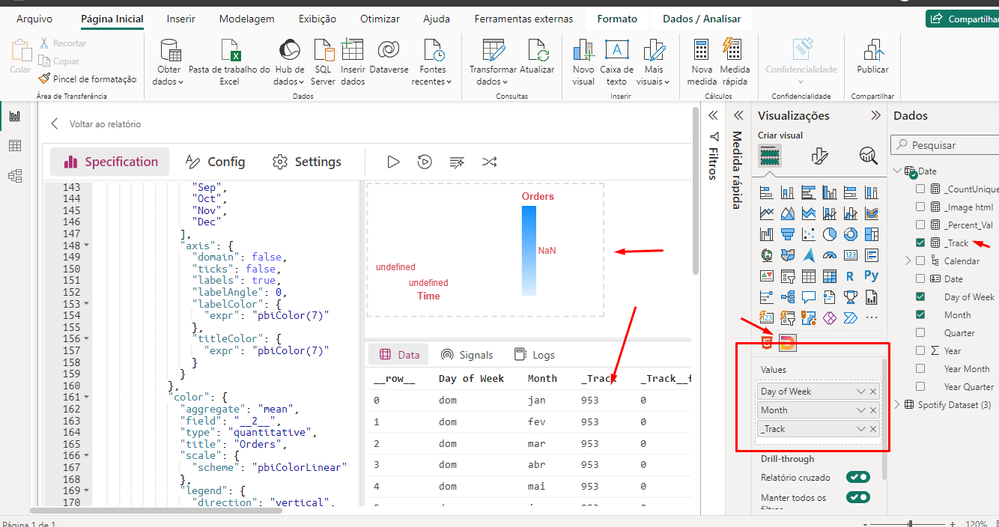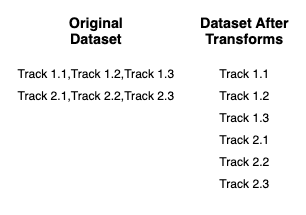- Power BI forums
- Updates
- News & Announcements
- Get Help with Power BI
- Desktop
- Service
- Report Server
- Power Query
- Mobile Apps
- Developer
- DAX Commands and Tips
- Custom Visuals Development Discussion
- Health and Life Sciences
- Power BI Spanish forums
- Translated Spanish Desktop
- Power Platform Integration - Better Together!
- Power Platform Integrations (Read-only)
- Power Platform and Dynamics 365 Integrations (Read-only)
- Training and Consulting
- Instructor Led Training
- Dashboard in a Day for Women, by Women
- Galleries
- Community Connections & How-To Videos
- COVID-19 Data Stories Gallery
- Themes Gallery
- Data Stories Gallery
- R Script Showcase
- Webinars and Video Gallery
- Quick Measures Gallery
- 2021 MSBizAppsSummit Gallery
- 2020 MSBizAppsSummit Gallery
- 2019 MSBizAppsSummit Gallery
- Events
- Ideas
- Custom Visuals Ideas
- Issues
- Issues
- Events
- Upcoming Events
- Community Blog
- Power BI Community Blog
- Custom Visuals Community Blog
- Community Support
- Community Accounts & Registration
- Using the Community
- Community Feedback
Register now to learn Fabric in free live sessions led by the best Microsoft experts. From Apr 16 to May 9, in English and Spanish.
- Power BI forums
- Forums
- Get Help with Power BI
- DAX Commands and Tips
- How to count the number of tracks in Deneb using a...
- Subscribe to RSS Feed
- Mark Topic as New
- Mark Topic as Read
- Float this Topic for Current User
- Bookmark
- Subscribe
- Printer Friendly Page
- Mark as New
- Bookmark
- Subscribe
- Mute
- Subscribe to RSS Feed
- Permalink
- Report Inappropriate Content
How to count the number of tracks in Deneb using a dataset with multiple tracks per row
Hello, I am using Deneb to create a chart that shows the number of tracks in my dataset “Spotify Dataset (3)”.
The problem is that my dataset has multiple tracks per row, separated by commas. For example, row 1 contains the information for the tracks “Shape of You” and “Perfect”, by the band Ed Sheeran. I tried to use the measure _Track = count('Spotify Dataset (3)'[track_name]), but it only returns the number of rows, which is 953.
I want to count the number of tracks in my dataset, not the number of rows. How can I do that in Deneb? I have tried several types of measures, but none of them worked. Can anyone help me? Thank you.
In short:
I want to create this Deneb HeatMap with Park bars, link:
https://www.youtube.com/shorts/E2wjo4FaVjk
Code Github:
https://github.com/PowerBI-tips/Deneb-Templates/blob/main/templates/heatmap%20with%20bars%20-%20red%...
on line 41 I changed the KPI to the measure name _Track, but it doesn't work either
Thank you very much for any help!
Solved! Go to Solution.
- Mark as New
- Bookmark
- Subscribe
- Mute
- Subscribe to RSS Feed
- Permalink
- Report Inappropriate Content
Hey @edu_210981, let me know if the logic in this spec will help.
The important part:
"transform": [
{"calculate": "split(datum['track'], ',')", "as": "track"},
{"flatten": ["track"]}
],If this is enough to get you going please consider liking this reply and choosing it as the solution. Otherwise, I'm happy to help further.
Madison Giammaria
Proud to be a Super User 😄
Do you frequently use Deneb to provide insights to your stakeholders? Have you considered sponsoring this free and open source custom visual? More info here!
- Mark as New
- Bookmark
- Subscribe
- Mute
- Subscribe to RSS Feed
- Permalink
- Report Inappropriate Content
Hey @edu_210981, did this end up working? Happy to help further if not.
Madison Giammaria
Proud to be a Super User 😄
Do you frequently use Deneb to provide insights to your stakeholders? Have you considered sponsoring this free and open source custom visual? More info here!
- Mark as New
- Bookmark
- Subscribe
- Mute
- Subscribe to RSS Feed
- Permalink
- Report Inappropriate Content
- Mark as New
- Bookmark
- Subscribe
- Mute
- Subscribe to RSS Feed
- Permalink
- Report Inappropriate Content
Madison,
Thank you very much for all your contribution and sharing knowledge to the entire community.
I got the resolution, it worked here, after taking it easy and analyzing it, it was actually simple, lol....
Hugs,
Edu | São Paulo | Brazil
- Mark as New
- Bookmark
- Subscribe
- Mute
- Subscribe to RSS Feed
- Permalink
- Report Inappropriate Content
Hey @edu_210981, did this end up working? Happy to help further if not.
Madison Giammaria
Proud to be a Super User 😄
Do you frequently use Deneb to provide insights to your stakeholders? Have you considered sponsoring this free and open source custom visual? More info here!
- Mark as New
- Bookmark
- Subscribe
- Mute
- Subscribe to RSS Feed
- Permalink
- Report Inappropriate Content
Hey @edu_210981, let me know if the logic in this spec will help.
The important part:
"transform": [
{"calculate": "split(datum['track'], ',')", "as": "track"},
{"flatten": ["track"]}
],If this is enough to get you going please consider liking this reply and choosing it as the solution. Otherwise, I'm happy to help further.
Madison Giammaria
Proud to be a Super User 😄
Do you frequently use Deneb to provide insights to your stakeholders? Have you considered sponsoring this free and open source custom visual? More info here!
- Mark as New
- Bookmark
- Subscribe
- Mute
- Subscribe to RSS Feed
- Permalink
- Report Inappropriate Content
Madison,
Thank you very much for all your contribution and sharing knowledge to the entire community.
I got the resolution, it worked here, after taking it easy and analyzing it, it was actually simple, lol....
Hugs,
Edu | São Paulo | Brazil
- Mark as New
- Bookmark
- Subscribe
- Mute
- Subscribe to RSS Feed
- Permalink
- Report Inappropriate Content
Helpful resources

Microsoft Fabric Learn Together
Covering the world! 9:00-10:30 AM Sydney, 4:00-5:30 PM CET (Paris/Berlin), 7:00-8:30 PM Mexico City

Power BI Monthly Update - April 2024
Check out the April 2024 Power BI update to learn about new features.

| User | Count |
|---|---|
| 41 | |
| 26 | |
| 20 | |
| 13 | |
| 8 |
| User | Count |
|---|---|
| 76 | |
| 48 | |
| 46 | |
| 20 | |
| 16 |