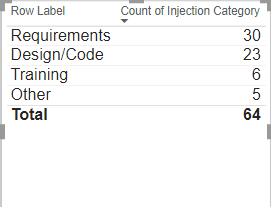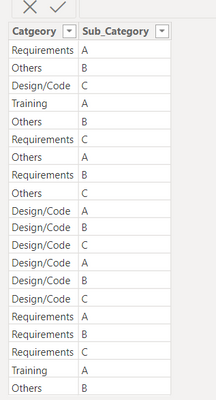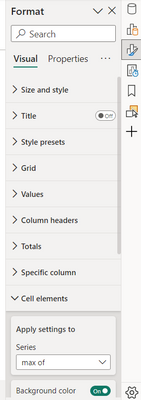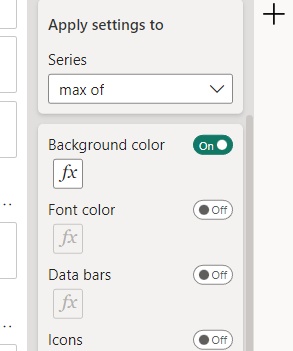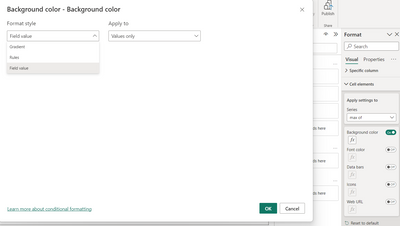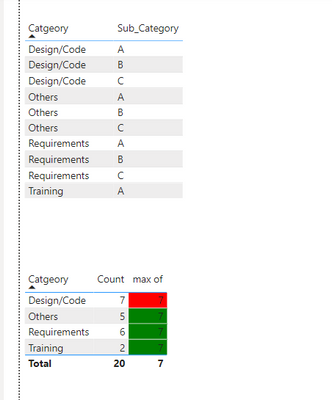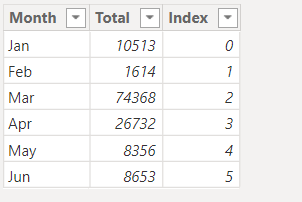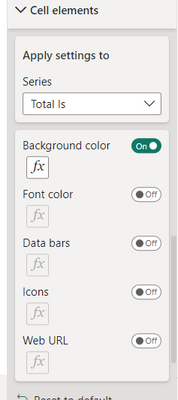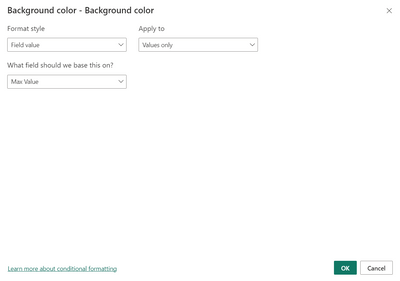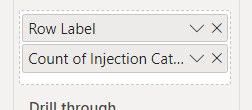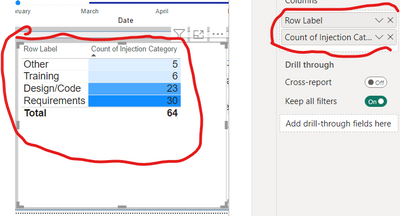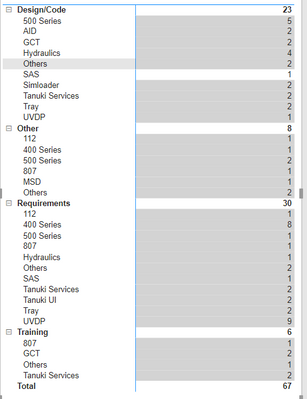- Power BI forums
- Updates
- News & Announcements
- Get Help with Power BI
- Desktop
- Service
- Report Server
- Power Query
- Mobile Apps
- Developer
- DAX Commands and Tips
- Custom Visuals Development Discussion
- Health and Life Sciences
- Power BI Spanish forums
- Translated Spanish Desktop
- Power Platform Integration - Better Together!
- Power Platform Integrations (Read-only)
- Power Platform and Dynamics 365 Integrations (Read-only)
- Training and Consulting
- Instructor Led Training
- Dashboard in a Day for Women, by Women
- Galleries
- Community Connections & How-To Videos
- COVID-19 Data Stories Gallery
- Themes Gallery
- Data Stories Gallery
- R Script Showcase
- Webinars and Video Gallery
- Quick Measures Gallery
- 2021 MSBizAppsSummit Gallery
- 2020 MSBizAppsSummit Gallery
- 2019 MSBizAppsSummit Gallery
- Events
- Ideas
- Custom Visuals Ideas
- Issues
- Issues
- Events
- Upcoming Events
- Community Blog
- Power BI Community Blog
- Custom Visuals Community Blog
- Community Support
- Community Accounts & Registration
- Using the Community
- Community Feedback
Register now to learn Fabric in free live sessions led by the best Microsoft experts. From Apr 16 to May 9, in English and Spanish.
- Power BI forums
- Forums
- Get Help with Power BI
- DAX Commands and Tips
- Highlight the max value in count column power bi d...
- Subscribe to RSS Feed
- Mark Topic as New
- Mark Topic as Read
- Float this Topic for Current User
- Bookmark
- Subscribe
- Printer Friendly Page
- Mark as New
- Bookmark
- Subscribe
- Mute
- Subscribe to RSS Feed
- Permalink
- Report Inappropriate Content
Highlight the max value in count column power bi dax
Hi Team ,
i want to highlight the max vlaue in Table visual.I have data as below .
I dont have seperate column for Count of injection Category . I used Count of in Table visual.
I want to find the max value in count of inject category and add a new column with color and i should use it in conditional formatting.
Help me to get the max value in red color and others in green in next new column
Solved! Go to Solution.
- Mark as New
- Bookmark
- Subscribe
- Mute
- Subscribe to RSS Feed
- Permalink
- Report Inappropriate Content
hello @Ayappan
step 1
create count measure
Count = COUNTROWS('Table')
step 2 create the max measure
max of = MAXX(ALLSELECTED('Table'[Catgeory]),[Count])
step 3 create the hightlight measure
Highlight =
VAR cond =
IF([Count] = [max of],1,0)
RETURN
IF(cond = 1 , "Red","Green")
step 4 press on your table and go to cell elemnt in the format panel
step 5 select the column you want to highlight
step 6 choose background color
step 7 press fx and select field value
step 8
use the highlight measure and click done
results
please leave a thumbs up and accept as solution if i helped you answer your question
- Mark as New
- Bookmark
- Subscribe
- Mute
- Subscribe to RSS Feed
- Permalink
- Report Inappropriate Content
hello i did a simple dataset
i created a measure Total which is = CALCULATE(SUM('Table'[Total]))
now i added them to a table
next you need to create a measur ethat will identify what is your max and minimum
Max Value =
VAR _m = MAXX(ALLSELECTED('Table'),[Total Is])
VAR _con = IF(_m=[Total Is],1,0)
RETURN
IF(_con = 1 , "Red","Green")
next, press on your table to format it ,
go to cell ement part of the format and toggle on background color
choose field value and select your measure
end result
if i helped you solve your question , please consider liking and accepting as solution to better help others
- Mark as New
- Bookmark
- Subscribe
- Mute
- Subscribe to RSS Feed
- Permalink
- Report Inappropriate Content
Hi @eliasayyy
Thanks for you replay . I Dont have Total column in my Database .
I have only 1 Column and i am using the count of the 1st colimn in Table visual .
Example : in you case i have only Month Column . In my database multiple records has jan feb ... so i am using the count of as 2nd column . I am not able to use the count in the formula you gave .
Let me know how to use it .
Aagin Thanks
- Mark as New
- Bookmark
- Subscribe
- Mute
- Subscribe to RSS Feed
- Permalink
- Report Inappropriate Content
Can you share please sample data as well as your measure
- Mark as New
- Bookmark
- Subscribe
- Mute
- Subscribe to RSS Feed
- Permalink
- Report Inappropriate Content
Sample Record from Table
| Requirements | A |
| Others | B |
| Design/Code | C |
| Training | A |
| Others | B |
| Requirements | C |
| Others | A |
| Requirements | B |
| Others | C |
| Design/Code | A |
| Design/Code | B |
| Design/Code | C |
| Design/Code | A |
| Design/Code | B |
| Design/Code | C |
| Requirements | A |
| Requirements | B |
| Requirements | C |
| Training | A |
| Others | B |
In Power Bi I had used
Column 1 and Count of Column 1
I did't use any measure
Thanks
- Mark as New
- Bookmark
- Subscribe
- Mute
- Subscribe to RSS Feed
- Permalink
- Report Inappropriate Content
hello @Ayappan
step 1
create count measure
Count = COUNTROWS('Table')
step 2 create the max measure
max of = MAXX(ALLSELECTED('Table'[Catgeory]),[Count])
step 3 create the hightlight measure
Highlight =
VAR cond =
IF([Count] = [max of],1,0)
RETURN
IF(cond = 1 , "Red","Green")
step 4 press on your table and go to cell elemnt in the format panel
step 5 select the column you want to highlight
step 6 choose background color
step 7 press fx and select field value
step 8
use the highlight measure and click done
results
please leave a thumbs up and accept as solution if i helped you answer your question
- Mark as New
- Bookmark
- Subscribe
- Mute
- Subscribe to RSS Feed
- Permalink
- Report Inappropriate Content
@eliasayyy Thanks a lot .It helped me is this same applies for Matrix Table also ?
- Mark as New
- Bookmark
- Subscribe
- Mute
- Subscribe to RSS Feed
- Permalink
- Report Inappropriate Content
Yes the same applies to matrix tables
- Mark as New
- Bookmark
- Subscribe
- Mute
- Subscribe to RSS Feed
- Permalink
- Report Inappropriate Content
Hi @eliasayyy
In matrix i am facing some problem .Same measures i had used. Its not wokring as expected .
1st measure
Helpful resources

Microsoft Fabric Learn Together
Covering the world! 9:00-10:30 AM Sydney, 4:00-5:30 PM CET (Paris/Berlin), 7:00-8:30 PM Mexico City

Power BI Monthly Update - April 2024
Check out the April 2024 Power BI update to learn about new features.

| User | Count |
|---|---|
| 37 | |
| 25 | |
| 19 | |
| 14 | |
| 8 |
| User | Count |
|---|---|
| 68 | |
| 48 | |
| 45 | |
| 18 | |
| 15 |