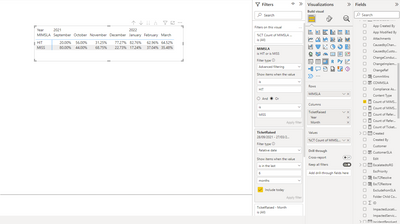- Power BI forums
- Updates
- News & Announcements
- Get Help with Power BI
- Desktop
- Service
- Report Server
- Power Query
- Mobile Apps
- Developer
- DAX Commands and Tips
- Custom Visuals Development Discussion
- Health and Life Sciences
- Power BI Spanish forums
- Translated Spanish Desktop
- Power Platform Integration - Better Together!
- Power Platform Integrations (Read-only)
- Power Platform and Dynamics 365 Integrations (Read-only)
- Training and Consulting
- Instructor Led Training
- Dashboard in a Day for Women, by Women
- Galleries
- Community Connections & How-To Videos
- COVID-19 Data Stories Gallery
- Themes Gallery
- Data Stories Gallery
- R Script Showcase
- Webinars and Video Gallery
- Quick Measures Gallery
- 2021 MSBizAppsSummit Gallery
- 2020 MSBizAppsSummit Gallery
- 2019 MSBizAppsSummit Gallery
- Events
- Ideas
- Custom Visuals Ideas
- Issues
- Issues
- Events
- Upcoming Events
- Community Blog
- Power BI Community Blog
- Custom Visuals Community Blog
- Community Support
- Community Accounts & Registration
- Using the Community
- Community Feedback
Register now to learn Fabric in free live sessions led by the best Microsoft experts. From Apr 16 to May 9, in English and Spanish.
- Power BI forums
- Forums
- Get Help with Power BI
- DAX Commands and Tips
- Help with percentages
- Subscribe to RSS Feed
- Mark Topic as New
- Mark Topic as Read
- Float this Topic for Current User
- Bookmark
- Subscribe
- Printer Friendly Page
- Mark as New
- Bookmark
- Subscribe
- Mute
- Subscribe to RSS Feed
- Permalink
- Report Inappropriate Content
Help with percentages
Hi Community,
apologies if this seems like a noob question but in desperate need of help.
we have a Power BI dataset Already which tells me the records recorded over a monthly period, I even have a column in the dataset which tells me if that record has hit SLA or not, I have this value as simply HIT or MISS.
I have managed to work out using a table the percentage of hits vs the number of misses, drilled down over the last 6 month however cannot seem to work out how to not display the MISS data without it messing up the HIT data, can anyone offer any advice on what I am doing wrong?
also is there anyway for DAX to work out the percentage change month over month based on the HIT percentage?
many thanks in advance
- Mark as New
- Bookmark
- Subscribe
- Mute
- Subscribe to RSS Feed
- Permalink
- Report Inappropriate Content
Hi @Neilt
This might not be so accurate as I have no idea about your data structure but you may try one of the following
1. You can have a slicer with "HIT", "MISS" and use the following code
Percentage =
VAR Numerator =
COUNTROWS ( Table )
VAR Denominator =
CALCULATE ( COUNTROWS ( Table ), ALLEXCEPT ( Table, Table[Date] ) )
VAR Result =
DIVIDE ( Numerator, Denominator )
RETURN
ResultThe result percentage will be based on the slicer selection. If you select HIT it will give you the percentage of HIT's and same for MISS
2. code for HIT only
HIT Percentage =
VAR Numerator =
CALCULATE ( COUNTROWS ( Table ), Table[Hit SLA?] = "HIT" )
VAR Denominator =
CALCULATE ( COUNTROWS ( Table ), ALLEXCEPT ( Table, Table[Date] ) )
VAR Result =
DIVIDE ( Numerator, Denominator )
RETURN
Result
- Mark as New
- Bookmark
- Subscribe
- Mute
- Subscribe to RSS Feed
- Permalink
- Report Inappropriate Content
Can you share a santised pbix file with some example data, your model and what you have so far.
It sounds like you probably just need to include a REMOVEFILTERS inside calculate to prevent the filter context interfering. Hard to be more specific at the moment though.
- Mark as New
- Bookmark
- Subscribe
- Mute
- Subscribe to RSS Feed
- Permalink
- Report Inappropriate Content
Hi Ben
Due to the confidental data in the pbix I cannot share unfortunetely
I can however show you the table I am getting back at the moment
Its pulling in the right amount of Miss and Hit data however if I use my filters to try remove the miss data my HIT data auto turns to 100% which is the issue, all I really want is the HIT data percentage displaying so 64.52 for this month 62.96 for last etc
Helpful resources

Microsoft Fabric Learn Together
Covering the world! 9:00-10:30 AM Sydney, 4:00-5:30 PM CET (Paris/Berlin), 7:00-8:30 PM Mexico City

Power BI Monthly Update - April 2024
Check out the April 2024 Power BI update to learn about new features.

| User | Count |
|---|---|
| 41 | |
| 26 | |
| 20 | |
| 13 | |
| 8 |
| User | Count |
|---|---|
| 76 | |
| 48 | |
| 46 | |
| 20 | |
| 16 |