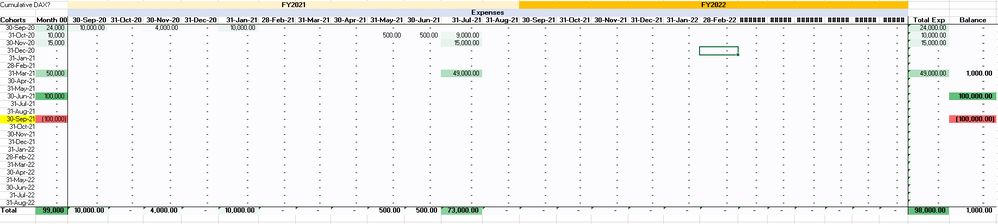- Power BI forums
- Updates
- News & Announcements
- Get Help with Power BI
- Desktop
- Service
- Report Server
- Power Query
- Mobile Apps
- Developer
- DAX Commands and Tips
- Custom Visuals Development Discussion
- Health and Life Sciences
- Power BI Spanish forums
- Translated Spanish Desktop
- Power Platform Integration - Better Together!
- Power Platform Integrations (Read-only)
- Power Platform and Dynamics 365 Integrations (Read-only)
- Training and Consulting
- Instructor Led Training
- Dashboard in a Day for Women, by Women
- Galleries
- Community Connections & How-To Videos
- COVID-19 Data Stories Gallery
- Themes Gallery
- Data Stories Gallery
- R Script Showcase
- Webinars and Video Gallery
- Quick Measures Gallery
- 2021 MSBizAppsSummit Gallery
- 2020 MSBizAppsSummit Gallery
- 2019 MSBizAppsSummit Gallery
- Events
- Ideas
- Custom Visuals Ideas
- Issues
- Issues
- Events
- Upcoming Events
- Community Blog
- Power BI Community Blog
- Custom Visuals Community Blog
- Community Support
- Community Accounts & Registration
- Using the Community
- Community Feedback
Register now to learn Fabric in free live sessions led by the best Microsoft experts. From Apr 16 to May 9, in English and Spanish.
- Power BI forums
- Forums
- Get Help with Power BI
- DAX Commands and Tips
- Help with Cohort Analysis on Expiration Amount
- Subscribe to RSS Feed
- Mark Topic as New
- Mark Topic as Read
- Float this Topic for Current User
- Bookmark
- Subscribe
- Printer Friendly Page
- Mark as New
- Bookmark
- Subscribe
- Mute
- Subscribe to RSS Feed
- Permalink
- Report Inappropriate Content
Help with Cohort Analysis on Expiration Amount
Hello,
I was wondering if anyone could help with creating a cohort analysis/matrix for the following senario:
The goal here is to see if there is anything left in the revenue that isn't spent before it's expiration date. The screenshot below is one way displaying the information built in Excel. Revenue could come in any month, and each revenue would expire in 24 months. We are trying to group them into the Month 00 column with the month in rows (y axis).The expense would also occur in any month but we are trying to assign the amount on a first come first serve basis where it will follow it's original occured date along the x-axis (columns) but also follow the right grouping of row. In our example, the expense would reach 24,000 beforer going to the next month of revenue for expense.
Please let me know if this is achievable through dax or if there is any better way to structure and present this information. We want to see if there is value left unspent by the time it expires and another way to look at it would be by the end of a fiscal year end, is there any amount left and if so, which month is driving the number?
I've also created a similar mock up dashboard to showcase the data structure that we have.
Really appreciate any inputs. Thank you!
https://drive.google.com/file/d/1CjWDU-1DNZUIihjriEgmgPNQeI3-5PHX/view?usp=sharing
- Mark as New
- Bookmark
- Subscribe
- Mute
- Subscribe to RSS Feed
- Permalink
- Report Inappropriate Content
@lzhang17 , Need to check the files.
But refer to my blog and video if that can help
https://youtu.be/Q1vPWmfI25o?t=754
#PowerBI Customer Retention Part 3: Period Of Stay – Cohort Analysis: https://community.powerbi.com/t5/Community-Blog/Customer-Retention-Part-3-Period-Of-Stay-Cohort-Anal...
Microsoft Power BI Learning Resources, 2023 !!
Learn Power BI - Full Course with Dec-2022, with Window, Index, Offset, 100+ Topics !!
Did I answer your question? Mark my post as a solution! Appreciate your Kudos !! Proud to be a Super User! !!
Helpful resources

Microsoft Fabric Learn Together
Covering the world! 9:00-10:30 AM Sydney, 4:00-5:30 PM CET (Paris/Berlin), 7:00-8:30 PM Mexico City

Power BI Monthly Update - April 2024
Check out the April 2024 Power BI update to learn about new features.

| User | Count |
|---|---|
| 37 | |
| 25 | |
| 19 | |
| 14 | |
| 8 |
| User | Count |
|---|---|
| 69 | |
| 48 | |
| 44 | |
| 18 | |
| 15 |