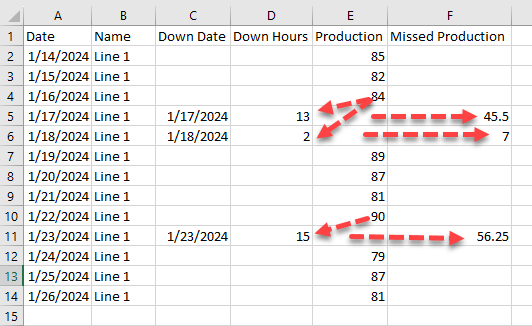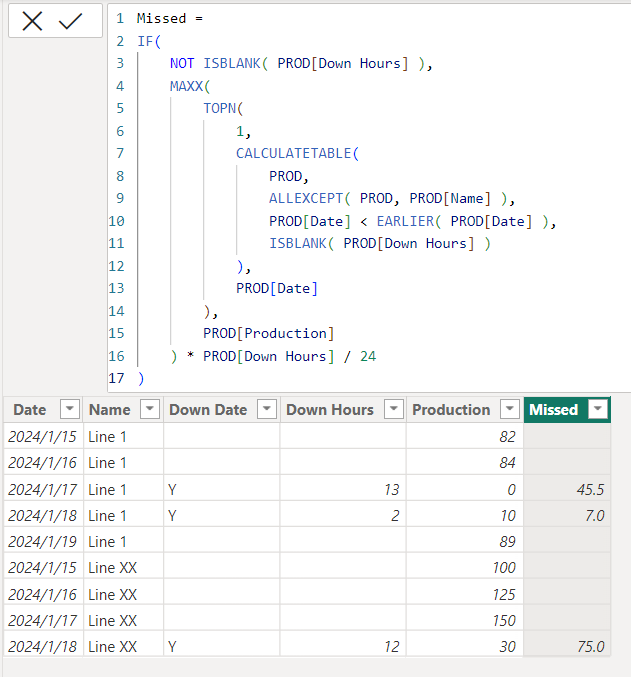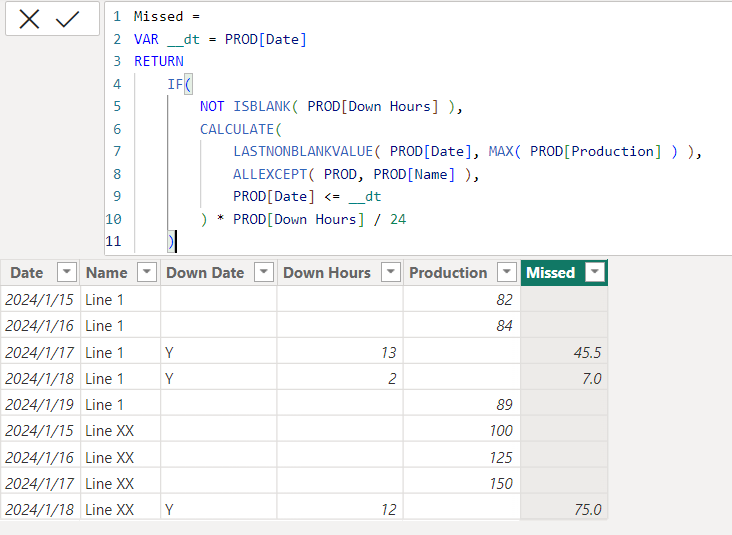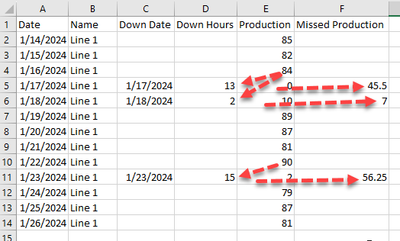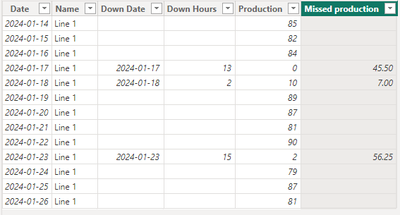- Power BI forums
- Updates
- News & Announcements
- Get Help with Power BI
- Desktop
- Service
- Report Server
- Power Query
- Mobile Apps
- Developer
- DAX Commands and Tips
- Custom Visuals Development Discussion
- Health and Life Sciences
- Power BI Spanish forums
- Translated Spanish Desktop
- Power Platform Integration - Better Together!
- Power Platform Integrations (Read-only)
- Power Platform and Dynamics 365 Integrations (Read-only)
- Training and Consulting
- Instructor Led Training
- Dashboard in a Day for Women, by Women
- Galleries
- Community Connections & How-To Videos
- COVID-19 Data Stories Gallery
- Themes Gallery
- Data Stories Gallery
- R Script Showcase
- Webinars and Video Gallery
- Quick Measures Gallery
- 2021 MSBizAppsSummit Gallery
- 2020 MSBizAppsSummit Gallery
- 2019 MSBizAppsSummit Gallery
- Events
- Ideas
- Custom Visuals Ideas
- Issues
- Issues
- Events
- Upcoming Events
- Community Blog
- Power BI Community Blog
- Custom Visuals Community Blog
- Community Support
- Community Accounts & Registration
- Using the Community
- Community Feedback
Register now to learn Fabric in free live sessions led by the best Microsoft experts. From Apr 16 to May 9, in English and Spanish.
- Power BI forums
- Forums
- Get Help with Power BI
- DAX Commands and Tips
- Get last non blank value in column to calculate mi...
- Subscribe to RSS Feed
- Mark Topic as New
- Mark Topic as Read
- Float this Topic for Current User
- Bookmark
- Subscribe
- Printer Friendly Page
- Mark as New
- Bookmark
- Subscribe
- Mute
- Subscribe to RSS Feed
- Permalink
- Report Inappropriate Content
Get last non blank value in column to calculate missed production by date
This has me wanting to throw my laptop out the window and bang my head against a wall.
See image for details, but I'm trying to return the last non blank "production" amount to calculate "missed production" for days where there were down hours. (so first example is ends up being E4/24*D5 and E4/24*D6, and then E10/24*D11)
Using Excel just for illustration purposes.
Thank you,
Eric
Solved! Go to Solution.
- Mark as New
- Bookmark
- Subscribe
- Mute
- Subscribe to RSS Feed
- Permalink
- Report Inappropriate Content
Usually, TOPN() is more concise way to handle such scenarios.
Expertise = List.Accumulate( {Days as from Today}, {Skills and Knowledge}, (Current, Everyday) => Current & Day.LeanAndPractise(Everyday) ) |
- Mark as New
- Bookmark
- Subscribe
- Mute
- Subscribe to RSS Feed
- Permalink
- Report Inappropriate Content
- Mark as New
- Bookmark
- Subscribe
- Mute
- Subscribe to RSS Feed
- Permalink
- Report Inappropriate Content
Your solution works as described. I messed up my example dataset though.
My dataset does contain a number in the Production column (between 0-100) even when there is Down Hours. So I'd need it to find the last day that didn't have Down Hours instead of the lastnonblank. I thought I had it when I removed the <= and just made it a < but it got the previous number because it wasn't a blank.
Sorry for messing that up.
- Mark as New
- Bookmark
- Subscribe
- Mute
- Subscribe to RSS Feed
- Permalink
- Report Inappropriate Content
Hm... I really doubt it would work by just removing "=" from "<="; you can observe it on 2024/1/18 (or any Down in a row).
Expertise = List.Accumulate( {Days as from Today}, {Skills and Knowledge}, (Current, Everyday) => Current & Day.LeanAndPractise(Everyday) ) |
- Mark as New
- Bookmark
- Subscribe
- Mute
- Subscribe to RSS Feed
- Permalink
- Report Inappropriate Content
Hi @mgcchkn
First of all, thanks @ThxAlot for your contribution to the forum.
Maybe you can try this:
Create a calculate column in the table:
Missed production =
VAR _previousDate =
IF (
'Table'[Down Date] <> BLANK (),
CALCULATE (
MAX ( 'Table'[Date] ),
FILTER (
ALL ( 'Table' ),
'Table'[Date] < EARLIER ( 'Table'[Date] )
&& 'Table'[Down Date] = BLANK ()
)
)
)
VAR _previousProduction =
CALCULATE (
SELECTEDVALUE ( 'Table'[Production] ),
FILTER ( ALL ( 'Table' ), 'Table'[Date] = _previousDate )
)
RETURN
( _previousProduction / 24 ) * 'Table'[Down Hours]The result is as follow:
If the above one can't help you, could you please provide more raw data in your tables (exclude sensitive data) with Text format and your expected result with backend logic and special examples? It would be helpful to find out the solution. You can refer the following links to share the required info:
How to provide sample data in the Power BI Forum
How to Get Your Question Answered Quickly
And It is better if you can share a simplified pbix file. You can refer the following link to upload the file to the community. Thank you.
How to upload PBI in Community
Best Regards
Zhengdong Xu
If this post helps, then please consider Accept it as the solution to help the other members find it more quickly.
- Mark as New
- Bookmark
- Subscribe
- Mute
- Subscribe to RSS Feed
- Permalink
- Report Inappropriate Content
Thank you for the response! For some reason when I do this, I don't get any results. I'll have to play with it some more to see where I'm going wrong. @ThxAlot 's 2nd solution did work however.
- Mark as New
- Bookmark
- Subscribe
- Mute
- Subscribe to RSS Feed
- Permalink
- Report Inappropriate Content
Usually, TOPN() is more concise way to handle such scenarios.
Expertise = List.Accumulate( {Days as from Today}, {Skills and Knowledge}, (Current, Everyday) => Current & Day.LeanAndPractise(Everyday) ) |
- Mark as New
- Bookmark
- Subscribe
- Mute
- Subscribe to RSS Feed
- Permalink
- Report Inappropriate Content
Helpful resources

Microsoft Fabric Learn Together
Covering the world! 9:00-10:30 AM Sydney, 4:00-5:30 PM CET (Paris/Berlin), 7:00-8:30 PM Mexico City

Power BI Monthly Update - April 2024
Check out the April 2024 Power BI update to learn about new features.

| User | Count |
|---|---|
| 46 | |
| 26 | |
| 21 | |
| 12 | |
| 8 |
| User | Count |
|---|---|
| 75 | |
| 52 | |
| 45 | |
| 15 | |
| 12 |