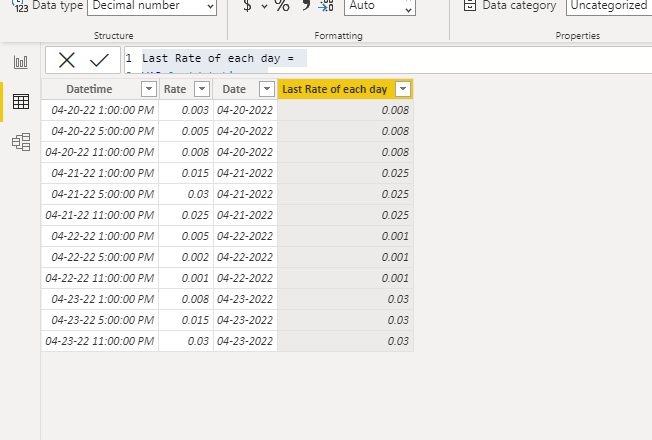- Power BI forums
- Updates
- News & Announcements
- Get Help with Power BI
- Desktop
- Service
- Report Server
- Power Query
- Mobile Apps
- Developer
- DAX Commands and Tips
- Custom Visuals Development Discussion
- Health and Life Sciences
- Power BI Spanish forums
- Translated Spanish Desktop
- Power Platform Integration - Better Together!
- Power Platform Integrations (Read-only)
- Power Platform and Dynamics 365 Integrations (Read-only)
- Training and Consulting
- Instructor Led Training
- Dashboard in a Day for Women, by Women
- Galleries
- Community Connections & How-To Videos
- COVID-19 Data Stories Gallery
- Themes Gallery
- Data Stories Gallery
- R Script Showcase
- Webinars and Video Gallery
- Quick Measures Gallery
- 2021 MSBizAppsSummit Gallery
- 2020 MSBizAppsSummit Gallery
- 2019 MSBizAppsSummit Gallery
- Events
- Ideas
- Custom Visuals Ideas
- Issues
- Issues
- Events
- Upcoming Events
- Community Blog
- Power BI Community Blog
- Custom Visuals Community Blog
- Community Support
- Community Accounts & Registration
- Using the Community
- Community Feedback
Register now to learn Fabric in free live sessions led by the best Microsoft experts. From Apr 16 to May 9, in English and Spanish.
- Power BI forums
- Forums
- Get Help with Power BI
- DAX Commands and Tips
- Find The Last Rate at the end of each day
- Subscribe to RSS Feed
- Mark Topic as New
- Mark Topic as Read
- Float this Topic for Current User
- Bookmark
- Subscribe
- Printer Friendly Page
- Mark as New
- Bookmark
- Subscribe
- Mute
- Subscribe to RSS Feed
- Permalink
- Report Inappropriate Content
Find The Last Rate at the end of each day
Hello everyone, I am fairly new to powerbi and the dat analysis world. I was asked to create a graph that shows the final rate by the end of each day. The table has a date column and rate column and a date/time column, every 5 minutes i have a different rate. My objective is to find the latest rate at the end of the day. Example in 4/20/2022, i have multiple rates 0.003 at 1 pm 0.005 at 5 pm and 0.008 at 11 pm. i want only the last value which is 0.008 to show on the graph and so on for the other days. please help
Solved! Go to Solution.
- Mark as New
- Bookmark
- Subscribe
- Mute
- Subscribe to RSS Feed
- Permalink
- Report Inappropriate Content
Hi, @eliasayy
Please try the following formula:
Last Rate of each day =
VAR lastdatetime =
CALCULATE ( MAX ( 'Table'[Datetime] ), ALLEXCEPT ( 'Table', 'Table'[Date] ) )
RETURN
CALCULATE (
MAX ( 'Table'[Rate] ),
FILTER ( 'Table', 'Table'[Datetime] = lastdatetime )
)
Best Regards,
Community Support Team _ Eason
- Mark as New
- Bookmark
- Subscribe
- Mute
- Subscribe to RSS Feed
- Permalink
- Report Inappropriate Content
Hi:
If you don't have a separate table, it would be a great idea to have one. This Date Table would connect to your Fact Table on a date filed in a one to many relationship. (Measure at end)
Here is a Date Table you can use by choosing new Table and using this DAX>
DATES =
GENERATE (
CALENDAR( DATE( YEAR( TODAY() ) - 2, MONTH( TODAY() ), DAY( TODAY()) ), TODAY()),
VAR startOfWeek = 1 // Where 1 is Sunday and 7 is Saturday, thus a 3 would be Tuesday
VAR currentDay = [Date]
VAR days = DAY( currentDay )
VAR months = MONTH ( currentDay )
VAR years = YEAR ( currentDay )
VAR nowYear = YEAR( TODAY() )
VAR nowMonth = MONTH( TODAY() )
VAR dayIndex = DATEDIFF( currentDay, TODAY(), DAY) * -1
VAR todayNum = WEEKDAY( TODAY() )
VAR weekIndex = INT( ROUNDDOWN( ( dayIndex + -1 * IF( todayNum + startOfWeek <= 6, todayNum + startOfWeek, todayNum + startOfWeek - 7 )) / 7, 0 ) )
RETURN ROW (
"day", days,
"month", months,
"year", years,
"day index", dayIndex,
"week index", weekIndex,
"month index", INT( (years - nowYear ) * 12 + months - nowMonth ),
"year index", INT( years - nowYear )
)
)
Last Value = LASTNONBLANKVALUE(Dates[Date], SUM(FACTTABLENAME[Rate Column]))
- Mark as New
- Bookmark
- Subscribe
- Mute
- Subscribe to RSS Feed
- Permalink
- Report Inappropriate Content
@eliasayy , Try measure like
Lastnonblankvalues(table[Datetime]), max(Table[Rate])
or
calculate(Lastnonblankvalues(table[Datetime]), max(Table[Rate]) , allexcept(Table, Table[Date]) )
if needed create a date column without timestamp
Date = datevalues([datetime])
Microsoft Power BI Learning Resources, 2023 !!
Learn Power BI - Full Course with Dec-2022, with Window, Index, Offset, 100+ Topics !!
Did I answer your question? Mark my post as a solution! Appreciate your Kudos !! Proud to be a Super User! !!
- Mark as New
- Bookmark
- Subscribe
- Mute
- Subscribe to RSS Feed
- Permalink
- Report Inappropriate Content
@amitchandak , i find the solution just changed the location, my problem wasnt solved mostly. i have mutiple dates as in, april 18, april 19, april 20, april 21... and i need to find the last rate recorded of each single day, the formula gave me only the final rate at the end of the final day and it was all the same for the other dates. in other words i got the same rate for all days
- Mark as New
- Bookmark
- Subscribe
- Mute
- Subscribe to RSS Feed
- Permalink
- Report Inappropriate Content
Hello @amitchandak ,
i tried it and unfortunatley i kept egttin an error (Lastnonblankvalues(table[Datetime]), in this particular place where the error is in ")" that says expected additional parameters and "Too few arguments were passed to the LASTNONBLANKVALUE function. The minimum argument count for the function is 2."
- Mark as New
- Bookmark
- Subscribe
- Mute
- Subscribe to RSS Feed
- Permalink
- Report Inappropriate Content
Hi, @eliasayy
Please try the following formula:
Last Rate of each day =
VAR lastdatetime =
CALCULATE ( MAX ( 'Table'[Datetime] ), ALLEXCEPT ( 'Table', 'Table'[Date] ) )
RETURN
CALCULATE (
MAX ( 'Table'[Rate] ),
FILTER ( 'Table', 'Table'[Datetime] = lastdatetime )
)
Best Regards,
Community Support Team _ Eason
Helpful resources

Microsoft Fabric Learn Together
Covering the world! 9:00-10:30 AM Sydney, 4:00-5:30 PM CET (Paris/Berlin), 7:00-8:30 PM Mexico City

Power BI Monthly Update - April 2024
Check out the April 2024 Power BI update to learn about new features.

| User | Count |
|---|---|
| 42 | |
| 26 | |
| 20 | |
| 14 | |
| 8 |
| User | Count |
|---|---|
| 75 | |
| 47 | |
| 45 | |
| 17 | |
| 16 |