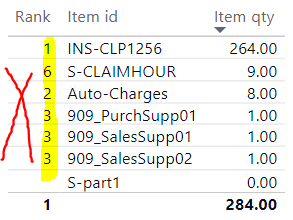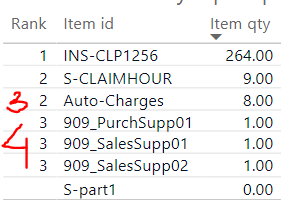- Power BI forums
- Updates
- News & Announcements
- Get Help with Power BI
- Desktop
- Service
- Report Server
- Power Query
- Mobile Apps
- Developer
- DAX Commands and Tips
- Custom Visuals Development Discussion
- Health and Life Sciences
- Power BI Spanish forums
- Translated Spanish Desktop
- Power Platform Integration - Better Together!
- Power Platform Integrations (Read-only)
- Power Platform and Dynamics 365 Integrations (Read-only)
- Training and Consulting
- Instructor Led Training
- Dashboard in a Day for Women, by Women
- Galleries
- Community Connections & How-To Videos
- COVID-19 Data Stories Gallery
- Themes Gallery
- Data Stories Gallery
- R Script Showcase
- Webinars and Video Gallery
- Quick Measures Gallery
- 2021 MSBizAppsSummit Gallery
- 2020 MSBizAppsSummit Gallery
- 2019 MSBizAppsSummit Gallery
- Events
- Ideas
- Custom Visuals Ideas
- Issues
- Issues
- Events
- Upcoming Events
- Community Blog
- Power BI Community Blog
- Custom Visuals Community Blog
- Community Support
- Community Accounts & Registration
- Using the Community
- Community Feedback
Register now to learn Fabric in free live sessions led by the best Microsoft experts. From Apr 16 to May 9, in English and Spanish.
- Power BI forums
- Forums
- Get Help with Power BI
- DAX Commands and Tips
- Filter transactions while RANKX
- Subscribe to RSS Feed
- Mark Topic as New
- Mark Topic as Read
- Float this Topic for Current User
- Bookmark
- Subscribe
- Printer Friendly Page
- Mark as New
- Bookmark
- Subscribe
- Mute
- Subscribe to RSS Feed
- Permalink
- Report Inappropriate Content
Filter transactions while RANKX
Hi,
While ranking using RANKX, is it posible to filter the transaction based on some criteria ?
I created a measure like this :
Rank =
VAR tmpVal = SUM('Transactions'[Item qty])
RETURN
IF(tmpVal = 0, BLANK(),
RANKX(
ALL('Products'[Item id]),
CALCULATE(
SUM('Transactions'[Item qty]),
'Products'[Product type] = 1
)
)
)The explanation to that, I put a filter inside the CALCULATE, for the transactions only for product with type = 1, which just some category inside my Product master.
But the result I get now is :
If I remove the filter of product type then it is correct.
Should I filter my Product as well ? it is seems odd, because if the transactions already filter, why they need to rank products which not in the transactions anyway.
Thanks,
- Mark as New
- Bookmark
- Subscribe
- Mute
- Subscribe to RSS Feed
- Permalink
- Report Inappropriate Content
You're not ranking transactions but products. And products have the types you mention, not transactions. It's not entirely clear what you're after since the description is misleading. Would you care to show what the correct output should look like, please? And please try to clarify your description.
- Mark as New
- Bookmark
- Subscribe
- Mute
- Subscribe to RSS Feed
- Permalink
- Report Inappropriate Content
Hi @daxer-almighty ,
I'm sorry, may I ask which one is not clear ? Maybe what a bit confusing is between "item id" and "product type code" ? item id is same like "product id", while "product type code" is another field inside my Product master, which use for a category, and right now I only want to rank products with type code =1 within my transactions.
For the correct / expected output, I think can refer to the image, I've sort the column "Item qty", so the rank should follow that order.
However, I tried to change the measure, to filter the Product instead like this :
Rank =
VAR tmpVal = SUM('Transactions'[Item qty])
RETURN
IF(tmpVal = 0, BLANK(),
RANKX(
FILTER(
ALL('Products'),
'Products'[Product type code] = 1
),
CALCULATE(
SUM('Transactions'[Item qty])
),,DESC,Dense
)
)It looks "correct" a bit, only there is one double rank like below:
Thanks
Helpful resources

Microsoft Fabric Learn Together
Covering the world! 9:00-10:30 AM Sydney, 4:00-5:30 PM CET (Paris/Berlin), 7:00-8:30 PM Mexico City

Power BI Monthly Update - April 2024
Check out the April 2024 Power BI update to learn about new features.

| User | Count |
|---|---|
| 46 | |
| 28 | |
| 23 | |
| 12 | |
| 8 |
| User | Count |
|---|---|
| 74 | |
| 51 | |
| 45 | |
| 16 | |
| 12 |