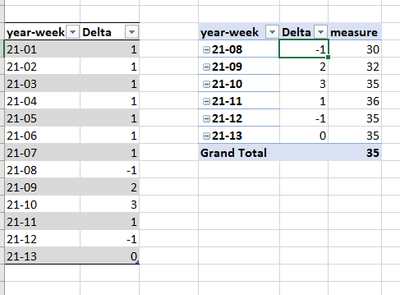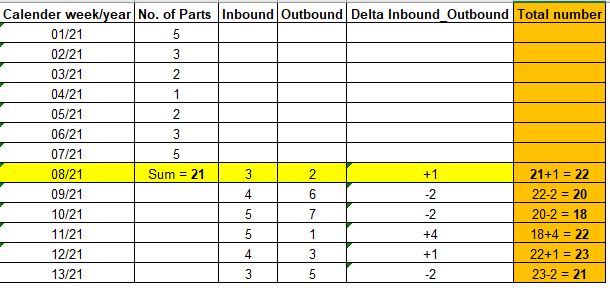- Power BI forums
- Updates
- News & Announcements
- Get Help with Power BI
- Desktop
- Service
- Report Server
- Power Query
- Mobile Apps
- Developer
- DAX Commands and Tips
- Custom Visuals Development Discussion
- Health and Life Sciences
- Power BI Spanish forums
- Translated Spanish Desktop
- Power Platform Integration - Better Together!
- Power Platform Integrations (Read-only)
- Power Platform and Dynamics 365 Integrations (Read-only)
- Training and Consulting
- Instructor Led Training
- Dashboard in a Day for Women, by Women
- Galleries
- Community Connections & How-To Videos
- COVID-19 Data Stories Gallery
- Themes Gallery
- Data Stories Gallery
- R Script Showcase
- Webinars and Video Gallery
- Quick Measures Gallery
- 2021 MSBizAppsSummit Gallery
- 2020 MSBizAppsSummit Gallery
- 2019 MSBizAppsSummit Gallery
- Events
- Ideas
- Custom Visuals Ideas
- Issues
- Issues
- Events
- Upcoming Events
- Community Blog
- Power BI Community Blog
- Custom Visuals Community Blog
- Community Support
- Community Accounts & Registration
- Using the Community
- Community Feedback
Register now to learn Fabric in free live sessions led by the best Microsoft experts. From Apr 16 to May 9, in English and Spanish.
- Power BI forums
- Forums
- Get Help with Power BI
- DAX Commands and Tips
- Dynamic DAX Calculation of weekly Total
- Subscribe to RSS Feed
- Mark Topic as New
- Mark Topic as Read
- Float this Topic for Current User
- Bookmark
- Subscribe
- Printer Friendly Page
- Mark as New
- Bookmark
- Subscribe
- Mute
- Subscribe to RSS Feed
- Permalink
- Report Inappropriate Content
Dynamic DAX Calculation of weekly Total
Dear all,
I am currently struggling with a DAX calculation.
The objective is to conduct a dynamic calculation related to weekly time intervals.
The starting point is a dynamic value showing today's status of Total number (this has been calculated by a measure "start1", in the example below displayed with value 31). This starting value is the input for a further dynamic calculation per calendar week (see logic chart below).
Calender week/year | Delta Inbound_Outbound | Total number |
| 0 | 31 (dynamic starting value calculated per Measure) |
08/21 | -1 | 31+(-1) = 30 |
09/21 | 2 | 30 +2 = 32 |
10/21 | 3 | 32 + 3 = 35 |
11/21 | 1 | 35 + 1 = 36 |
12/21 | -1 | 36 + (-1) = 35 |
13/21 | 0 | 35 + 0 = 35 |
The calculated Total number within a week (starting with the current week) is always the new input for the upcoming week’s calculation. With the formula/measure I am using at the moment the input for the calculation is always the starting value also for each following week (-> 31) which results in the incorrect Total number per week.
I would be very thankful if you could support in fixing the DAX calculation/measure!
- Mark as New
- Bookmark
- Subscribe
- Mute
- Subscribe to RSS Feed
- Permalink
- Report Inappropriate Content
i am sure it can be neatened up but i think this is what you want.
you will need to fix up the first two variables to your current week.
its essentially a running total starting at the current week???
measure:=
var StartingYearWeek="21-07"
var StartingValue=31
var ThisYearWeek=MAX(Table1[year-week])
var X = CALCULATE(SUM([Delta]),
FILTER(all(Table1),
Table1[year-week]>StartingYearWeek && Table1[year-week]<=ThisYearWeek
)
)
return IF(ThisYearWeek>StartingYearWeek,
X+StartingValue,
BLANK())t
- Mark as New
- Bookmark
- Subscribe
- Mute
- Subscribe to RSS Feed
- Permalink
- Report Inappropriate Content
@Morfin thanks for the reply and support. Unfortunately the Starting value as well as the StartingYearWeek are not fix values and will dynamically change.
Maybe I have to specify my problem formulation in order to solve the issue.
The following table displays the problem more precise.
I want to take the sum (No. of Parts, yellow line) until the current week/date (here CW08/21 or Today) and afterwards take this measure as input for a further calculation starting from this week/Today on (orange column).
It should be dynamic, meaning the input sum value (yellow line) as well as the Total number (orange column) will change over the course of time each week since I am always referring to the current week/date (next week 09/21...).
How can I do that and what exact DAX calculation can solve this issue.
Helpful resources

Microsoft Fabric Learn Together
Covering the world! 9:00-10:30 AM Sydney, 4:00-5:30 PM CET (Paris/Berlin), 7:00-8:30 PM Mexico City

Power BI Monthly Update - April 2024
Check out the April 2024 Power BI update to learn about new features.

| User | Count |
|---|---|
| 45 | |
| 25 | |
| 19 | |
| 16 | |
| 8 |
| User | Count |
|---|---|
| 70 | |
| 48 | |
| 45 | |
| 19 | |
| 16 |