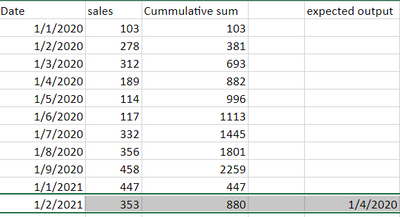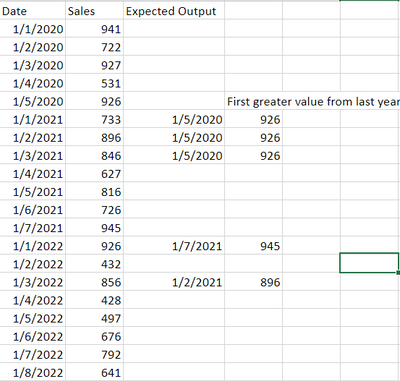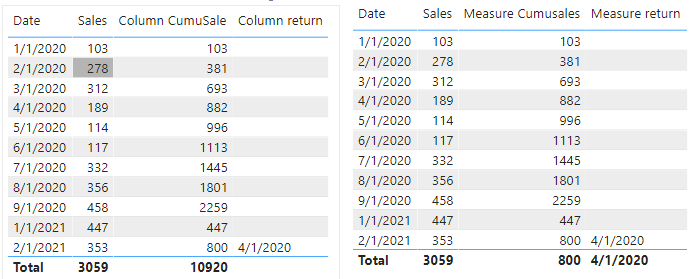- Power BI forums
- Updates
- News & Announcements
- Get Help with Power BI
- Desktop
- Service
- Report Server
- Power Query
- Mobile Apps
- Developer
- DAX Commands and Tips
- Custom Visuals Development Discussion
- Health and Life Sciences
- Power BI Spanish forums
- Translated Spanish Desktop
- Power Platform Integration - Better Together!
- Power Platform Integrations (Read-only)
- Power Platform and Dynamics 365 Integrations (Read-only)
- Training and Consulting
- Instructor Led Training
- Dashboard in a Day for Women, by Women
- Galleries
- Community Connections & How-To Videos
- COVID-19 Data Stories Gallery
- Themes Gallery
- Data Stories Gallery
- R Script Showcase
- Webinars and Video Gallery
- Quick Measures Gallery
- 2021 MSBizAppsSummit Gallery
- 2020 MSBizAppsSummit Gallery
- 2019 MSBizAppsSummit Gallery
- Events
- Ideas
- Custom Visuals Ideas
- Issues
- Issues
- Events
- Upcoming Events
- Community Blog
- Power BI Community Blog
- Custom Visuals Community Blog
- Community Support
- Community Accounts & Registration
- Using the Community
- Community Feedback
Register now to learn Fabric in free live sessions led by the best Microsoft experts. From Apr 16 to May 9, in English and Spanish.
- Power BI forums
- Forums
- Get Help with Power BI
- DAX Commands and Tips
- Display dates of matching sales of last year
- Subscribe to RSS Feed
- Mark Topic as New
- Mark Topic as Read
- Float this Topic for Current User
- Bookmark
- Subscribe
- Printer Friendly Page
- Mark as New
- Bookmark
- Subscribe
- Mute
- Subscribe to RSS Feed
- Permalink
- Report Inappropriate Content
Display dates of matching sales of last year
Hi ,
I have a table with dates and sales, I have calculated cummulative totals(measure) by year. I want to get the date when the same sales was achived last year. In the example, the Cummulative sum 880 or above was achived on 1/4/2020. so display 1/4/2020.
- Mark as New
- Bookmark
- Subscribe
- Mute
- Subscribe to RSS Feed
- Permalink
- Report Inappropriate Content
Thanks for the solution. But I need to compare the current year date's sales data with previous year sales date and print the date, where the sales have been reached/crossed in previous year date. Below is the expected output.
- Mark as New
- Bookmark
- Subscribe
- Mute
- Subscribe to RSS Feed
- Permalink
- Report Inappropriate Content
Compare value within the same field requires complicate logic in terms of row context. I create the sample pbix demonstration both Column solution and Measure solution, You can check the pbix for detail.
Basically I you need to compare the last dates' sales(800 in this example) with the above dates to find the min date that reaches the last dates cumulative sales(882).
You need a measure of the LastDate cumutotal:
Maxdate sale = CALCULATE(MAX([Column CumuSale]),FILTER(ALL('Table'),[Date]=MAXX(ALL('Table'),[Date])))
Column CumuSale = CALCULATE(SUM('Table'[Sales]),FILTER('Table',[Date]<=EARLIER([Date]) &&[Date].[Year]=EARLIER([Date].[Year])))
Column return = IF(([Date])=MAX([Date]),CALCULATE(MIN([Date]),FILTER('Table',[Column CumuSale]>[Maxdate sale])))
Measure Cumusales = CALCULATE(SUM('Table'[Sales]),FILTER(ALL('Table'),YEAR([Date])=YEAR(MAX([Date])) && [Date]<=MAX([Date])))
Measure return = IF(MAX([Date])=MAXX(ALL('Table'),[Date]),CALCULATE(MIN([Date]),FILTER(ALL('Table'),[Measure Cumusales]>=[Maxdate sale])))
Best regards
Paul Zheng _ Community Support Team
If this post helps, please Accept it as the solution to help the other members find it more quickly.
- Mark as New
- Bookmark
- Subscribe
- Mute
- Subscribe to RSS Feed
- Permalink
- Report Inappropriate Content
Thanks for the reply @amitchandak
Assuming that we have date table, what could be the DAX expression to get my expected output.
- Mark as New
- Bookmark
- Subscribe
- Mute
- Subscribe to RSS Feed
- Permalink
- Report Inappropriate Content
@RamyaRapolu , based on what I got time intelligence and date table should help
YTD Sales = CALCULATE(SUM(Sales[Sales Amount]),DATESYTD('Date'[Date],"12/31"))
Last YTD Sales = CALCULATE(SUM(Sales[Sales Amount]),DATESYTD(dateadd('Date'[Date],-1,Year),"12/31"))
To get the best of the time intelligence function. Make sure you have a date calendar and it has been marked as the date in model view. Also, join it with the date column of your fact/s. Refer :radacad sqlbi My Video Series Appreciate your Kudos.
Microsoft Power BI Learning Resources, 2023 !!
Learn Power BI - Full Course with Dec-2022, with Window, Index, Offset, 100+ Topics !!
Did I answer your question? Mark my post as a solution! Appreciate your Kudos !! Proud to be a Super User! !!
Helpful resources

Microsoft Fabric Learn Together
Covering the world! 9:00-10:30 AM Sydney, 4:00-5:30 PM CET (Paris/Berlin), 7:00-8:30 PM Mexico City

Power BI Monthly Update - April 2024
Check out the April 2024 Power BI update to learn about new features.

| User | Count |
|---|---|
| 37 | |
| 25 | |
| 19 | |
| 14 | |
| 8 |
| User | Count |
|---|---|
| 68 | |
| 48 | |
| 45 | |
| 18 | |
| 15 |