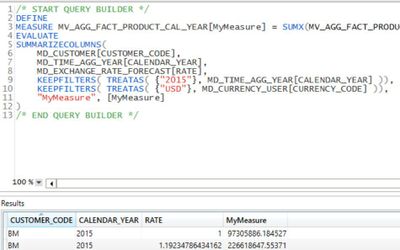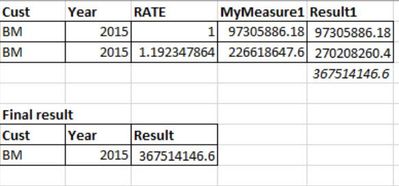- Power BI forums
- Updates
- News & Announcements
- Get Help with Power BI
- Desktop
- Service
- Report Server
- Power Query
- Mobile Apps
- Developer
- DAX Commands and Tips
- Custom Visuals Development Discussion
- Health and Life Sciences
- Power BI Spanish forums
- Translated Spanish Desktop
- Power Platform Integration - Better Together!
- Power Platform Integrations (Read-only)
- Power Platform and Dynamics 365 Integrations (Read-only)
- Training and Consulting
- Instructor Led Training
- Dashboard in a Day for Women, by Women
- Galleries
- Community Connections & How-To Videos
- COVID-19 Data Stories Gallery
- Themes Gallery
- Data Stories Gallery
- R Script Showcase
- Webinars and Video Gallery
- Quick Measures Gallery
- 2021 MSBizAppsSummit Gallery
- 2020 MSBizAppsSummit Gallery
- 2019 MSBizAppsSummit Gallery
- Events
- Ideas
- Custom Visuals Ideas
- Issues
- Issues
- Events
- Upcoming Events
- Community Blog
- Power BI Community Blog
- Custom Visuals Community Blog
- Community Support
- Community Accounts & Registration
- Using the Community
- Community Feedback
Register now to learn Fabric in free live sessions led by the best Microsoft experts. From Apr 16 to May 9, in English and Spanish.
- Power BI forums
- Forums
- Get Help with Power BI
- DAX Commands and Tips
- DAX query question / performance issue
- Subscribe to RSS Feed
- Mark Topic as New
- Mark Topic as Read
- Float this Topic for Current User
- Bookmark
- Subscribe
- Printer Friendly Page
- Mark as New
- Bookmark
- Subscribe
- Mute
- Subscribe to RSS Feed
- Permalink
- Report Inappropriate Content
DAX query question / performance issue
Hey guys,
i've just started working with DAX and need some help with a DAX query / performance issue.
I'm using direct query mode and display the data in a matrix.
There are two Tables (one fact (MV_AGG_FACT_PRODUCT_CAL_YEAR), one dimension table(MD_EXCHANGE_RATE_FORECAST)) in a many to many relationship.
In the fact table, there are revenue values and in the dimension table, there are corrospending exchange rate values. I want to multiply the revenue in the fact table with the exchange rate. The two tables are connected via a key column (SN_CURRENCYFORECAST_MERGED). One revenue can have multiple exchange rates assigned to.
I've created a measure (REV1) what is doing a calculation on the fact table. The result of this calculation should be multiplied with corresponding exchange rate. This calculation works pretty fast.
I've then created a second measure (because i just didnt know how die implement these calculation in one DAX query) what is "joining" the exchange value from the dimension table.
Measure = SUMX(MV_AGG_FACT_PRODUCT_CAL_YEAR,CALCULATE ( FIRSTNONBLANK ( MD_EXCHANGE_RATE_FORECAST[RATE], 1 ), FILTER ( MD_EXCHANGE_RATE_FORECAST, MD_EXCHANGE_RATE_FORECAST[SN_CURRENCYFORECAST_MERGED] = [SN_CURRENCYFORECAST_MERGED] ) ) * [REV1])It works, i'm getting the correct values. But the query performance is really really slow now.
Any ideas?
- Mark as New
- Bookmark
- Subscribe
- Mute
- Subscribe to RSS Feed
- Permalink
- Report Inappropriate Content
@lbendlin you are completely right.
i was that mutch focussed on DAX that i didnt see the basic problem. Of course, exchange rates is no dimension. it is a fact. I've adjusted the datamodel (merged those two fact tables to one) and got rid of the many to many relationship.
@wdx223_Daniel thanks also for that!
- Mark as New
- Bookmark
- Subscribe
- Mute
- Subscribe to RSS Feed
- Permalink
- Report Inappropriate Content
Measure = SUMX(MV_AGG_FACT_PRODUCT_CAL_YEAR,VAR _filter=FILTER ( VALUES(MD_EXCHANGE_RATE_FORECAST[SN_CURRENCYFORECAST_MERGED]), MD_EXCHANGE_RATE_FORECAST[SN_CURRENCYFORECAST_MERGED] = [SN_CURRENCYFORECAST_MERGED] ) RETURN CALCULATE ( MIN ( MD_EXCHANGE_RATE_FORECAST[RATE] ), _filter ) * [REV1])- Mark as New
- Bookmark
- Subscribe
- Mute
- Subscribe to RSS Feed
- Permalink
- Report Inappropriate Content
You do not want to have bidirectional search in a M:M relationship. You don't even want a M:M relationship between a dimension table and a fact table - this basically says that your dimension table is fake, it is a fact table pretending to be a dimension. Please rethink your data model. Ideally a dimension points to a fact in 1:M with single search direction.
- Mark as New
- Bookmark
- Subscribe
- Mute
- Subscribe to RSS Feed
- Permalink
- Report Inappropriate Content
@lbendlin thanks for your reply.
There is one Fact Table, one Dimension Table. Connected with a many to many relationship via a key.
Of course, there are some more Dimensions, but they are not relevant for this report.
With the query builder in DAX Studio i was able to generate the following query.
MyMessure1 just contains a simple calculation of some columns on the fact table. This works as expected.
The result is correct, so far.
What i now whant to do is: multiply RATE with MyMeasure. In a final step i want to get the SUM of those results by customer_code. In this case i would expect the following result:
As i already wrote in the topic, i found a solution for doing that. But this is really really slow.
Kind regards
Jack
- Mark as New
- Bookmark
- Subscribe
- Mute
- Subscribe to RSS Feed
- Permalink
- Report Inappropriate Content
- show your data model
- install DAX Studio and use it to profile your queries and figure out how to optimize the query performance. Watch the videos that describe how to do that.
Helpful resources

Microsoft Fabric Learn Together
Covering the world! 9:00-10:30 AM Sydney, 4:00-5:30 PM CET (Paris/Berlin), 7:00-8:30 PM Mexico City

Power BI Monthly Update - April 2024
Check out the April 2024 Power BI update to learn about new features.

| User | Count |
|---|---|
| 37 | |
| 25 | |
| 19 | |
| 14 | |
| 8 |
| User | Count |
|---|---|
| 69 | |
| 48 | |
| 44 | |
| 18 | |
| 15 |