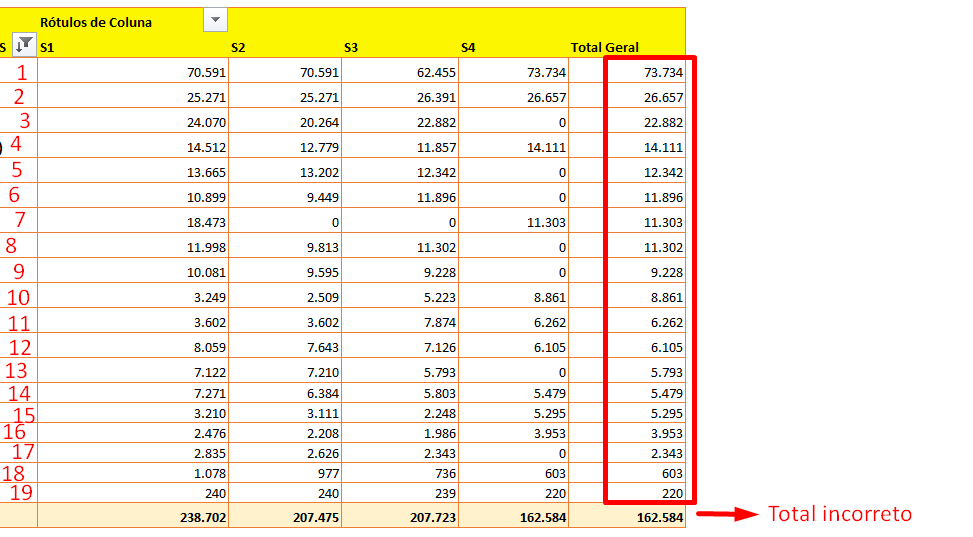- Power BI forums
- Updates
- News & Announcements
- Get Help with Power BI
- Desktop
- Service
- Report Server
- Power Query
- Mobile Apps
- Developer
- DAX Commands and Tips
- Custom Visuals Development Discussion
- Health and Life Sciences
- Power BI Spanish forums
- Translated Spanish Desktop
- Power Platform Integration - Better Together!
- Power Platform Integrations (Read-only)
- Power Platform and Dynamics 365 Integrations (Read-only)
- Training and Consulting
- Instructor Led Training
- Dashboard in a Day for Women, by Women
- Galleries
- Community Connections & How-To Videos
- COVID-19 Data Stories Gallery
- Themes Gallery
- Data Stories Gallery
- R Script Showcase
- Webinars and Video Gallery
- Quick Measures Gallery
- 2021 MSBizAppsSummit Gallery
- 2020 MSBizAppsSummit Gallery
- 2019 MSBizAppsSummit Gallery
- Events
- Ideas
- Custom Visuals Ideas
- Issues
- Issues
- Events
- Upcoming Events
- Community Blog
- Power BI Community Blog
- Custom Visuals Community Blog
- Community Support
- Community Accounts & Registration
- Using the Community
- Community Feedback
Register now to learn Fabric in free live sessions led by the best Microsoft experts. From Apr 16 to May 9, in English and Spanish.
- Power BI forums
- Forums
- Get Help with Power BI
- DAX Commands and Tips
- DAX - Measure to get last non blank reported value...
- Subscribe to RSS Feed
- Mark Topic as New
- Mark Topic as Read
- Float this Topic for Current User
- Bookmark
- Subscribe
- Printer Friendly Page
- Mark as New
- Bookmark
- Subscribe
- Mute
- Subscribe to RSS Feed
- Permalink
- Report Inappropriate Content
DAX - Measure to get last non blank reported value in stock
Hi everyone!
Does anyone know how to solve this problem?
I developed a measure that brings up the last position of the stock, and it works perfectly, but the grand total is incorrect.
This is my measurement:
Last stock:=
VAR MaxData = MAX(f_Stock[Week No.])
RETURN
CALCULATE([Sum of Stock];FILTER(f_Stock;f_StockS[Week No.]=MaxData))
In practice, it is according to the attached image, note that for each store the stock is correct, as it is bringing the data of the last informed date. But the grand total is incorrect. I found that the total is considering only the maximum date recorded, I need the total to add up all the stock considering the last release.
- Mark as New
- Bookmark
- Subscribe
- Mute
- Subscribe to RSS Feed
- Permalink
- Report Inappropriate Content
Hi @rlsantos
You may create a new measure that corrects the results of the old one and use it in the pivot table instead of the old one
Last stock with correct totals :=
SUMX ( SUMMARIZE ( f_Stock, f_Stock[Store], f_StockS[Week No.] ), [Last stock] )
- Mark as New
- Bookmark
- Subscribe
- Mute
- Subscribe to RSS Feed
- Permalink
- Report Inappropriate Content
Hello:
To avoid a lot of headaches down the road,
The best thing you should do is have a separate datetable. Connected to your fact table. Your f_Stock table should have a date associated with the reporting. You can connect that date to the date table,marked as such,with continuous dates spanning all of your data and beyond.
To obtain proper last inventory amount you would put a "helper column" in your Date Table. Due to multile stores there can be occasions where this can really help. I have named the Date Table DateTable, but most just name it Dates. Then this column is added to your Date Table.
In Date(calc col) Rows of Inv = CALCULATE( NOT ISEMPTY(f_stock))
Your measure for EOM OnHandQty = LASTNONBLANKVALUE( DateTable[Date], [sum of stock]))
The measure for handling this across stores can be:
On Hand Total = CALCULATE(
SUM( F_Stock[sumofstock]),
CALCULATETABLE(
LASTDATE(Datetable[Date]),
Datetable[rows of Inv] = TRUE))
- Mark as New
- Bookmark
- Subscribe
- Mute
- Subscribe to RSS Feed
- Permalink
- Report Inappropriate Content
Hola rlsantos,
Use LASTNONBLANKVALUE to get the latest stock count and then use SUMX to sum up the stock counts for all the different stores.
Total Geral =
SUMX(
VALUES(f_Stock[Store]),
LASTNONBLANKVALUE(DateTable[Date],[sum of Stock])
)
If you dont have DateTable[Date], use the column that has date in f_stock. It should also work with the column [Week No.] if the data type is number.
Let me know how it goes.
- Mark as New
- Bookmark
- Subscribe
- Mute
- Subscribe to RSS Feed
- Permalink
- Report Inappropriate Content
Hi:
Have you tried the function LASTNONBLANKVALUE?
end Stock = LASTNONBLANKVALUE( DateTable[Date], [sum of stock]))
Helpful resources

Microsoft Fabric Learn Together
Covering the world! 9:00-10:30 AM Sydney, 4:00-5:30 PM CET (Paris/Berlin), 7:00-8:30 PM Mexico City

Power BI Monthly Update - April 2024
Check out the April 2024 Power BI update to learn about new features.

| User | Count |
|---|---|
| 37 | |
| 25 | |
| 19 | |
| 14 | |
| 8 |
| User | Count |
|---|---|
| 69 | |
| 48 | |
| 44 | |
| 19 | |
| 15 |