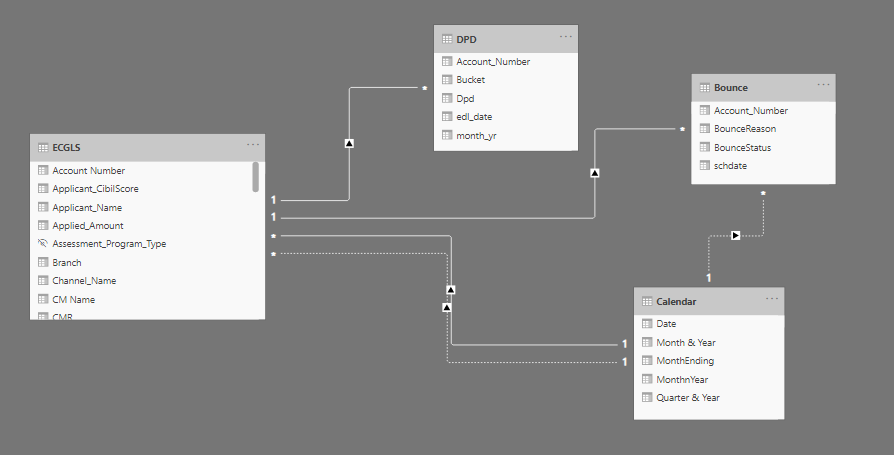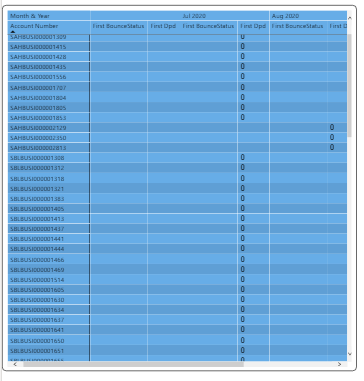- Power BI forums
- Updates
- News & Announcements
- Get Help with Power BI
- Desktop
- Service
- Report Server
- Power Query
- Mobile Apps
- Developer
- DAX Commands and Tips
- Custom Visuals Development Discussion
- Health and Life Sciences
- Power BI Spanish forums
- Translated Spanish Desktop
- Power Platform Integration - Better Together!
- Power Platform Integrations (Read-only)
- Power Platform and Dynamics 365 Integrations (Read-only)
- Training and Consulting
- Instructor Led Training
- Dashboard in a Day for Women, by Women
- Galleries
- Community Connections & How-To Videos
- COVID-19 Data Stories Gallery
- Themes Gallery
- Data Stories Gallery
- R Script Showcase
- Webinars and Video Gallery
- Quick Measures Gallery
- 2021 MSBizAppsSummit Gallery
- 2020 MSBizAppsSummit Gallery
- 2019 MSBizAppsSummit Gallery
- Events
- Ideas
- Custom Visuals Ideas
- Issues
- Issues
- Events
- Upcoming Events
- Community Blog
- Power BI Community Blog
- Custom Visuals Community Blog
- Community Support
- Community Accounts & Registration
- Using the Community
- Community Feedback
Register now to learn Fabric in free live sessions led by the best Microsoft experts. From Apr 16 to May 9, in English and Spanish.
- Power BI forums
- Forums
- Get Help with Power BI
- DAX Commands and Tips
- Customer Performance Status M.O.M
- Subscribe to RSS Feed
- Mark Topic as New
- Mark Topic as Read
- Float this Topic for Current User
- Bookmark
- Subscribe
- Printer Friendly Page
- Mark as New
- Bookmark
- Subscribe
- Mute
- Subscribe to RSS Feed
- Permalink
- Report Inappropriate Content
Customer Performance Status M.O.M
Hi All,
I’ve created the below relationship, and I want to extract performance from the table Bounce and DPD to my master data (ECGLS), both have customer identification no as Account Number.
I want to get m.o.m performance of the customer in the matrix as per user needs against the Account_Number, Industry, Sales Manager, branch , etc i.e. all the data available in ECGLS.
What I actually want to achieve is something like this and also want my data to reflect changes as per the filters or if any other variable is used by the user instead of loan number like (Industry, Sales Manager, Branch, etc).
I've sharing the pbix file as well. Please let me know the right approach to achieve this.
https://drive.google.com/drive/folders/1yQKq8mM-8AcOsODJhaibOxoCcu7qVzkY?usp=sharing
Thanks Ankit
Thanks,
Ankit Kukreja
www.linkedin.com/in/ankit-kukreja1904
Solved! Go to Solution.
- Mark as New
- Bookmark
- Subscribe
- Mute
- Subscribe to RSS Feed
- Permalink
- Report Inappropriate Content
Hi All,
I used the below measure, though i'm getting the correct results.
Would love to know any another way to achieve the same. If possible from all the experts here.
CALCULATE( SELECTEDVALUE( Bounce[BounceStatus] , “Not Presented” ) ,
CROSSFILTER( ECGLS[Account Number] , Bounce[Account_Number] , Both),
USERELATIONSHIP( ‘Calendar’[Date] , Bounce[schdate] ))
Thanks,
Ankit
Thanks,
Ankit Kukreja
www.linkedin.com/in/ankit-kukreja1904
- Mark as New
- Bookmark
- Subscribe
- Mute
- Subscribe to RSS Feed
- Permalink
- Report Inappropriate Content
@AnkitKukreja , is MOM is Month on month. Then you can use time intelligence with date table.
Example
MTD Sales = CALCULATE(SUM(Sales[Sales Amount]),DATESMTD('Date'[Date]))
last MTD Sales = CALCULATE(SUM(Sales[Sales Amount]),DATESMTD(dateadd('Date'[Date],-1,MONTH)))
last month Sales = CALCULATE(SUM(Sales[Sales Amount]),previousmonth('Date'[Date]))
last MTD (complete) Sales = CALCULATE(SUM(Sales[Sales Amount]),DATESMTD(ENDOFMONTH(dateadd('Date'[Date],-1,MONTH))))
previous month value = CALCULATE(sum(''Table''[total hours value]),previousmonth('Date'[Date]))
diff = [MTD Sales]-[last MTD Sales]
diff % = divide([MTD Sales]-[last MTD Sales],[last MTD Sales])
To get the best of the time intelligence function. Make sure you have a date calendar and it has been marked as the date in model view. Also, join it with the date column of your fact/s. Refer :
https://radacad.com/creating-calendar-table-in-power-bi-using-dax-functions
Appreciate your Kudos.
Microsoft Power BI Learning Resources, 2023 !!
Learn Power BI - Full Course with Dec-2022, with Window, Index, Offset, 100+ Topics !!
Did I answer your question? Mark my post as a solution! Appreciate your Kudos !! Proud to be a Super User! !!
- Mark as New
- Bookmark
- Subscribe
- Mute
- Subscribe to RSS Feed
- Permalink
- Report Inappropriate Content
Hey @amitchandak
Thanks for your response. Yes it is month on month. But, this is not what i want to achieve.
May be I missed highlighting my point clearly, here by performance here i meant the payment history, whether it is paid or not paid.
So, I want to show status of payment on m.o.m basis against lan, industry, branch or any other variable. Example ( July- Bounce, Aug- Cleared, Sep- Cleared) . This is just an example.
Can you please look at my file once you've time.
Thanks,
Ankit Kukreja
www.linkedin.com/in/ankit-kukreja1904
- Mark as New
- Bookmark
- Subscribe
- Mute
- Subscribe to RSS Feed
- Permalink
- Report Inappropriate Content
Hi All,
I used the below measure, though i'm getting the correct results.
Would love to know any another way to achieve the same. If possible from all the experts here.
CALCULATE( SELECTEDVALUE( Bounce[BounceStatus] , “Not Presented” ) ,
CROSSFILTER( ECGLS[Account Number] , Bounce[Account_Number] , Both),
USERELATIONSHIP( ‘Calendar’[Date] , Bounce[schdate] ))
Thanks,
Ankit
Thanks,
Ankit Kukreja
www.linkedin.com/in/ankit-kukreja1904
Helpful resources

Microsoft Fabric Learn Together
Covering the world! 9:00-10:30 AM Sydney, 4:00-5:30 PM CET (Paris/Berlin), 7:00-8:30 PM Mexico City

Power BI Monthly Update - April 2024
Check out the April 2024 Power BI update to learn about new features.

| User | Count |
|---|---|
| 51 | |
| 27 | |
| 24 | |
| 13 | |
| 8 |
| User | Count |
|---|---|
| 74 | |
| 52 | |
| 47 | |
| 16 | |
| 12 |