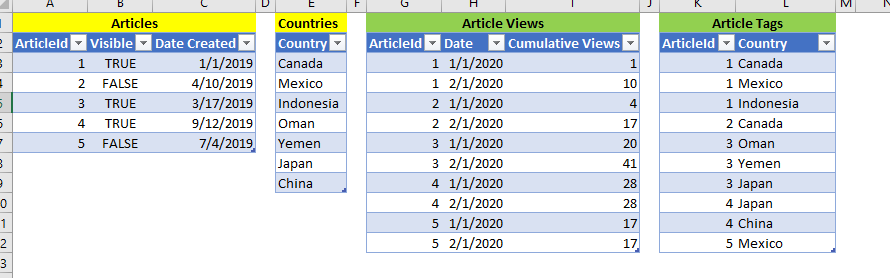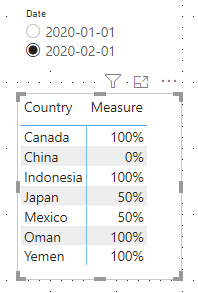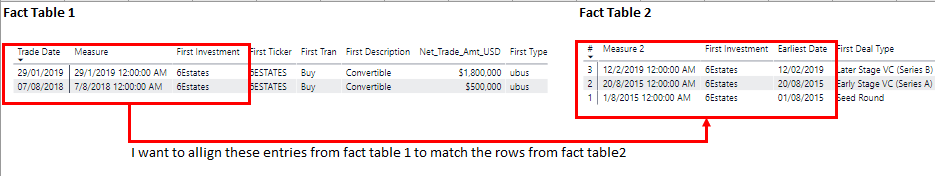- Power BI forums
- Updates
- News & Announcements
- Get Help with Power BI
- Desktop
- Service
- Report Server
- Power Query
- Mobile Apps
- Developer
- DAX Commands and Tips
- Custom Visuals Development Discussion
- Health and Life Sciences
- Power BI Spanish forums
- Translated Spanish Desktop
- Power Platform Integration - Better Together!
- Power Platform Integrations (Read-only)
- Power Platform and Dynamics 365 Integrations (Read-only)
- Training and Consulting
- Instructor Led Training
- Dashboard in a Day for Women, by Women
- Galleries
- Community Connections & How-To Videos
- COVID-19 Data Stories Gallery
- Themes Gallery
- Data Stories Gallery
- R Script Showcase
- Webinars and Video Gallery
- Quick Measures Gallery
- 2021 MSBizAppsSummit Gallery
- 2020 MSBizAppsSummit Gallery
- 2019 MSBizAppsSummit Gallery
- Events
- Ideas
- Custom Visuals Ideas
- Issues
- Issues
- Events
- Upcoming Events
- Community Blog
- Power BI Community Blog
- Custom Visuals Community Blog
- Community Support
- Community Accounts & Registration
- Using the Community
- Community Feedback
Register now to learn Fabric in free live sessions led by the best Microsoft experts. From Apr 16 to May 9, in English and Spanish.
- Power BI forums
- Forums
- Get Help with Power BI
- DAX Commands and Tips
- Cross Filter Multiple Fact Tables
- Subscribe to RSS Feed
- Mark Topic as New
- Mark Topic as Read
- Float this Topic for Current User
- Bookmark
- Subscribe
- Printer Friendly Page
- Mark as New
- Bookmark
- Subscribe
- Mute
- Subscribe to RSS Feed
- Permalink
- Report Inappropriate Content
Cross Filter Multiple Fact Tables
Hi everyone,
I have the following tables, plus a date table (fact tables in green, dimension tables in yellow)
There are the following relationships:
1. 'Articles'[ArticleID] --> 'Article Views'[ArticleId]
2. 'Articles'[ArticleID] --> 'Article Tags'[ArticleId]
3. 'Countries'[Country] --> 'Article Tags'[Country]
4. 'DateTable'[Date] --> 'Article Views'[Date]
GOAL: Display the % of Articles Assigned to a Country with Incremental Views In Month. In other words: Count the articles visible to each country if that article had an incrmental view in the selected month and divide by all articles visible to the country
I have the following measures already created, but I'm not sure how to calculate the above:
# of Articles Visible to Country:=
CALCULATE (
DISTINCTCOUNT ( 'Article Tags'[ArticleId] ),
CROSSFILTER ( 'Articles'[ArticleId], 'Articles Tags'[ArticleId], BOTH )
)
---------------------------------------------------------------------------------
# of Incremental Article Views in Month:=
VAR _NumberInLatestMonth = [# of Cumulative Article Views]
VAR _NumberInPriorMonth =
CALCULATE (
[# of Cumulative Article Views],
PREVIOUSMONTH ( DateTable[Date] )
)
RETURN
_NumberInLatestMonth - _NumberInPriorMonth
Any help would be greatly appreicated! If anything I listed isn't clear, please let me know. Thanks so much
Solved! Go to Solution.
- Mark as New
- Bookmark
- Subscribe
- Mute
- Subscribe to RSS Feed
- Permalink
- Report Inappropriate Content
@msmays5 , although your senario isn't that logical (the Article Views table doesn't have a country identifier), I came up with a solution in line with your description; you might want to refer to the attached file for details.
Measure =
VAR __articles = CALCULATETABLE ( DISTINCT ( dArticle[ArticleID] ), CALCULATETABLE ( fTag ) )
RETURN
DIVIDE (
SUMX (
__articles,
VAR __prev =
CALCULATE ( [Views], PREVIOUSMONTH ( dDate[Date] ) )
RETURN
( [Views] > __prev ) + 0
),
[# of Articles Visible to Country]
)| Thanks to the great efforts by MS engineers to simplify syntax of DAX! Most beginners are SUCCESSFULLY MISLED to think that they could easily master DAX; but it turns out that the intricacy of the most frequently used RANKX() is still way beyond their comprehension! |
DAX is simple, but NOT EASY! |
- Mark as New
- Bookmark
- Subscribe
- Mute
- Subscribe to RSS Feed
- Permalink
- Report Inappropriate Content
I have 2 fact tables that I would like to consolidate in a matrix viz that match/ align the (dates/transaactions) rows from those 2 fact tables , any suggestion pls? any help is much appreciated thank you so much!
- Mark as New
- Bookmark
- Subscribe
- Mute
- Subscribe to RSS Feed
- Permalink
- Report Inappropriate Content
@ctaulbee An incremental view is a new view in a given month. So articles 1, 2, and 3 each had incrmental views in February, while articles 4 and 5 didn't. Yes, you are correct that summing cumulative views would be double counting.
You are also correct that the Article Views table doesn't have a country identifier - that's because we don't actually have that data available in the data source. So what I want to understand is that, among articles tagged to a particular country, what % had incremental views in a given month. To be specific, Canada has access to articles 1 and 2, each of which had incremental views in Februrary, so the value would be 100% (2/2). Mexico has access to two articles 1 and 5. Because articles 1 had incremental views in February but article 2 didn't, the value for Mexico would be 50%.
I agree it's not the mose meaningful metric, but it's what I've been asked to provide.
- Mark as New
- Bookmark
- Subscribe
- Mute
- Subscribe to RSS Feed
- Permalink
- Report Inappropriate Content
@msmays5 , although your senario isn't that logical (the Article Views table doesn't have a country identifier), I came up with a solution in line with your description; you might want to refer to the attached file for details.
Measure =
VAR __articles = CALCULATETABLE ( DISTINCT ( dArticle[ArticleID] ), CALCULATETABLE ( fTag ) )
RETURN
DIVIDE (
SUMX (
__articles,
VAR __prev =
CALCULATE ( [Views], PREVIOUSMONTH ( dDate[Date] ) )
RETURN
( [Views] > __prev ) + 0
),
[# of Articles Visible to Country]
)| Thanks to the great efforts by MS engineers to simplify syntax of DAX! Most beginners are SUCCESSFULLY MISLED to think that they could easily master DAX; but it turns out that the intricacy of the most frequently used RANKX() is still way beyond their comprehension! |
DAX is simple, but NOT EASY! |
- Mark as New
- Bookmark
- Subscribe
- Mute
- Subscribe to RSS Feed
- Permalink
- Report Inappropriate Content
@CNENFRNL Sorry for the delayed response; when I first implemented the measure, it wasn't working for me, but I realized that my model had a relationship that caused it to not be in star schema. Once I fixed this, your answer worked perfectly! Thank you so much for your help!
- Mark as New
- Bookmark
- Subscribe
- Mute
- Subscribe to RSS Feed
- Permalink
- Report Inappropriate Content
It's a little hard to follow what you're hoping to accomplish. Not sure what you mean by an incremental view.
If you have cumulative counts by month in your first fact table, does that mean if you simply sum 2 months you'd be double counting the first month?
Also, you have no country identifier in your first fact table, so if you take a sum of the article views and divide it by total number of countries who had access to that article, what would that tell you?
Helpful resources

Microsoft Fabric Learn Together
Covering the world! 9:00-10:30 AM Sydney, 4:00-5:30 PM CET (Paris/Berlin), 7:00-8:30 PM Mexico City

Power BI Monthly Update - April 2024
Check out the April 2024 Power BI update to learn about new features.

| User | Count |
|---|---|
| 46 | |
| 26 | |
| 22 | |
| 12 | |
| 8 |
| User | Count |
|---|---|
| 73 | |
| 51 | |
| 45 | |
| 16 | |
| 12 |