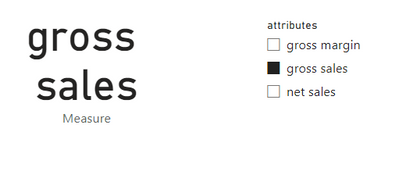- Power BI forums
- Updates
- News & Announcements
- Get Help with Power BI
- Desktop
- Service
- Report Server
- Power Query
- Mobile Apps
- Developer
- DAX Commands and Tips
- Custom Visuals Development Discussion
- Health and Life Sciences
- Power BI Spanish forums
- Translated Spanish Desktop
- Power Platform Integration - Better Together!
- Power Platform Integrations (Read-only)
- Power Platform and Dynamics 365 Integrations (Read-only)
- Training and Consulting
- Instructor Led Training
- Dashboard in a Day for Women, by Women
- Galleries
- Community Connections & How-To Videos
- COVID-19 Data Stories Gallery
- Themes Gallery
- Data Stories Gallery
- R Script Showcase
- Webinars and Video Gallery
- Quick Measures Gallery
- 2021 MSBizAppsSummit Gallery
- 2020 MSBizAppsSummit Gallery
- 2019 MSBizAppsSummit Gallery
- Events
- Ideas
- Custom Visuals Ideas
- Issues
- Issues
- Events
- Upcoming Events
- Community Blog
- Power BI Community Blog
- Custom Visuals Community Blog
- Community Support
- Community Accounts & Registration
- Using the Community
- Community Feedback
Earn a 50% discount on the DP-600 certification exam by completing the Fabric 30 Days to Learn It challenge.
- Power BI forums
- Forums
- Get Help with Power BI
- DAX Commands and Tips
- Create measure to calculate value of attributes
- Subscribe to RSS Feed
- Mark Topic as New
- Mark Topic as Read
- Float this Topic for Current User
- Bookmark
- Subscribe
- Printer Friendly Page
- Mark as New
- Bookmark
- Subscribe
- Mute
- Subscribe to RSS Feed
- Permalink
- Report Inappropriate Content
Create measure to calculate value of attributes
Hello everyone,
I want to create a P&L waterfall, from gross sales to gross margin. For this, I have a table which comprises ,a column for gross sales, a column for net sales, margin, a column for the year, column for product type and so on. To create the visualisation I need, I am using an intermediate table, with the first column called "attributes" including gross sales, trade terms, promotions, net sales,COGS margin etc. Then, I will need to create 3 measures: value for the base (only value for gross sales, net sales and margin), a measure for calculating negative value (so only calculating the sum of trade terms, promotions and COGS), a measure which will be showed as transparent (little trick to set up a waterfall with a bar chart).
I was wondering how to create those 3 caculations based on the columns in my first table. For my first measure and if I were to use excel, it will be: if(attribute="gross sales", sum(gross sales), if(attribute="net sales", sum(net sales), if(attribute="gross margin", sum(gross margin),0). I want these measures to be linked to my first table in order to use slicers and the value will update.
However, I don't know how to create these 3 measures based on my attributes displayed as rows.
Would you have an idea on how I can do it?
Thanks in advance for your help
Solved! Go to Solution.
- Mark as New
- Bookmark
- Subscribe
- Mute
- Subscribe to RSS Feed
- Permalink
- Report Inappropriate Content
Hi @Hugo62Glu ,
You can use Switch() function to achiveve this goal.
Here is a simple example:
I created three simple measures, each of them is just the name of themselves.
Then create a new measure :
Measure =
SWITCH(SELECTEDVALUE('intermediate table'[attributes]),
"gross margin",[gross margin],
"gross sales",[gross sales],
"net sales",[net sales],0)Final output:
Best Regards,
Jianbo Li
If this post helps, then please consider Accept it as the solution to help the other members find it more quickly.
- Mark as New
- Bookmark
- Subscribe
- Mute
- Subscribe to RSS Feed
- Permalink
- Report Inappropriate Content
Hi @Hugo62Glu ,
You can use Switch() function to achiveve this goal.
Here is a simple example:
I created three simple measures, each of them is just the name of themselves.
Then create a new measure :
Measure =
SWITCH(SELECTEDVALUE('intermediate table'[attributes]),
"gross margin",[gross margin],
"gross sales",[gross sales],
"net sales",[net sales],0)Final output:
Best Regards,
Jianbo Li
If this post helps, then please consider Accept it as the solution to help the other members find it more quickly.
- Mark as New
- Bookmark
- Subscribe
- Mute
- Subscribe to RSS Feed
- Permalink
- Report Inappropriate Content
@Hugo62Glu Sorry, having trouble following, can you post sample data as text and expected output?
Not really enough information to go on, please first check if your issue is a common issue listed here: https://community.powerbi.com/t5/Community-Blog/Before-You-Post-Read-This/ba-p/1116882
Also, please see this post regarding How to Get Your Question Answered Quickly: https://community.powerbi.com/t5/Community-Blog/How-to-Get-Your-Question-Answered-Quickly/ba-p/38490
The most important parts are:
1. Sample data as text, use the table tool in the editing bar
2. Expected output from sample data
3. Explanation in words of how to get from 1. to 2.
@ me in replies or I'll lose your thread!!!
Instead of a Kudo, please vote for this idea
Become an expert!: Enterprise DNA
External Tools: MSHGQM
YouTube Channel!: Microsoft Hates Greg
Latest book!: The Definitive Guide to Power Query (M)
DAX is easy, CALCULATE makes DAX hard...