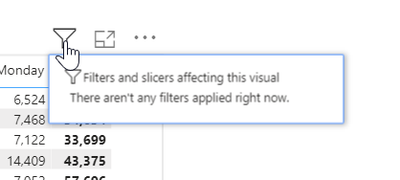- Power BI forums
- Updates
- News & Announcements
- Get Help with Power BI
- Desktop
- Service
- Report Server
- Power Query
- Mobile Apps
- Developer
- DAX Commands and Tips
- Custom Visuals Development Discussion
- Health and Life Sciences
- Power BI Spanish forums
- Translated Spanish Desktop
- Power Platform Integration - Better Together!
- Power Platform Integrations (Read-only)
- Power Platform and Dynamics 365 Integrations (Read-only)
- Training and Consulting
- Instructor Led Training
- Dashboard in a Day for Women, by Women
- Galleries
- Community Connections & How-To Videos
- COVID-19 Data Stories Gallery
- Themes Gallery
- Data Stories Gallery
- R Script Showcase
- Webinars and Video Gallery
- Quick Measures Gallery
- 2021 MSBizAppsSummit Gallery
- 2020 MSBizAppsSummit Gallery
- 2019 MSBizAppsSummit Gallery
- Events
- Ideas
- Custom Visuals Ideas
- Issues
- Issues
- Events
- Upcoming Events
- Community Blog
- Power BI Community Blog
- Custom Visuals Community Blog
- Community Support
- Community Accounts & Registration
- Using the Community
- Community Feedback
Earn a 50% discount on the DP-600 certification exam by completing the Fabric 30 Days to Learn It challenge.
- Power BI forums
- Forums
- Get Help with Power BI
- DAX Commands and Tips
- Count(distinct) not working
- Subscribe to RSS Feed
- Mark Topic as New
- Mark Topic as Read
- Float this Topic for Current User
- Bookmark
- Subscribe
- Printer Friendly Page
- Mark as New
- Bookmark
- Subscribe
- Mute
- Subscribe to RSS Feed
- Permalink
- Report Inappropriate Content
Count(distinct) not working
Hi I'm having trouble getting Count(distinct) to work. I have a table that i would like to get a count of the distinct project numbers and the total of lab hours associate with each distinct project #. I can't seem to even get just the distinct count of project #'s working and i would expect to get 14 but all i get ins continuous calculating. I have used both the built in selection within the lab project number field in the values table and I also tried to write my own measure with no luck. Can anyone provide any insight and help ? Thank you very much for your help and consideration.
| Lab Project Number | Test Number | Total Lab Hours Used (Test) | Test Received Week | Test Completed Week |
| 1000706742 | 11708536 | 1 | 10 | 10 |
| 1000708539 | 10494986 | 2 | 10 | 15 |
| 1000785404 | 11607568 | 6 | 10 | 21 |
| 1000785404 | 11753139 | 6 | 10 | 21 |
| 1000788016 | 11777390 | 1 | 10 | 12 |
| 1000788016 | 11777391 | 1 | 10 | 12 |
| 1000788016 | 11777392 | 0.1 | 10 | 12 |
| 1000819703 | 11737232 | 1 | 10 | 10 |
| 1000819703 | 11737234 | 1 | 10 | 10 |
| 1000819703 | 11737235 | 1 | 10 | 10 |
| 1000862033 | 11125725 | 0 | 10 | 24 |
| 1000862204 | 11774150 | 0 | 10 | 11 |
| 1000868875 | 11772064 | 7 | 10 | 15 |
| 1000868875 | 11772082 | 7 | 10 | 15 |
| 1000868875 | 11772107 | 7 | 10 | 15 |
| 1000868875 | 11772108 | 7 | 10 | 15 |
| 1000868875 | 11772109 | 7 | 10 | 15 |
| 1000898947 | 11583964 | 2 | 10 | 19 |
| 1000898947 | 11583966 | 2 | 10 | 19 |
| 1000898947 | 11583967 | 2 | 10 | 19 |
| 1000898947 | 11583969 | 2 | 10 | 19 |
| 1000900519 | 11745995 | 3 | 10 | 13 |
| 1000903827 | 11642455 | 3 | 10 | 11 |
| 1000903827 | 11642456 | 3 | 10 | 11 |
| 1000907753 | 11734499 | 2 | 10 | 11 |
| 1000907753 | 11735755 | 2.5 | 10 | 11 |
| 1000914566 | 11774034 | 6 | 10 | 12 |
| 1000994554 | 11782841 | 5 | 10 | 12 |
| 1000994554 | 11782843 | 5 | 10 | 12 |
| 1000994554 | 11782845 | 5 | 10 | 12 |
| 1000994554 | 11782846 | 5 | 10 | 12 |
| 1000994554 | 11783074 | 2 | 10 | 12 |
- Mark as New
- Bookmark
- Subscribe
- Mute
- Subscribe to RSS Feed
- Permalink
- Report Inappropriate Content
Hi, thank you very much for the quick replies and taking time to look at my problem. The command works fine if I were to run it on a seperate standalone .xls table but it doesnt run within the report I built. It may be a problem of it looking at my entire data cube/data set rather than just the info that i have filtered to my table and i dont know how to get around that. If i run the command in a seperate (card) visualization it comes back with 1.02 million.. I do not have any page level or report level filters just the 5 visual level filters and values you see in the table headings. I am also running 4 slicers for test recievd week, test completed week, and 2 lab identifiers.
Thank you for your help !
- Mark as New
- Bookmark
- Subscribe
- Mute
- Subscribe to RSS Feed
- Permalink
- Report Inappropriate Content
@avujica , You should be able to get is using
distinctcount(Table[Lab Project Number]), But as the projects are repeating, grand total will not sum up in case you are checking across some other axis/group
And may observe differences at line level avg and overall average.
Can you share sample output in a table format, if the issue not resolved by the last update from Greg?
Microsoft Power BI Learning Resources, 2023 !!
Learn Power BI - Full Course with Dec-2022, with Window, Index, Offset, 100+ Topics !!
Did I answer your question? Mark my post as a solution! Appreciate your Kudos !! Proud to be a Super User! !!
- Mark as New
- Bookmark
- Subscribe
- Mute
- Subscribe to RSS Feed
- Permalink
- Report Inappropriate Content
Hi Thank you for your help but your solution did not help. If you have time please see the post i made in this thread regarding my observations.
Thank you again for your help.
- Mark as New
- Bookmark
- Subscribe
- Mute
- Subscribe to RSS Feed
- Permalink
- Report Inappropriate Content
@avujica - The built-in distinct count works for me. See attached PBIX below sig. You want table 3 page 3
@ me in replies or I'll lose your thread!!!
Instead of a Kudo, please vote for this idea
Become an expert!: Enterprise DNA
External Tools: MSHGQM
YouTube Channel!: Microsoft Hates Greg
Latest book!: The Definitive Guide to Power Query (M)
DAX is easy, CALCULATE makes DAX hard...
- Mark as New
- Bookmark
- Subscribe
- Mute
- Subscribe to RSS Feed
- Permalink
- Report Inappropriate Content
Hi Thank you for lookinbg at my problem and offering a solution unfortunately its not working as intended. Please note my observation documente din my most recent post in this thread.
Thank you again for your help,
Alan
- Mark as New
- Bookmark
- Subscribe
- Mute
- Subscribe to RSS Feed
- Permalink
- Report Inappropriate Content
@avujica hover over the filter icon on the visual when i the desktop and confirm it is filtered as you think it is. I've filter panes and off-paged syncing with hidden slicers on current page messing with filters during DAX debugging.
Other than that, you will need to share something with us. You can have filtering happening depending on your filter relationships. Bi-directional possibly, but Many to many will mess with this. Otherwise it will be very difficult for any of us to figure out the problem by your description alone. On its own, DISTINCTCOUNT() is a pretty basic function, so anything going wrong is a filter or modeling issue, or both.
Did I answer your question? Mark my post as a solution!
Did my answers help arrive at a solution? Give it a kudos by clicking the Thumbs Up!
DAX is for Analysis. Power Query is for Data Modeling
Proud to be a Super User!
MCSA: BI Reporting