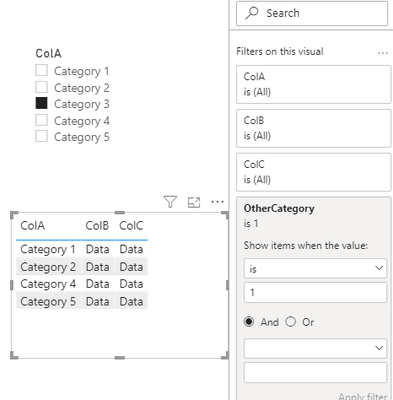- Power BI forums
- Updates
- News & Announcements
- Get Help with Power BI
- Desktop
- Service
- Report Server
- Power Query
- Mobile Apps
- Developer
- DAX Commands and Tips
- Custom Visuals Development Discussion
- Health and Life Sciences
- Power BI Spanish forums
- Translated Spanish Desktop
- Power Platform Integration - Better Together!
- Power Platform Integrations (Read-only)
- Power Platform and Dynamics 365 Integrations (Read-only)
- Training and Consulting
- Instructor Led Training
- Dashboard in a Day for Women, by Women
- Galleries
- Community Connections & How-To Videos
- COVID-19 Data Stories Gallery
- Themes Gallery
- Data Stories Gallery
- R Script Showcase
- Webinars and Video Gallery
- Quick Measures Gallery
- 2021 MSBizAppsSummit Gallery
- 2020 MSBizAppsSummit Gallery
- 2019 MSBizAppsSummit Gallery
- Events
- Ideas
- Custom Visuals Ideas
- Issues
- Issues
- Events
- Upcoming Events
- Community Blog
- Power BI Community Blog
- Custom Visuals Community Blog
- Community Support
- Community Accounts & Registration
- Using the Community
- Community Feedback
Register now to learn Fabric in free live sessions led by the best Microsoft experts. From Apr 16 to May 9, in English and Spanish.
- Power BI forums
- Forums
- Get Help with Power BI
- DAX Commands and Tips
- Can't comapre measure to a table column
- Subscribe to RSS Feed
- Mark Topic as New
- Mark Topic as Read
- Float this Topic for Current User
- Bookmark
- Subscribe
- Printer Friendly Page
- Mark as New
- Bookmark
- Subscribe
- Mute
- Subscribe to RSS Feed
- Permalink
- Report Inappropriate Content
Can't comapre measure to a table column
Hi,
For the life of me I just can't get this to work..
I have a simple report with a category filter and a table visual.
I created a measure that contains the values in filter - so far so good.
I added the measure to the table visual.
Here's my problem - I'm trying to compare a specific column in the table (specific rows) to the values in measure but I can't seem to figure out the syntax.
Here's what it looks like:
https://i.imgur.com/HcAnu53.jpg
The end goal is to filter out rows with different values than the measure.
Any help would be appreciated!
Solved! Go to Solution.
- Mark as New
- Bookmark
- Subscribe
- Mute
- Subscribe to RSS Feed
- Permalink
- Report Inappropriate Content
I figured it out thanks to this post:
https://docs.microsoft.com/en-us/dax/selectedvalue-function
With no SELECTEDVALUE available, I used the previous way of doing it using these 3 functions:
IF(HASONEVALUE( columnName ), VALUES( columnName ), alternateResult )
- Mark as New
- Bookmark
- Subscribe
- Mute
- Subscribe to RSS Feed
- Permalink
- Report Inappropriate Content
@Anonymous
Create the following Measure and add it to the Visual Filter of the TAble Visual and set it to 1 and apply. I assume your Category Table and Data Table are not linked, If it is linked, create a copy of the category table and use it on your slicer.
OtherCategory =
IF(
SELECTEDVALUE('DataTable'[ColA]) =[MeasureBasedonFilter],
0,
1
)
________________________
If my answer was helpful, please consider Accept it as the solution to help the other members find it
Click on the Thumbs-Up icon if you like this reply 🙂
⭕ Subscribe and learn Power BI from these videos
⚪ Website ⚪ LinkedIn ⚪ PBI User Group
- Mark as New
- Bookmark
- Subscribe
- Mute
- Subscribe to RSS Feed
- Permalink
- Report Inappropriate Content
I actually wanted to try and use the SELECTEDVALUE function, but it doesn't pop up when I start typing it like other Dax functions, it seems like it's missing.
I am using Power Bi desktop May 2020 (RS version).
My analysis server version is 13.0.4474.0.
Compatibility level: 1200.
Does it have something to do with the function missing?
- Mark as New
- Bookmark
- Subscribe
- Mute
- Subscribe to RSS Feed
- Permalink
- Report Inappropriate Content
@Anonymous
You need to update it to the latest version. I am not sure what is RS Version?
You try this
OtherCategory =
IF(
MAX('DataTable'[ColA]) =[MeasureBasedonFilter],
0,
1
)
________________________
If my answer was helpful, please consider Accept it as the solution to help the other members find it
Click on the Thumbs-Up icon if you like this reply 🙂
⭕ Subscribe and learn Power BI from these videos
⚪ Website ⚪ LinkedIn ⚪ PBI User Group
- Mark as New
- Bookmark
- Subscribe
- Mute
- Subscribe to RSS Feed
- Permalink
- Report Inappropriate Content
Can't use the MAX function on strings, any chance of using a different function?
By the way, I saw other people with the same problem of this function missing, even on this forum.
- Mark as New
- Bookmark
- Subscribe
- Mute
- Subscribe to RSS Feed
- Permalink
- Report Inappropriate Content
I figured it out thanks to this post:
https://docs.microsoft.com/en-us/dax/selectedvalue-function
With no SELECTEDVALUE available, I used the previous way of doing it using these 3 functions:
IF(HASONEVALUE( columnName ), VALUES( columnName ), alternateResult )
- Mark as New
- Bookmark
- Subscribe
- Mute
- Subscribe to RSS Feed
- Permalink
- Report Inappropriate Content
@Anonymous
Is your Category Field in the same table or a different table?
You can provide sample data with the expected result to assist you with the question
________________________
If my answer was helpful, please consider Accept it as the solution to help the other members find it
Click on the Thumbs-Up icon if you like this reply 🙂
⭕ Subscribe and learn Power BI from these videos
⚪ Website ⚪ LinkedIn ⚪ PBI User Group
- Mark as New
- Bookmark
- Subscribe
- Mute
- Subscribe to RSS Feed
- Permalink
- Report Inappropriate Content
It's in a different table. Unfortunately I can't attach any samples because the data is sensitive.
Helpful resources

Microsoft Fabric Learn Together
Covering the world! 9:00-10:30 AM Sydney, 4:00-5:30 PM CET (Paris/Berlin), 7:00-8:30 PM Mexico City

Power BI Monthly Update - April 2024
Check out the April 2024 Power BI update to learn about new features.

| User | Count |
|---|---|
| 52 | |
| 27 | |
| 24 | |
| 13 | |
| 9 |
| User | Count |
|---|---|
| 74 | |
| 58 | |
| 47 | |
| 16 | |
| 12 |