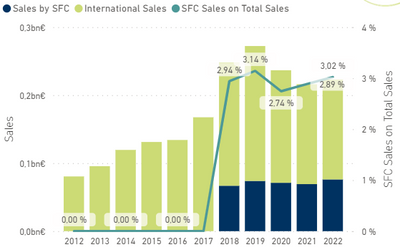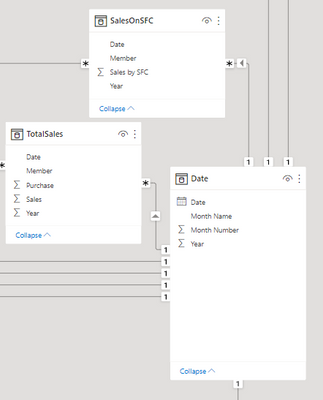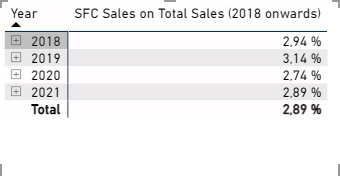- Power BI forums
- Updates
- News & Announcements
- Get Help with Power BI
- Desktop
- Service
- Report Server
- Power Query
- Mobile Apps
- Developer
- DAX Commands and Tips
- Custom Visuals Development Discussion
- Health and Life Sciences
- Power BI Spanish forums
- Translated Spanish Desktop
- Power Platform Integration - Better Together!
- Power Platform Integrations (Read-only)
- Power Platform and Dynamics 365 Integrations (Read-only)
- Training and Consulting
- Instructor Led Training
- Dashboard in a Day for Women, by Women
- Galleries
- Community Connections & How-To Videos
- COVID-19 Data Stories Gallery
- Themes Gallery
- Data Stories Gallery
- R Script Showcase
- Webinars and Video Gallery
- Quick Measures Gallery
- 2021 MSBizAppsSummit Gallery
- 2020 MSBizAppsSummit Gallery
- 2019 MSBizAppsSummit Gallery
- Events
- Ideas
- Custom Visuals Ideas
- Issues
- Issues
- Events
- Upcoming Events
- Community Blog
- Power BI Community Blog
- Custom Visuals Community Blog
- Community Support
- Community Accounts & Registration
- Using the Community
- Community Feedback
Register now to learn Fabric in free live sessions led by the best Microsoft experts. From Apr 16 to May 9, in English and Spanish.
- Power BI forums
- Forums
- Get Help with Power BI
- DAX Commands and Tips
- Calculate dynamic average of subset of years
- Subscribe to RSS Feed
- Mark Topic as New
- Mark Topic as Read
- Float this Topic for Current User
- Bookmark
- Subscribe
- Printer Friendly Page
- Mark as New
- Bookmark
- Subscribe
- Mute
- Subscribe to RSS Feed
- Permalink
- Report Inappropriate Content
Calculate dynamic average of subset of years
Hi everyone,
I have data that only begins halfway through my total period as can be seen in this graph:
With "Sales by SFC" only beginning in 2018, the value for "SFC Sales on Total Sales" also only starts in that very same year. Also, there is a year slicer on my page in which I can restrict the current view to only a subset of years such as 2020-2022.
Now, I would like to create an average of "SFC Sales on Total Sales" that only encompasses the years 2018-2022 (creating a general average would skew the result downwards due to the 0s in the previous years). My attempt in doing so looks as follows:
SFC Sales on Total Sales (2018 onwards) =
var skewedaverage =
DIVIDE(
sum(SalesOnSFC[Sales by SFC]),
sum(TotalSales[Sales]),
blank())
var correctaverage =
calculate(
skewedaverage,
year('Date'[Date]) >= 2018
)
return correctaverage
The problem with my DAX code is that it disregards my year slicer settings in its calculations. In other words, my calculated average is static. This is a problem when the slicer is set to a time frame like 2019-2021. Can therefore someone please help me modifying my code so that it calculates the average dynamically in accordance to the settings of the year slicer?
Thank you in advance!
Solved! Go to Solution.
- Mark as New
- Bookmark
- Subscribe
- Mute
- Subscribe to RSS Feed
- Permalink
- Report Inappropriate Content
That was the final key. So the following code is the one that works:
SFC Sales on Total Sales (2018 onwards) =
var sfcsales=
calculate(
sum(SalesOnSFC[Sales by SFC]),
year(SalesOnSFC[date]) >= 2018
)
var allsales=
calculate(
sum(TotalSales[Sales]),
year(TotalSales[date]) >= 2018
)
var ratio =
DIVIDE(
sfcsales,
allsales,
blank()
)
return ratio - Mark as New
- Bookmark
- Subscribe
- Mute
- Subscribe to RSS Feed
- Permalink
- Report Inappropriate Content
Hi,
Here is one way to do this:
End result:
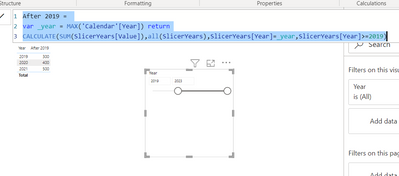
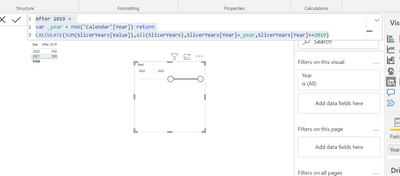
I hope this post helps to solve your issue and if it does consider accepting it as a solution and giving the post a thumbs up!
Did I answer your question? Mark my post as a solution!
Proud to be a Super User!
- Mark as New
- Bookmark
- Subscribe
- Mute
- Subscribe to RSS Feed
- Permalink
- Report Inappropriate Content
Thank you for your reply, @ValtteriN !
Do you mean modifying my formula so that it reads as follows
SFC Sales on Total Sales (2018 onwards) =
var maxyear =
MAX('Date'[Year])
var skewedaverage =
DIVIDE(
sum(SalesOnSFC[Sales by SFC]),
sum(TotalSales[Sales]),
blank())
var correctaverage =
calculate(
skewedaverage,
ALL('Date'[Year]),
year('Date'[Date])=maxyear,
year('Date'[Date]) >= 2018
)
return correctaverage
?
However, in doing so, it appears that the lower bound is disregarded now (i.e. values from earlier than 2018 are included so the average is skewed down again as the 0s are now also factored in).
- Mark as New
- Bookmark
- Subscribe
- Mute
- Subscribe to RSS Feed
- Permalink
- Report Inappropriate Content
Hi,
The correctaverage should reference facttable except for the maxyear variable. As you can see with my example I am referring to 'SlicerYears' which is my fact table.
Did I answer your question? Mark my post as a solution!
Proud to be a Super User!
- Mark as New
- Bookmark
- Subscribe
- Mute
- Subscribe to RSS Feed
- Permalink
- Report Inappropriate Content
Oh, I got what you meant. This is my code at the moment:
SFC Sales on Total Sales (2018 onwards) =
var maxyear =
MAX('Date'[Year])
var sfcsales=
calculate(
sum(SalesOnSFC[Sales by SFC]),
ALL(SalesOnSFC),
year(SalesOnSFC[date])=maxyear,
year(SalesOnSFC[date]) >= 2018
)
var allsales=
calculate(
sum(TotalSales[Sales]),
ALL(TotalSales),
year(TotalSales[date])=maxyear,
year(TotalSales[date]) >= 2018
)
var ratio =
DIVIDE(
sfcsales,
allsales,
blank()
)
return ratio
Here is also a screenshot of my data modell regarding all three tables involved
However, it seems that now I only get the latest value returned
- Mark as New
- Bookmark
- Subscribe
- Mute
- Subscribe to RSS Feed
- Permalink
- Report Inappropriate Content
Hi @ThomasSan ,
Let's step back a bit, now that I see your visual I have another idea. You could just include a visual level filter where year>2018 and then calculate the ratio normally.
Did I answer your question? Mark my post as a solution!
Proud to be a Super User!
- Mark as New
- Bookmark
- Subscribe
- Mute
- Subscribe to RSS Feed
- Permalink
- Report Inappropriate Content
That was the final key. So the following code is the one that works:
SFC Sales on Total Sales (2018 onwards) =
var sfcsales=
calculate(
sum(SalesOnSFC[Sales by SFC]),
year(SalesOnSFC[date]) >= 2018
)
var allsales=
calculate(
sum(TotalSales[Sales]),
year(TotalSales[date]) >= 2018
)
var ratio =
DIVIDE(
sfcsales,
allsales,
blank()
)
return ratio Helpful resources

Microsoft Fabric Learn Together
Covering the world! 9:00-10:30 AM Sydney, 4:00-5:30 PM CET (Paris/Berlin), 7:00-8:30 PM Mexico City

Power BI Monthly Update - April 2024
Check out the April 2024 Power BI update to learn about new features.

| User | Count |
|---|---|
| 46 | |
| 28 | |
| 23 | |
| 12 | |
| 8 |
| User | Count |
|---|---|
| 76 | |
| 51 | |
| 45 | |
| 16 | |
| 12 |