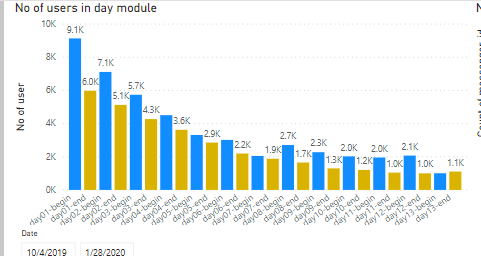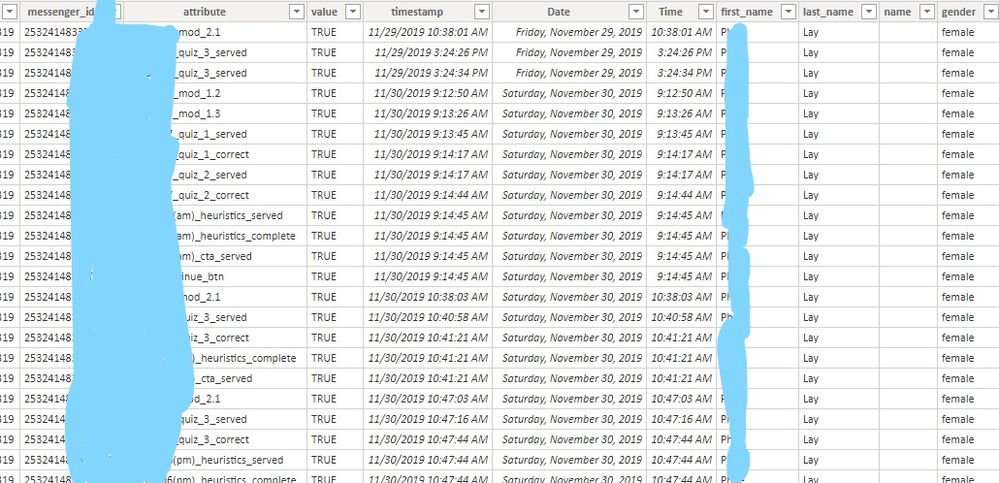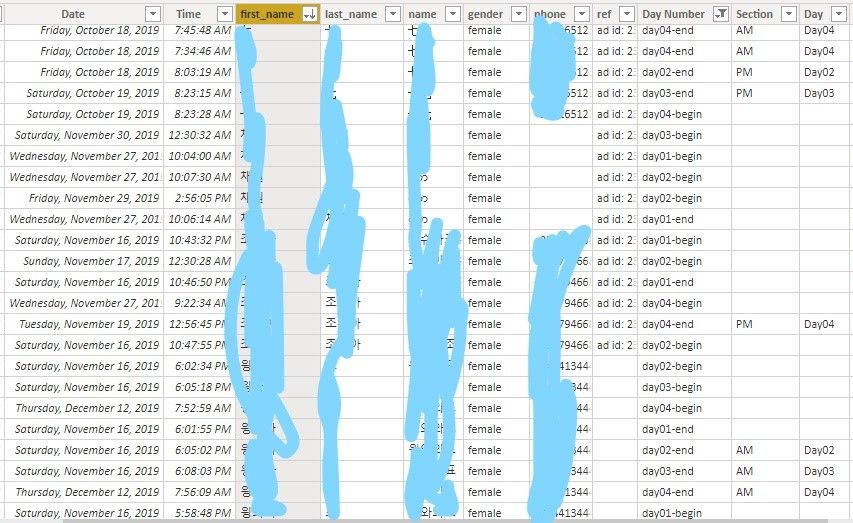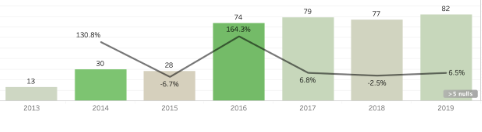- Power BI forums
- Updates
- News & Announcements
- Get Help with Power BI
- Desktop
- Service
- Report Server
- Power Query
- Mobile Apps
- Developer
- DAX Commands and Tips
- Custom Visuals Development Discussion
- Health and Life Sciences
- Power BI Spanish forums
- Translated Spanish Desktop
- Power Platform Integration - Better Together!
- Power Platform Integrations (Read-only)
- Power Platform and Dynamics 365 Integrations (Read-only)
- Training and Consulting
- Instructor Led Training
- Dashboard in a Day for Women, by Women
- Galleries
- Community Connections & How-To Videos
- COVID-19 Data Stories Gallery
- Themes Gallery
- Data Stories Gallery
- R Script Showcase
- Webinars and Video Gallery
- Quick Measures Gallery
- 2021 MSBizAppsSummit Gallery
- 2020 MSBizAppsSummit Gallery
- 2019 MSBizAppsSummit Gallery
- Events
- Ideas
- Custom Visuals Ideas
- Issues
- Issues
- Events
- Upcoming Events
- Community Blog
- Power BI Community Blog
- Custom Visuals Community Blog
- Community Support
- Community Accounts & Registration
- Using the Community
- Community Feedback
Register now to learn Fabric in free live sessions led by the best Microsoft experts. From Apr 16 to May 9, in English and Spanish.
- Power BI forums
- Forums
- Get Help with Power BI
- DAX Commands and Tips
- Calculate % change from previous column
- Subscribe to RSS Feed
- Mark Topic as New
- Mark Topic as Read
- Float this Topic for Current User
- Bookmark
- Subscribe
- Printer Friendly Page
- Mark as New
- Bookmark
- Subscribe
- Mute
- Subscribe to RSS Feed
- Permalink
- Report Inappropriate Content
Calculate % change from previous column
Hello everyone, I am new to Power BI. We used Postgres data from our chatbot system.
So this is our chatbot result. I would like to calculate % change with line value showing how many % of user drop/jump in each day.
Can anyone help with me.
Database is like that
- Mark as New
- Bookmark
- Subscribe
- Mute
- Subscribe to RSS Feed
- Permalink
- Report Inappropriate Content
Hi @zawlh
please, provide your desired output more accurace.
what is "how many % of user drop/jump in each day" ?
what is the total users? total by day, total cummulative or smth? How exactly calculate it? maybe you can display an example
where is users field in your data model?
do not hesitate to give a kudo to useful posts and mark solutions as solution
- Mark as New
- Bookmark
- Subscribe
- Mute
- Subscribe to RSS Feed
- Permalink
- Report Inappropriate Content
@az38 the number is the distinctcount of messengerID. I want percent difference from previous column(column from chart). (For eg. 38% drop from day01-begin to day01-end (assuming day01-begin is 100%). Could you solve it ?
- Mark as New
- Bookmark
- Subscribe
- Mute
- Subscribe to RSS Feed
- Permalink
- Report Inappropriate Content
its still not almost clear but try to create a measure like
Measure =
var _prevDayNumberStart = CALCULATE(MAX('Table'[Day Number]), FILTER(ALL('Table'), 'Table'[timestamp] < SELECTEDVALUE('Table'[timestamp]) && CONTAINSSTRING('Table'[Day Number],"begin"))
var _prevDayTimestamp = CALCULATE(MAX('Table'[timestamp]), 'Table'[Day Number]=_prevDayNumberStart)
RETURN
DIVIDE( CALCULATE(DISTINCTCOUNT('Table'[messenger_id]), FILTER(ALL('Table'), 'Table'[timestamp] < SELECTEDVALUE('Table'[timestamp])), CALCULATE(DISTINCTCOUNT('Table'[messenger_id]), FILTER(ALL('Table'), 'Table'[timestamp] < _prevDayTimestamp) )not sure, it will work, need to check
do not hesitate to give a kudo to useful posts and mark solutions as solution
- Mark as New
- Bookmark
- Subscribe
- Mute
- Subscribe to RSS Feed
- Permalink
- Report Inappropriate Content
@az38 I will show you database
I cannot use the formula you provide unless you don't know exactly about my data
sorry for confidential data
- Mark as New
- Bookmark
- Subscribe
- Mute
- Subscribe to RSS Feed
- Permalink
- Report Inappropriate Content
- Mark as New
- Bookmark
- Subscribe
- Mute
- Subscribe to RSS Feed
- Permalink
- Report Inappropriate Content
@az38 for each day. And I want to see how many percent of users have dropped. Day Number is just alternate name of attribute. There are too many attribute in chatbot. But I only need some attribute and I have to change the name with another column
- Mark as New
- Bookmark
- Subscribe
- Mute
- Subscribe to RSS Feed
- Permalink
- Report Inappropriate Content
- Mark as New
- Bookmark
- Subscribe
- Mute
- Subscribe to RSS Feed
- Permalink
- Report Inappropriate Content
@az38 I used Day Number is X-axis and DISTINCTCOUNT of messenger_id in value(so not difficult). What makes me difficult is the percent change in each day
The above graph is the example
- Mark as New
- Bookmark
- Subscribe
- Mute
- Subscribe to RSS Feed
- Permalink
- Report Inappropriate Content
try a measure like this
Measure =
var _currentContextDay = DATE(YEAR(SELECTEDVALUE('Table'[timestamp]));MONTH(SELECTEDVALUE('Table'[timestamp]));DAY(SELECTEDVALUE('Table'[timestamp])))
var _countCurDay = CALCULATE(DISTINCTCOUNT('Table'[messenger_id]);FILTER(ALL('Table');'Table'[timestamp].[Date]=_currentContextDay))
var _countLastDay = CALCULATE(DISTINCTCOUNT('Table'[messenger_id]);FILTER(ALL('Table');_currentContextDay=DATEADD('Table'[timestamp].[Date];1;DAY)))
return
1-DIVIDE(_countLastDay;_countCurDay)do not hesitate to give a kudo to useful posts and mark solutions as solution
- Mark as New
- Bookmark
- Subscribe
- Mute
- Subscribe to RSS Feed
- Permalink
- Report Inappropriate Content
@az38 I am sorry. Because of my bad English writing, I think you misunderstand something. I want X-axis to be Day Number(day01-begin,day01-end,day02-begin,.....). The percent change I want is how many percent of users have dropped from day01 to day02 to day03 to ........
Thanks for your patience and guiding.
I hope you can help me with this.
- Mark as New
- Bookmark
- Subscribe
- Mute
- Subscribe to RSS Feed
- Permalink
- Report Inappropriate Content
look here https://ufile.io/lvak35gl
simple example which looks like you need (as I think)
do not hesitate to give a kudo to useful posts and mark solutions as solution
- Mark as New
- Bookmark
- Subscribe
- Mute
- Subscribe to RSS Feed
- Permalink
- Report Inappropriate Content
@az38 Bro your formula makes some progress. But I still have some problems. Could you help with me please. My measure show only 0%
.
I used the same exact formula with yours, using my original table name.
Helpful resources

Microsoft Fabric Learn Together
Covering the world! 9:00-10:30 AM Sydney, 4:00-5:30 PM CET (Paris/Berlin), 7:00-8:30 PM Mexico City

Power BI Monthly Update - April 2024
Check out the April 2024 Power BI update to learn about new features.

| User | Count |
|---|---|
| 46 | |
| 28 | |
| 22 | |
| 12 | |
| 8 |
| User | Count |
|---|---|
| 76 | |
| 51 | |
| 44 | |
| 16 | |
| 12 |