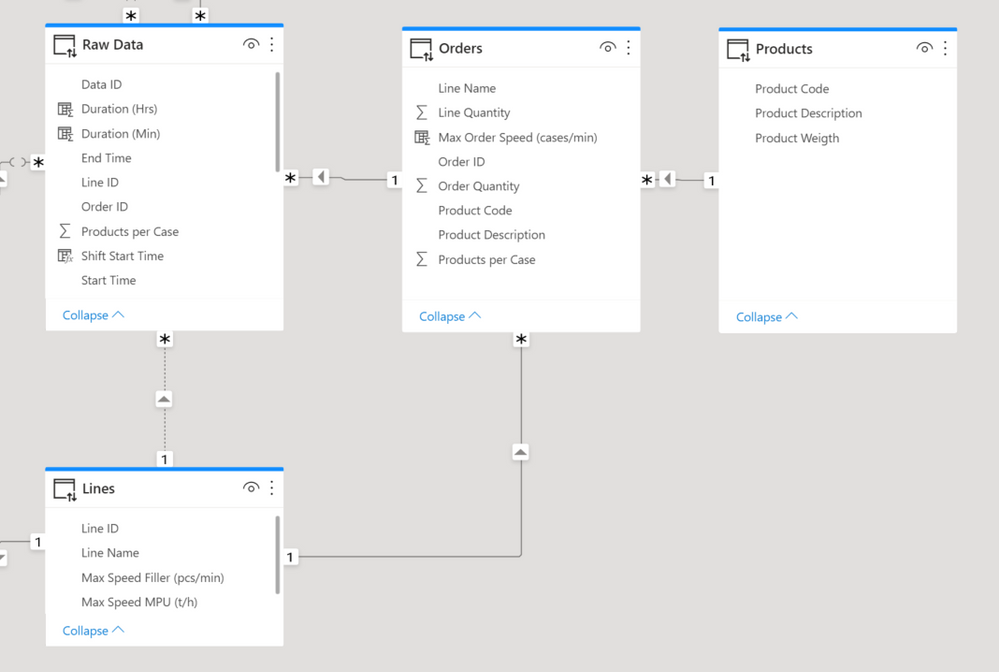- Power BI forums
- Updates
- News & Announcements
- Get Help with Power BI
- Desktop
- Service
- Report Server
- Power Query
- Mobile Apps
- Developer
- DAX Commands and Tips
- Custom Visuals Development Discussion
- Health and Life Sciences
- Power BI Spanish forums
- Translated Spanish Desktop
- Power Platform Integration - Better Together!
- Power Platform Integrations (Read-only)
- Power Platform and Dynamics 365 Integrations (Read-only)
- Training and Consulting
- Instructor Led Training
- Dashboard in a Day for Women, by Women
- Galleries
- Community Connections & How-To Videos
- COVID-19 Data Stories Gallery
- Themes Gallery
- Data Stories Gallery
- R Script Showcase
- Webinars and Video Gallery
- Quick Measures Gallery
- 2021 MSBizAppsSummit Gallery
- 2020 MSBizAppsSummit Gallery
- 2019 MSBizAppsSummit Gallery
- Events
- Ideas
- Custom Visuals Ideas
- Issues
- Issues
- Events
- Upcoming Events
- Community Blog
- Power BI Community Blog
- Custom Visuals Community Blog
- Community Support
- Community Accounts & Registration
- Using the Community
- Community Feedback
Register now to learn Fabric in free live sessions led by the best Microsoft experts. From Apr 16 to May 9, in English and Spanish.
- Power BI forums
- Forums
- Get Help with Power BI
- DAX Commands and Tips
- Bypassing the RELATED() function for inactive rela...
- Subscribe to RSS Feed
- Mark Topic as New
- Mark Topic as Read
- Float this Topic for Current User
- Bookmark
- Subscribe
- Printer Friendly Page
- Mark as New
- Bookmark
- Subscribe
- Mute
- Subscribe to RSS Feed
- Permalink
- Report Inappropriate Content
Bypassing the RELATED() function for inactive relationships
I need help with part of my model.
Part of my model looks like this (the identical column names are the ones related to each other):
My problem is that there are Raw Data entries that don't have an Order ID, but are still important in the visuals, which get filtered out when I use "Line Names" as a Slicer filter in my visualization, beacuse of the current active relationships.
I can solve this by switching the active relationship from Lines-to-Orders to Lines-to-Raw Data.
Unfortunately, my calculated column in the Orders table relies on this current active relationship and looks like this:
- Mark as New
- Bookmark
- Subscribe
- Mute
- Subscribe to RSS Feed
- Permalink
- Report Inappropriate Content
Thank you for your reply and you're right, normally I could've.
However, these are DirectQuery tables and LOOKUPVALUE isn't supported in DQ...
I managed to fix it by creating a new summarized table with the necessary columns from the other tables using LOOKUPVALUE and putting the calculated column in there.
It's not pretty, since I now have another table with half of the columns exactly the same as in the Orders table, but it works.
I could change the Orders table from DQ to Import, but the table is quite large and needs to be updated frequently, so I rather not (based on what I've read on DQ vs. import).
Or would you disagree?
- Mark as New
- Bookmark
- Subscribe
- Mute
- Subscribe to RSS Feed
- Permalink
- Report Inappropriate Content
I would always go for import where possible. The speed of queries is way better than direct query and you don't get the limitations that DQ introduces.
If your orders table only changes by adding new rows, as opposed to making changes to existing rows, then you could look into incremental refresh if you're concerned about the time taken to do a data load, but Power BI can handle a lot of rows pretty quickly.
It might be an idea to do some tests. Create a version of the dataset which is fully import mode and see how long it takes to refresh the model.
- Mark as New
- Bookmark
- Subscribe
- Mute
- Subscribe to RSS Feed
- Permalink
- Report Inappropriate Content
You could use LOOKUPVALUE based on the Line Name.
Helpful resources

Microsoft Fabric Learn Together
Covering the world! 9:00-10:30 AM Sydney, 4:00-5:30 PM CET (Paris/Berlin), 7:00-8:30 PM Mexico City

Power BI Monthly Update - April 2024
Check out the April 2024 Power BI update to learn about new features.

| User | Count |
|---|---|
| 45 | |
| 25 | |
| 19 | |
| 16 | |
| 8 |
| User | Count |
|---|---|
| 69 | |
| 48 | |
| 44 | |
| 19 | |
| 15 |