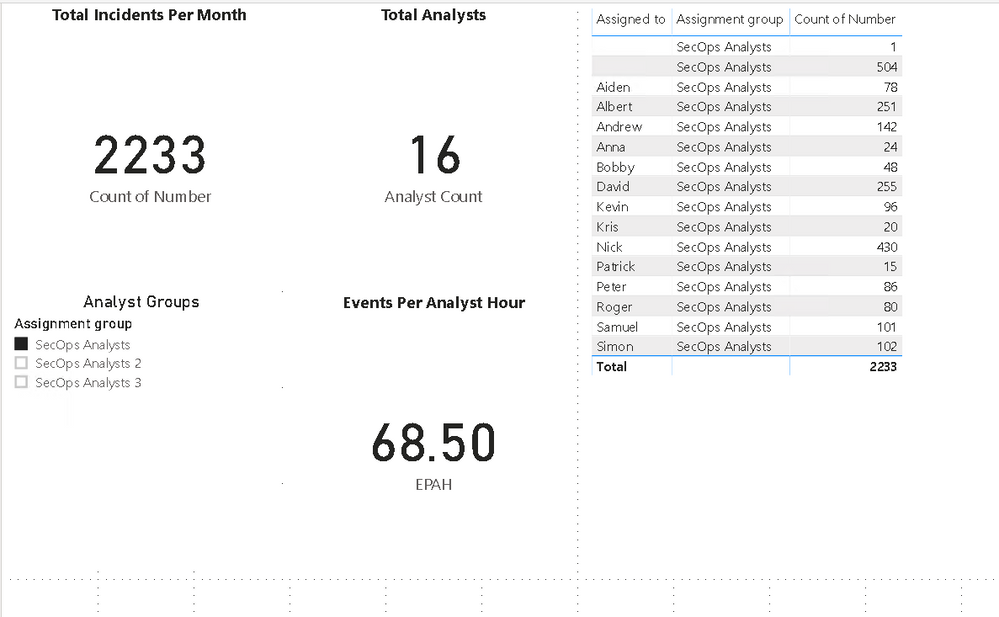- Power BI forums
- Updates
- News & Announcements
- Get Help with Power BI
- Desktop
- Service
- Report Server
- Power Query
- Mobile Apps
- Developer
- DAX Commands and Tips
- Custom Visuals Development Discussion
- Health and Life Sciences
- Power BI Spanish forums
- Translated Spanish Desktop
- Power Platform Integration - Better Together!
- Power Platform Integrations (Read-only)
- Power Platform and Dynamics 365 Integrations (Read-only)
- Training and Consulting
- Instructor Led Training
- Dashboard in a Day for Women, by Women
- Galleries
- Community Connections & How-To Videos
- COVID-19 Data Stories Gallery
- Themes Gallery
- Data Stories Gallery
- R Script Showcase
- Webinars and Video Gallery
- Quick Measures Gallery
- 2021 MSBizAppsSummit Gallery
- 2020 MSBizAppsSummit Gallery
- 2019 MSBizAppsSummit Gallery
- Events
- Ideas
- Custom Visuals Ideas
- Issues
- Issues
- Events
- Upcoming Events
- Community Blog
- Power BI Community Blog
- Custom Visuals Community Blog
- Community Support
- Community Accounts & Registration
- Using the Community
- Community Feedback
Register now to learn Fabric in free live sessions led by the best Microsoft experts. From Apr 16 to May 9, in English and Spanish.
- Power BI forums
- Forums
- Get Help with Power BI
- DAX Commands and Tips
- Anyone have any thoughts on how to create incident...
- Subscribe to RSS Feed
- Mark Topic as New
- Mark Topic as Read
- Float this Topic for Current User
- Bookmark
- Subscribe
- Printer Friendly Page
- Mark as New
- Bookmark
- Subscribe
- Mute
- Subscribe to RSS Feed
- Permalink
- Report Inappropriate Content
Anyone have any thoughts on how to create incidents per hour per analyst in a group minus null value
Hi all,
I'm attempting to work the following DAX based on the following table called Table1. Basically, I am attempting to get the number of incidents created per hour per member of Group A only and only counting null values of members in the total incident count being divided by. Any thoughts on how to go about this?
| Number | Group | Member | State |
| 1 | Group A | Tom | Closed |
| 2 | Group A | Tom | Closed |
| 3 | Group A | null | Open |
| 4 | Group A | Richard | Pending |
| 5 | Group A | Harry | Pending |
| 6 | Group A | Harry | Pending |
| 7 | Group B | Jane | Pending |
| 8 | Group C | John | Pending |
- Mark as New
- Bookmark
- Subscribe
- Mute
- Subscribe to RSS Feed
- Permalink
- Report Inappropriate Content
I read this through a few times and still not certain I am clear. What would be your expected results from the data you posted? Also, I do not see hour in your data.
@ me in replies or I'll lose your thread!!!
Instead of a Kudo, please vote for this idea
Become an expert!: Enterprise DNA
External Tools: MSHGQM
YouTube Channel!: Microsoft Hates Greg
Latest book!: The Definitive Guide to Power Query (M)
DAX is easy, CALCULATE makes DAX hard...
- Mark as New
- Bookmark
- Subscribe
- Mute
- Subscribe to RSS Feed
- Permalink
- Report Inappropriate Content
Thanks for all your assistance previously. You are awesome sir!
I know I don't have a date or date time column in there, but assume that there is on and these are all (2/29/2020 9:44:12 AM) with each hour incrememented by 1. We will refer to this column as Opened.
I'm attempting to determine how many incidents were created each hour for a specific group (Group A) divided by the total count of members assigned to incidents. There are null or empty values at times, because the data is live and someone hasn't assigned it yet so member is blank. I still want to include the fact that there IS an incident created at the time however and reflect it in the total count of incidents for whatever time period is selected.
Does this make sense? @Greg_Deckler
- Mark as New
- Bookmark
- Subscribe
- Mute
- Subscribe to RSS Feed
- Permalink
- Report Inappropriate Content
So like this?
Measure =
VAR __CurrentGroup = COUNTROWS('Table')
VAR __AllMembers = COUNTROWS(DISTINCT(ALL('Table'[Member])))
RETURN
__CurrentGroup / __AllMembers
PBIX is attached.
@ me in replies or I'll lose your thread!!!
Instead of a Kudo, please vote for this idea
Become an expert!: Enterprise DNA
External Tools: MSHGQM
YouTube Channel!: Microsoft Hates Greg
Latest book!: The Definitive Guide to Power Query (M)
DAX is easy, CALCULATE makes DAX hard...
- Mark as New
- Bookmark
- Subscribe
- Mute
- Subscribe to RSS Feed
- Permalink
- Report Inappropriate Content
@Greg_Deckler Very cool Greg, close but not quite what I think we are seeking. I've attached a sample PBIX file with test data. This contains more appropriate data.
From what I can tell, this just takes the total incidents or events and then divides them by the distinct count of each analyst name that appears. This is sort of what I'm seeking, except I need to filter it to count ALL incidents (just like the first variable) regardless of whom they are assigned to at the moment - then divide that by the distinct count of names (assigned_to) that appears for just the group (assignment_group) SecOps Analysts (not SecOps Analysts 2 or SecOps Analyst 3).
I then need to somehow take that number and possibly divide it by hours in the day (?) or something - as I'm attemptng to derive how many of these are created per hour per that analyst distinct count from earlier. This is referred to in the PBIX as EPAH or Events Per Analyst Hour
- Mark as New
- Bookmark
- Subscribe
- Mute
- Subscribe to RSS Feed
- Permalink
- Report Inappropriate Content
Oh, I think I got my ALL's in the wrong place then if you want ALL incidents regardless of group divided by the distinct members in just a group. Perhaps this:
Measure =
VAR __AllIncidents = COUNTROWS(ALL('Table'))
VAR __AllGroupMembersInContext = COUNTROWS(DISTINCT('Table'[Member]))
RETURN
__AllIncidents / __AllGroupMembersInContext
So, ALL incidents regardless of context divided by the members currently within context.
@ me in replies or I'll lose your thread!!!
Instead of a Kudo, please vote for this idea
Become an expert!: Enterprise DNA
External Tools: MSHGQM
YouTube Channel!: Microsoft Hates Greg
Latest book!: The Definitive Guide to Power Query (M)
DAX is easy, CALCULATE makes DAX hard...
- Mark as New
- Bookmark
- Subscribe
- Mute
- Subscribe to RSS Feed
- Permalink
- Report Inappropriate Content
@Greg_Deckler @az38 @MFelix @amitchandak
So I think I've found about the closest I'm going to get to this answer below, but there are two questions I have
EPAH = COUNTROWS(Table4) / CALCULATE(DISTINCTCOUNTNOBLANK('Table4'[Assigned to]), FILTER(Table4, 'Table4'[Assignment group] = "SecOps Analysts")) / 3 / 8
First, I'm still getting 505 records being counted as an analyst in the second CALCUATE function even though they are blank and I'm using DISTINCTCOUNTNOBLANK, why is this?
Second, is there a means to use this is a KPI as I don't have a trend indicator but I'd like to see if it's up or down each day/week (either is fine). I do have a Date table in the sample PBIX I attached via Github.
- Mark as New
- Bookmark
- Subscribe
- Mute
- Subscribe to RSS Feed
- Permalink
- Report Inappropriate Content
@Greg_Deckler I did forget to mention that I do have a Date table. I'm thinking I might be able to somehow use summarize or calculate in a function to determine records or incidents opened each day and divide them by 24 to get the EPH (Events or Incident Per Hour) I then can take that number and divide it by distinct count of analysts of the SecOps Analysts group observed per day. I would want to use all of them as below, because they are not all working the same day.
Maybe you have a better idea of what you might use?
How would I modify the following to do this?
Thanks for being a super hero on these forums!
- Mark as New
- Bookmark
- Subscribe
- Mute
- Subscribe to RSS Feed
- Permalink
- Report Inappropriate Content
Well, I believe the modification would be along the lines of:
Measure =
VAR __AllIncidentsInCurrentDateContext = COUNTROWS(ALLEXCEPT('Table','Dates'[Date]))
VAR __AllGroupMembersInContext = COUNTROWS(DISTINCT('Table'[Member]))
RETURN
__AllIncidentsInCurrentDateContext / __AllGroupMembersInContext
So, you should just have to modify the first variable to use ALLEXCEPT instead of ALL. ALLEXCEPT respects the specified filters and ignores all other filters.
@ me in replies or I'll lose your thread!!!
Instead of a Kudo, please vote for this idea
Become an expert!: Enterprise DNA
External Tools: MSHGQM
YouTube Channel!: Microsoft Hates Greg
Latest book!: The Definitive Guide to Power Query (M)
DAX is easy, CALCULATE makes DAX hard...
- Mark as New
- Bookmark
- Subscribe
- Mute
- Subscribe to RSS Feed
- Permalink
- Report Inappropriate Content
Getting closer with removing that one null value in the sample PBIX file for Assigned To. Now I have only 505 which are blank.
I'm using the following
EPAH =
VAR __AllIncidentsInCurrentDateContext = COUNTROWS(ALLEXCEPT('Date','Date'[Date]))
VAR __AllGroupMembersInContext = CALCULATE(DISTINCTCOUNTNOBLANK('Table4'[Assigned to]), FILTER(Table4, 'Table4'[Assignment group] = "SecOps Analysts"))
RETURN
__AllIncidentsInCurrentDateContext / __AllGroupMembersInContext
However that filter is not working as expected... The number should be higher as you can see. I'd say once this is determined I can then divide by 3 and then 8
- Mark as New
- Bookmark
- Subscribe
- Mute
- Subscribe to RSS Feed
- Permalink
- Report Inappropriate Content
Thank you Greg. Let me give that a shot.
At the moment, I'm attempting to use the following and it has a very convincing number albeit likely not accurate.
EPAH =
VAR __CurrentGroup = COUNT(Table4[Opened].[Date])
VAR __AllMembers = CALCULATE(DISTINCTCOUNT('Table4'[Assigned to]), 'Table4'[Assignment group] = "SecOps Analysts")
RETURN
__CurrentGroup / __AllMembers
- Mark as New
- Bookmark
- Subscribe
- Mute
- Subscribe to RSS Feed
- Permalink
- Report Inappropriate Content
@Greg_Deckler That's definitely not correct. I have 2336 incidents total and in reality, there are 14 analysts appearing (two as blanks for some reason) - bringing that number to what is shown 2233. I'm attaching the PBIX file again because I'm clearly missing something.
Logically I would think the formula for this should be
Total number of incidents (with blank or null values) \ Total Number of Analysts in SecOps Analyst Group (no blanks) \ 3
This gives us per total per shift. I presume we would then divide by 8 (hours in each shift) making closer to 2.6666
https://github.com/R34rvi3w/PowerBI_Test-Data/files/4283448/Events-Per-Analyst-Hour.pbix.zip
- Mark as New
- Bookmark
- Subscribe
- Mute
- Subscribe to RSS Feed
- Permalink
- Report Inappropriate Content
Here's the PBIX file, I had to zip and store it on Github as I cannot use Onedrive or any other service. https://github.com/R34rvi3w/PowerBI_Test-Data/files/4278062/EVENTS-PER-ANALYST-HOUR.pbix.zip
- Mark as New
- Bookmark
- Subscribe
- Mute
- Subscribe to RSS Feed
- Permalink
- Report Inappropriate Content
@Greg_Deckler I think I found something here. Not sure how this will affect performance though. What are your thoughts?
I do have a full DateTime table.
https://community.powerbi.com/t5/Desktop/Grouping-records-per-hour/m-p/716834
Basically, I'm doing almost the same - except grouping them per hour and then per DC of analysts in a specific group (SecOps Analysts) only.
Helpful resources

Microsoft Fabric Learn Together
Covering the world! 9:00-10:30 AM Sydney, 4:00-5:30 PM CET (Paris/Berlin), 7:00-8:30 PM Mexico City

Power BI Monthly Update - April 2024
Check out the April 2024 Power BI update to learn about new features.

| User | Count |
|---|---|
| 47 | |
| 26 | |
| 19 | |
| 15 | |
| 10 |
| User | Count |
|---|---|
| 57 | |
| 50 | |
| 44 | |
| 21 | |
| 19 |